在使用layui的多图上传时发现没有删除功能

在网上搜索解决办法时有的感觉太复杂有的不符合自己所需要的所以就自己动手
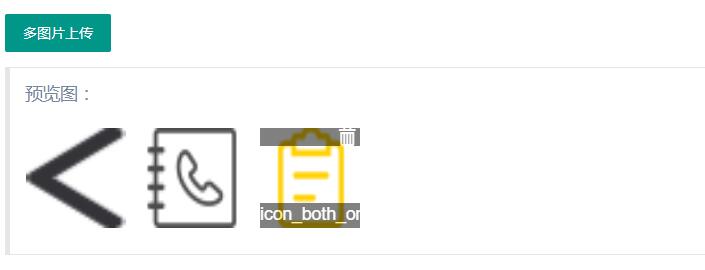
下面附上代码
HTML:
<div class="layui-upload">
<button type="button" class="layui-btn" id="test2">多图片上传</button>
<blockquote class="layui-elem-quote layui-quote-nm" >
预览图:
<div class="layui-upload-list uploader-list" id="uploader-list">
</div>
</blockquote>
</div>
CSS:
<style type="text/css">
.uploader-list {
margin-left: -15px;
}
.uploader-list .info {
position: relative;
margin-top: -25px;
background-color: black;
color: white;
filter: alpha(Opacity=80);
-moz-opacity: 0.5;
opacity: 0.5;
width: 100px;
height: 25px;
text-align: center;
display: none;
}
.uploader-list .handle {
position: relative;
background-color: black;
color: white;
filter: alpha(Opacity=80);
-moz-opacity: 0.5;
opacity: 0.5;
width: 100px;
text-align: right;
height: 18px;
margin-bottom: -18px;
display: none;
}
.uploader-list .handle span {
margin-right: 5px;
}
.uploader-list .handle span:hover {
cursor: pointer;
}
.uploader-list .file-iteme {
margin: 12px 0 0 15px;
padding: 1px;
float: left;
}
</style>
js:
upload.render({
elem: '#test2'
,url: ''
,multiple: true
,before: function(obj){
layer.msg('图片上传中...', {
icon: 16,
shade: 0.01,
time: 0
})
}
,done: function(res){
layer.close(layer.msg());//关闭上传提示窗口
//上传完毕
$('#uploader-list').append(
'<div id="" class="file-iteme">' +
'<div class="handle"><span class="glyphicon glyphicon-trash"></span></div>' +
'<img src=https://'+ res.href +'>' +
'<div class="info">' + res.name + '</div>' +
'</div>'
);
}
});
$(document).on("mouseenter mouseleave", ".file-iteme", function(event){
if(event.type === "mouseenter"){
//鼠标悬浮
$(this).children(".info").fadeIn("fast");
$(this).children(".handle").fadeIn("fast");
}else if(event.type === "mouseleave") {
//鼠标离开
$(this).children(".info").hide();
$(this).children(".handle").hide();
}
});
// 删除图片
$(document).on("click", ".file-iteme .handle", function(event){
$(this).parent().remove();
});
以上这篇layui多图上传实现删除功能的例子就是小编分享给大家的全部内容了,希望能给大家一个参考,也希望大家多多支持亿速云。
免责声明:本站发布的内容(图片、视频和文字)以原创、转载和分享为主,文章观点不代表本网站立场,如果涉及侵权请联系站长邮箱:is@yisu.com进行举报,并提供相关证据,一经查实,将立刻删除涉嫌侵权内容。