这期内容当中小编将会给大家带来有关怎么在java后台发起一个get请求并获取响应数据,文章内容丰富且以专业的角度为大家分析和叙述,阅读完这篇文章希望大家可以有所收获。
package com.jl.chromeTest;
import java.io.BufferedReader;
import java.io.InputStreamReader;
import java.net.HttpURLConnection;
import java.net.URL;
import java.net.URLConnection;
import java.nio.charset.StandardCharsets;
/**
* get请求测试
*/
public class Test {
@org.junit.Test
public void test() throws Exception{
String result = get("http://www.baidu.com");
System.out.println("result====="+result);
}
/**
* get请求
* @param url
* @return
* @throws Exception
*/
public String get(String url) throws Exception {
String content = null;
URLConnection urlConnection = new URL(url).openConnection();
HttpURLConnection connection = (HttpURLConnection) urlConnection;
connection.setRequestMethod("GET");
//连接
connection.connect();
//得到响应码
int responseCode = connection.getResponseCode();
if (responseCode == HttpURLConnection.HTTP_OK) {
BufferedReader bufferedReader = new BufferedReader(new InputStreamReader
(connection.getInputStream(), StandardCharsets.UTF_8));
StringBuilder bs = new StringBuilder();
String l;
while ((l = bufferedReader.readLine()) != null) {
bs.append(l).append("\n");
}
content = bs.toString();
}
return content;
}
}结果如图:
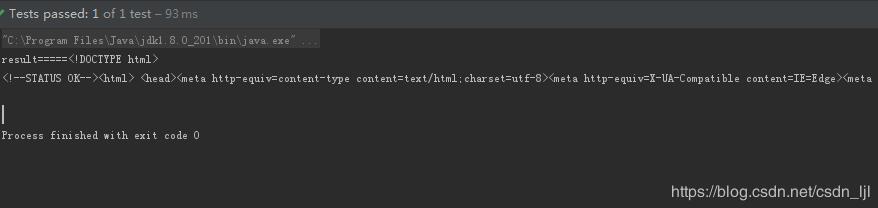
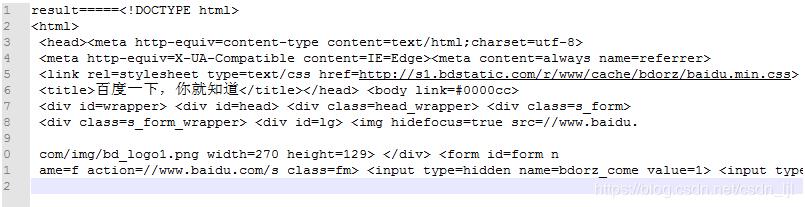
上述就是小编为大家分享的怎么在java后台发起一个get请求并获取响应数据了,如果刚好有类似的疑惑,不妨参照上述分析进行理解。如果想知道更多相关知识,欢迎关注亿速云行业资讯频道。
免责声明:本站发布的内容(图片、视频和文字)以原创、转载和分享为主,文章观点不代表本网站立场,如果涉及侵权请联系站长邮箱:is@yisu.com进行举报,并提供相关证据,一经查实,将立刻删除涉嫌侵权内容。