这篇文章主要为大家展示了“Java如何设置PPT幻灯片背景纯色、渐变、图片背景”,内容简而易懂,条理清晰,希望能够帮助大家解决疑惑,下面让小编带领大家一起研究并学习一下“Java如何设置PPT幻灯片背景纯色、渐变、图片背景”这篇文章吧。
Jar文件导入方法(参考):
步骤1:在Java程序中可新建一个文件夹命名为Lib,并将下载包中的jar文件复制到新建的文件夹下。
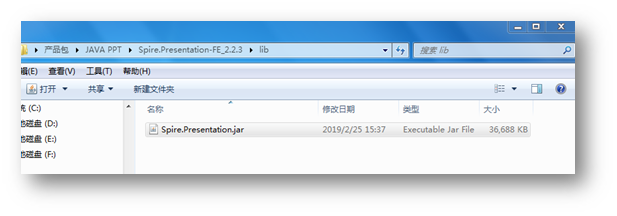
步骤2:复制文件后,添加到引用类库:选中这个jar文件,点击鼠标右键,选择“Build Path” – “Add to Build Path”。完成引用。

Java示例1:设置背景颜色
1.纯色背景
import com.spire.presentation.*;import com.spire.presentation.drawing.*;public class BackgroundColor { public static void main(String[] args) throws Exception {
String inputFile = "sample.pptx";
String outputFile = "output/setBackgroundColor.pptx";
Presentation ppt = new Presentation();
ppt.loadFromFile(inputFile);
ppt.getSlides().get(0).getSlideBackground().setType(BackgroundType.CUSTOM); //设置文档的背景填充模式为纯色填充,设置颜色
ppt.getSlides().get(0).getSlideBackground().getFill().setFillType(FillFormatType.SOLID);
ppt.getSlides().get(0).getSlideBackground().getFill().getSolidColor().setColor(java.awt.Color.PINK);
ppt.saveToFile(outputFile, FileFormat.PPTX_2010);
ppt.dispose();
}
}纯色背景效果:
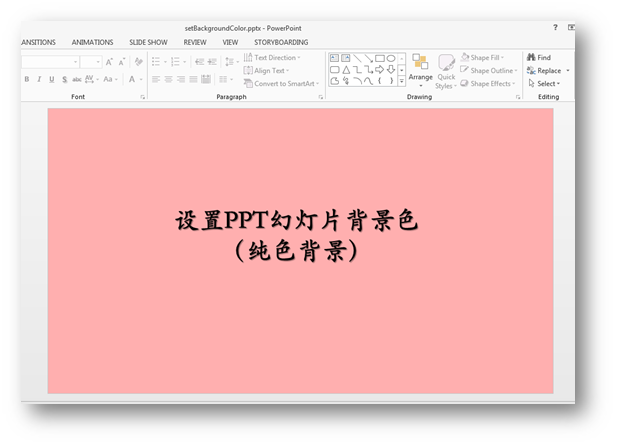
2.渐变背景
import java.awt.Color;import com.spire.presentation.*;import com.spire.presentation.drawing.*;public class BackgroundColor { public static void main(String[] args) throws Exception {
String inputFile = "test.pptx";
String outputFile = "output/setBackgroundColor2.pptx";
Presentation ppt = new Presentation();
ppt.loadFromFile(inputFile);
ppt.getSlides().get(0).getSlideBackground().setType(BackgroundType.CUSTOM); //设置文档的背景填充模式为渐变填充,并设置颜色
ppt.getSlides().get(0).getSlideBackground().getFill().setFillType(FillFormatType.GRADIENT);
ppt.getSlides().get(0).getSlideBackground().getFill().getGradient().getGradientStops().append(0, Color.white);
ppt.getSlides().get(0).getSlideBackground().getFill().getGradient().getGradientStops().append(1,Color.green);
ppt.saveToFile(outputFile, FileFormat.PPTX_2010);
ppt.dispose();
}
}渐变色背景效果:
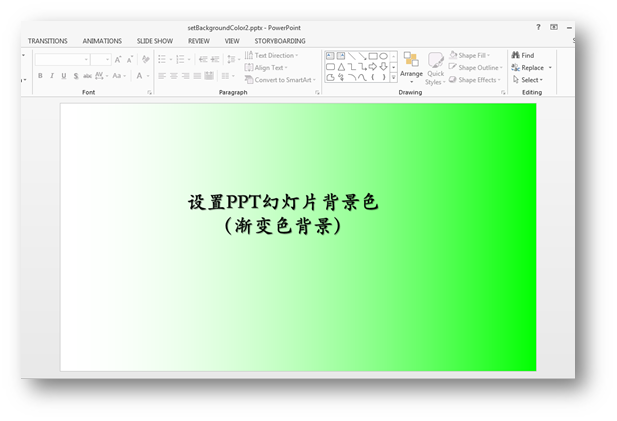
Java示例2:图片背景
import com.spire.presentation.*;import com.spire.presentation.drawing.*;public class ImageBackground { public static void main(String[] args) throws Exception {
String inputFile = "Input.pptx";
String imageFile = "1.png";
String outputFile = "output/ImgBackgroundColor.pptx";
Presentation ppt = new Presentation();
ppt.loadFromFile(inputFile);
ppt.getSlides().get(0).getSlideBackground().setType(BackgroundType.CUSTOM); //设置文档的背景填充模式为图片填充
ppt.getSlides().get(0).getSlideBackground().getFill().setFillType(FillFormatType.PICTURE);
ppt.getSlides().get(0).getSlideBackground().getFill().getPictureFill().setAlignment(RectangleAlignment.NONE);
ppt.getSlides().get(0).getSlideBackground().getFill().getPictureFill().setFillType(PictureFillType.STRETCH);
ppt.getSlides().get(0).getSlideBackground().getFill().getPictureFill().getPicture().setUrl((new java.io.File(imageFile)).getAbsolutePath());
ppt.saveToFile(outputFile, FileFormat.PPTX_2010);
ppt.dispose();
}
}图片背景效果:
 |
以上是“Java如何设置PPT幻灯片背景纯色、渐变、图片背景”这篇文章的所有内容,感谢各位的阅读!相信大家都有了一定的了解,希望分享的内容对大家有所帮助,如果还想学习更多知识,欢迎关注亿速云行业资讯频道!
免责声明:本站发布的内容(图片、视频和文字)以原创、转载和分享为主,文章观点不代表本网站立场,如果涉及侵权请联系站长邮箱:is@yisu.com进行举报,并提供相关证据,一经查实,将立刻删除涉嫌侵权内容。