这篇文章主要介绍了小程序中wepy-redux的使用以及存储全局变量,具有一定借鉴价值,感兴趣的朋友可以参考下,希望大家阅读完这篇文章之后大有收获,下面让小编带着大家一起了解一下。
wepy里推荐使用wepy-redux存储全局变量
// app.wpy
import { setStore } from 'wepy-redux'
import configStore from './store'
const store = configStore()
setStore(store) //setStore是将store注入到所有页面中// store文件夹下的index.js
import { createStore, applyMiddleware } from 'redux'
import promiseMiddleware from 'redux-promise'
import rootReducer from './reducers'
export default function configStore () {
const store = createStore(rootReducer, applyMiddleware(promiseMiddleware)) //生成一个 store 对象
return store
}applyMiddleware 函数的作用就是对 store.dispatch 方法进行增强和改造
这里就是使用redux-promise来解决异步
import { getStore } from 'wepy-redux'
const store = getStore()
// dispatch
store.dispatch({type: 'xx', payload: data}) //xx是reducer名字 payload就是携带的数据
store.dispatch(getAllHoomInfo(store.getState().base)) //xx是action名字
//获取state
const state = store.getState()@connect({
data:(state) => state.base.data //注意这里是base下的state 所有要加上base.
})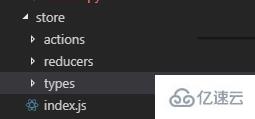
types里是触发action的函数名称 只是存储函数名字
按照模块去创建type.js
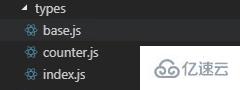
//base.js export const GETALLHOMEINFO = 'GETALLHOMEINFO'
写好了函数名称 在index.js中export出来
export * from './counter' export * from './base'
随着应用变得复杂,需要对 reducer 函数 进行拆分,拆分后的每一块独立负责管理 state 的一部分
这个时候多个模块的reducer通过combineReducers合并成一个最终的 reducer 函数,
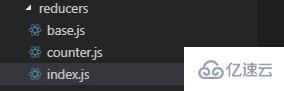
import { combineReducers } from 'redux'
import base from './base'
import counter from './counter'
export default combineReducers({
base,
counter
})模块使用handleActions 来处理reducer,将多个相关的reducers写在一起
handleActions有两个参数:第一个是多个reducers,第二个是初始state
GETALLHOMEINFO reducer是将异步action返回的值赋值给data
//base.js
import { handleActions } from 'redux-actions'
import { GETALLHOMEINFO } from '../types/base'
const initialState = {
data: {}
}
export default handleActions({
[GETALLHOMEINFO] (state, action) {
return {
...state,
data: action.payload
}
}
}, initialState)actions是对数据的处理 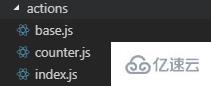
在index.js中export出来
export * from './counter' export * from './base'
createAction用来创建Action的
import { GETALLHOMEINFO } from '../types/base'
import { createAction } from 'redux-actions'
import { Http, Apis } from '../../libs/interface'
export const getAllHoomInfo = createAction(GETALLHOMEINFO, (base) => {
return new Promise(async resolve => {
let data = await Http.get({
url: Apis.ls_url + Apis.allHomeInfo,
data: {}
})
resolve(data)**//返回到reduer的action.payload**
})
})<script>
import wepy from 'wepy'
import { connect } from 'wepy-redux'
import { getAllHoomInfo } from '../store/actions/base.js'// 引入action方法
import { getStore } from 'wepy-redux'
const store = getStore()
@connect({
data:(state) => state.base.data
})
export default class Index extends wepy.page {
data = {
}
computed = {
}
onLoad() {
store.dispatch(getAllHoomInfo(store.getState().base))
}
}
</script>感谢你能够认真阅读完这篇文章,希望小编分享的“小程序中wepy-redux的使用以及存储全局变量”这篇文章对大家有帮助,同时也希望大家多多支持亿速云,关注亿速云行业资讯频道,更多相关知识等着你来学习!
免责声明:本站发布的内容(图片、视频和文字)以原创、转载和分享为主,文章观点不代表本网站立场,如果涉及侵权请联系站长邮箱:is@yisu.com进行举报,并提供相关证据,一经查实,将立刻删除涉嫌侵权内容。