通过FTP上传镜像到WLC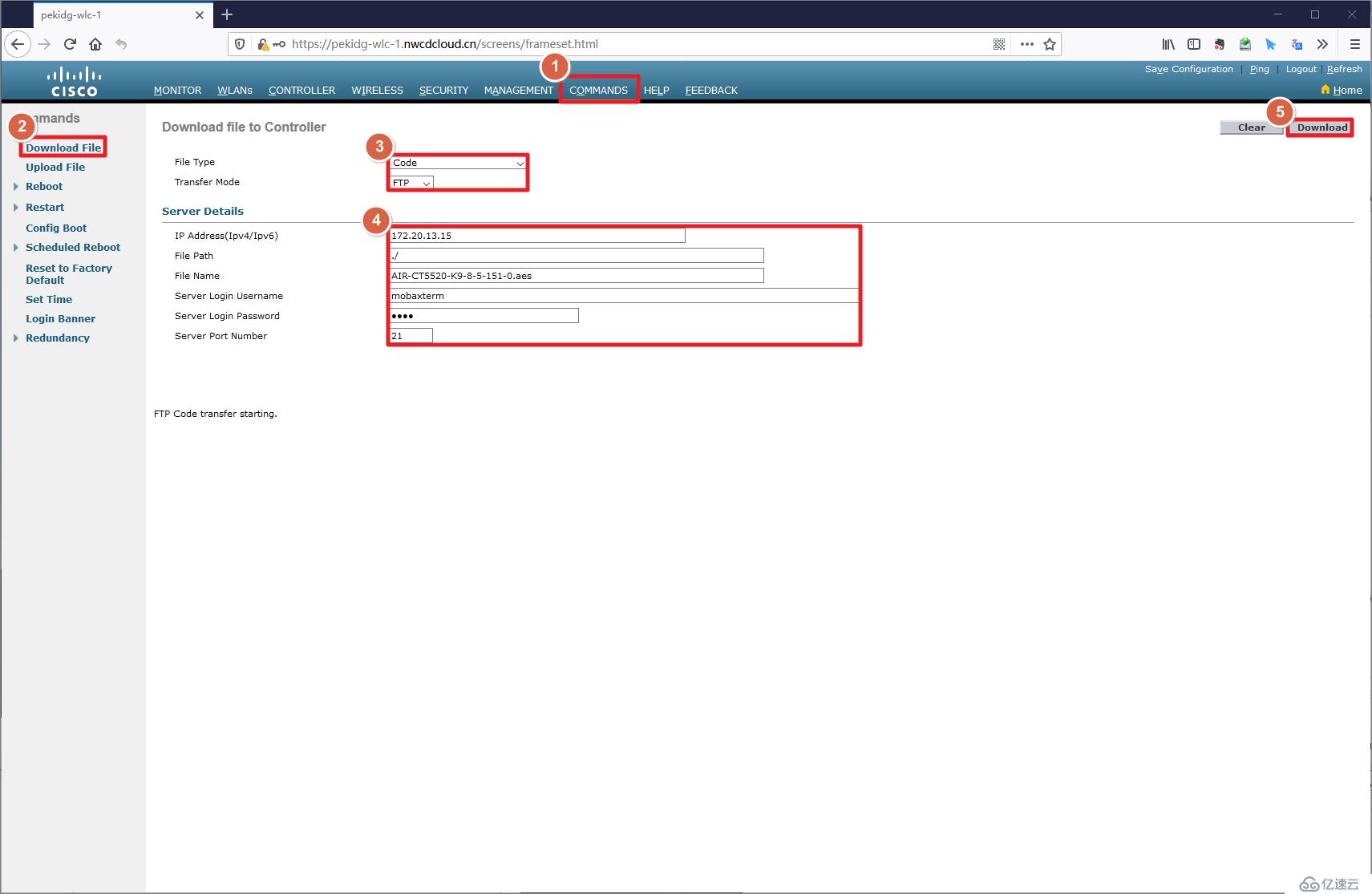
(Cisco Controller) >show boot
Primary Boot Image............................... 8.5.151.0 (default)
Backup Boot Image................................ 8.5.140.0 (active)(Cisco Controller) >show ap image all
Total number of APs.............................. 69
Number of APs
Initiated....................................... 0
Downloading..................................... 0
Predownloading.................................. 0
Completed predownloading........................ 0
Not Supported................................... 0
Failed to Predownload........................... 0
Predownload Predownload Flexconnect
AP Name Primary Image Backup Image Status Version Next Retry Time Retry Count Predownload
------------------ -------------- -------------- --------------- -------------- ---------------- ------------ --------------
pekidg-ap31-301 8.5.140.0 8.2.166.0 None None NA NA
pekidg-ap22-608 8.5.140.0 8.2.166.0 None None NA NA
pekidg-ap29-302 8.5.140.0 8.2.166.0 None None NA NA
pekidg-ap04-N135 8.5.140.0 8.2.166.0 None None NA NA
pekidg-ap10-302 8.5.140.0 8.2.166.0 None None NA NA
pekidg-ap18-S062 8.5.140.0 8.2.166.0 None None NA NA
pekidg-ap12-301 8.5.140.0 8.2.166.0 None None NA NA
pekidg-ap02-707 8.5.140.0 8.2.166.0 None None NA NA
pekidg-ap30-301 8.5.140.0 8.2.166.0 None None NA NA(Cisco Controller) >config ap image predownload primary all(Cisco Controller) >show ap image all
Total number of APs.............................. 69
Number of APs
Initiated....................................... 0
Downloading..................................... 0
Predownloading.................................. 69
Completed predownloading........................ 0
Not Supported................................... 0
Failed to Predownload........................... 0
Predownload Predownload Flexconnect
AP Name Primary Image Backup Image Status Version Next Retry Time Retry Count Predownload
------------------ -------------- -------------- --------------- -------------- ---------------- ------------ --------------
pekidg-ap31-301 8.5.140.0 8.2.166.0 Predownloading 8.5.151.0 NA 0
pekidg-ap22-608 8.5.140.0 8.2.166.0 Predownloading 8.5.151.0 NA 0
pekidg-ap29-302 8.5.140.0 8.2.166.0 Predownloading 8.5.151.0 NA 0
pekidg-ap04-N135 8.5.140.0 8.2.166.0 Predownloading 8.5.151.0 NA 0
pekidg-ap10-302 8.5.140.0 8.2.166.0 Predownloading 8.5.151.0 NA 0
pekidg-ap18-S062 8.5.140.0 8.2.166.0 Predownloading 8.5.151.0 NA 0
pekidg-ap12-301 8.5.140.0 8.2.166.0 Predownloading 8.5.151.0 NA 0
pekidg-ap02-707 8.5.140.0 8.2.166.0 Predownloading 8.5.151.0 NA 0
pekidg-ap30-301 8.5.140.0 8.2.166.0 Predownloading 8.5.151.0 NA 0
pekidg-ap20-S038 8.5.140.0 8.2.166.0 Predownloading 8.5.151.0 NA 0(Cisco Controller) >show ap image all
Total number of APs.............................. 69
Number of APs
Initiated....................................... 0
Downloading..................................... 0
Predownloading.................................. 1
Completed predownloading........................ 68
Not Supported................................... 0
Failed to Predownload........................... 0
Predownload Predownload Flexconnect
AP Name Primary Image Backup Image Status Version Next Retry Time Retry Count Predownload
------------------ -------------- -------------- --------------- -------------- ---------------- ------------ --------------
pekidg-ap31-301 8.5.140.0 8.5.151.0 Complete 8.5.151.0 NA NA
pekidg-ap22-608 8.5.140.0 8.5.151.0 Complete 8.5.151.0 NA NA
pekidg-ap29-302 8.5.140.0 8.5.151.0 Complete 8.5.151.0 NA NA
pekidg-ap04-N135 8.5.140.0 8.5.151.0 Complete 8.5.151.0 NA NA
pekidg-ap10-302 8.5.140.0 8.5.151.0 Complete 8.5.151.0 NA NA
pekidg-ap18-S062 8.5.140.0 8.5.151.0 Complete 8.5.151.0 NA NA
pekidg-ap12-301 8.5.140.0 8.5.151.0 Complete 8.5.151.0 NA NA
pekidg-ap02-707 8.5.140.0 8.5.151.0 Complete 8.5.151.0 NA NA
pekidg-ap30-301 8.5.140.0 8.5.151.0 Complete 8.5.151.0 NA NA
pekidg-ap20-S038 8.5.140.0 8.5.151.0 Complete 8.5.151.0 NA NA(Cisco Controller) >show redundancy summary
Redundancy Mode = SSO ENABLED
Local State = ACTIVE
Peer State = STANDBY HOT
Unit = Primary
Unit ID = 28:AC:9E:DF:93:D1
Redundancy State = SSO
Mobility MAC = 28:AC:9E:DF:93:D1
Redundancy Port = UP
BulkSync Status = Complete
Average Redundancy Peer Reachability Latency = 102 Micro Seconds
Average Management Gateway Reachability Latency = 863 Micro Seconds配置00:01:10之后重启,时间太短报错
(Cisco Controller) >reset system both in 00:01:10 image swap reset-aps save-config
Time period is too short.推荐配置00:02:01之后重启,both表示重启2台WLC。(有可能重启之后AP已经升级到了新的镜像,但是WLC依然还是以前的镜像,这时候再敲一下下面的命令重启WLC即可。)
(Cisco Controller) >reset system both in 00:02:01 image swap reset-aps save-config
System reset is scheduled for Nov 07 00:00:14 2019.
Current local time and date is Nov 06 23:58:13 2019.
Trap will not be generated as total delay is less than the trap time.
Active boot image will be changed before the reset.
Use 'reset system cancel' to cancel the reset.
The system has unsaved changes.
Configuration will be saved before the system reset.免责声明:本站发布的内容(图片、视频和文字)以原创、转载和分享为主,文章观点不代表本网站立场,如果涉及侵权请联系站长邮箱:is@yisu.com进行举报,并提供相关证据,一经查实,将立刻删除涉嫌侵权内容。