今天就跟大家聊聊有关R5F100LE串口队列的实现和UART使用心得是怎样的,可能很多人都不太了解,为了让大家更加了解,小编给大家总结了以下内容,希望大家根据这篇文章可以有所收获。
介绍一下如何使用瑞萨的串口,当然使用串口的配置很简单只要,用代码生成器配置一下就行了。如果你也用的R78/G13这个套件,使用串口与电脑通信的话,还需要一个USB转TTL的插头,板子上没有232电平转换电路。如果没用过串口的话这有个教程R78/G13开发套件 快速入门教程。要有这里就不介绍如何配置串口了,重点写一下串口队列的实现,ardiuno的串口用起来很方便,因为他有一个串口队列,这篇文章介绍在,R5F100LE中实现一个环形串口队列。
环形队列就是头尾相连的队列,如果放入的数据不超出定义的队列长度,就可以一直使用,不用考虑队列的长度。环形队列的实现,主要就是三个函数,putMsg()将数据放入队列中,getMsg()将数据从队列中取出,取出的是第一个放入队列中的数据,这也是队列的基本特点。testQueue()检查队列中是否有数据,有数据的话就放回1。
#define QUEUELEN 256
uint8_t queuehead = 0, queuetail = 0;//队列头尾的指示
uint8_t msg[QUEUELEN];//队列存放数组
void putMsg(uint8_t m) //将数据放入队列
{
msg[queuetail] = m;
if(++queuetail >= QUEUELEN) queuetail = 0;
}
uint8_t getMsg(void) //从队列中取出数据,这个数据是最先放入队列的那个数据
{
uint8_t m = msg[queuehead];
if(++queuehead >= QUEUELEN) queuehead = 0;
return m;
}
uint8_t testQueue(void)//检查数据中是否有数据
{
return (queuetail == queuehead) ? 0:1;
}在r_cg_serial_user.c里,这里改写了__interrupt static void r_uart0_interrupt_receive(void)这个中断函数。从串口接收到的数据直接放入环形队列中。
/***********************************************************************************************************************
* Function Name: r_uart0_interrupt_receive
* Description : This function is INTSR0 interrupt service routine.
* Arguments : None
* Return Value : None
***********************************************************************************************************************/
__interrupt static void r_uart0_interrupt_receive(void)
{
uint8_t rx_data;
rx_data = RXD0;
putMsg(rx_data);//将从串口中接收的数据直接放入环形队列中
}实现一个函数,向串口中打印字符串。
void printStr(char const * ch)
{
R_UART0_Send(ch, strlen(ch));//发送字符串
while(g_uart0_tx_count);//等待数据发送完成
}测试主程序:作用每隔500ms向串口打印“500hello world”,并把从串口中接收到的数据发回串口。
#include "r_cg_macrodriver.h"
#include "r_cg_cgc.h"
#include "r_cg_port.h"
#include "r_cg_serial.h"
#include "r_cg_timer.h"
/* Start user code for include. Do not edit comment generated here */
/* End user code. Do not edit comment generated here */
#include "r_cg_userdefine.h"
/***********************************************************************************************************************
Global variables and functions
***********************************************************************************************************************/
/* Start user code for global. Do not edit comment generated here */
extern uint32_t GlobalTime; // 全局时钟变量在定时器中断函数中每ms加1
extern volatile uint16_t g_uart0_tx_count;//串口发送数据计数,发完数据是为0
/* End user code. Do not edit comment generated here */
void R_MAIN_UserInit(void);
/***********************************************************************************************************************
* Function Name: main
* Description : This function implements main function.
* Arguments : None
* Return Value : None
***********************************************************************************************************************/
void main(void)
{
/* Start user code. Do not edit comment generated here */
uint32_t nowTime=0, lastTime=0;//时间寄存
char chBuf[32]={0}, ch=0;//数据buff
R_MAIN_UserInit();
R_TAU0_Channel0_Start();//定时器通道一
R_UART0_Start(); //开启串口
while (1U)
{
nowTime=GlobalTime;//更新当前时间
if((nowTime-lastTime)>500)//每隔500ms
{
lastTime = GlobalTime;
P13.0 = ~P13.0;//测试小灯
sprintf(chBuf, "%ld", 500);//将数字转换为字符串
strcat(chBuf, "hello world");//字符串拼接
//R_UART2_Send(chBuf, strlen(chBuf));
printStr(chBuf);//从串口发出字符串
}
if(testQueue())//如果队列中有数据
{
ch = getMsg();//取出一个数据
R_UART0_Send(&ch, 1);//发回串口
while(g_uart0_tx_count);//等待发送完毕
}
}
/* End user code. Do not edit comment generated here */
}
/***********************************************************************************************************************
* Function Name: R_MAIN_UserInit
* Description : This function adds user code before implementing main function.
* Arguments : None
* Return Value : None
***********************************************************************************************************************/
void R_MAIN_UserInit(void)
{
/* Start user code. Do not edit comment generated here */
EI();
/* End user code. Do not edit comment generated here */
}
/* Start user code for adding. Do not edit comment generated here */
/* End user code. Do not edit comment generated here */如果你想从串口接收一长串数据,你最好在检测到,串口有数据之后延时一小段时间,以保证数据全部被放入队列。
接收数据之后你要做的就是解析这些数据了。接收几个有用的函数。
函数名:char *strtok(char s[], const char *delim);
功能介绍:分解字符串为一组字符串。s为要分解的字符串,delim为分隔符字符串。首次调用时,s指向要分解的字符串,之后再次调用要把s设成NULL。
测试代码:
#include<string.h>
#include<stdio.h>
int main(void)
{
char input[16]="123,23,12";
char*p;
p=strtok(input,",");
if(p)
printf("%s\n",p);
p=strtok(NULL,",");
if(p)
printf("%s\n",p);
p=strtok(NULL,",");
if(p)
printf("%s\n",p);
return 0;
}运行结果
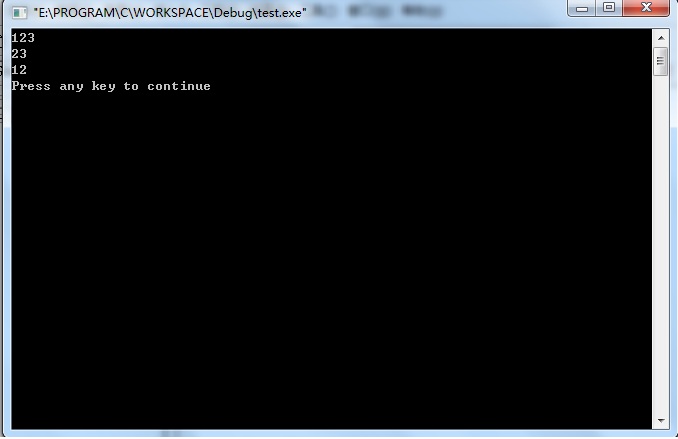
假如你输入的是PID的,KP,KI, KD的话,可以直接用atof, atoi函数将对应的数字字符串变为数字。可以在线改参数。
还有sprintf,atof,atoi这几个函数都很好用。
看完上述内容,你们对R5F100LE串口队列的实现和UART使用心得是怎样的有进一步的了解吗?如果还想了解更多知识或者相关内容,请关注亿速云行业资讯频道,感谢大家的支持。
免责声明:本站发布的内容(图片、视频和文字)以原创、转载和分享为主,文章观点不代表本网站立场,如果涉及侵权请联系站长邮箱:is@yisu.com进行举报,并提供相关证据,一经查实,将立刻删除涉嫌侵权内容。