这篇文章主要介绍“Spring Cloud中声明式服务调用Feign的方法”,在日常操作中,相信很多人在Spring Cloud中声明式服务调用Feign的方法问题上存在疑惑,小编查阅了各式资料,整理出简单好用的操作方法,希望对大家解答”Spring Cloud中声明式服务调用Feign的方法”的疑惑有所帮助!接下来,请跟着小编一起来学习吧!
OK,首先我们通过下面六步来创建一个Spring Cloud Feign工程,先来体验下Spring Cloud Feign带给我们的便利。
首先我们来创建一个普通的Spring Boot工程,取名为feign-consumer。
这里要添加的依赖主要是spring-cloud-starter-eureka和spring-cloud-starter-feign,如下:
<parent>
<groupId>org.springframework.boot</groupId>
<artifactId>spring-boot-starter-parent</artifactId>
<version>1.5.7.RELEASE</version>
<relativePath/> <!-- lookup parent from repository -->
</parent>
<properties>
<spring-cloud.version>Dalston.SR3</spring-cloud.version>
</properties>
<dependencies>
<!-- 其他依赖 -->
<!-- 自己添加的依赖 -->
<dependency>
<groupId>org.springframework.cloud</groupId>
<artifactId>spring-cloud-starter-eureka</artifactId>
</dependency>
<dependency>
<groupId>org.springframework.cloud</groupId>
<artifactId>spring-cloud-starter-feign</artifactId>
</dependency>
</dependencies>
<dependencyManagement>
<dependencies>
<dependency>
<groupId>org.springframework.cloud</groupId>
<artifactId>spring-cloud-dependencies</artifactId>
<version>${spring-cloud.version}</version>
<type>pom</type>
<scope>import</scope>
</dependency>
</dependencies>
</dependencyManagement>然后在工程的入口类上添加@EnableFeignClients注解表示开启Spring Cloud Feign的支持功能,如下:
@SpringBootApplication
@EnableDiscoveryClient
@EnableFeignClients
public class FeignConsumerApplication {
public static void main(String[] args) {
SpringApplication.run(FeignConsumerApplication.class, args);
}
}定义一个HelloService接口,通过@FeignClient注解来指定服务名进而绑定服务,然后再通过SpringMVC中提供的注解来绑定服务提供者提供的接口,如下:
@FeignClient("hello-service")
public interface HelloService {
@RequestMapping("/hello")
String hello();
}这相当于绑定了一个名叫hello-service(这里hello-service大小写无所谓)的服务提供者提供的/hello接口。我们来看一下我服务提供者提供的接口,如下:
@RequestMapping(value = "/hello", method = RequestMethod.GET)
public String hello() {
return "hello";
}接着来创建一个Controller来调用上面的服务,如下:
@RestController
public class FeignConsumerController {
@Autowired
HelloService helloService;
@RequestMapping("/hello")
public String hello() {
return helloService.hello();
}
}最后,我们需要在application.properties中指定服务注册中心,并配置端口号等,如下:
spring.application.name=feign-consumer server.port=2005 eureka.client.service-url.defaultZone=http://localhost:1111/eureka/
做完上面的操作之后,依次启动eureka-server、provider和feign-consumer,然后访问如下地址:http://localhost:2005/hello,访问结果如下:
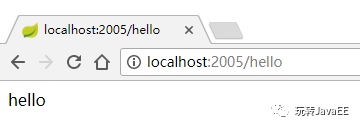
Ribbon和Hystrix的功能都有,只是我们使用Feign实现起来更简单,Feign使用了一种更加优雅的方式来调用服务提供者的接口,避免了我们写模板式的RestTemplate代码。
上面我们看了一个简单的调用案例,这个例子中没有涉及到参数的传递,那么接下来我们就来看看参数的传递要如何实现。
首先我先给我的服务提供者添加三个测试接口,如下:
@RequestMapping(value = "/hello1", method = RequestMethod.GET)
public String hello1(@RequestParam String name) {
return "hello " + name + "!";
}
@RequestMapping(value = "/hello2", method = RequestMethod.GET)
public Book hello2(@RequestHeader String name, @RequestHeader String author, @RequestHeader Integer price) throws UnsupportedEncodingException {
Book book = new Book();
book.setName(URLDecoder.decode(name,"UTF-8"));
book.setAuthor(URLDecoder.decode(author,"UTF-8"));
book.setPrice(price);
System.out.println(book);
return book;
}
@RequestMapping(value = "/hello3", method = RequestMethod.POST)
public String hello3(@RequestBody Book book) {
return "书名为:" + book.getName() + ";作者为:" + book.getAuthor();
}hello1接口主要是接收一个String类型的参数,参数通过key-value的形式传来,然后返回一个String类型的数据;hello2接口接收到参数携带在请求头中,请求头中传递中文会乱码,所以要先编码,再解码(当然如果传递的是英文就不用这么麻烦),然后返回一个Book对象;hello3则接收一个Book对象,返回一个字符串。
测试接口写好之后,我们再来看看feign-consumer工程中的HelloService接口要怎么写,如下:
@FeignClient("hello-service")
public interface HelloService {
@RequestMapping("/hello")
String hello();
@RequestMapping(value = "/hello1", method = RequestMethod.GET)
String hello(@RequestParam("name") String name);
@RequestMapping(value = "/hello2", method = RequestMethod.GET)
Book hello(@RequestHeader("name") String name, @RequestHeader("author") String author, @RequestHeader("price") Integer price);
@RequestMapping(value = "/hello3", method = RequestMethod.POST)
String hello(@RequestBody Book book);
}这里有一个细节需要小伙伴们注意,在SpringMVC中,@RequestParam和@RequestHeader注解,如果我们不指定value,则默认采用参数的名字作为其value,但是在Feign中,这个value必须明确指定,否则会报错。
最后添加测试接口,如下:
@RestController
public class FeignConsumerController {
@Autowired
HelloService helloService;
@RequestMapping("/hello")
public String hello() {
return helloService.hello();
}
@RequestMapping("/hello1")
public String hello1() {
return helloService.hello("张三");
}
@RequestMapping(value = "/hello2")
public Book hello2() throws UnsupportedEncodingException {
Book book = helloService.hello(URLEncoder.encode("三国演义","UTF-8"), URLEncoder.encode("罗贯中","UTF-8"), 33);
System.out.println(book);
return book;
}
@RequestMapping("/hello3")
public String hello3() {
Book book = new Book();
book.setName("红楼梦");
book.setPrice(44);
book.setAuthor("曹雪芹");
return helloService.hello(book);
}
}运行结果如下:
http://localhost:2005/hello1:
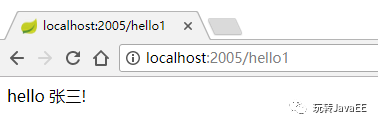
http://localhost:2005/hello2:

http://localhost:2005/hello3:
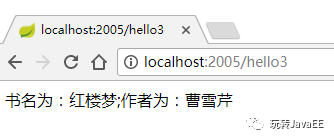
到此,关于“Spring Cloud中声明式服务调用Feign的方法”的学习就结束了,希望能够解决大家的疑惑。理论与实践的搭配能更好的帮助大家学习,快去试试吧!若想继续学习更多相关知识,请继续关注亿速云网站,小编会继续努力为大家带来更多实用的文章!
免责声明:本站发布的内容(图片、视频和文字)以原创、转载和分享为主,文章观点不代表本网站立场,如果涉及侵权请联系站长邮箱:is@yisu.com进行举报,并提供相关证据,一经查实,将立刻删除涉嫌侵权内容。