本篇文章为大家展示了Python中怎么读取照片的GPS信息,内容简明扼要并且容易理解,绝对能使你眼前一亮,通过这篇文章的详细介绍希望你能有所收获。
EXIF
可交换图像文件常被简称为EXIF(Exchangeable image file format),是专门为数码相机的照片设定的,可以记录数码照片的属性信息和拍摄数据
注:
EXIF信息不支持png,webp等图片格式
python通过exifread模块获得图片exif信息
ExifRead
Python library to extract EXIF data from tiff and jpeg files.
安装
pip install exifread
读取GPS
import exifreadimport redef read():GPS = {}date = ''f = open("E:\\python\\IMG_20200119_145630.jpg",'rb')contents = exifread.process_file(f)for key in contents:if key == "GPS GPSLongitude":print("经度 =", contents[key],contents['GPS GPSLatitudeRef'])elif key =="GPS GPSLatitude":print("纬度 =",contents[key],contents['GPS GPSLongitudeRef'])read()
运行
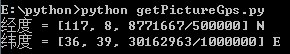
读取更多信息
import exifreadimport redef read():GPS = {}date = ''f = open("E:\\python\\IMG_20200119_145630.jpg",'rb')contents = exifread.process_file(f)for key in contents:if key == "GPS GPSLongitude":print("经度: ", contents[key],contents['GPS GPSLatitudeRef'])print("纬度: ",contents['GPS GPSLatitude'],contents['GPS GPSLongitudeRef'])print("高度基准: ",contents['GPS GPSAltitudeRef'])print("海拔高度: ",contents['GPS GPSAltitude'])if re.match('Image Make', key):print('品牌信息: ' , contents[key])if re.match('Image Model', key):print('具体型号: ' , contents[key])if re.match('Image DateTime', key):print('拍摄时间: ' , contents[key])if re.match('EXIF ExifImageWidth', key):print('照片尺寸: ' , contents[key],'*',contents['EXIF ExifImageLength'])if re.match('Image ImageDescription',key):print('图像描述: ' , contents[key])read()
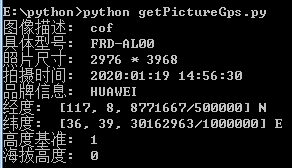
如何防止信息被泄露
传图的时候不要用原图
在相机的设置里,将地理位置关掉
直接将GPS的权限关掉上述内容就是Python中怎么读取照片的GPS信息,你们学到知识或技能了吗?如果还想学到更多技能或者丰富自己的知识储备,欢迎关注亿速云行业资讯频道。
免责声明:本站发布的内容(图片、视频和文字)以原创、转载和分享为主,文章观点不代表本网站立场,如果涉及侵权请联系站长邮箱:is@yisu.com进行举报,并提供相关证据,一经查实,将立刻删除涉嫌侵权内容。