这篇文章主要讲解了“springboot项目自定义读取多环境yml配置方法”,文中的讲解内容简单清晰,易于学习与理解,下面请大家跟着小编的思路慢慢深入,一起来研究和学习“springboot项目自定义读取多环境yml配置方法”吧!
有一些支付相关的配置文件是在不想写到application里的。
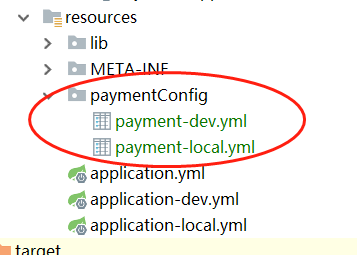
不说原理了,网上一大堆。
1:直接上代码:
import lombok.extern.slf4j.Slf4j;
import org.springframework.boot.SpringApplication;
import org.springframework.boot.env.EnvironmentPostProcessor;
import org.springframework.boot.env.PropertySourceLoader;
import org.springframework.boot.env.YamlPropertySourceLoader;
import org.springframework.core.env.ConfigurableEnvironment;
import org.springframework.core.env.PropertySource;
import org.springframework.core.io.Resource;
import org.springframework.core.io.support.PathMatchingResourcePatternResolver;
import org.springframework.core.io.support.ResourcePatternResolver;
import org.springframework.util.CollectionUtils;
import org.springframework.util.ResourceUtils;
import java.io.IOException;
import java.util.List;
/**
* @version V1.0
* @description: 读取自定义的payment-*.yml的环境处理器(只读yml文件,其他文件忽略)
* @author: SunF
* @create: 2019-08-21 09:59
**/
@Slf4j
public class PaymentEnvironmentPostProcessor implements EnvironmentPostProcessor {
private final ResourcePatternResolver patternResolver = new PathMatchingResourcePatternResolver();
private final PropertySourceLoader propertySourceLoader;
public PaymentEnvironmentPostProcessor() {
super();
propertySourceLoader = new YamlPropertySourceLoader();
}
@Override
public void postProcessEnvironment(ConfigurableEnvironment environment, SpringApplication application) {
String[] activeProfiles = environment.getActiveProfiles();
for (String activeProfile: activeProfiles){
String location = ResourceUtils.CLASSPATH_URL_PREFIX + "paymentConfig/payment-"+activeProfile+ ".yml";
try{
Resource[] resourceArray = this.patternResolver.getResources(location);
for(Resource resource : resourceArray){
List<PropertySource<?>> propertySourceList = propertySourceLoader.load(resource.getFilename(), resource);
if(! CollectionUtils.isEmpty(propertySourceList)){
propertySourceList.stream().forEach(environment.getPropertySources() :: addLast);
}
}
}catch(IOException e){
log.error("加载支付配置文件失败,因为{}", e.getMessage(), e);
}
}
}
}这里只读了yml文件,我们不需要其他文件,如果采用多种PropertySourceLoader进行扫描加载无疑增加了不必要的启动时间。
如果有需要可以将propertySourceLoader改为List,后续的环节在for循环中处理:
private final List<PropertySourceLoader> propertySourceLoaderList;
public PaymentEnvironmentPostProcessor() {
super();
this.propertySourceLoaderList = SpringFactoriesLoader.loadFactories(PropertySourceLoader.class,
getClass().getClassLoader());
}2:添加spring.factories
在resources下添加META-INF文件夹,在旗下创建spring.factories文件,内容为:
org.springframework.boot.env.EnvironmentPostProcessor=com.xxx.xxx.config.PaymentEnvironmentPostProcessor
感谢各位的阅读,以上就是“springboot项目自定义读取多环境yml配置方法”的内容了,经过本文的学习后,相信大家对springboot项目自定义读取多环境yml配置方法这一问题有了更深刻的体会,具体使用情况还需要大家实践验证。这里是亿速云,小编将为大家推送更多相关知识点的文章,欢迎关注!
免责声明:本站发布的内容(图片、视频和文字)以原创、转载和分享为主,文章观点不代表本网站立场,如果涉及侵权请联系站长邮箱:is@yisu.com进行举报,并提供相关证据,一经查实,将立刻删除涉嫌侵权内容。