这篇文章主要为大家展示了“java基础之string类的示例分析”,内容简而易懂,条理清晰,希望能够帮助大家解决疑惑,下面让小编带领大家一起研究并学习一下“java基础之string类的示例分析”这篇文章吧。
对于String在之前已经学习过了基本使用,就是表示字符串,那么当时使用的形式采取了直接赋值:
public class StringText{
public static void main(String args[]){
String str =new String( "Hello"); //构造方法
System.out.print(str);
}
}对于String而言肯定是一个类,那么程序之中出现的str应该就是这个类的对象,那么就证明以上的赋值操作实际上就表示要为String类的对象进行实例化操作。
但String毕竟是一个类,那么类之中一定会存在构造方法,String类的构造:
public class StringText{
public static void main(String args[]){
String str =new String( "Hello"); //构造方法
System.out.print(str);
}
}发现现在也可以通过构造方法为String类对象实例化。
如果现在有两个int型变量,如果想要知道是否相等,使用“==”进行验证。
public class StringText{
public static void main(String args[]){
int x = 10;
int y = 10;
System.out.print(x==y);
}
}换成String
public class StringText{
public static void main(String args[]){
String str1 = "Hello";
String str2 = new String("Hello");
String str3 = str2; //引用传递
System.out.print(str1== str2); //false
System.out.print(str1== str3); //false
System.out.print(str2== str3); //ture
}
}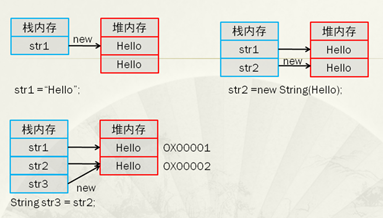
现在使用了“==”的确是完成了相等的判断,但是最终判断的是两个对象(现在的对象是字符串)判断是否相等,属于数值判断------判断的是两个对象的内存地址数值,并没有判断内容,而想要完成字符串内容的判断,则就必须使用到String类的操作方法:public Boolean equals(String str)(将方法暂时变了)
public class StringText{
public static void main(String args[]){
String str1 = "Hello";
String str2 = new String("Hello");
String str3 = str2; //引用传递
System.out.print(str1.equals(str2)); //ture
System.out.print(str2.equals(str3)); //ture
System.out.print(str2.equals(str3)); //ture
}
}如果在程序之中定义了字符串(使用“””),那么这个就表示一个String对象,因为在各个语言之中没有关于字符串数据类型的定义,而Java将其简单的处理了,所以感觉上存在了字符串数据类型。
**范例:**验证字符串是对象的概念
public class NiMing{
public static void main(String args[]){
String str = "Hello";
System.out.print("Hello".equals(str)); //通过字符串调用方法
}
}匿名对象可以调用类之中的方法与属性,以上的字符串可以调用了equals()方法,那么它一定是一个对象。
**小技巧:**关于字符串与字符串常量的判断
例如:在实际工作之中会有这样一种操作,要求用户输入一个内容,之后判断此内容是否与指定内容相同。
public class NiMing{
public static void main(String args[]){
String str = "Hello";
if(str.equals("Hello")){
System.out.print("条件满足");
}
}
}但,既然数据是用户自己输入,那么就有可能没有输入内容。
public class TestDemo1{
public static void main(String args[]){
String str = null;
if(str.equals("Hello")){
System.out.print("条件满足");
}
}
}
//报错
Exception in thread "main" java.lang.NullPointerException
at NiMing.main(TestDemo1.java:4)
//现在将代码反过来操作:
public class TestDemo1{
public static void main(String args[]){
String str = null;
if("Hello".equals(str)){
System.out.print("条件满足");
}
}
}因为字符串常量是匿名对象,匿名对象不可能为null。
String str = "Hello"; //定义字符串

发现现在只开辟额一块堆内存空间和一块栈内存空间。
String str = new String("Hello");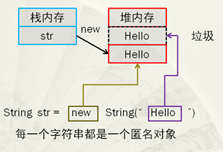
使用构造方法赋值的方式开辟的字符串对象,实际上会开辟两块空间,其中有一块空间就爱那个成为垃圾。
public class TestDemo2{
public static void main(String args[]){
String str1 = new String("Hello");
String str2 = "Hello"; //入池
String str3 = "Hello"; //使用池中对象
System.out.print(str1==str2); //false
System.out.print(str2==str3); // ture
System.out.print(str1==str3); // false
}
}通过上面的程序可以发现,使用构造方法实例化String对象,不会入池,只能自己使用。可是在String类之中为了方便操作提供了一种称为手工入池的方法:public String intern()。
public class TestDemo2{
public static void main(String args[]){
String str1 = new String("Hello").intern(); //手工入池
String str2 = "Hello"; //入池
String str3 = "Hello"; //使用池中对象
System.out.print(str1==str2); //ture System.out.print(str2==str3); //ture
System.out.print(str1==str3); //ture
}
}字符串类的操作特点决定:字符串不可能去修改里面的内容。
public class TestDemo3{
public static void main(String args[]){
String str = "Hello";
str += "World";
str += "!!!";
System.out.print(str);
}
}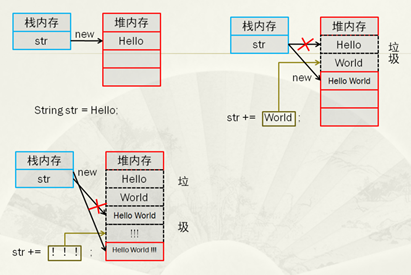
通过以上的代码可以发现,字符串内容的更改,实际上改变的是字符串对象的引用过程,那么一下的代码应该尽量避免:
public class TestDemo3{
public static void main(String args[]){
String str = "Hello";
for(int x=0;x<1000;x++){
str += x;
}
System.out.print(str);
}
}字符串赋值只用直接赋值模式进行完成
字符串的比较采用equals()方法进行实现字
符串没有特殊的情况不要改变太多
任何一个类的文档由如下几个部分组成
类的相关定义,包括这个类的名字,有哪些父类,有哪些接口。
类的相关简介。包括基本使用
成员摘要(field):属性就是一种成员,会列出所有成员的信息项
构造方法说明(Constructor),列出所有构造方法的信息
方法信息(Method),所有类中定义好的可以使用的方法
成员、构造、方法的详细信息
字符串就是一个字符数组,所有在String类中有字符串转变为字符数组,字符数组转换为字符串的方法。
| 方法名称 | 类型 | 描述 |
|---|---|---|
| public String(char[] value) | 构造 | 将字符数组中的所有内容变为字符串 |
| public String(char[] value, int offset, int count) | 构造 | 将字符数组中的所有内容变为字符串 offset-开始 count-个数 |
| public char charAt(int index) | 普通 | 返回char指定字符的索引值 |
| public char[] toCharArray() | 普通 | 将字符串转化为字符数组 |
public class TestDemo4{
public static void main(String args[]){
String str = "Hello";
System.out.println(str.charAt(0));
//如果现在超过了字符串的长度,则会产生异常StringIndexOutOfBoundsException
System.out.println(str.charAt(10));
}
}字符串和字符数组的转化是重点
//字符串转化为字符数组
public class TestDemo4{
public static void main(String args[]){
String str = "helloworld";
char data [] = str.toCharArray();
for(int i = 0; i < data.length; i++){
data[i] -= 32; //转大写字母简化模式更简单
System.out.print(data[i] + "、");
}
}
}//字符数组转化为字符串
public class TestDemo4{
public static void main(String args[]){
String str = "helloworld";
char data [] = str.toCharArray();
for(int i = 0; i < data.length; i++){
data[i] -= 32; //转大写字母简化模式更简单
System.out.print(data[i] + "、");
}
System.out.println();
System.out.println(new String(data));//字符串数组全部转化为字符数组
System.out.println(new String(data,1,4));//字符串数组部分转化为字符数组
}
}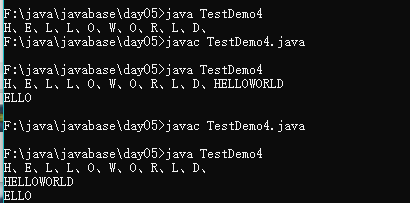
判断字符串是否由数字组成
public class TestDemo5{
public static void main(String args[]){
String str1 = "helloworld";
String str = "1234567890";
Judgenum(str);
Judgenum(str1);
}
public static void Judgenum(String str){
char data [] = str.toCharArray();
boolean judge = true;
for(int i = 0; i < data.length; i++){
if(data[i]>= '0' && data[i]<= '9'){
judge = false;
}
}
if(judge){
System.out.println(str+"是由字母组成");
}else
System.out.println(str+"是由数字组成");
}
}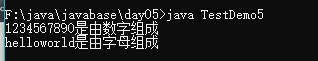
| 方法名称 | 类型 | 描述 |
|---|---|---|
| public String(byte[] bytes) | 构造 | 将部分字节数组变为字符串 |
| public String(byte[] bytes, int offset,int length) | 构造 | 将部分字节数组变为字符串 bytes——要解码为字符的字节 offset——要解码的第一个字节的索引 length——要解码的字节数 |
| public byte[] getBytes() | 普通 | 将字符串变为字节数组 |
| public byte[] getBytes(String charsetName) throws UnsupportedEncodingException | 普通 | 编码转换编码 |
//将字符串通过字节流转化为大写
public class TestDemo6{
public static void main(String args[]){
String str = "helloworld";
byte data [] = str.getBytes();//字符串转换为字节数组
for(int i = 0; i < data.length ; i++){
System.out.print(data[i]+"、");
data[i] -= 32;
}
System.out.println(new String(data));//字节数组转化为字符串
}
}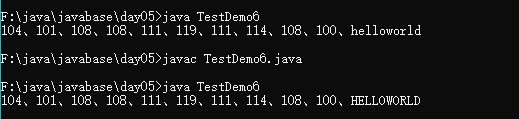
一般情况下,在程序之中如果想要操作字节数组只有两种情况:
**1、**需要进行编码的转化;
2、 数据要进行传输的时候。
**3、**二进制文件适合字节处理
| 方法名称 | 类型 | 描述 |
|---|---|---|
| public boolean equals(String anObject) | 普通 | 区分大小写比较 |
| public boolean equalsIgnoreCase(String anotherString) | 普通 | 不区分大小写比较 |
| public int compareTo(String anotherString) | 普通 | 比较两个字符串的大小关系 |
如果现在要比较两个字符串的大小关系,那么就必须使用comepareTo()方法完成,而这个方法返回int型数据,而这个int型数据有三种结果:大于(返回结果大于0)、小于(返回结果小于0)、等于(返回结果为0).
public class CompareTo{
public static void main(String args[]){
String str1 = "HELLO";
String str2= "hello";
System.out.println(str1.compareTo(str2));
}
}| 方法名称 | 类型 | 描述 |
|---|---|---|
| public boolean contains(String s) | 普通 | 判断一个子字符串是否村存在 |
| public int indexOf(String str) | 普通 | 返回字符串中第一次出现字符串的索引 |
| public int indexOf(String str, int fromIndex) | 普通 | 从指定地方开始查找子字符串的位置 |
| public int lastIndexOf(String str) | 普通 | 从后向前查找子字符串的位置 |
| public int lastIndexOf(String str, int fromIndex) | 普通 | 从指定位置由后向前查找 |
| public boolean startsWith(String prefix) | 普通 | 从头判断是否以某字符串开头 |
| public boolean startsWith(String prefix,int toffset) | 普通 | 从指定位置判断是否以字符串开头 |
| public boolean endsWith(String suffix) | 普通 | 判断以某字符串结尾 |
public class TestDemo7{
public static void main(String args[]){
String str = "helloworld";
System.out.println(str.contains("world")); //true
//使用indexOf()进行查找
System.out.println(str.indexOf("world"));
System.out.println(str.indexOf("java"));
//JDK1,5之前这样使用
if(str.indexOf() != -1){
System.out.println("可以查找到指定的内容");
}
}
}基本上所有的查找现在都是通过contains()方法完成。
需要注意的是,如果内容重复indexOf()它只能返回查找的第一个位置。
在进行查找的时候往往会判断开头或结尾。
public class TestDemo7{
public static void main(String args[]){
String str = "**@@helloworld##";
System.out.println(str.startsWith("**")); //true
System.out.println(str.startsWith("@@",2)); //true
System.out.println(str.endsWith("##")); //true
}
}| 方法名称 | 类型 | 描述 |
|---|---|---|
| public String replaceAll(String regex,String replacement) | 普通 | 替换所有的内容 |
| public String replaceFirst(String regex,String replacement) | 普通 | 替换首内容 |
public class TestDemo7{
public static void main(String args[]){
String str = "**@@helloworld##";
System.out.println(str.replaceAll("l","_")); //**@@he__owor_d##
}
}| 方法名称 | 类型 | 描述 |
|---|---|---|
| public String[] split(String regex) | 普通 | 将字符串全部拆分 |
| public String[] split(String regex,int limit) | 普通 | 将字符串部分拆分 |
public class TestDemo8{
public static void main(String args[]){
String str = "hello world hello zsr hello csdn";
String result [] = str.split(" "); //按照空格进行拆分
//hello、world、hello、zsr、hello、csdn、
for(int i = 0; i < result.length ; i++){
System.out.print(result[i]+"、");
}
System.out.println();
//部分拆分
String result1 [] = str.split(" ",3); //按照空格进行拆分
//第二个参数 从第几个位置开始不进行拆分操作
//hello、world、hello zsr hello csdn、
for(int i = 0; i < result1.length ; i++){
System.out.print(result1[i]+"、");
}
}
}//拆分ip地址
public class TestDemo9{
//吴国发现内容无法拆分,就需要用到“\\”进行转义
public static void main(String args[]){
//120
//11
//219
//223:57114
String str = "120.11.219.223:57114";
String result [] = str.split("\\.");
for(int i = 0 ; i < result.length ; i++){
System.out.println(result[i]);
}
}
}| 方法名称 | 类型 | 描述 |
|---|---|---|
| public String substring(int beginIndex) | 普通 | 从指定位置截取到结尾 |
| public String substring(int beginIndex,int endIndex) | 普通 | 截取部分内容 |
public class TestDemo10{
public static void main(String args[]){
String str = "helloworld";
//world
System.out.println(str.substring(5));
//hello
System.out.println(str.substring(0,5));
}
}| 方法名称 | 类型 | 描述 |
|---|---|---|
| Public String trim() | 普通 | 去掉左右空格,保留中间空格 |
| public String toUpperCase() | 普通 | 将全部字符串转大写 |
| public String toLowerCase() | 普通 | 将全部字符串转小写 |
| public String intern() | 普通 | 字符串入对象池 |
| public String concat() | 普通 | 字符串连接 |
1.现在给出了如下一个字符串格式:“姓名:成绩|姓名:成绩|姓名:成绩”,例如:给定的字符串是:“Tom:90|Jerry:80|tony:89”,要求可以对以上数据进行处理,将数据按照如下的形式显示:姓名:Tom,成绩:90;
public class Exam1{
public static void main(String args[]){
String str = "Tom:90|Jerry:80|tony:89";
String data [] = str.split("\\|");
for(int i = 0 ; i < data.length ; i++){
String result [] = data[i].split(":");
System.out.print("姓名 = " + result[0] + ",");
System.out.println("年龄 = " + result[1]);
}
/*姓名 = Tom,年龄 = 90
姓名 = Jerry,年龄 = 80
姓名 = tony,年龄 = 89*/
}
}2.给定一个email地址,要求验证其是否正确,提示:可以简单的验证一下,重点验证“@”和“.”。标准如下:
1.email长度不短于5
2.@和.不能做开头或结尾
3.@和.顺序要有定义
public class Exam2{
public static void main(String args[]){
String email = "1016942589.@qqcom";
char date[] = email.toCharArray();
if (date.length>5&&email.startsWith("@")==false
&& email.startsWith(".")==false && email.endsWith("@")==false
&&email.endsWith(".")==false && email.indexOf(".") >email.indexOf("@"))
{System.out.println("正确");
}else{System.out.println("错误");}
}
}以上是“java基础之string类的示例分析”这篇文章的所有内容,感谢各位的阅读!相信大家都有了一定的了解,希望分享的内容对大家有所帮助,如果还想学习更多知识,欢迎关注亿速云行业资讯频道!
免责声明:本站发布的内容(图片、视频和文字)以原创、转载和分享为主,文章观点不代表本网站立场,如果涉及侵权请联系站长邮箱:is@yisu.com进行举报,并提供相关证据,一经查实,将立刻删除涉嫌侵权内容。