通常,编写基于WinPcap应用程序的第一件事情,就是获得已连接的网络适配器列表。libpcap和WinPcap都提供了 pcap_findalldevs_ex() 函数来实现这个功能: 这个函数返回一个 pcap_if 结构的链表, 每个这样的结构都包含了一个适配器的详细信息。值得注意的是,数据域 name 和 description 表示一个适配器名称和一个可以让人们理解的描述。
首先, pcap_findalldevs_ex() ,和其他libpcap函数一样,有一个 errbuf 参数。一旦发生错误,这个参数将会被libpcap写入字符串类型的错误信息。第二要记住,不是所有的操作系统都支持libpcap提供的网络程序接口,因此,如果我们想编写一个可移植的应用程序,我们就必须考虑在什么情况下, description 是 null。本程序中,我们遇到这种情况时,会打印提示语句"No description available"。
最后要记住,当我们完成了设备列表的使用,我们要调用 pcap_freealldevs() 函数将其占用的内存资源释放。
让我们编译并运行我们的第一个示例程序吧!
实现代码:
// aa.cpp : 定义控制台应用程序的入口点。
#include "stdafx.h"
#include "pcap.h"
int _tmain(int argc, _TCHAR* argv[])
{
pcap_if_t *alldevs;
pcap_if_t *d;
int i=0;
char errbuf[PCAP_ERRBUF_SIZE];
/* 获取本地机器设备列表 */
if (pcap_findalldevs_ex(PCAP_SRC_IF_STRING, NULL /* auth is not needed */, &alldevs, errbuf) == -1)
{
fprintf(stderr,"Error in pcap_findalldevs_ex: %s\n", errbuf);
exit(1);
}
/* 打印列表 */
for(d= alldevs; d != NULL; d= d->next)
{
printf("%d. %s", ++i, d->name);
if (d->description)
printf(" (%s)\n", d->description);
else
printf(" (No description available)\n");
}
if (i == 0)
{
printf("\nNo interfaces found! Make sure WinPcap is installed.\n");
return 0;
}
/* 不再需要设备列表了,释放它 */
pcap_freealldevs(alldevs);
}
运行
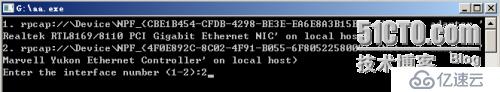
免责声明:本站发布的内容(图片、视频和文字)以原创、转载和分享为主,文章观点不代表本网站立场,如果涉及侵权请联系站长邮箱:is@yisu.com进行举报,并提供相关证据,一经查实,将立刻删除涉嫌侵权内容。