本篇内容主要讲解“Linux怎么修改文件时间戳”,感兴趣的朋友不妨来看看。本文介绍的方法操作简单快捷,实用性强。下面就让小编来带大家学习“Linux怎么修改文件时间戳”吧!
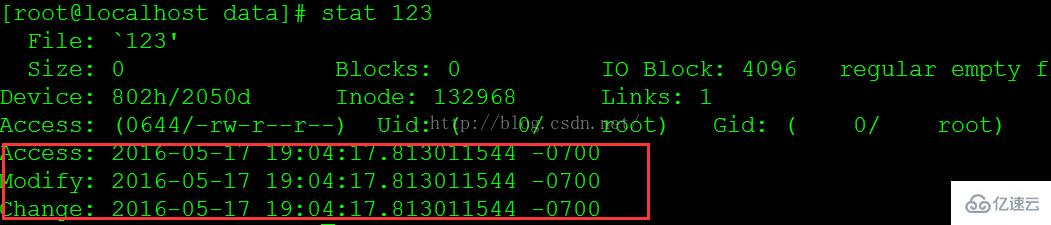
上图中,access、modify、change分别是访问时间、修改时间、改变时间,即为文件的时间戳。
1.命令格式:
touch [选项]… 文件名…
2.命令参数:
-a 或–time=atime或–time=access或–time=use 只更改存取时间。
-c 或–no-create 不建立任何文档。
-d 使用指定的日期时间,而非现在的时间。
-f 此参数将忽略不予处理,仅负责解决BSD版本touch指令的兼容性问题。
-m 或–time=mtime或–time=modify 只更改变动时间。
-r 把指定文档或目录的日期时间,统统设成和参考文档或目录的日期时间相同。
-t 使用指定的日期时间,而非现在的时间。
3.命令功能:
touch命令参数可更改文档或目录的日期时间,包括存取时间和更改时间。
4.使用范例:
实例一:创建不存在的文件
命令:
touch test1.txt test2.txt
输出:
[root@localhost test]# touch test1.txt test2.txt [root@localhost test]# ll -rw-r--r--. 1root root 0 May 18 11:11 test1.txt -rw-r--r--.1 root root 0 May 18 11:11 test2.txt 如果test3.txt不存在,则不创建文件 [root@localhost test]# touch -c test3.txt [root@localhost test]# ll -rw-r--r--. 1root root 0 May 18 11:11 test1.txt -rw-r--r--.1 root root 0 May 18 11:11 test2.txt
实例二:更新test.txt的时间和test2.txt时间戳相同
命令:
touch -r test.txt test2.txt
输出:
[root@localhost test]# touch test.txt [root@localhost test]# touch -r test.txt test2.txt [root@localhost test]# ll total 0 -rw-r--r--. 1 root root 0 May 18 11:11 test1.txt -rw-r--r--. 1 root root 0 May 18 11:22 test2.txt -rw-r--r--.1 root root 0 May 18 11:22 test.txt
实例三:设定文件的时间戳
命令:
touch -t 201605171210.20 test.txt
输出:
[root@localhost test]# ll -rw-r--r--. 1root root 0 May 18 11:11 test1.txt -rw-r--r--.1 root root 0 May 18 11:22 test2.txt -rw-r--r--. 1 root root 0 May 18 11:22 test.txt [root@localhost test]# touch -t 201605171210.20 test.txt [root@localhost test]# ll -rw-r--r--. 1 rootroot 0 May 18 11:11 test1.txt -rw-r--r--.1 root root 0 May 18 11:22 test2.txt -rw-r--r--.1 root root 0 May 17 12:10 test.txt
说明:
-t time 使用指定的时间值 time 作为指定文件相应时间戳记的新值.此处的 time规定为如下形式的十进制数:
[[CC]YY]MMDDhhmm[.SS]
到此,相信大家对“Linux怎么修改文件时间戳”有了更深的了解,不妨来实际操作一番吧!这里是亿速云网站,更多相关内容可以进入相关频道进行查询,关注我们,继续学习!
免责声明:本站发布的内容(图片、视频和文字)以原创、转载和分享为主,文章观点不代表本网站立场,如果涉及侵权请联系站长邮箱:is@yisu.com进行举报,并提供相关证据,一经查实,将立刻删除涉嫌侵权内容。