本篇内容主要讲解“SpringBoot项目中如何同时操作多个数据库”,感兴趣的朋友不妨来看看。本文介绍的方法操作简单快捷,实用性强。下面就让小编来带大家学习“SpringBoot项目中如何同时操作多个数据库”吧!
在实际项目开发中可能存在需要同时操作两个数据库的场景,比如从A库读取数据,进行操作后往B库中写入数据,此时就需要进行多数据库配置。本文以操作本地和线上的MySQL数据库为例:
<dependency> <groupId>mysql</groupId> <artifactId>mysql-connector-java</artifactId> <scope>runtime</scope> </dependency> <dependency> <groupId>org.springframework.boot</groupId> <artifactId>spring-boot-starter-jdbc</artifactId> </dependency> <dependency> <groupId>org.mybatis</groupId> <artifactId>mybatis</artifactId> <version>3.5.5</version> </dependency> <dependency> <groupId>com.alibaba</groupId> <artifactId>druid</artifactId> <version>1.2.3</version> </dependency> <dependency> <groupId>org.mybatis</groupId> <artifactId>mybatis-spring</artifactId> <version>2.0.7</version> </dependency> <dependency> <groupId>org.projectlombok</groupId> <artifactId>lombok</artifactId> <optional>true</optional> </dependency>
单数据源的配置如下:
spring: datasource: driver-class-name: com.mysql.cj.jdbc.Driver url: jdbc:mysql://127.0.0.1:3306/meal_order?useSSL=false&useUnicode=true&characterEncoding=UTF-8&serverTimezone=GMT%2B8 username: root password: root type: com.alibaba.druid.pool.DruidDataSource
多数据源的配置如下:
spring: datasource: dev: driver-class-name: com.mysql.cj.jdbc.Driver jdbcUrl: jdbc:mysql://xxx.xx.xx.xx:3306/meal_order?useSSL=false&useUnicode=true&characterEncoding=UTF-8&serverTimezone=GMT%2B8 username: root password: root type: com.alibaba.druid.pool.DruidDataSource local: driver-class-name: com.mysql.cj.jdbc.Driver jdbcUrl: jdbc:mysql://127.0.0.1:3306/db2021?useSSL=false&useUnicode=true&characterEncoding=UTF-8&serverTimezone=GMT%2B8 username: root password: root type: com.alibaba.druid.pool.DruidDataSource
经过对比可以发现:
1、多数据源的配置中需要指定具体的名称来区分不同的数据库(上述配置中的dev和local,名称可以根据具体需求自定义)
2、需要使用jdbcUrl代替url
dev数据源配置文件:
@Configuration
@MapperScan(basePackages = "com.multiple.mapper.dev",sqlSessionFactoryRef = "devSqlSessionFactory")
public class DevDataSourceConfig {
@Primary
@Bean(name = "devDataSource")
@ConfigurationProperties("spring.datasource.dev")
public DataSource masterDataSource(){
return DataSourceBuilder.create().build();
}
@Bean(name = "devSqlSessionFactory")
public SqlSessionFactory sqlSessionFactory(@Qualifier("devDataSource") DataSource dataSource) throws Exception {
SqlSessionFactoryBean sessionFactoryBean = new SqlSessionFactoryBean();
sessionFactoryBean.setDataSource(dataSource);
sessionFactoryBean.setMapperLocations(new PathMatchingResourcePatternResolver()
.getResources("classpath:mapping/dev/*.xml"));
return sessionFactoryBean.getObject();
}
}local数据源配置文件:
@Configuration
@MapperScan(basePackages = "com.multiple.mapper.local",sqlSessionFactoryRef = "localSqlSessionFactory")
public class LocalDataSourceConfig {
@Primary
@Bean(name = "localDataSource")
@ConfigurationProperties("spring.datasource.local")
public DataSource masterDataSource(){
return DataSourceBuilder.create().build();
}
@Bean(name = "localSqlSessionFactory")
public SqlSessionFactory sqlSessionFactory(@Qualifier("localDataSource") DataSource dataSource) throws Exception {
SqlSessionFactoryBean sessionFactoryBean = new SqlSessionFactoryBean();
sessionFactoryBean.setDataSource(dataSource);
sessionFactoryBean.setMapperLocations(new PathMatchingResourcePatternResolver()
.getResources("classpath:mapping/local/*.xml"));
return sessionFactoryBean.getObject();
}
}不同配置文件通过@MapperScan注解的内容来区分不同数据库下的mapper文件,通过@ConfigurationProperties注解来加载指定的数据源
以DevDataSourceConfig为例

@SpringBootApplication(exclude={<!--{cke_protected}{C}%3C!%2D%2D%20%2D%2D%3E-->DataSourceAutoConfiguration.class})目录结构如下:
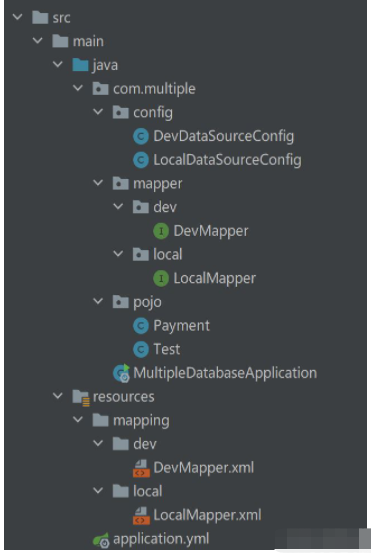
从dev库中查询数据,取出字段插入local库中:
public interface DevMapper {
@Select("select * from test")
List<Test> getAllTest();
}public interface LocalMapper {
@Insert("insert into payment(serial) values (#{name})")
int insertMessage(String name);
}@SpringBootTest
class MultipleDatabaseApplicationTests {
@Autowired
private DevMapper devMapper;
@Autowired
private LocalMapper localMapper;
@Test
void contextLoads() {
List<com.multiple.pojo.Test> testList = devMapper.getAllTest();
for(com.multiple.pojo.Test test : testList){
localMapper.insertMessage(test.getAa());
}
}
}运行测试代码,从dev库中查出的数据可以成功添加至local库
该方法也适用需要使用多种不同的数据库的场景,比如MySQL和Oracle,修改数据源配置文件即可
到此,相信大家对“SpringBoot项目中如何同时操作多个数据库”有了更深的了解,不妨来实际操作一番吧!这里是亿速云网站,更多相关内容可以进入相关频道进行查询,关注我们,继续学习!
免责声明:本站发布的内容(图片、视频和文字)以原创、转载和分享为主,文章观点不代表本网站立场,如果涉及侵权请联系站长邮箱:is@yisu.com进行举报,并提供相关证据,一经查实,将立刻删除涉嫌侵权内容。