首先,ex1加入域

安装必备windows组件:
Install-WindowsFeature AS-HTTP-Activation, Server-Media-Foundation, NET-Framework-45-Features, RPC-over-HTTP-proxy, RSAT-Clustering, RSAT-Clustering-CmdInterface, RSAT-Clustering-Mgmt, RSAT-Clustering-PowerShell, Web-Mgmt-Console, WAS-Process-Model, Web-Asp-Net45, Web-Basic-Auth, Web-Client-Auth, Web-Digest-Auth, Web-Dir-Browsing, Web-Dyn-Compression, Web-Http-Errors, Web-Http-Logging, Web-Http-Redirect, Web-Http-Tracing, Web-ISAPI-Ext, Web-ISAPI-Filter, Web-Lgcy-Mgmt-Console, Web-Metabase, Web-Mgmt-Console, Web-Mgmt-Service, Web-Net-Ext45, Web-Request-Monitor, Web-Server, Web-Stat-Compression, Web-Static-Content, Web-Windows-Auth, Web-WMI, Windows-Identity-Foundation, RSAT-ADDS
安装.NET framework4.7.1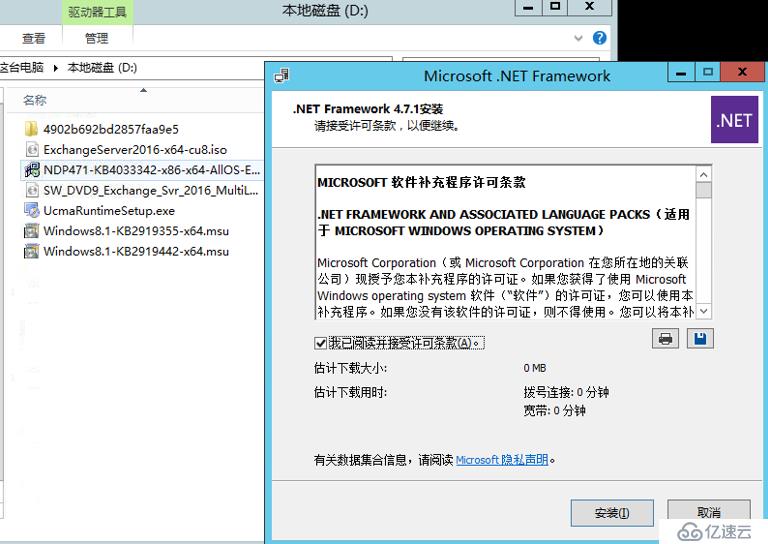
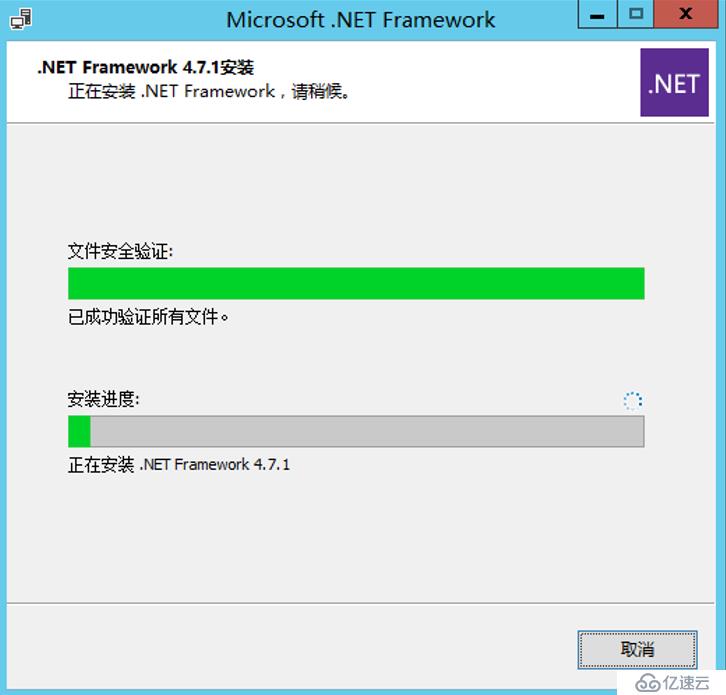
完成.NET Framework 4.7.1安装,需要重启服务器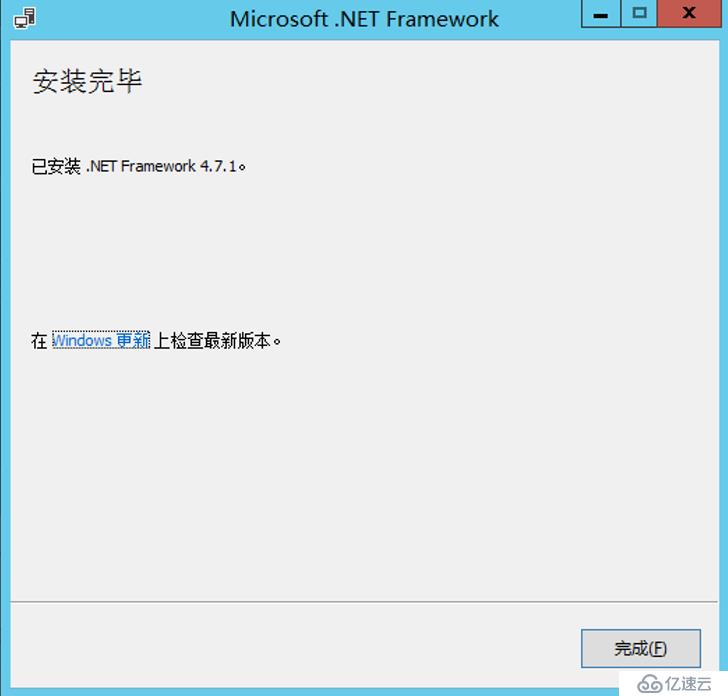

安装必备组件microsoft unified communications managed api4.0

完成安装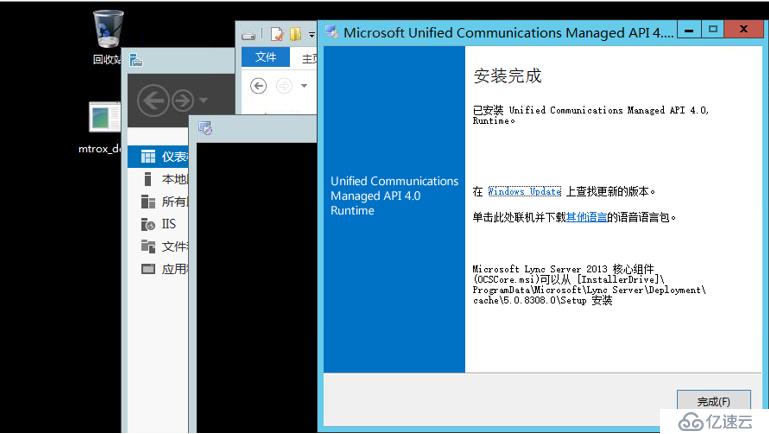
安装microsoft visual C++2013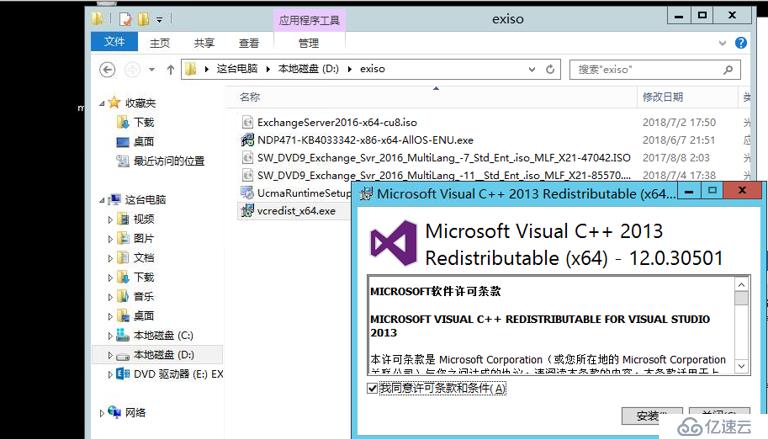
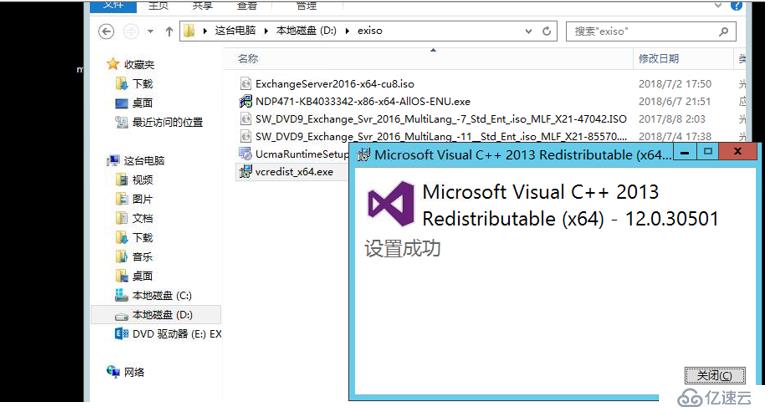
重启服务器
重命名网卡并修改NET2为心跳网卡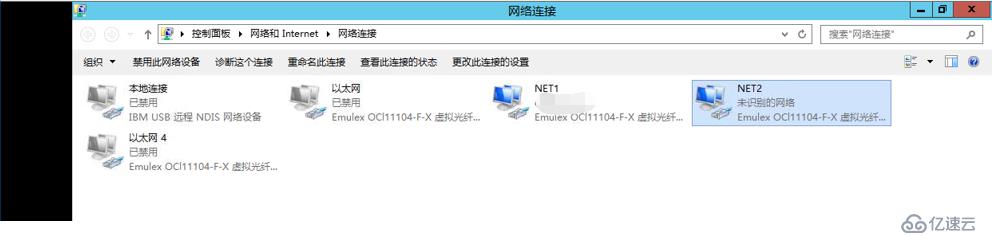
加载exchange2016 cu10镜像,setup安装
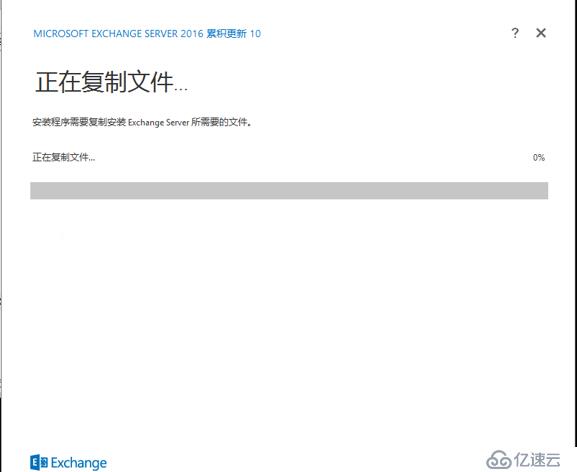



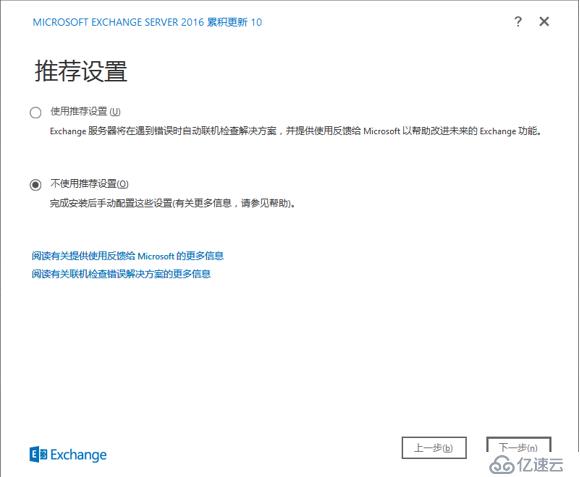
这里,选择安装的角色,exchange2016取消了客户端访问服务器角色
安装路径修改为D:\Microsoft\Exchange Server\V15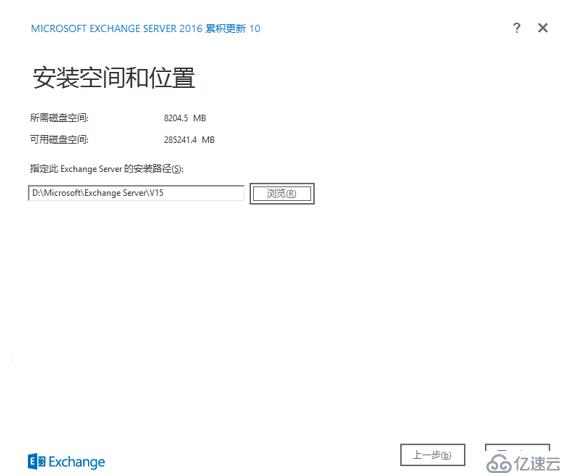
命名组织名称 Organization

警示安装exchange2016后无法再安装exchange2013,可以忽略。
完成exchange2016 cu10安装,剩余EX2,EX3,EX4都按此步骤安装
免责声明:本站发布的内容(图片、视频和文字)以原创、转载和分享为主,文章观点不代表本网站立场,如果涉及侵权请联系站长邮箱:is@yisu.com进行举报,并提供相关证据,一经查实,将立刻删除涉嫌侵权内容。