本篇内容介绍了“SpringCloud之SpringCloud gateway网关路由怎么配置”的有关知识,在实际案例的操作过程中,不少人都会遇到这样的困境,接下来就让小编带领大家学习一下如何处理这些情况吧!希望大家仔细阅读,能够学有所成!
微服务中经常用到gateway作为网关,它有什么作用,怎么使用?
Spring Cloud Gateway的目标提供统一的路由方式且基于Filter 链的方式提供了网关基本的功能, 例如:安全、监控、指标和限流 。
Spring Cloud Gateway的通信框架使用的是Netty。
特点:
1、动态路由:能够匹配任何请求属性
2、可以对路由指定Predicate(断言)和Filter(过滤器) :
predicate,可以理解为匹配条件;filter,可以理解为拦截器。
3、集成Hystrix的断路器功能
4、集成SpringCloud服务发现功能
5、请求限流功能
6、支持路径重写
为了更好的理解,我们先配置几个请求路径
yml格式配置如下:
server:
port: 9999
#服务名称
spring:
application:
name: zhufeng-gateway-config
cloud:
nacos:
config:
server-addr: ${spring.cloud.nacos.discovery.server-addr}
discovery:
server-addr: 127.0.0.1:8848
gateway:
routes:
- id: zhufeng-web-user # 请求 http://localhost:9999/user/info 会转发到 zhufeng-web-user 服务
uri: lb://zhufeng-web-user #在服务注册中心找服务名为 zhufeng-web-user 的服务
predicates:
- Path=/user/info # 设置路由断言,当请求 /user/info 时进行转发
- id: zhufeng-web-msg # 请求 http://localhost:9999/route/msg/info 会转发到 zhufeng-web-msg 服务
uri: lb://zhufeng-web-msg
predicates:
- Path=/route/msg/info # 设置路由断言,当请求 /msg/info 时进行转发
filters:
- StripPrefix=1 # 前缀, 在当前路径匹配中表示去掉第一个前缀 /route配置说明:
1、定义gateway的端口为9999
2、注册中心使用nacos
3、配置路由规则:
请求 http://localhost:9999/user/info 会转发到 zhufeng-web-user 服务
请求 http://localhost:9999/route/msg/info 会转发到 zhufeng-web-msg 服务
如果使用的是properties配置文件,则需要对数组的配置进行转换:
#服务端口 server.port=9999 #服务名称 spring.application.name=zhufeng-gateway-config # 请求 http://localhost:9999/user/info 会转发到 zhufeng-web-user 服务 spring.cloud.gateway.routes[0].id=zhufeng-web-user # 在服务注册中心找服务名为 zhufeng-web-user 的服务 spring.cloud.gateway.routes[0].uri=lb://zhufeng-web-user # 设置路由断言,当请求 /user/info 时进行转发 spring.cloud.gateway.routes[0].predicates[0]=Path=/user/info # 请求 http://localhost:9999/msg/info 会转发到 zhufeng-web-msg 服务 spring.cloud.gateway.routes[1].id=zhufeng-web-msg # 在服务注册中心找服务名为 zhufeng-web-msg 的服务 #lb://zhufeng-web-msg spring.cloud.gateway.routes[1].uri=lb://zhufeng-web-msg # 设置路由断言,当请求 /msg/info 时进行转发 spring.cloud.gateway.routes[1].predicates[0]=Path=/route/msg/info # 前缀, 在当前路径匹配中表示去掉第一个前缀 /route spring.cloud.gateway.routes[1].filters[0]=StripPrefix=1
使用的微服务的版本信息如下:
<spring-boot.version>2.3.7.RELEASE</spring-boot.version>
<spring-cloud.version>Hoxton.SR12</spring-cloud.version>
<spring-cloud-alibaba.version>2.2.7.RELEASE</spring-cloud-alibaba.version>
<dependencies> <!--gateway 网关依赖,内置webflux 依赖 --> <dependency> <groupId>org.springframework.cloud</groupId> <artifactId>spring-cloud-starter-gateway</artifactId> </dependency> <!--断路器依赖 --> <dependency> <groupId>com.alibaba.cloud</groupId> <artifactId>spring-cloud-alibaba-sentinel-gateway</artifactId> </dependency> <dependency> <groupId>org.springframework.cloud</groupId> <artifactId>spring-cloud-starter-netflix-hystrix</artifactId> </dependency> <dependency> <groupId>com.alibaba.csp</groupId> <artifactId>sentinel-datasource-extension</artifactId> </dependency> <dependency> <groupId>org.springframework.cloud</groupId> <artifactId>spring-cloud-starter-sleuth</artifactId> </dependency> </dependencies>
注意:
如果nacos使用的不是2.x版本,需要从spring-cloud-starter-alibaba-nacos-discovery中移除默认nacos-client版本,替换方式如下:
<!--注册中心客户端 --> <dependency> <groupId>com.alibaba.cloud</groupId> <artifactId>spring-cloud-starter-alibaba-nacos-discovery</artifactId> <exclusions> <!--移除默认版本,默认为2.x版本--> <exclusion> <groupId>com.alibaba.nacos</groupId> <artifactId>nacos-client</artifactId> </exclusion> </exclusions> </dependency> <dependency> <groupId>com.alibaba.nacos</groupId> <artifactId>nacos-client</artifactId> <version>1.4.3</version> </dependency>
启动类:
package com.zhufeng.gateway.config;
import org.springframework.boot.SpringApplication;
import org.springframework.cloud.client.SpringCloudApplication;
/**
* @ClassName: GatewayConfigApplication
* @Description 网关启动类
* @author 月夜烛峰
* @date 2022/7/22 20:11
*/
@SpringCloudApplication
public class GatewayConfigApplication {
public static void main(String[] args) throws Exception {
SpringApplication.run(GatewayConfigApplication.class, args);
}
}创建两个微服务 zhufeng-web-user 、 zhufeng-web-msg
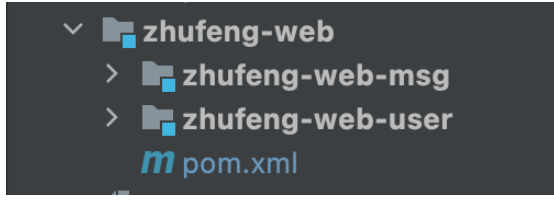
在zhufeng-web-user创建Controller:
package com.zhufeng.web.controller;
import com.alibaba.fastjson.JSONObject;
import org.springframework.web.bind.annotation.RequestMapping;
import org.springframework.web.bind.annotation.RestController;
/**
* @ClassName: UserController
* @Description User路由测试
* @author 月夜烛峰
* @date 2022/7/22 20:01
*/
@RestController
@RequestMapping("user")
public class UserController {
@RequestMapping("info")
public String userInfo(){
JSONObject userJson = new JSONObject();
userJson.put("id","user1001");
userJson.put("name","月夜烛峰");
return userJson.toJSONString();
}
}配置文件:
#服务端口
server.port=8081
#服务名称
spring.application.name=zhufeng-web-user
在 zhufeng-web-msg 创建对应Controller
package com.zhufeng.web.controller;
import org.springframework.web.bind.annotation.RequestMapping;
import org.springframework.web.bind.annotation.RestController;
/**
* @ClassName: MsgController
* @Description 消息路由测试
* @author 月夜烛峰
* @date 2022/7/22 20:33
*/
@RequestMapping("msg")
@RestController
public class MsgController {
@RequestMapping("info")
public String showInfo() {
return "good luck~";
}
}配置文件:
#服务端口
server.port=8080
#服务名称
spring.application.name=zhufeng-web-msg
分别启动网关微服务、zhufeng-web-user、zhufeng-web-msg

进入nacos控制台,可以看到已经注册成功。
zhufeng-gateway-config微服务只有一个启动类,没有其它代码,所有的请求会根据路由规则进行转发。
请求 http://localhost:9999/user/info 会转发到 zhufeng-web-user 服务
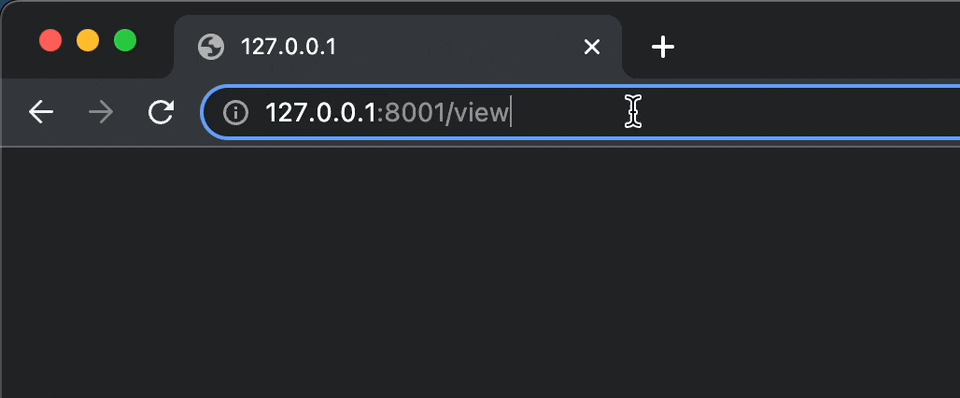
请求 http://localhost:9999/route/msg/info 会转发到 zhufeng-web-msg 服务
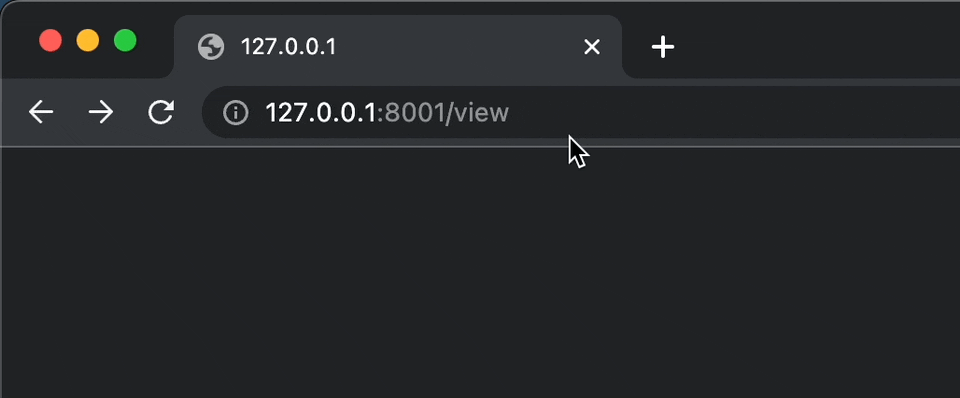
转发到 zhufeng-web-user 的路由规则 比较好理解,就是根据请求路径进行转发,但是在zhufeng-web-msg微服务中,我们并没有配置 route 的请求前缀,但依然可以转发到 MsgController , 这是因为gateway通过过滤器 filters 属性 StripPrefix=1 去掉了第一个uri前缀。
如果设置 StripPrefix=2 ,则会去掉前面两个前缀
原uri /route/msg/info 转换为 /info
网关中配置的都是我们自己的微服务,如果请求的服务并没有注册到我们nacos中,或者请求的服务为第三方,该如何处理?
在gateway中新增配置项,properties格式如下:
spring.cloud.gateway.routes[2].id=zhufeng-route-zhufeng #请求 http://localhost:9999/route/yyzhufeng 会转发到 https://www.csdn.net/ spring.cloud.gateway.routes[2].uri=https://www.csdn.net/ spring.cloud.gateway.routes[2].predicates[0]=Path=/route/yyzhufeng # 前缀, 在当前路径匹配中表示去掉前两个前缀 /route/yyzhufeng spring.cloud.gateway.routes[2].filters[0]=StripPrefix=2
请求 http://localhost:9999/route/yyzhufeng 会转发到 https://www.csdn.net/
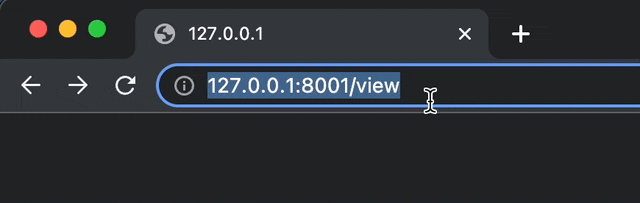
“SpringCloud之SpringCloud gateway网关路由怎么配置”的内容就介绍到这里了,感谢大家的阅读。如果想了解更多行业相关的知识可以关注亿速云网站,小编将为大家输出更多高质量的实用文章!
免责声明:本站发布的内容(图片、视频和文字)以原创、转载和分享为主,文章观点不代表本网站立场,如果涉及侵权请联系站长邮箱:is@yisu.com进行举报,并提供相关证据,一经查实,将立刻删除涉嫌侵权内容。