本篇内容介绍了“微信小程序商城分类滚动列表锚点怎么实现”的有关知识,在实际案例的操作过程中,不少人都会遇到这样的困境,接下来就让小编带领大家学习一下如何处理这些情况吧!希望大家仔细阅读,能够学有所成!
最近接了个商城小程序的项目,在做商品分类页面的时候,一开始是普通分类列表,但是客户觉得效果不理想,想要滚动列表的效果,需要实现以下功能:
列表滑动效果;
滑动切换分类;
点击分类跳转到相应的分类位置。
思路是用使用官方组件scroll-view,给每个分类(子元素)添加锚点,然后记录每个分类项的高度,监听scroll-view组件滚动事件,计算分类的跳转
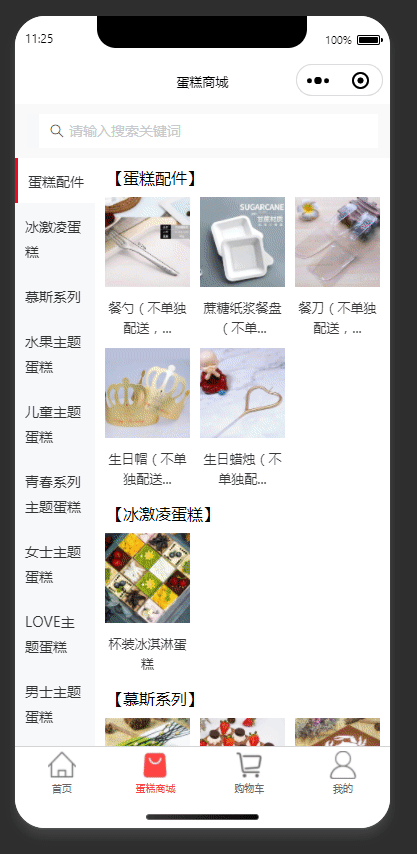
下面要使用到的方法都来自于查阅微信小程序官方文档
创建一个scoll-view 并配置需要用到的属性scroll-into-view根据文档描述此属性是子元素的id,值为哪个就跳到那个子元素。为了使跳转不显得生硬,再添加scroll-with-animation属性,然后创建动态生成分类的dom元素并为每个子元素添加相应的id

<view class="content">
<!-- 左侧分类 -->
<scroll-view scroll-y scroll-with-animation class="left" scroll-into-view='{{leftId}}'>
<view id='left{{index}}' class="left-item {{activeKey===index?'active':''}}" wx:for="{{navData}}" data-index='{{index}}' wx:key='id' bindtap="onChange">
<text class='name'>{{item.name}}</text>
</view>
</scroll-view>
<!-- 滚动列表 -->
<scroll-view class="right" scroll-y scroll-with-animation scroll-into-view="{{selectedId}}" bindscroll="changeScroll" style='height:{{height}}rpx;'>
<!-- 每个分类 -->
<view class="item" wx:for="{{goodslist}}" wx:key="id" id='type{{index}}'>
<!-- 分类标题 -->
<view class="type">【{{item.name}}】</view>
<!-- 分类下的商品 -->
<view class="item-list">
<navigator class="list-item" wx:for="{{item.list}}" wx:for-item='key' wx:key="id" url='/pages/goods/goods?id={{key.id}}'>
<image src="{{key.imgurl}}" />
<view class="item-name">{{key.goods_name}}</view>
</navigator>
</view>
<view wx:if="{{item.list.length===0}}" class="nodata">
暂无商品
</view>
</view>
</scroll-view>
</view>css部分
这里用到了吸顶效果position: sticky;
.content {
width: 100%;
height: calc(100% - 108rpx);
overflow-y: hidden;
display: flex;
.left {
height: 100%;
overflow-y: scroll;
.left-item {
width: 100%;
padding: 20rpx;
box-sizing: border-box;
.name {
word-wrap: break-word;
font-size: 28rpx;
color: #323233;
}
}
.active {
border-left: 6rpx #ee0a24 solid;
background-color: #fff;
}
}
.right {
flex: 1;
.item {
position: relative;
padding: 20rpx;
.type {
margin-bottom: 10rpx;
padding: 5rpx;
position: sticky;
top: 0;
background-color: #fff;
}
.item-list {
width: 100%;
display: grid;
grid-template-columns: 1fr 1fr 1fr;
grid-gap: 20rpx;
text-align: center;
.item-name {
color: #3a3a3a;
font-size: 26rpx;
margin-top: 10rpx;
}
}
.nodata{
padding: 20rpx;
color: #ccc;
}
}
}
}2. 在列表渲染完成之后计算出每个分类的高度并且保存成一个数组
// 用到的data
data:{
// 分类列表
navData:[],
// 商品列表
goodslist:[],
// 左侧分类选中项 分类列表数组的下标
activeKey:0,
// 计算出的锚点的位置
heightList:[],
// 右侧子元素的锚点
selectedId: 'type0',
// 左侧分类的锚点
leftId:'left0',
// scroll-view 的高度
height:0
},
onShow() {
let Height = 0;
wx.getSystemInfo({
success: (res) => {
Height = res.windowHeight
}
})
const query = wx.createSelectorQuery();
query.selectAll('.search').boundingClientRect()
query.exec((res) => {
// 计算滚动列表的高度 视口高度减去顶部高度 *2是因为拿到的是px 虽然也可以 但是我们通常使用的是rpx
this.setData({
height: (Height - res[0][0].height) * 2
})
})
},
//计算右侧每个锚点的高距离顶部的高
selectHeight() {
let h = 0;
const query = wx.createSelectorQuery();
query.exec((res) => {
console.log('res', res)
let arr=res[0].map((item,index)=>{
h+ = item.height
return h
})
this.setData({
heightList: arr,
})
console.log('height', this.data.heightList)
})
},使用到的相关API
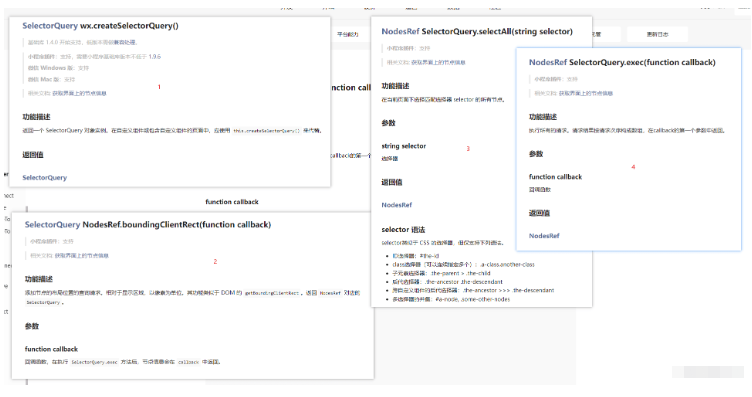
3.监听scroll-view的滚动事件,通过滚动位置计算当前是哪个分类。
changeScroll(e) {
// 获取距离顶部的距离
let scrollTop = e.detail.scrollTop;
// 当前分类选中项,分类列表下标
let {activeKey,heightList} = this.data;
// 防止超出分类 判断滚动距离是否超过当前分类距离顶部高度
if (activeKey + 1 < heightList.length && scrollTop >= heightList[activeKey]) {
this.setData({
// 左侧分类选中项改变
activeKey: activeKey + 1,
// 左侧锚点对应位置
leftId: `left${activeKey + 1}`
})
}
if (activeKey - 1 >= 0 && scrollTop < heightList\[activeKey - 1]) {
this.setData({
activeKey: activeKey - 1,
leftId: `left${activeKey - 1}`
})
}
},4. 监听分类列表点击事件,点击分类跳转相应的分类商品列表
onChange(event) {
let index = event.currentTarget.dataset.index
this.setData({
activeKey: index,
selectId: "item" + index
});
},“微信小程序商城分类滚动列表锚点怎么实现”的内容就介绍到这里了,感谢大家的阅读。如果想了解更多行业相关的知识可以关注亿速云网站,小编将为大家输出更多高质量的实用文章!
免责声明:本站发布的内容(图片、视频和文字)以原创、转载和分享为主,文章观点不代表本网站立场,如果涉及侵权请联系站长邮箱:is@yisu.com进行举报,并提供相关证据,一经查实,将立刻删除涉嫌侵权内容。