жӮЁеҘҪпјҢзҷ»еҪ•еҗҺжүҚиғҪдёӢи®ўеҚ•е“ҰпјҒ
жӮЁеҘҪпјҢзҷ»еҪ•еҗҺжүҚиғҪдёӢи®ўеҚ•е“ҰпјҒ
иҝҷзҜҮж–Үз« иҜҰз»ҶжҸҸиҝ°дәҶе®үиЈ…RallyгҖӮ
еңЁе®үиЈ…Rallyд№ӢеүҚиҜ·зЎ®дҝқд»ҘдёӢеҢ…е·Із»Ҹе®үиЈ…жҲҗеҠҹ
Python3.4+ (йӘҢиҜҒpython3 --versionеә”иҜҘжү“еҚ° Python 3.4.0жҲ–д»ҘдёҠ)
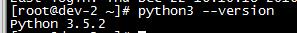
pip3(йӘҢиҜҒpip3 --version)
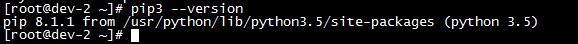
JDK8
git1.9+
Gradle2.13+(еҸҜйҖүеҰӮжһңйңҖиҰҒд»Һжәҗд»Јз Ғзј–иҜ‘еҲҷйңҖиҰҒ)
йқһrootз”ЁжҲ·(з”ұдәҺES2.0йңҖиҰҒйқһrootиҝҗиЎҢRallyд№ҹеҝ…йЎ»д»ҘйқһrootиҝҗиЎҢ)
sudo pip3 install esrally
е®үиЈ…е®ҢжҲҗеҗҺйңҖиҰҒй…ҚзҪ®RallyгҖӮйҰ–ж¬ЎиҝҗиЎҢesrallyе°ҶдјҡжЈҖжөӢй…ҚзҪ®ж–Ү件жҳҜеҗҰдёўеӨұ然еҗҺиҜўй—®дҪ дёҖдәӣй—®йўҳ
./esrally
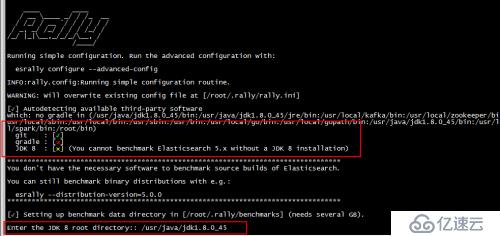
вҖңraceвҖқиЎЁзӨәRallyдёҖж¬ЎеҺӢжөӢиҝҮзЁӢгҖӮдҪ еҸҜд»ҘдҪҝз”ЁдёҚеҗҢзҡ„ж•°жҚ®йӣҶ(з§°д№Ӣдёәtracks)жқҘиҝӣиЎҢеҺӢжөӢгҖӮ
./esrally list tracks
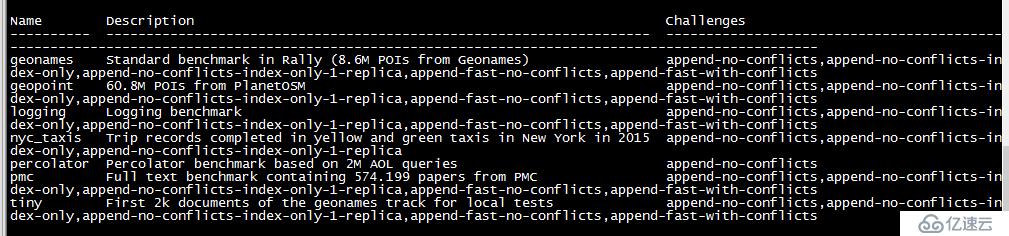
й»ҳи®Өжү§иЎҢgeonames trackйңҖиҰҒдёӢиҪҪеҸҜд»ҘиҮӘиЎҢдёӢиҪҪж•°жҚ®йӣҶ
http://benchmarks.elasticsearch.org.s3.amazonaws.com/corpora/geonames/documents.json.bz2
е°ҶдёӢиҪҪж–Ү件ж”ҫе…Ҙ/home/User/.rally/benchmarks/data/geonamesдёӯ
./esrally --distribution-version=2.2.1
жӯӨж¬Ўе°ҶдјҡдёӢиҪҪelasticsearch-2.2.1.tar.gzеҢ…并е°ҶжӯӨеҢ…ж”ҫе…Ҙ/home/User/.rally/benchmarks/distributionsдҪ д№ҹеҸҜд»ҘиҮӘе·ұдёӢиҪҪж”ҫе…ҘжӯӨдёӯ
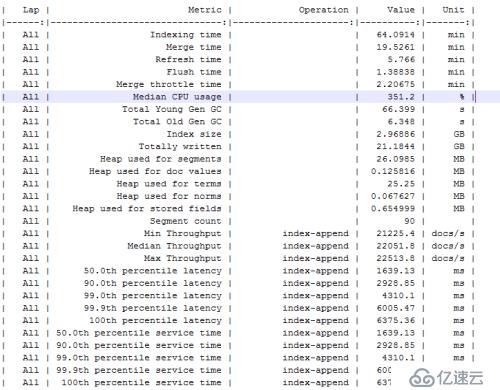
./esrally --distribution-version=2.2.1 --challenge=append-fast-no-conflicts --pipeline=benchmark-only
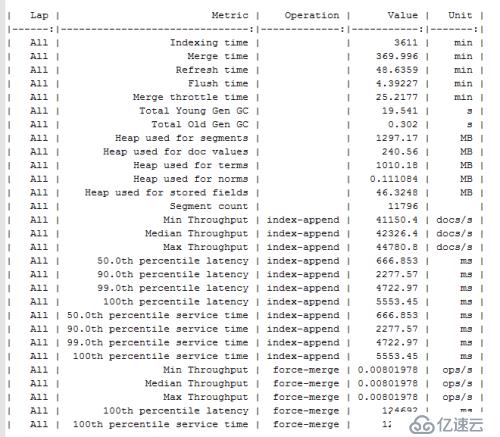
./esrally --distribution-version=2.2.1 --challenge=append-fast-with-conflicts --pipeline=benchmark-only
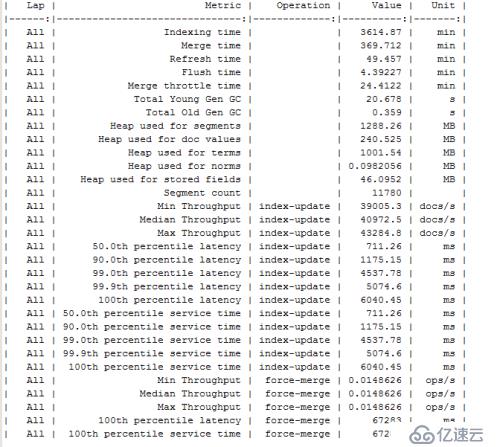
еҪ“е·Із»ҸеӯҳеңЁElasticsearchйғЁзҪІзҺҜеўғеҲҷеҸҜд»ҘдҪҝз”Ё--target-hostsжқҘжҢҮе®ҡ
./esrally --target-hosts=172.16.54.135:9200 --challenge=append-fast-no-conflicts --pipeline=benchmark-only
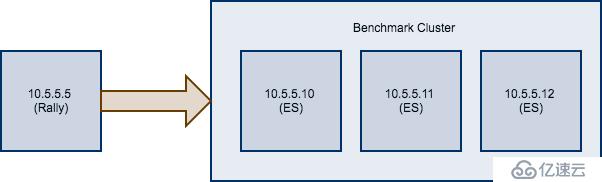
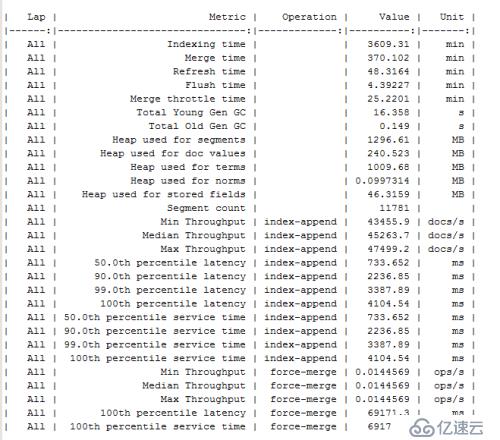
е…ҚиҙЈеЈ°жҳҺпјҡжң¬з«ҷеҸ‘еёғзҡ„еҶ…е®№пјҲеӣҫзүҮгҖҒи§Ҷйў‘е’Ңж–Үеӯ—пјүд»ҘеҺҹеҲӣгҖҒиҪ¬иҪҪе’ҢеҲҶдә«дёәдё»пјҢж–Үз« и§ӮзӮ№дёҚд»ЈиЎЁжң¬зҪ‘з«ҷз«ӢеңәпјҢеҰӮжһңж¶үеҸҠдҫөжқғиҜ·иҒ”зі»з«ҷй•ҝйӮ®з®ұпјҡis@yisu.comиҝӣиЎҢдёҫжҠҘпјҢ并жҸҗдҫӣзӣёе…іиҜҒжҚ®пјҢдёҖз»ҸжҹҘе®һпјҢе°Ҷз«ӢеҲ»еҲ йҷӨж¶үе«ҢдҫөжқғеҶ…е®№гҖӮ