这篇文章将为大家详细讲解有关立体Laravel怎么实现搜索时分页并携带参数,文章内容质量较高,因此小编分享给大家做个参考,希望大家阅读完这篇文章后对相关知识有一定的了解。
筛选分页每页的条数:
<select class="form-control" id="perPage" name="perPage">
@foreach ( [10,20,30,50] as $e)
<option value="{{$e}}" {{ $e==request('perPage') ? 'selected' : '' }} >{{$e}}</option>
@endforeach
</select>路由:
Route::get('customer/index/{customer_type?}', 'CustomerController@index');后端接口:
public function index($customer_type = null) {
$search = request('search');
$perPage = request('perPage') ? request('perPage') : 10;
$customer_type = $customer_type ? $customer_type : request('customer_type');
$data = Customer::select(['id', 'email', 'user_name', 'nick_name', 'phone', 'create_time'])
->where('customer_type', '=', $customer_type)
->where(function ($query) use ($search) {
if ($search) {
$query->where('user_name', 'like', '%' . $search . '%')
->orWhere('nick_name', 'like', '%' . $search . '%')
->orWhere('phone', 'like', '%' . $search . '%')
->orWhere('email', 'like', '%' . $search . '%');
}
})
->orderBy('create_time', 'desc')
->paginate($perPage);
//追加额外参数,例如搜索条件
$appendData = $data->appends(array(
'search' => $search,
'customer_type' => $customer_type,
'perPage' => $perPage,
));
return view('admin/customerList', compact('data'));
}##效果图:
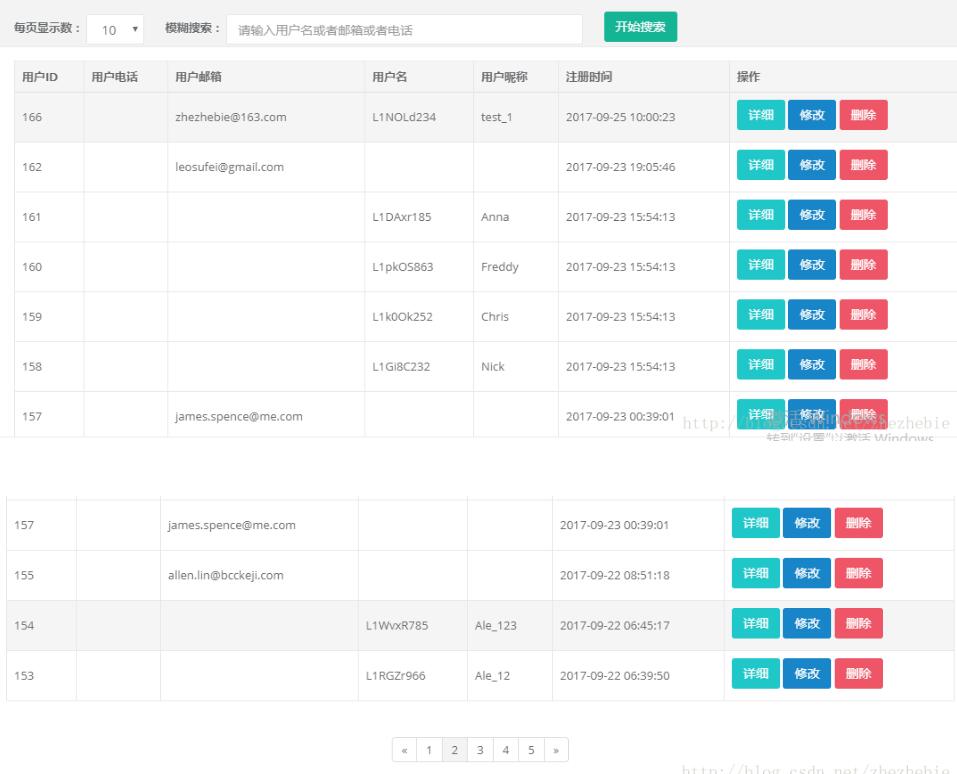
前端完整代码:
@extends('admin.master')
@section('content')
<div class="wrapper wrapper-content animated fadeInRight">
<div class="row">
<div class="col-sm-12">
<div class="ibox float-e-margins">
<form class="form-inline" method="get" action="{{ url('/admin/customer/index',[request()->route('customer_type')])}}">
<div class="form-group" >
<label for="perPage">每页显示数:</label>
<select class="form-control" id="perPage" name="perPage">
@foreach ( [10,20,30,50] as $e)
<option value="{{$e}}" {{ $e==request('perPage') ? 'selected' : '' }} >{{$e}}</option>
@endforeach
</select>
</div>
<div class="form-group" >
<label for="search">模糊搜索:</label>
<input type="text" name="search" class="form-control" id="search" placeholder="请输入机构名或者邮箱或者电话" value="{{request('search')}}">
</div>
<button type="submit" class="btn btn-primary" >开始搜索</button>
</form>
{{-- 表格内容 --}}
<div class="ibox-content">
<table class="table table-hover table-bordered table-condensed">
<thead>
<tr class="success">
<th class="text-center">用户ID</th>
<th class="text-center">用户电话</th>
<th class="text-center">用户邮箱</th>
<th class="text-center">用户名</th>
<th class="text-center">用户昵称</th>
<th class="text-center">注册时间</th>
<th class="text-center">操作</th>
</tr>
</thead>
@if ($data->total()>0)
<tbody>
@foreach ($data as $element)
{{-- {{dd($element)}} --}}
<tr class="gradeU {{ ($element['status']==4)?'bg-danger':'' }}">
<td>{{$element->id}}</td>
<td class="center">{{$element->phone}}</td>
<td>{{$element->email}}</td>
<td>{{$element->user_name}}</td>
<td>{{$element->nick_name}}</td>
<td>{{$element->create_time}}</td>
<td>
<a class="btn btn-info" href="{{ url('admin/customer/getInfo',[$element->id] )}}" rel="external nofollow" >详细</a>
<a class="btn btn-success" href="{{ url('admin/customer/readCustomer',[$element->id] )}}" rel="external nofollow" >修改</a>
<a class="btn btn-danger" href="{{ url('admin/customer/softDeleteCustomer',[$element->id] )}}" rel="external nofollow" >删除</a>
</td>
</tr>
@endforeach
</tbody>
</table>
<div class="text-center">{!! $data->render() !!}</div>
@else
<tbody>
<tr ><td colspan="7"><div class="text-center"><h4>没有查到相关数据!</h4></div></td></tr>
</tbody>
</table>
@endif
</div>
</div>
</div>
</div>
</div>
@endsection带筛选的:
<form class="form-inline" method="get" action="{{ url('dataInfo/channel_form_data',request('id'))}}">
<div class="form-group" >
<label for="search">状态筛选:</label>
<select name="user_status" class="form-control">
<option>所有状态</option>
@foreach ($user_status as $key=>$element)
<option value="{{$key}}" {{request('user_status')==$key?'selected':''}}>{{$element}}</option>
@endforeach
</select>
<label for="search">模糊搜索:</label>
<input type="text" name="search" class="form-control" id="search" placeholder="用户名或者邮箱" value="{{request('search')}}">
</div>
<button type="submit" class="btn btn-primary" >开始搜索</button>
<a href="{{url('dataInfo/create_channel_user_data',request('id'))}}" rel="external nofollow" class="btn btn-primary" >新增渠道用户</a>
</form>关于立体Laravel怎么实现搜索时分页并携带参数就分享到这里了,希望以上内容可以对大家有一定的帮助,可以学到更多知识。如果觉得文章不错,可以把它分享出去让更多的人看到。
免责声明:本站发布的内容(图片、视频和文字)以原创、转载和分享为主,文章观点不代表本网站立场,如果涉及侵权请联系站长邮箱:is@yisu.com进行举报,并提供相关证据,一经查实,将立刻删除涉嫌侵权内容。