使用selenium登录QQ空间
打开QQ空间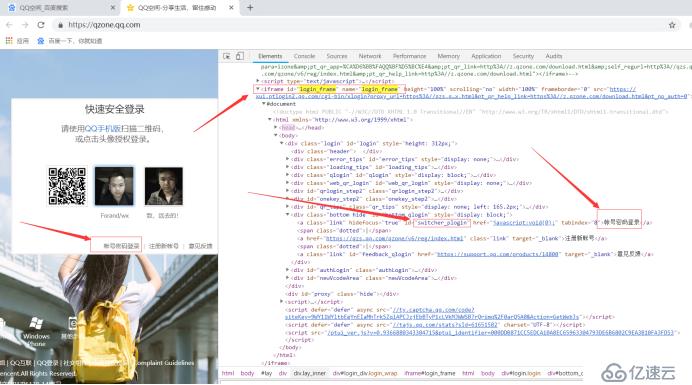
-- coding: utf-8 --
File : 3.登录qq空间.py
Author: HuXianyong
Date : 2018-09-12 14:56
from selenium import webdriver
chrom = webdriver.Chrome()
url = 'https://qzone.qq.com/'
chrom.get(url)
#这里的意思是我们要选择账号登录之前先要选择到这个qq登录方式的白框里面来做选择,不然直接在页面里面没有账号登录的这个选项这样会报错的
chrom.switch_to.frame("login_frame")
#选择账号登录
chrom.find_element_by_id("switcher_plogin").click()
写入账号和密码然后登陆QQ空间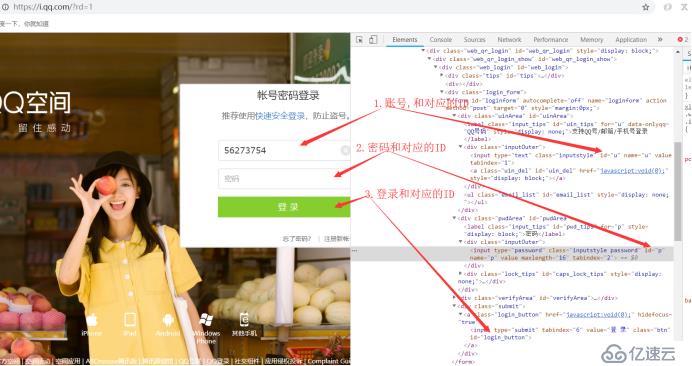
- coding: utf-8 --
File : 3.登录qq空间.py
Author: HuXianyong
Date : 2018-09-12 14:56
from selenium import webdriver
chrom = webdriver.Chrome()
url = 'https://qzone.qq.com/'
chrom.get(url)
#这里的意思是我们要选择账号登录之前先要选择到这个qq登录方式的白框里面来做选择,不然直接在页面里面没有账号登录的这个选项这样会报错的
chrom.switch_to.frame("login_frame")
#选择账号登录
chrom.find_element_by_id("switcher_plogin").click()
#找到用户名对应的ID
username = chrom.find_element_by_id("u")
#给对应的密码的ID发送登录账号
username.send_keys("56273754")
#获取对应的密码的ID
passwd = chrom.find_element_by_id("p")
#给对应的密码的ID发送登录密码
passwd.send_keys("mgh****3")
chrom.find_element_by_id("login_button").click()
#退出浏览器窗口
chrom.quit()
登陆完成看些结果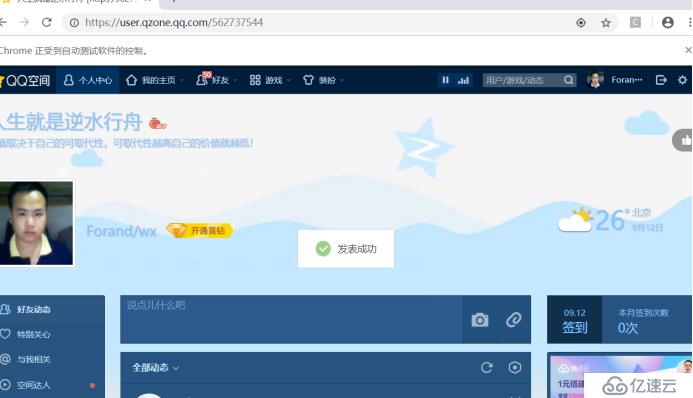
到此登陆完成
免责声明:本站发布的内容(图片、视频和文字)以原创、转载和分享为主,文章观点不代表本网站立场,如果涉及侵权请联系站长邮箱:is@yisu.com进行举报,并提供相关证据,一经查实,将立刻删除涉嫌侵权内容。