找出AIX的WWN号,
hscroot@localhost:~> vtmenu ---------------------------------------------------------- Managed Systems: ---------------------------------------------------------- 1) Server-9179-MHB-SN06F53ER 2) Server-9179-MHB-SN06F53AR Enter Number of Managed System. (q to quit): 2 ---------------------------------------------------------- Partitions On Managed System: Server-9179-MHB-SN06F53AR OS/400 Partitions not listed ---------------------------------------------------------- 1) ffjz-a Not Activated 2) js-gshx-dg-a Running 3) js-hxcx-dg-a-swhxcx Running 4) js-hxzg-dg-a Running 5) js-jcpt-dg-a Running 6) js-sky-dg-a Running 7) p780-sc-a Running Enter Number of Running Partition (q to quit): 4 AIX Version 7 Copyright IBM Corporation, 1982, 2015. Console login: root root's Password: ******************************************************************************* * * * * * Welcome to AIX Version 7.1! * * * * * * Please see the README file in /usr/lpp/bos for information pertinent to * * this release of the AIX Operating System. * * * * * ******************************************************************************* Last unsuccessful login: Fri Jul 20 13:37:31 CST 2012 on ssh from 80.12.73.51 Last login: Sat Jul 21 13:20:55 CST 2012 on /dev/pts/0 from 80.12.131.105 js-hxzg-dg-a#lsdev -Cc adapter ent0 Available 04-00 2-Port Gigabit Ethernet-SX PCI-Express Adapter (14103f03) ent1 Available 04-01 2-Port Gigabit Ethernet-SX PCI-Express Adapter (14103f03) ent2 Available 06-00 2-Port Gigabit Ethernet-SX PCI-Express Adapter (14103f03) ent3 Available 06-01 2-Port Gigabit Ethernet-SX PCI-Express Adapter (14103f03) ent4 Available 00-00-00 10 Gigabit Ethernet Adapter (ct3) ent5 Available 01-00-00 10 Gigabit Ethernet Adapter (ct3) ent6 Available EtherChannel / IEEE 802.3ad Link Aggregation ent7 Available EtherChannel / IEEE 802.3ad Link Aggregation fcs0 Available 02-00 8Gb PCI Express Dual Port FC Adapter (df1000f114108a03) fcs1 Available 02-01 8Gb PCI Express Dual Port FC Adapter (df1000f114108a03) fcs2 Available 03-00 8Gb PCI Express Dual Port FC Adapter (df1000f114108a03) fcs3 Available 03-01 8Gb PCI Express Dual Port FC Adapter (df1000f114108a03) fcs4 Available 07-00 8Gb PCI Express Dual Port FC Adapter (df1000f114108a03) fcs5 Available 07-01 8Gb PCI Express Dual Port FC Adapter (df1000f114108a03) hba0 Available 00-00 10 Gigabit Ethernet-SR PCI-Express Host Bus Adapter (2514300014108c03) hba1 Available 01-00 10 Gigabit Ethernet-SR PCI-Express Host Bus Adapter (2514300014108c03) pkcs11 Available ACF/PKCS#11 Device sissas0 Available 05-00 PCI Express x8 Planar 3Gb SAS Adapter sissas1 Defined 08-00 PCI Express x8 Ext Dual-x4 3Gb SAS Adapter vsa0 Available LPAR Virtual Serial Adapter js-hxzg-dg-a#lscfg -vpl fcs* fcs4 U78C0.001.DBJ5582-P2-C5-T1 8Gb PCI Express Dual Port FC Adapter (df1000f114108a03) Part Number.................00E0806 Serial Number...............1A23500B93 Manufacturer................001A EC Level.................... D77161 Customer Card ID Number.....577D FRU Number..................00E0806 Device Specific.(ZM)........3 Network Address.............10000090FA0D47A2 ROS Level and ID............02782037 Device Specific.(Z0)........31004549 Device Specific.(Z1)........00000000 Device Specific.(Z2)........00000000 Device Specific.(Z3)........09030909 Device Specific.(Z4)........FF781150 Device Specific.(Z5)........02782037 Device Specific.(Z6)........07732037 Device Specific.(Z7)........0B7C2037 Device Specific.(Z8)........20000120FA0D47A2 Device Specific.(Z9)........US2.00X7 Device Specific.(ZA)........U2D2.00X7 Device Specific.(ZB)........U3K2.00X7 Device Specific.(ZC)........00000000 Hardware Location Code......U78C0.001.DBJ5582-P2-C5-T1 fcs5 U78C0.001.DBJ5582-P2-C5-T2 8Gb PCI Express Dual Port FC Adapter (df1000f114108a03) Part Number.................00E0806 Serial Number...............1A23500B93 Manufacturer................001A EC Level.................... D77161 Customer Card ID Number.....577D FRU Number..................00E0806 Device Specific.(ZM)........3 Network Address.............10000090FA0D47A3 ROS Level and ID............02782037 Device Specific.(Z0)........31004549 Device Specific.(Z1)........00000000 Device Specific.(Z2)........00000000 Device Specific.(Z3)........09030909 Device Specific.(Z4)........FF781150 Device Specific.(Z5)........02782037 Device Specific.(Z6)........07732037 Device Specific.(Z7)........0B7C2037 Device Specific.(Z8)........20000120FA0D47A3 Device Specific.(Z9)........US2.00X7 Device Specific.(ZA)........U2D2.00X7 Device Specific.(ZB)........U3K2.00X7 Device Specific.(ZC)........00000000 Hardware Location Code......U78C0.001.DBJ5582-P2-C5-T2 fcs2 U78C0.001.DBJ5485-P2-C2-T1 8Gb PCI Express Dual Port FC Adapter (df1000f114108a03) Part Number.................00E0806 Serial Number...............1A23400655 Manufacturer................001A EC Level.................... D77161 Customer Card ID Number.....577D FRU Number..................00E0806 Device Specific.(ZM)........3 Network Address.............10000090FA08D03C ROS Level and ID............02782037 Device Specific.(Z0)........31004549 Device Specific.(Z1)........00000000 Device Specific.(Z2)........00000000 Device Specific.(Z3)........09030909 Device Specific.(Z4)........FF781150 Device Specific.(Z5)........02782037 Device Specific.(Z6)........07732037 Device Specific.(Z7)........0B7C2037 Device Specific.(Z8)........20000120FA08D03C Device Specific.(Z9)........US2.00X7 Device Specific.(ZA)........U2D2.00X7 Device Specific.(ZB)........U3K2.00X7 Device Specific.(ZC)........00000000 Hardware Location Code......U78C0.001.DBJ5485-P2-C2-T1 fcs3 U78C0.001.DBJ5485-P2-C2-T2 8Gb PCI Express Dual Port FC Adapter (df1000f114108a03) Part Number.................00E0806 Serial Number...............1A23400655 Manufacturer................001A EC Level.................... D77161 Customer Card ID Number.....577D FRU Number..................00E0806 Device Specific.(ZM)........3 Network Address.............10000090FA08D03D ROS Level and ID............02782037 Device Specific.(Z0)........31004549 Device Specific.(Z1)........00000000 Device Specific.(Z2)........00000000 Device Specific.(Z3)........09030909 Device Specific.(Z4)........FF781150 Device Specific.(Z5)........02782037 Device Specific.(Z6)........07732037 Device Specific.(Z7)........0B7C2037 Device Specific.(Z8)........20000120FA08D03D Device Specific.(Z9)........US2.00X7 Device Specific.(ZA)........U2D2.00X7 Device Specific.(ZB)........U3K2.00X7 Device Specific.(ZC)........00000000 Hardware Location Code......U78C0.001.DBJ5485-P2-C2-T2 fcs0 U78C0.001.DBJ5485-P2-C1-T1 8Gb PCI Express Dual Port FC Adapter (df1000f114108a03) Part Number.................00E0806 Serial Number...............1A23400838 Manufacturer................001A EC Level.................... D77161 Customer Card ID Number.....577D FRU Number..................00E0806 Device Specific.(ZM)........3 Network Address.............10000090FA08DCEA ROS Level and ID............02782037 Device Specific.(Z0)........31004549 Device Specific.(Z1)........00000000 Device Specific.(Z2)........00000000 Device Specific.(Z3)........09030909 Device Specific.(Z4)........FF781150 Device Specific.(Z5)........02782037 Device Specific.(Z6)........07732037 Device Specific.(Z7)........0B7C2037 Device Specific.(Z8)........20000120FA08DCEA Device Specific.(Z9)........US2.00X7 Device Specific.(ZA)........U2D2.00X7 Device Specific.(ZB)........U3K2.00X7 Device Specific.(ZC)........00000000 Hardware Location Code......U78C0.001.DBJ5485-P2-C1-T1 fcs1 U78C0.001.DBJ5485-P2-C1-T2 8Gb PCI Express Dual Port FC Adapter (df1000f114108a03) Part Number.................00E0806 Serial Number...............1A23400838 Manufacturer................001A EC Level.................... D77161 Customer Card ID Number.....577D FRU Number..................00E0806 Device Specific.(ZM)........3 Network Address.............10000090FA08DCEB ROS Level and ID............02782037 Device Specific.(Z0)........31004549 Device Specific.(Z1)........00000000 Device Specific.(Z2)........00000000 Device Specific.(Z3)........09030909 Device Specific.(Z4)........FF781150 Device Specific.(Z5)........02782037 Device Specific.(Z6)........07732037 Device Specific.(Z7)........0B7C2037 Device Specific.(Z8)........20000120FA08DCEB Device Specific.(Z9)........US2.00X7 Device Specific.(ZA)........U2D2.00X7 Device Specific.(ZB)........U3K2.00X7 Device Specific.(ZC)........00000000 Hardware Location Code......U78C0.001.DBJ5485-P2-C1-T2 PLATFORM SPECIFIC Name: fibre-channel Model: 00E0806 Node: fibre-channel@0 Device Type: fcp Physical Location: U78C0.001.DBJ5485-P2-C1-T1 Name: fibre-channel Model: 00E0806 Node: fibre-channel@0,1 Device Type: fcp Physical Location: U78C0.001.DBJ5485-P2-C1-T2 Name: fibre-channel Model: 00E0806 Node: fibre-channel@0 Device Type: fcp Physical Location: U78C0.001.DBJ5485-P2-C2-T1 Name: fibre-channel Model: 00E0806 Node: fibre-channel@0,1 Device Type: fcp Physical Location: U78C0.001.DBJ5485-P2-C2-T2 Name: fibre-channel Model: 00E0806 Node: fibre-channel@0 Device Type: fcp Physical Location: U78C0.001.DBJ5582-P2-C5-T1 Name: fibre-channel Model: 00E0806 Node: fibre-channel@0,1 Device Type: fcp Physical Location: U78C0.001.DBJ5582-P2-C5-T2
找出LINUX的WWN号:
[root@localhost ~]# cat /sys/class/fc_host/host1/port_name 0x21000024ff11bc40 [root@localhost ~]# cat /sys/class/fc_host/host2/port_name 0x21000024ff91df9a [root@localhost ~]# cat /sys/class/fc_host/host3/port_name 0x21000024ff91df9b [root@localhost ~]# cat /sys/class/fc_host/host4/port_name 0x21000024ff91df94 [root@localhost ~]# cat /sys/class/fc_host/host5/port_name 0x21000024ff91df95
2. 在交换机上找到每个主机的WWN号,WWN做双链路,每个交换机上会有各一个对于的WWN号
SNS5384_1:FID128:admin> switchshow |grep "47:a2" 301 3 45 33a5c0 id N8 Online FC F-Port 10:00:00:90:fa:0d:47:a2
SNS5384_2:FID128:admin> switchshow |grep "ea" switchBeacon: OFF 302 3 46 34a6c0 id N8 Online FC F-Port 10:00:00:90:fa:08:dc:ea
3. 然后跟华为存储的存储启动器,划zone
在SNS5384_1上把华为存储的启动器四个启动器
20:09:00:2e:c7:43:e3:01
20:19:00:2e:c7:43:e3:01
20:29:00:2e:c7:43:e3:01
20:39:00:2e:c7:43:e3:01跟主机的fcs4划zone
SNS5384_1:FID128:admin> switchshow |grep "47:a2" 301 3 45 33a5c0 id N8 Online FC F-Port 10:00:00:90:fa:0d:47:a2 SNS5384_1:FID128:admin> zonecreate "HW18500V3_B_A_R1_P1_aix_fwskcx_fcs4","20:09:00:2e:c7:43:e3:01;10:00:00:90:fa:0d:47:a2" SNS5384_1:FID128:admin> zonecreate "HW18500V3_B_B_L1_P1_aix_fwskcx_fcs4","20:19:00:2e:c7:43:e3:01;10:00:00:90:fa:0d:47:a2" SNS5384_1:FID128:admin> zonecreate "HW18500V3_B_C_R1_P1_aix_fwskcx_fcs4","20:29:00:2e:c7:43:e3:01;10:00:00:90:fa:0d:47:a2" SNS5384_1:FID128:admin> zonecreate "HW18500V3_B_D_L1_P1_aix_fwskcx_fcs4","20:39:00:2e:c7:43:e3:01;10:00:00:90:fa:0d:47:a2" SNS5384_1:FID128:admin> cfgadd "cfg01","HW18500V3_B_A_R1_P1_aix_fwskcx_fcs4;HW18500V3_B_B_L1_P1_aix_fwskcx_fcs4;HW18500V3_B_C_R1_P1_aix_fwskcx_fcs4;HW18500V3_B_D_L1_P1_aix_fwskcx_fcs4" SNS5384_1:FID128:admin> cfgsave WARNING!!! The changes you are attempting to save will render the Effective configuration and the Defined configuration inconsistent. The inconsistency will result in different Effective Zoning configurations for switches in the fabric if a zone merge or HA failover happens. To avoid inconsistency it is recommended to commit the configurations using the 'cfgenable' command. Do you want to proceed with saving the Defined zoning configuration only? (yes, y, no, n): [no] y Updating flash ... SNS5384_1:FID128:admin> cfgenable "cfg01" You are about to enable a new zoning configuration. This action will replace the old zoning configuration with the current configuration selected. If the update includes changes to one or more traffic isolation zones, the update may result in localized disruption to traffic on ports associated with the traffic isolation zone changes Do you want to enable 'cfg01' configuration (yes, y, no, n): [no] y zone config "cfg01" is in effect Updating flash ...
在SNS5384_2上把华为存储的启动器四个启动器
20:08:00:2e:c7:43:e3:01
20:08:00:2e:c7:43:e3:01
20:08:00:2e:c7:43:e3:01
20:08:00:2e:c7:43:e3:01跟主机的fcs0划zone
SNS5384_2:FID128:admin> switchshow |grep "ea" switchBeacon: OFF 302 3 46 34a6c0 id N8 Online FC F-Port 10:00:00:90:fa:08:dc:ea SNS5384_2:FID128:admin> zonecreate "HW18500V3_B_A_R1_P0_aix_fwskcx_fcs0","20:08:00:2e:c7:43:e3:01;10:00:00:90:fa:08:dc:ea" SNS5384_2:FID128:admin> zonecreate "HW18500V3_B_B_L1_P0_aix_fwskcx_fcs0","20:18:00:2e:c7:43:e3:01;10:00:00:90:fa:08:dc:ea" SNS5384_2:FID128:admin> zonecreate "HW18500V3_B_C_R1_P0_aix_fwskcx_fcs0","20:28:00:2e:c7:43:e3:01;10:00:00:90:fa:08:dc:ea" SNS5384_2:FID128:admin> zonecreate "HW18500V3_B_D_L1_P0_aix_fwskcx_fcs0","20:38:00:2e:c7:43:e3:01;10:00:00:90:fa:08:dc:ea" SNS5384_2:FID128:admin> cfgadd "cfg01","HW18500V3_B_A_R1_P0_aix_fwskcx_fcs0;HW18500V3_B_B_L1_P0_aix_fwskcx_fcs0;HW18500V3_B_C_R1_P0_aix_fwskcx_fcs0;HW18500V3_B_D_L1_P0_aix_fwskcx_fcs0" SNS5384_2:FID128:admin> cfgsave WARNING!!! The changes you are attempting to save will render the Effective configuration and the Defined configuration inconsistent. The inconsistency will result in different Effective Zoning configurations for switches in the fabric if a zone merge or HA failover happens. To avoid inconsistency it is recommended to commit the configurations using the 'cfgenable' command. Do you want to proceed with saving the Defined zoning configuration only? (yes, y, no, n): [no] y Updating flash ... SNS5384_2:FID128:admin> cfgenable "cfg01" You are about to enable a new zoning configuration. This action will replace the old zoning configuration with the current configuration selected. If the update includes changes to one or more traffic isolation zones, the update may result in localized disruption to traffic on ports associated with the traffic isolation zone changes Do you want to enable 'cfg01' configuration (yes, y, no, n): [no] y zone config "cfg01" is in effect Updating flash ...
最后一步需要在主机上 cfgmgr,或者LINUX 扫描硬件
4. AIX安装华为多路径流程:
下载地址: https://share.weiyun.com/58lOzi6
js-hxzg-dg-a#chmod +x unzip js-hxzg-dg-a#./unzip OceanStor_UltraPath_21.1.0_AIX.zip Archive: OceanStor_UltraPath_21.1.0_AIX.zip creating: AIX/ creating: AIX/Docs/ inflating: AIX/Docs/Open Source Software Notice.doc inflating: AIX/install.tar creating: AIX/Packages/ inflating: AIX/Packages/UltraPath-8.01.2102.0048.AIX.ppc_64.install.bff creating: AIX/Packages/Update/ inflating: AIX/Packages/Update/UltraPath-8.01.2102.0048.AIX.ppc_64.ndu.bff inflating: AIX/Packages/Update/UltraPath-8.01.2102.0048.AIX.ppc_64.update.bff creating: AIX/Tools/ inflating: AIX/Tools/cfg_upgrade inflating: AIX/Tools/ouc inflating: AIX/unattend_install.conf js-hxzg-dg-a#lslpp -l U*.*.rte lslpp: 0504-132 Fileset U*.*.rte not installed. js-hxzg-dg-a#cd AIX js-hxzg-dg-a#ls Docs Packages Tools install.tar unattend_install.conf js-hxzg-dg-a#tar -xvf install.tar x install.sh, 160823 bytes, 315 media blocks. js-hxzg-dg-a#ls Docs Packages Tools install.sh install.tar unattend_install.conf js-hxzg-dg-a#chmod +x install.sh js-hxzg-dg-a#sh install.sh NOTICE 1 :The UltraPath for AIX requires services to be stopped during the install. After the install is completed, the system must be restarted. NOTICE 2 :For properties of SAN HBA,please set dyntrk to yes and set fc_err_recov to fast_fail. If not,the function of fail_over may be invalid. The os is AIX 7.1 +-----------------------------------------------------------------------------+ Pre-installation Verification... +-----------------------------------------------------------------------------+ Verifying selections...done Verifying requisites...done Results... SUCCESSES --------- Filesets listed in this section passed pre-installation verification and will be installed. Selected Filesets ----------------- UltraPath.AIX.ppc_64.rte 8.1.2102.48 # UltraPath for AIX << End of Success Section >> +-----------------------------------------------------------------------------+ BUILDDATE Verification ... +-----------------------------------------------------------------------------+ Verifying build dates...done FILESET STATISTICS ------------------ 1 Selected to be installed, of which: 1 Passed pre-installation verification ---- 1 Total to be installed 0503-409 installp: bosboot verification starting... installp: bosboot verification completed. +-----------------------------------------------------------------------------+ Installing Software... +-----------------------------------------------------------------------------+ installp: APPLYING software for: UltraPath.AIX.ppc_64.rte 8.1.2102.48 Begin to check the size of the boot image NOTICE 1: The UltraPath for AIX requires services to be stopped during the install. After the install is completed, the system must be restarted. NOTICE 2: For properties of SAN HBA,please set dyntrk to yes and set fc_err_recov to fast_fail. If not,the function of fail_over may be invalid. NOTICE 3: If array disk exist in system,please delete it first. If not,the function of UltraPath may be invalid. Add smit for ultrapath success. +============================= A T T E N T I O N =============================+ You must restart your system for the configuration changes made to UltraPath to take effect. +=============================================================================+ UltraPath will use the system hostname for alarm generation and automatic host registration. Make sure that the system hostname is correctly configured. Finished processing all filesets. (Total time: 36 secs). 0503-409 installp: bosboot verification starting... installp: bosboot verification completed. 0503-408 installp: bosboot process starting... bosboot: Boot image is 55324 512 byte blocks. 0503-292 This update will not fully take effect until after a system reboot. * * * A T T E N T I O N * * * System boot image has been updated. You should reboot the system as soon as possible to properly integrate the changes and to avoid disruption of current functionality. installp: bosboot process completed. +-----------------------------------------------------------------------------+ Summaries: +-----------------------------------------------------------------------------+ Installation Summary -------------------- Name Level Part Event Result ------------------------------------------------------------------------------- UltraPath.AIX.ppc_64.rte 8.1.2102.48 USR APPLY SUCCESS Install UltraPath For AIX Success. js-hxzg-dg-a#shutdown -Fr
LINUX安装华为多路径流程:
下载地址:https://down.51cto.com/data/2461927
https://share.weiyun.com/50tDCOo
[root@localhost ~]# cd /tmp [root@localhost tmp]# ls OceanStor_UltraPath_21.1.0_RHEL.zip pulse-UXXMfHGOXc0h [root@localhost tmp]# unzip OceanStor_UltraPath_21.1.0_RHEL.zip Archive: OceanStor_UltraPath_21.1.0_RHEL.zip creating: RHEL/ creating: RHEL/doc/ inflating: RHEL/doc/Open Source Software Notice.doc inflating: RHEL/install.sh creating: RHEL/packages/ inflating: RHEL/packages/UltraPath-21.02.048-OL5.i386.rpm inflating: RHEL/packages/UltraPath-21.02.048-OL5.x86_64.rpm inflating: RHEL/packages/UltraPath-21.02.048-OL6.i386.rpm inflating: RHEL/packages/UltraPath-21.02.048-OL6.x86_64.rpm inflating: RHEL/packages/UltraPath-21.02.048-OL7.x86_64.rpm inflating: RHEL/packages/UltraPath-21.02.048-RHEL4.i386.rpm inflating: RHEL/packages/UltraPath-21.02.048-RHEL4.x86_64.rpm inflating: RHEL/packages/UltraPath-21.02.048-RHEL5.i386.rpm inflating: RHEL/packages/UltraPath-21.02.048-RHEL5.x86_64.rpm inflating: RHEL/packages/UltraPath-21.02.048-RHEL6.i386.rpm inflating: RHEL/packages/UltraPath-21.02.048-RHEL6.x86_64.rpm inflating: RHEL/packages/UltraPath-21.02.048-RHEL7.x86_64.rpm inflating: RHEL/unattend_install.conf [root@localhost tmp]# ls OceanStor_UltraPath_21.1.0_RHEL.zip pulse-UXXMfHGOXc0h RHEL [root@localhost tmp]# cd RHEL/ [root@localhost RHEL]# ls doc install.sh packages unattend_install.conf [root@localhost RHEL]# ls -l total 192 drwxr-xr-x 2 root root 4096 Feb 26 2018 doc -rw-r--r-- 1 root root 182574 Feb 26 2018 install.sh drwxr-xr-x 2 root root 4096 Feb 26 2018 packages -rw-r--r-- 1 root root 1904 Feb 26 2018 unattend_install.conf [root@localhost RHEL]# chmod +x install.sh [root@localhost RHEL]# ls -l total 192 drwxr-xr-x 2 root root 4096 Feb 26 2018 doc -rwxr-xr-x 1 root root 182574 Feb 26 2018 install.sh drwxr-xr-x 2 root root 4096 Feb 26 2018 packages -rw-r--r-- 1 root root 1904 Feb 26 2018 unattend_install.conf [root@localhost RHEL]# ./install.sh iscsi is not installed. complete FC checking. Verify the UltraPath existence. The UltraPath is not installed. iscsi is not installed. Modify system configuration.[file:/etc/modprobe.d/nxupmodules.conf,module:qla2xxx,item:qlport_down_retry,value:5] Modify system configuration.[file:/etc/modprobe.d/nxupmodules.conf,module:lpfc,item:lpfc_nodev_tmo,value:5] If the operating system is installed on a local drive of the server, you are advised to choose boot from local; if the operating system is installed on a SAN storage system, you must choose boot from san. Please choose the boot type of your system: <1>--boot-from-Local <2>--boot-from-SAN please input your select:1 Preparing... ################################################## UltraPath ################################################## User configuration is saved successfully. The boot service is installed successfully. The running service is installed successfully. ************************************Attention************************************ * UltraPath would modify some parameters of HBA cards for better performace. If * * UltraPath is installed for the first time, you may need to update the initrd * * image before system reboot to make the modification take effect. * ********************************************************************************* ********************************************************************************* * UltraPath will use the system hostname for alarm generation and automatic host* * registration. Make sure that the system hostname is correctly configured.. * ********************************************************************************* The installation is complete. Whether to restart the system now? <Y|N>:y Broadcast message from root@localhost.localdomain (/dev/pts/0) at 15:59 ... The system is going down for reboot NOW!
添加主机--->添加主机组--->创建映射视图

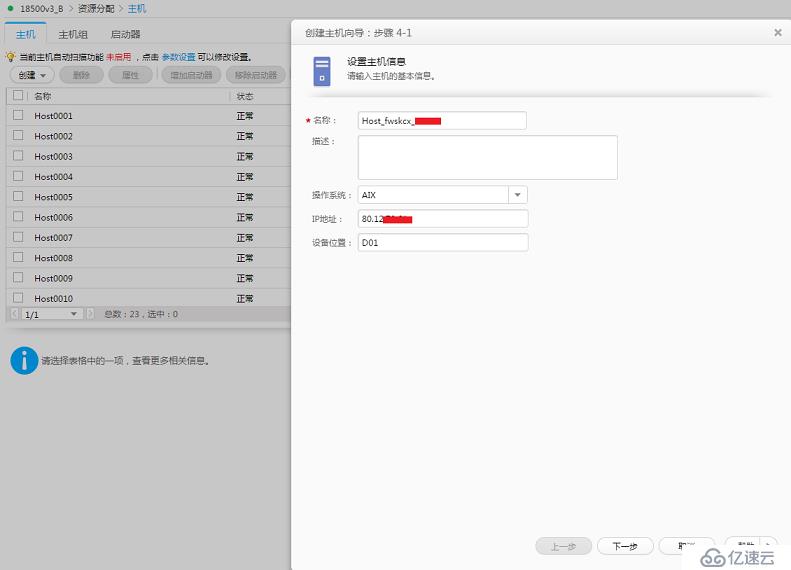

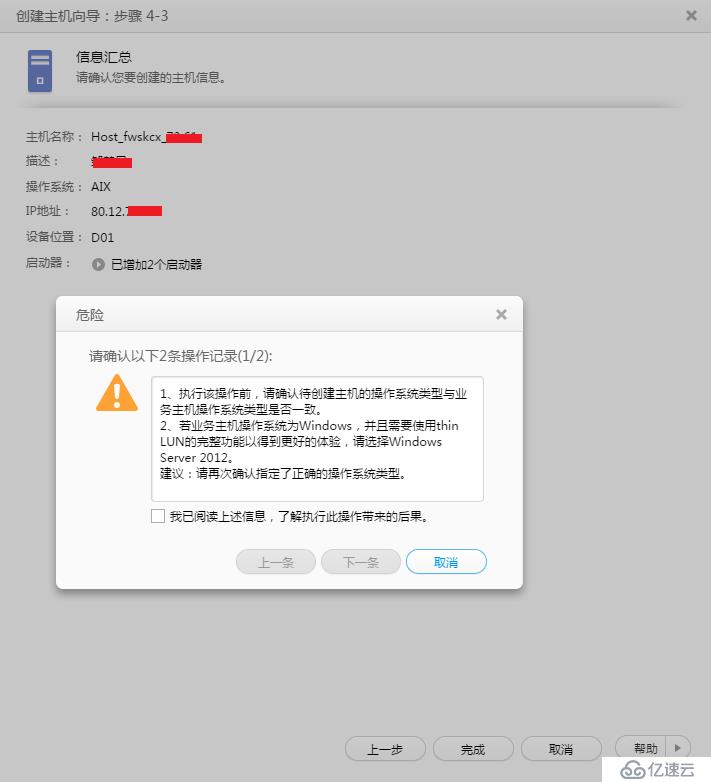

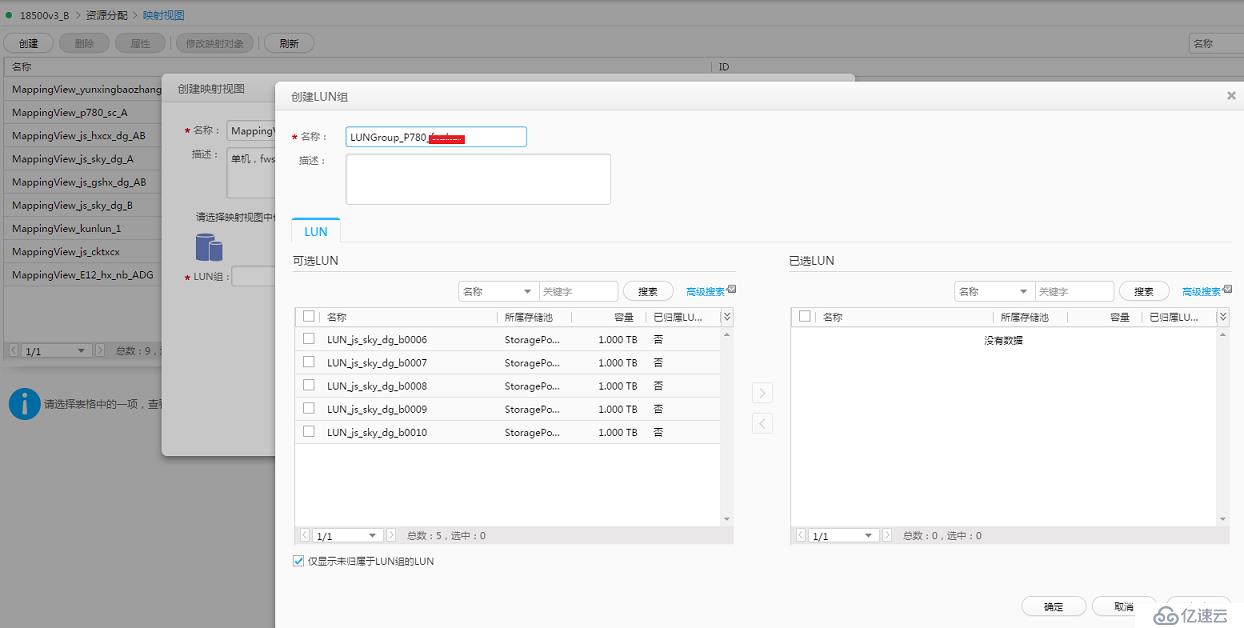

创建LUN组和主机组,形成对应关系
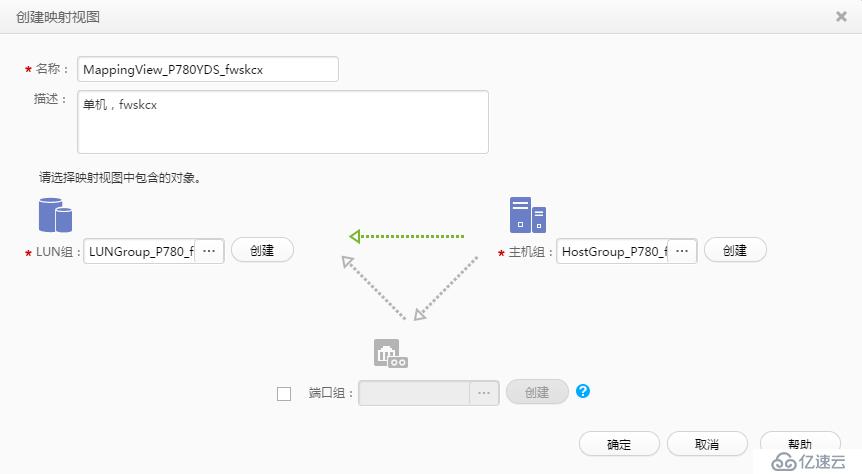
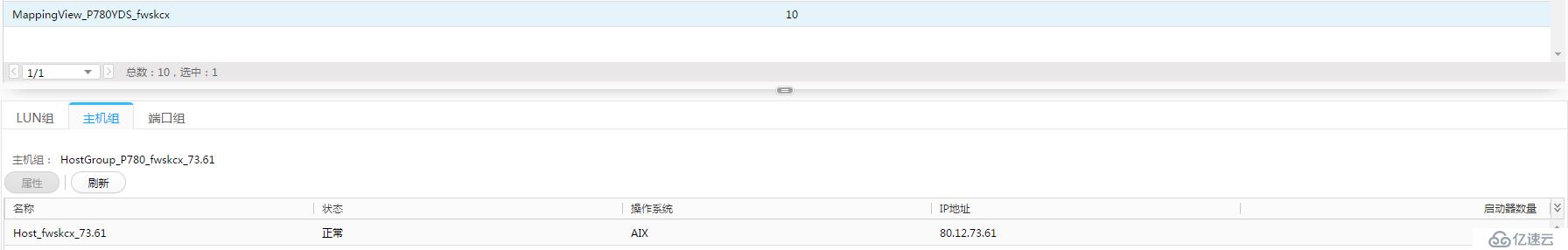
添加LUN组,加到对应的主机对应的LUN组
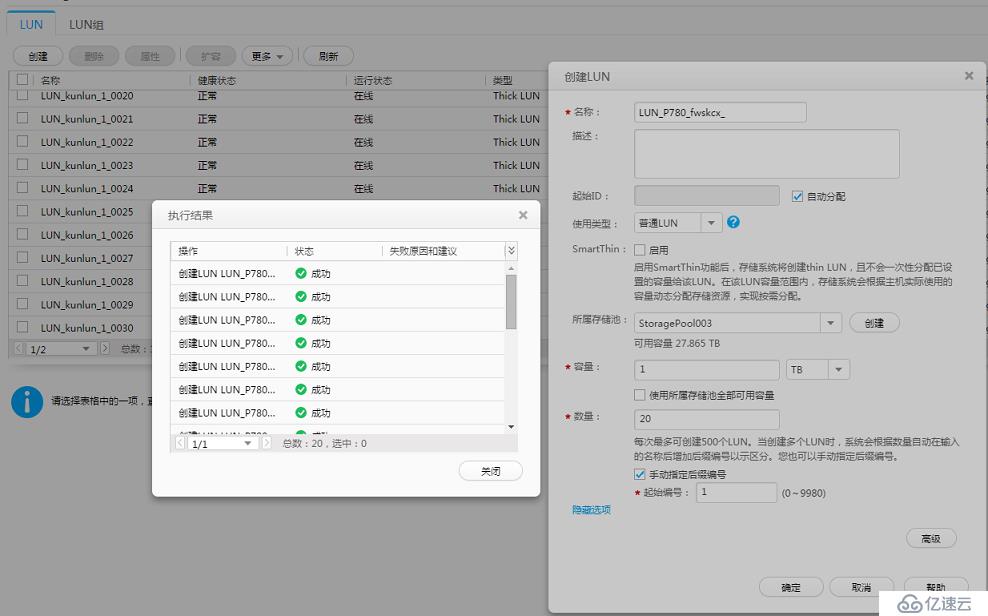
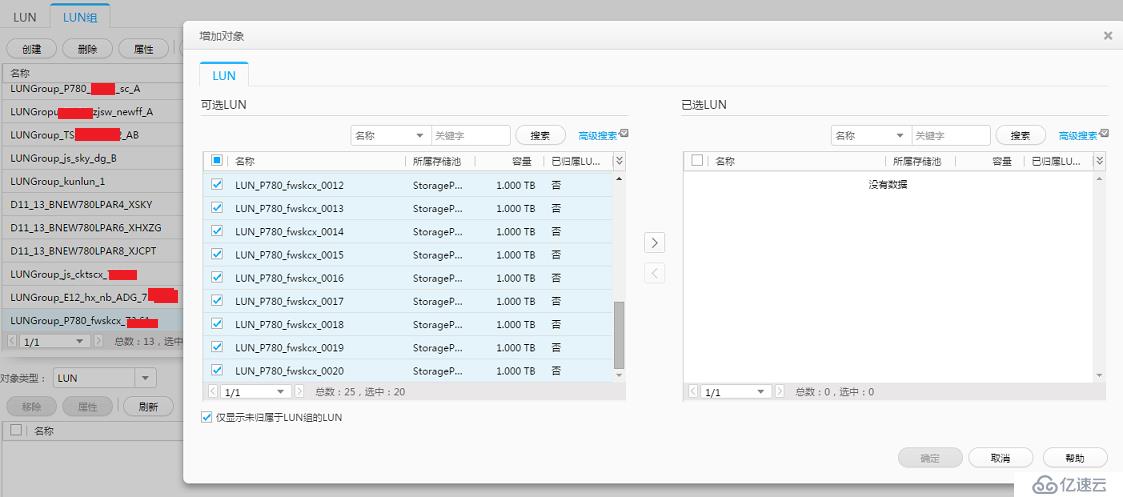
免责声明:本站发布的内容(图片、视频和文字)以原创、转载和分享为主,文章观点不代表本网站立场,如果涉及侵权请联系站长邮箱:is@yisu.com进行举报,并提供相关证据,一经查实,将立刻删除涉嫌侵权内容。