这篇文章主要介绍使用纯CSS实现在容器中反弹小球的方法,文中介绍的非常详细,具有一定的参考价值,感兴趣的小伙伴们一定要看完!
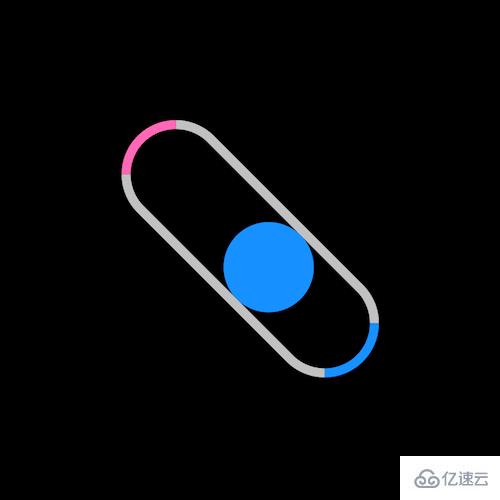
https://github.com/comehope/front-end-daily-challenges
定义 dom,只有一个元素:
<div class="loader"></div>
居中显示:
body {
margin: 0;
height: 100vh;
display: flex;
align-items: center;
justify-content: center;
background-color: black;
}定义容器的尺寸:
.loader {
width: 10em;
height: 3em;
border: 0.3em solid silver;
border-radius: 3em;
font-size: 20px;
}把容器左右两侧分别涂上不同的颜色:
.loader {
border-left-color: hotpink;
border-right-color: dodgerblue;
}在容器中画一个小球:
.loader {
position: relative;
}
.loader::before {
content: '';
position: absolute;
top: 0;
left: 0;
width: 3em;
height: 3em;
border-radius: 50%;
background-color: dodgerblue;
}让小球在容器中往复移动:
.loader::before {
animation: shift 3s linear infinite;
}
@keyframes shift {
50% {
left: 7em;
}
}再让小球在撞到两端时变色:
.loader::before {
animation:
shift 3s linear infinite,
change-color 3s linear infinite;
}
@keyframes change-color {
0%, 55% {
background-color: dodgerblue;
}
5%, 50% {
background-color: hotpink;
}
}最后,让容器不停地旋转:
.loader {
animation: spin 3s linear infinite;
}
@keyframes spin {
to {
transform: rotate(360deg);
}
}以上是使用纯CSS实现在容器中反弹小球的方法的所有内容,感谢各位的阅读!希望分享的内容对大家有帮助,更多相关知识,欢迎关注亿速云行业资讯频道!
免责声明:本站发布的内容(图片、视频和文字)以原创、转载和分享为主,文章观点不代表本网站立场,如果涉及侵权请联系站长邮箱:is@yisu.com进行举报,并提供相关证据,一经查实,将立刻删除涉嫌侵权内容。