жӮЁеҘҪпјҢзҷ»еҪ•еҗҺжүҚиғҪдёӢи®ўеҚ•е“ҰпјҒ
жӮЁеҘҪпјҢзҷ»еҪ•еҗҺжүҚиғҪдёӢи®ўеҚ•е“ҰпјҒ
иҝҷзҜҮж–Үз« з»ҷеӨ§е®¶еҲҶдә«зҡ„жҳҜжңүе…іPythonеҰӮдҪ•зҲ¬еҸ–жқӯе·һ24ж—¶жё©еәҰ并еұ•зӨәзҡ„еҶ…е®№гҖӮе°Ҹзј–и§үеҫ—жҢәе®һз”Ёзҡ„пјҢеӣ жӯӨеҲҶдә«з»ҷеӨ§е®¶еҒҡдёӘеҸӮиҖғпјҢдёҖиө·и·ҹйҡҸе°Ҹзј–иҝҮжқҘзңӢзңӢеҗ§гҖӮ
ж•ЈзӮ№еӣҫ зҲ¬иҷ«жқӯе·һд»Ҡж—Ҙ24ж—¶жё©еәҰ https://www.baidutianqi.com/today/58457.htm
еҲ©з”ЁжӯЈеҲҷиЎЁиҫҫејҸзҲ¬еҸ–жқӯе·һжё©еәҰ
йқўеҗ‘еҜ№иұЎзј–зЁӢ
еӣҫиЎЁеұ•зӨә(ж•ЈзӮ№еӣҫ / жҠҳзәҝеӣҫ)
еҜје…Ҙзӣёе…іеә“
import requests import re from matplotlib import pyplot as plt from matplotlib import font_manager import matplotlib
зұ»д»Јз ҒйғЁеҲҶ
class Weather(object):
def __init__(self):
self.url = 'https://www.baidutianqi.com/today/58457.htm'
self.headers = {'user-agent': 'Mozilla/5.0 (Windows NT 10.0; Win64; x64) AppleWebKit/537.36 (KHTML, like Gecko) Chrome/73.0.3683.75 Safari/537.36'}
#иҜ·жұӮ
def __to_requests(self):
response = requests.get(url=self.url,headers=self.headers)
return self.__to_paeser(response.content.decode('utf-8'))
#и§Јжһҗ
def __to_paeser(self,html):
#жӯЈеҲҷиЎЁиҫҫејҸ иҰҒд»Һж•°жҚ®еҫӘзҺҜзҡ„йғЁеҲҶеҶҷиө· еҰӮжһңд»ҺеҫӘзҺҜзҡ„зҲ¶ж ҮзӯҫејҖе§Ӣ , еҲҷеҸӘдјҡеҢ№й…ҚеҲ°дёҖдёӘеҖј еҚізҲ¶ж ҮзӯҫдёӢзҡ„жҹҗдёӘж Үзӯҫ , иҖҢдёҚжҳҜеҫӘзҺҜдёӢзҡ„
pattern = re.compile('<li>.*?<font class="red">(.*?)</font>.*?<font class="blue">(.*?)</font></li>',re.S)
return re.findall(pattern,html)
#еұ•зӨә
def __to_show(self,data):
x = []
y = []
for value in data:
x.append(value[0])
y.append(int(value[1][-2:]))
#з”»еёғ
plt.figure(figsize=(15,8),dpi=80)
#дёӯж–Ү /System/Library/Fonts/PingFang.ttc C:\Windows\Fonts\simsun.ttc
my_font = font_manager.FontProperties(fname='/System/Library/Fonts/PingFang.ttc',size=18)
#x y иҪҙеҲ»еәҰ ж Үзӯҫ еҢәеҲҶ yзҡ„еҲ»еәҰеҖј/еҲ»еәҰж Үзӯҫ е’Ң yжң¬иә«зҡ„еҖј
plt.xticks(fontproperties=my_font,rotation=60)
y_ticks = ["{}в„ғ".format(i) for i in range(min(y),max(y)+1)]
plt.yticks(range(min(y),max(y)+1),y_ticks,fontproperties=my_font,rotation=60)
# x y иҪҙиҜҙжҳҺ
plt.xlabel('ж—¶й—ҙ',color='orange',rotation=60,fontproperties=my_font)
plt.ylabel('жё©еәҰ',color='orange',rotation=60,fontproperties=my_font)
#зҪ‘ж ј
plt.grid(alpha=0.4)
#ж Үйўҳ
plt.title('еҪ“еӨ©ж—¶еҲ»жё©еәҰдҪҺеҖјеҸҳеҢ–',fontproperties=my_font)
#еӣҫдҫӢ
plt.legend(prop=my_font)
#дҪңз”»
# plt.scatter(x,y,label='2019-08-22')
plt.plot(x,y,color='red')
plt.show()
#ж“ҚдҪң
def to_run(self):
result = self.__to_requests()
self.__to_show(result)и°ғ用并еұ•зӨә
if __name__ == '__main__': wt = Weather() wt.to_run()
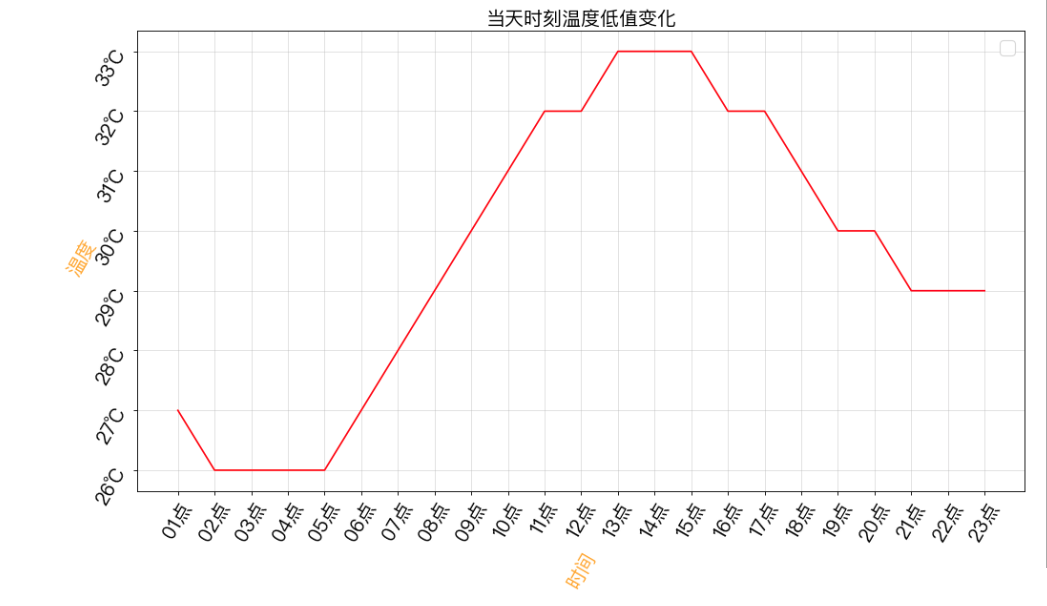
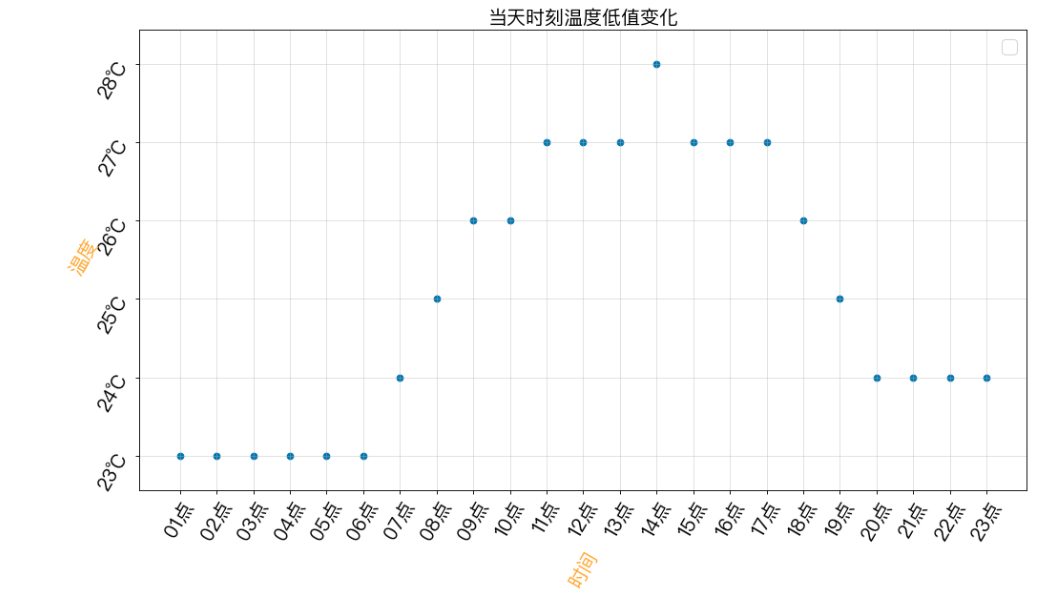
ж„ҹи°ўеҗ„дҪҚзҡ„йҳ…иҜ»пјҒе…ідәҺвҖңPythonеҰӮдҪ•зҲ¬еҸ–жқӯе·һ24ж—¶жё©еәҰ并еұ•зӨәвҖқиҝҷзҜҮж–Үз« е°ұеҲҶдә«еҲ°иҝҷйҮҢдәҶпјҢеёҢжңӣд»ҘдёҠеҶ…е®№еҸҜд»ҘеҜ№еӨ§е®¶жңүдёҖе®ҡзҡ„её®еҠ©пјҢи®©еӨ§е®¶еҸҜд»ҘеӯҰеҲ°жӣҙеӨҡзҹҘиҜҶпјҢеҰӮжһңи§үеҫ—ж–Үз« дёҚй”ҷпјҢеҸҜд»ҘжҠҠе®ғеҲҶдә«еҮәеҺ»и®©жӣҙеӨҡзҡ„дәәзңӢеҲ°еҗ§пјҒ
е…ҚиҙЈеЈ°жҳҺпјҡжң¬з«ҷеҸ‘еёғзҡ„еҶ…е®№пјҲеӣҫзүҮгҖҒи§Ҷйў‘е’Ңж–Үеӯ—пјүд»ҘеҺҹеҲӣгҖҒиҪ¬иҪҪе’ҢеҲҶдә«дёәдё»пјҢж–Үз« и§ӮзӮ№дёҚд»ЈиЎЁжң¬зҪ‘з«ҷз«ӢеңәпјҢеҰӮжһңж¶үеҸҠдҫөжқғиҜ·иҒ”зі»з«ҷй•ҝйӮ®з®ұпјҡis@yisu.comиҝӣиЎҢдёҫжҠҘпјҢ并жҸҗдҫӣзӣёе…іиҜҒжҚ®пјҢдёҖз»ҸжҹҘе®һпјҢе°Ҷз«ӢеҲ»еҲ йҷӨж¶үе«ҢдҫөжқғеҶ…е®№гҖӮ