export HISTTIMEFORMAT='%F %T'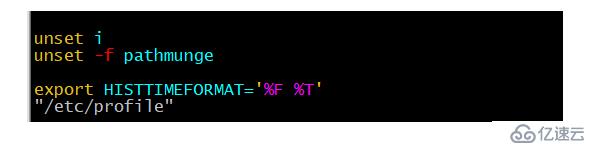
source /etc/profile[root@localhost network-scripts]# history
1 2019-12-06 13:57:01 free -m
2 2019-12-06 13:57:32 cat /proc/cpuinfo
3 2019-12-06 13:57:39 top
4 2019-12-06 13:58:19 ll
5 2019-12-06 13:58:27 cd /etc/sysconfig/network-scripts/
6 2019-12-06 13:58:27 ls
7 2019-12-06 13:58:28 ll
8 2019-12-06 13:58:41 ip addr
9 2019-12-06 13:58:46 vim ifcfg-em1
10 2019-12-06 13:58:51 yum install vim -y
11 2019-12-06 14:01:23 history
12 2019-12-06 14:04:15 vim /etc/profile
13 2019-12-06 14:04:48 source /etc/profile
14 2019-12-06 14:04:50 history
15 2019-12-06 14:05:13 vim /etc/profile
16 2019-12-06 14:05:22 source /etc/profile
17 2019-12-06 14:05:23 history
[root@localhost network-scripts]#
# 命令的间隔可以在定义环境变量时自已调整免责声明:本站发布的内容(图片、视频和文字)以原创、转载和分享为主,文章观点不代表本网站立场,如果涉及侵权请联系站长邮箱:is@yisu.com进行举报,并提供相关证据,一经查实,将立刻删除涉嫌侵权内容。