js消除图片小游戏,效果如下所示:
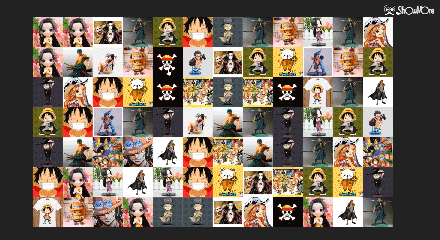
做了一个简易的消除图片的小游戏,没有连线的规则。
<!DOCTYPE html>
<html lang="en">
<head>
<meta charset="UTF-8">
<meta name="viewport" content="width=device-width, initial-scale=1.0">
<meta http-equiv="X-UA-Compatible" content="ie=edge">
<title>js连连看</title>
<style>
* {
margin: 0;
padding: 0;
}
html,
body {
width: 100%;
height: 100%;
background: #222;
overflow: hidden;
}
.wrapper {
background-size: 100% 100%;
margin: 10px auto;
position: relative;
/* border: 1px solid #f40; */
}
.square {
cursor: pointer;
position: absolute;
width: 80px;
height: 80px;
background-size: cover;
}
</style>
</head>
<body>
<div class="wrapper"></div>
<script>
var wrap = document.getElementsByClassName('wrapper')[0];
var rows = 7; // 创建连连看行数
var cols = 12; // 创建连连看列数
var type = 24 //选择多少种图片,0-24都可以 看自己心情 数字大种类多 数字小种类少游戏难度更简单
var squareSet = []; // 生成小方块的数组
var chooseOne = null; //
var chooseTwo = null; //
var Toward = { node: null, up: { row: -1, col: 0 }, right: { row: 0, col: 1 }, down: { row: 1, col: 0 }, left: { row: 0, col: -1 } }
window.onload = function () {
init(); //初始化
}
function init() {
if (rows * cols % 2 != 0) { //判断小方块总数是否为奇数,奇数就不执行
alert('展示数量不能为奇数') // 弹出提示,阻塞js加载
}
initSquareSet();
}
function initSquareSet() {
// 方块默认长宽都是80px
wrap.style.height = rows * 80 + 'px'; // 外面盒子的总高度
wrap.style.width = cols * 80 + 'px'; // 外面盒子的总宽度
var oDiv = document.createElement('div')
var tmp = createRandomNum(); //生成随机数数组 我的图片名称是0.jpg~24.jpg 函数生成0~24随机数就可以通过字符串拼接动态的选择图片
squareSet = new Array(rows + 2); // 生成小方块的数组 既有行又有列 我们就要利用for循环生成二维数组 57~60
for (var i = 0; i < squareSet.length; i++) {
squareSet[i] = new Array(cols + 2);
}
for (var i = 1; i <= rows; i++) { // 生成行数
for (var j = 1; j <= cols; j++) { // 生成列数 同理
var temp = createSquare(tmp.pop(), i, j); // 参数每次取随机数数组的最后一位 i小方块在整体中行的位置j是列的位置 temp接收这个返回的DOM元素
squareSet[i][j] = temp;
wrap.append(temp);
temp.onclick = function () {
if (chooseOne == null || chooseOne.num != this.num) { // 判断是第一次点击还是第二次 77~81 没有值或者说没有属性的都是第一次点击
chooseOne = this;
} else {
chooseTwo = this;
if (chooseOne != chooseTwo && chooseOne.num == chooseTwo.num ) { //判断第一次和第二次点击不是同一个 并且num值相等 以及是否在路径上可以消除
clearSquare(chooseOne.row, chooseOne.col);
clearSquare(chooseTwo.row, chooseTwo.col);
}
chooseOne = null;
chooseTwo = null;
}
render(); // 点击方块变换样式
}
}
}
}
function createRandomNum() {
var tmp = [] // 存放生成图片是 字符串拼接的数字
// rows * cols 可以算出需要多少张图片 然后除以2 因为每张图片都是成对出现的 即 7*12=84张图片 84/2=41算出有42对
for (var i = 0; i < rows * cols / 2; i++) {
var num = Math.floor(Math.random() * type) // 生成0~24的随机数
tmp.push(num);
tmp.push(num); // 循环了42次 所以push两遍 相当如每次push了相同的一对数,42次 正好84张图片
}
// console.log(tmp) // 看看生成的数组 可以看到成对的随机数字数组
tmp.sort(function () {
return Math.random() - 0.5 //可以打乱数组
})
// console.log(tmp) // 看看生成的数组 可以看到已经不成对的随机数字数组
return tmp // 将数组返回回去
}
function createSquare(num, row, col) {
var temp = document.createElement('div');
temp.classList.add('square');
temp.style.backgroundImage = "url('./src/img/连连看/" + num + ".jpg')";
temp.style.top = row * 80 + 'px'; // 生成方块的位置 96,97
temp.style.left = col * 80 + 'px';
temp.num = num; //设置小方块的随机数属性 到时候可以用来判断属性是否一样来判断是否消除小方块
return temp; //返回了一个带着属性的DOM元素
}
function render() {
for (var i = 0; i < squareSet.length; i++) { //做一个样式的切换
for (var j = 0; j < squareSet[i].length; j++) {
if (squareSet[i][j] && squareSet[i][j] == chooseOne) {
squareSet[i][j].style.opacity = '0.5';
} else if (squareSet[i][j]) {
squareSet[i][j].style.opacity = '1';
}
}
}
}
function clearSquare(x, y) {
wrap.removeChild(squareSet[x][y]); // 删除方块
squareSet[x][y] = null;
}
</script>
</body>
</html>
总结
以上所述是小编给大家介绍的js消除图片小游戏代码,希望对大家有所帮助,如果大家有任何疑问请给我留言,小编会及时回复大家的。在此也非常感谢大家对亿速云网站的支持!
如果你觉得本文对你有帮助,欢迎转载,烦请注明出处,谢谢!
免责声明:本站发布的内容(图片、视频和文字)以原创、转载和分享为主,文章观点不代表本网站立场,如果涉及侵权请联系站长邮箱:is@yisu.com进行举报,并提供相关证据,一经查实,将立刻删除涉嫌侵权内容。