sed -i "s/SELINUX=enforcing/SELINUX=disabled/g" /etc/selinux/configsetenforce 0systemctl disable firewalld.servicesystemctl stop firewalld.servicefirewall-cmd --zone=public --add-port=80/tcp --permanentfirewall-cmd --zone=public --add-port=80/udp --permanentfirewall-cmd --reload安装gitlabyum install gitlab-ce-12.4.2-ce.0.el7.x86_64
优化gitlabvim /etc/gitlab/gitlab.rbexternal_url 'http://192.168.11.247' #我没有搭建dns,直接填ip
unicorn['worker_timeout'] = 60
unicorn['worker_processes'] = 2 #官方建议cpu核数加1
unicorn['worker_memory_limit_min'] = "200 * 1 << 20"
unicorn['worker_memory_limit_max'] = "300 * 1 << 20"
postgresql['shared_buffers'] = "256MB"
postgresql['max_worker_processes'] = 8启动gitlab
校验: gitlab-ctl reconfigure
启动: gitlab-ctl start
访问gitlab
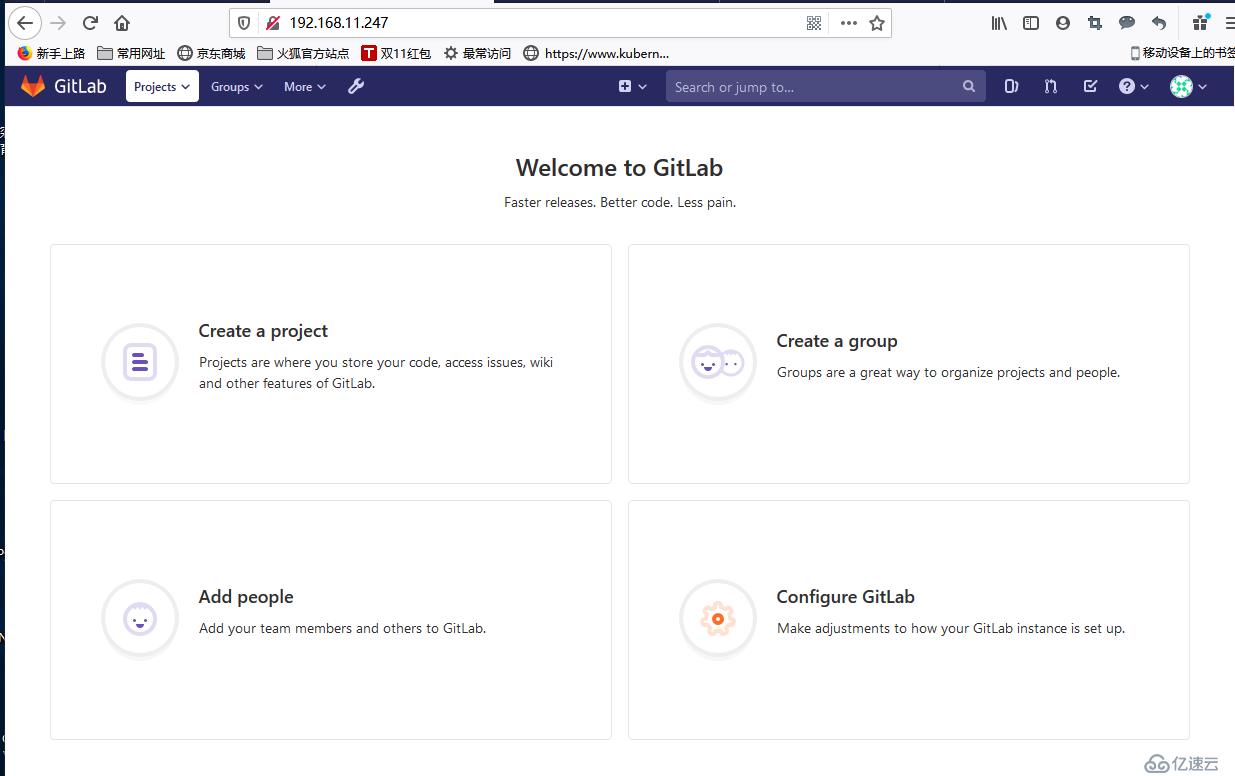
免责声明:本站发布的内容(图片、视频和文字)以原创、转载和分享为主,文章观点不代表本网站立场,如果涉及侵权请联系站长邮箱:is@yisu.com进行举报,并提供相关证据,一经查实,将立刻删除涉嫌侵权内容。