小编给大家分享一下Angular如何实现内置过滤器orderBy排序与模糊查询功能,相信大部分人都还不怎么了解,因此分享这篇文章给大家参考一下,希望大家阅读完这篇文章后大有收获,下面让我们一起去了解一下吧!
具体如下:
先来看看运行效果:
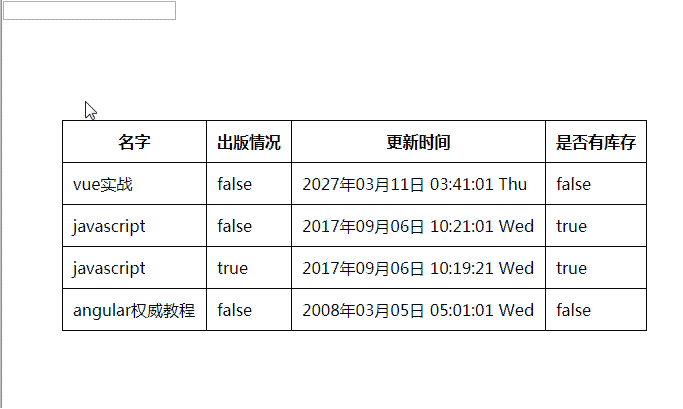
具体代码如下:
<!DOCTYPE html>
<html lang="en">
<head>
<meta charset="UTF-8">
<title>www.jb51.net Angular模糊查询、排序</title>
<style>
*{
margin: 0;
padding: 0;
}
table{
margin: 100px auto;
border-collapse: collapse;
}
th,td{
padding: 10px;
border: 1px solid #000;
}
</style>
<script src="angular.min.js"></script>
<script>
var myapp=angular.module("myapp",[]);
myapp.controller("myCtrl",function ($scope) {
$scope.books=[{
name:"JavaScript",public:false,update:"1504707661308",has:true
},{
name:"Angular权威教程",public:false,update:"1204707661308",has:false
},{
name:"Vue实战",public:false,update:"1804707661308",has:false
},{
name:"JavaScript",public:true,update:"1504707561308",has:true
}];
$scope.price="99.9";
/*$scope.filt=""*/
})
</script>
</head>
<body ng-app="myapp" ng-controller="myCtrl">
<input type="text" ng-model="filt">
<table>
<thead><tr>
<th>名字</th>
<th>出版情况</th>
<th>更新时间</th>
<th>是否有库存</th>
</tr></thead>
<tbody>
<!--|limitTo:2显示两条数据-->
<tr ng-repeat="item in books | filter:filt |orderBy:'-name':false">
<td>{{item.name|lowercase}}</td>
<td>{{item.public}}</td>
<td>{{item.update |date:'yyyy年MM月dd日 hh:mm:ss EEE'}}</td>
<td>{{item.has}}</td>
</tr>
</tbody>
</table>
<div>{{price|currency:"¥"}}</div>
</body>
</html>以上是“Angular如何实现内置过滤器orderBy排序与模糊查询功能”这篇文章的所有内容,感谢各位的阅读!相信大家都有了一定的了解,希望分享的内容对大家有所帮助,如果还想学习更多知识,欢迎关注亿速云行业资讯频道!
免责声明:本站发布的内容(图片、视频和文字)以原创、转载和分享为主,文章观点不代表本网站立场,如果涉及侵权请联系站长邮箱:is@yisu.com进行举报,并提供相关证据,一经查实,将立刻删除涉嫌侵权内容。