效果图:
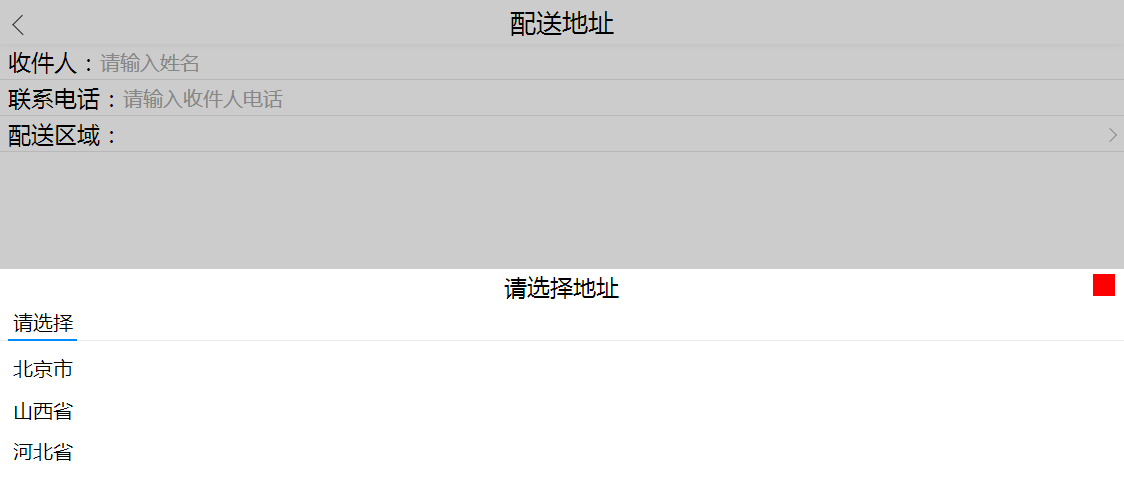
注:这里的数据格式用的是jsonp,json在这里存在跨域问题
代码如下:
<!DOCTYPE html>
<html>
<head>
<meta charset="utf-8">
<meta name="viewport" content="width=device-width,initial-scale=1,maximum-scale=1, user-scalable=no,">
<meta http-equiv="X-UA-Compatible" content="IE=edge,chrome=1">
<title>Examples</title>
<meta name="description" content="">
<meta name="keywords" content="">
<style type="text/css">
html, body {
font-size: 10px
}
@media screen and (min-width:321px) and (max-width:375px) {
html {
font-size: 10px
}
}
@media screen and (min-width:376px) and (max-width:414px) {
html {
font-size: 10px
}
}
@media screen and (min-width:415px) and (max-width:639px) {
html {
font-size: 12px
}
}
@media screen and (min-width:640px) and (max-width:719px) {
html {
font-size: 12px
}
}
@media screen and (min-width:720px) {
html {
font-size: 16px
}
}
html, body, ol, ul, li, a, div, input, label, form, textarea, span, h2, h3, h4, h5, h6, h7, p {
padding: 0;
margin: 0;
font-weight: normal;
box-sizing: border-box
}
html, body {
font-family: "microsoft YaHei", arial;
width: 100%;
height: auto;
overflow-x: hidden
}
i, article, aside, details, figcaption, figure, footer, header, hgroup, main, nav, section, summary {
display: block
}
ul, ul li {
list-style-type: none
}
a {
outline: none;
text-decoration: none;
color: black
}
img {
outline: none !important;
border: none
}
input, textarea {
outline: none;
font-family: "microsoft YaHei", arial;
font-size: 1.6rem
}
header.public-header {
height: 50px;
padding: 0 10px;
background: white;
position: fixed;
left: 0;
right: 0;
top: 0;
z-index: 99;
box-shadow: 0px 1px 10px rgba(0, 0, 0, 0.08);
-moz-box-shadow: 0px 1px 10px rgba(0, 0, 0, 0.08);
-webkit-box-shadow: 0px 1px 10px rgba(0, 0, 0, 0.08);
}
/* public-banner */
header.public-header ..public-header-content {
width: 100%;
}
header.public-header .public-header-content .public-logo a {
display: block;
height: 50px;
width: 170px;
}
header.public-header .public-logo img {
height: 100%;
width: 100%;
}
header.public-header .public-header-content .btn-back {
position: absolute;
left: 0.5rem;
top: 1rem;
font-size: 3rem;
}
header.public-header .public-header-content .btn-back::after{
content: "";
height: 15px;
width: 15px;
border-left: 1px solid #393a3f;
border-bottom: 1px solid #393a3f;
background: white;
position: absolute;
left: 10px;
top: 5px;
transform: rotate(45deg);
-webkit-transform: rotate(45deg);
-moz-transform: rotate(45deg);
-ms-transform: rotate(45deg)
}
header.public-header .public-header-content h2 {
font-size: 1.8rem;
text-align: center;
line-height: 50px;
}
/* form-group */
.form-group {
height: 40px;
line-height: 40px;
padding: 0 10px;
position: relative
}
.form-group::after {
border-bottom: 1px solid #ccc;
content: ' ';
display: block;
width: 100%;
position: absolute;
left: 0;
bottom: 0;
-webkit-transform-origin: left bottom;
-webkit-transform: scaleY(0.5);
transform: scaleY(0.5)
}
.form-group .form-label {
font-size: 1.6rem
}
.form-group .input-flex {
flex: 1;
-webkit-flex: 1;
-moz-flex: 1;
ms-flex: 1;
border: none;
font-size: 1.4rem
}
.icon-trangle {
height: 10px;
width: 10px;
border-top: 1px solid #B1B0B0;
border-right: 1px solid #B1B0B0;
background: white;
position: absolute;
right: 10px;
top: 15px;
transform: rotate(45deg);
-webkit-transform: rotate(45deg);
-moz-transform: rotate(45deg);
-ms-transform: rotate(45deg)
}
/* toogle-address-mask */
.toogle-address-mask {
height: 100%;
width: 100%;
position: fixed;
left: 0;
right: 0;
bottom: 0;
top: 0;
background: rgba(0, 0, 0, 0.2);
z-index: 99;
opacity: 0
}
.toogle-address {
height: 300px;
width: 100%;
background: white;
position: fixed;
z-index: 99;
bottom: -300px;
left: 0;
}
.toogle-address .toogle-address-title {
height: 40px;
line-height: 40px;
font-size: 1.6rem;
text-align: center
}
.icon-close {
height: 25px;
width: 25px;
display: block;
position: absolute;
right: 10px;
top: 5px;
background: red;
background-size: 15px 15px;
}
.address {
width: 100%;
position: relative;
font-size: 1.4rem;
}
.address-header {
height: 40px;
line-height: 40px;
border-bottom: 1px solid #eaeaea;
padding: 0 10px;
}
.address-header .address-info {
font-size: 1.4rem;
float: left;
padding: 0 5px;
}
.address-content {
width: 100%;
height: 320px;
overflow: hidden;
}
.address-now {
position: relative;
}
.address-now::after {
position: absolute;
content: "";
left: 0;
bottom: 0;
background: #008aff;
height: 2px;
width: 100%;
}
.box-flex {
display: -webkit-flex;
display: -moz-flex;
display: -ms-flex;
display: flex
}
.flex {
flex: 1;
-webkit-flex: 1;
-moz-flex: 1;
ms-flex: 1
}
.address-cont {
height: 320px;
display: flex;
display: -webkit-flex;
display: -moz-flex;
display: -ms-flex;
width: 300%;
overflow-y: scroll;
}
.provienc-part, .city-part, .county-part {
height: 100%;
width: 100%;
}
.provienc-part {
/* background: red; */
}
.city-part {
/* background: green; */
}
.county-part {
/* background: yellow; */
}
.address-cont ul{
padding: 0.5rem 1rem ;
}
.address-cont ul li {
font-size: 1.4rem;
padding: 0.5rem 0;
}
.liNow {
color: #008aff;
}
#city, #county {
display: none;
}
/* Address part */
.section-address {
margin-top: 50px;
}
</style>
</head>
<body class="">
<!-- public Header start-->
<header class="public-header">
<div class="public-header-content clearfixed">
<a href="javascript:history.back()" rel="external nofollow" class="btn btn-back">
</a>
<h2>配送地址</h2>
</div>
</header>
<!-- public Header end-->
<!-- Address start -->
<section class="section-address bg-eae pt-5">
<form action='#' method="post" class="bg-fff">
<div class="form-group box-flex clearfixed">
<label class="form-label">收件人:</label>
<input type="text" name="" class="input-flex" placeholder="请输入姓名">
</div>
<div class="form-group box-flex clearfixed">
<label class="form-label">联系电话:</label>
<input type="text" name="" class="input-flex" placeholder="请输入收件人电话">
</div>
<div class="form-group box-flex clearfixed">
<label class="form-label">配送区域:</label>
<div id="address" class="flex address"></div>
<i class="icon icon-trangle"></i>
</div>
</form>
</section>
<!-- Address end -->
<script src="http://libs.baidu.com/jquery/2.0.0/jquery.js" type="text/javascript"></script>
<script type="text/javascript">
$("#address").on("click",function(){
$("#address").selectAddress({
"ajaxURL":"http://www.zxhuan.com/jsonText/addressJsonp.json",
storageBox:$("#address"),
callback:function(string){
//执行回调
console.log("选择的是:"+string);
}
});
});
(function($,window,document,undefined){
$.fn.selectAddress=function(options){
self.flag=false;//boolean,通过控制true or false, 防止恶意切换
self.text=null;//回调时,用来储存选择到的地址数据
this.default={
"ajaxURL":"#",//ajax请求数据的地址
"speed":300,//切换的速度
storageBox:"",//在选择地址用,用来储存地址数据的盒子
callback:function(){}
}
this.option=$.extend({},this.default,options);
var arrText="";//储存选择到的数据,添加到storageBox中
var op=this.option;
// 初始化入口
this.init=function(){
var self=this;
this.createEle();
this.createProvince();
// 点击关闭按钮的时候按钮的时候
self.closeBtn.on("click",function(){
self.maskHidie();
})
self.aInfo.on("click",function(){
var index=$(this).index();
self.clickInfo($(this),index);
});
self.mask.on("click",function(event){
if($(event.target).attr("id")=="toogle-mask"){
self.maskHidie();
}
})
}
// 创建toogle-mask模块
this.createEle=function(){
var self=this;
self.mask=$('<div class="toogle-address-mask" id="toogle-mask"></div>');
self.maskChild=$('<div class="toogle-address" id="toggleCont"><div class="toogle-address-title border-b">请选择地址<i class="icon icon-close" id="closeBtn"></i></div><div id="address" class="address"><div class="address-header"><span class="address-info address-now" id="provience">请选择</span><span class="address-info" id="city">请选择</span><span class="address-info" id="county">请选择</span></div><div class="address-content"><div class="address-cont"><ul class="provienc-part" data-create="createCity" data-index="1"></ul><ul class="city-part" data-create="createCounty" data-index="2"></ul><ul class="county-part" data-index="3"></ul></div></div></div></div>');
$("body").append(self.mask);
self.mask.append(self.maskChild);
self.closeBtn=$("#closeBtn",self.mask);//关闭按钮
self.toogleMask=$("#toggleCont",self.mask);//选择地址的内容区
self.aInfo=$(".address-info",self.mask);//选择省市区选项
self.AddressCont=$(".address-cont",self.mask);//三个地址列表包裹的层
self.mask.animate({
opacity:1
},100,function(){
self.maskChild.css({"bottom":'-300px'}).animate({
"left":"0",
"bottom":"0"
},op.speed);
})
}
// 创建省模块
this.createProvince=function(){
var self=this;
self.addressAjax(self.AddressCont.find('.provienc-part'),null,1);
}
// 创建市模块
this.createCity=function(dataValue){
var self=this;
self.mask.find("#city").show();
self.AddressCont.find('.city-part').empty();
self.addressAjax(self.AddressCont.find('.city-part'),dataValue,2);
}
// 创建区域模块
this.createCounty=function(dataValue){
var self=this;
self.mask.find("#county").show();
self.AddressCont.find('.county-part').empty();
self.addressAjax(self.AddressCont.find('.county-part'),dataValue,3);
}
// 点击选择地址
this.clickfn=function (district){
var self=this;
district.on('click',function(event){
var _this=$(this);
var parent=_this.parent();
var dataValue=_this.data("value");
var parentCreate=parent.data("create");
var dataIndex=parent.data("index");
_this.parent().find('li').removeClass("liNow");
_this.addClass("liNow");
self.aInfo.eq(dataIndex-1).html(_this.text());
if(parentCreate=='createCity'){
self.createCity(dataValue);
}else if(parentCreate=="createCounty"){
self.createCounty(dataValue);
}
if(dataIndex==3){
// 如果dataIndex=3,说明选择的是区域,执行移除toogle-address模块
self.maskHidie();
}else{
// 如果dataIndex小于3,执行clickInfo
self.clickInfo(self.aInfo.eq(dataIndex),dataIndex);
}
})
}
// 移除toogle-address模块
this.maskHidie=function(){
var self=this;
self.toogleMask.animate({
bottom:"-300px"
},op.speed,function(){
self.mask.animate({
'opacity':0
},200,function(){
self.addressInput();
if(op.callback&& typeof op.callback=="function"){
// 执行回调函数
op.callback(self.text);
}
})
})
}
// 将数据存放到input表单中
this.addressInput=function(){
var self=this;
var boxHtml="";
var text="";
for(var i=0;i<op.storageBox.find("span").length;i++){
boxHtml+=op.storageBox.find("span").eq(i).text()+" ";
}
for(var i=0;i<$(".liNow").length;i++){
arrText+="<span>"+$(".liNow").eq(i).text()+"</span>";
text+=$(".liNow").eq(i).text()+" ";
};
// 如果arrText不为空
if(arrText!=""){
op.storageBox.html(arrText);
self.text=text;
}else{
self.text=boxHtml;
}
self.mask.remove();
}
this.clickInfo=function(ele,index){
var self=this;
self.flag=true;
if(self.flag){
self.flag=false;
ele.addClass("address-now").siblings().removeClass("address-now");
self.AddressCont.animate({
"margin-left":"-"+index*100+"%"
},op.speed);
self.flag=true;
}
}
// 通过ajax请求数据
this.addressAjax = function(district, cValue, ov,type) {
var self=this;
var oType = null;
district.empty();
$.ajax({
url: this.option.ajaxURL,
dataType: 'JSONP',//这里用的是jsonp,json的地址是http://www.zxhuan.com/jsonText/address.json
async: false,
data:"",
jsonpCallback:"addressJONP",//如果上面用datatype:json,那么这里去掉
success: function(data) {
console.log(data);
district.empty();
if (ov == 3) {
oType = data.county; //请求区的数据
} else if (ov == 2) {
oType = data.city; //请求市的数据
} else if (ov == 1) {
oType = data.provience; //请求省的数据
}
this.countyItem='';
$.each(oType, function(key, value) {
if (cValue == null) {
this.countyItem = $("<li data-value='" + value.id + "'>" + value.name + "</li>");
} else if (cValue == value.cid) {
this.countyItem = $("<li data-value='" + value.id + "'>" + value.name + "</li>");
}
district.append(this.countyItem);
});
self.clickfn(district.find("li"));
},
error: function() {
console.log('ajax error')
}
})
}
return this.init();
}
})(jQuery,window,document);
</script>
</body>
</html>
以上就是本文的全部内容,希望本文的内容对大家的学习或者工作能带来一定的帮助,同时也希望多多支持亿速云!
免责声明:本站发布的内容(图片、视频和文字)以原创、转载和分享为主,文章观点不代表本网站立场,如果涉及侵权请联系站长邮箱:is@yisu.com进行举报,并提供相关证据,一经查实,将立刻删除涉嫌侵权内容。