这篇文章主要为大家展示了“SpringBoot统一异常处理的示例分析”,内容简而易懂,条理清晰,希望能够帮助大家解决疑惑,下面让小编带领大家一起研究并学习一下“SpringBoot统一异常处理的示例分析”这篇文章吧。
区分请求方式
其实 Spring Boot 本身是内置了一个异常处理机制的, 会判断请求头的参数来区分要返回 JSON 数据还是错误页面. 源码为: org.springframework.boot.autoconfigure.web.servlet.error.BasicErrorController, 他会处理 /error 请求. 核心处理代码如下:
@RequestMapping(
produces = {"text/html"}
)
// 如果请求头是 text/html, 则找到错误页面, 并返回
public ModelAndView errorHtml(HttpServletRequest request, HttpServletResponse response) {
// 1. 获取 HTTP 错误状态码
HttpStatus status = this.getStatus(request);
// 2. 调用 getErrorAttributes 获取响应的 map 结果集.
Map<String, Object> model = Collections.unmodifiableMap(this.getErrorAttributes(request, this.isIncludeStackTrace(request, MediaType.TEXT_HTML)));
// 3. 设置响应头的状态码
response.setStatus(status.value());
// 4. 获取错误页面的路径
ModelAndView modelAndView = this.resolveErrorView(request, response, status, model);
return modelAndView != null ? modelAndView : new ModelAndView("error", model);
}
@RequestMapping
@ResponseBody
public ResponseEntity<Map<String, Object>> error(HttpServletRequest request) {
// 调用 getErrorAttributes 获取响应的 map 结果集.
Map<String, Object> body = this.getErrorAttributes(request, this.isIncludeStackTrace(request, MediaType.ALL));
// 获取 HTTP 错误状态码
HttpStatus status = this.getStatus(request);
// 返回给页面 JSON 信息.
return new ResponseEntity(body, status);
}这两个方法的共同点是: 他们都调用了 this.getErrorAttributes(…) 方法来获取响应信息.
然后来看看他默认情况下对于 AJAX 请求和 HTML 请求, 分别的返回结果是怎样的:
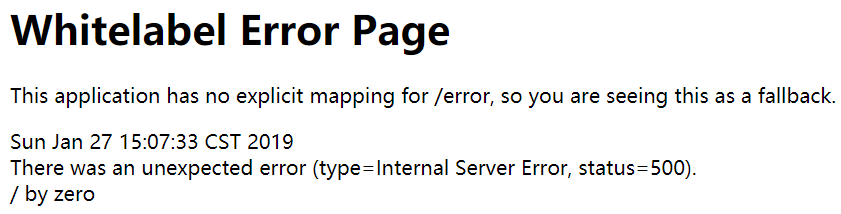
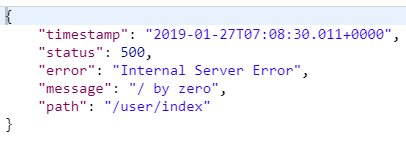
对于返回错误页面, 其中还调用了一个非常重要的方法: this.resolveErrorView(...) 方法, 源码我就不带大家看了, 他的作用就是根据 HTTP 状态码来去找错误页面, 如 500 错误会去找 /error/500.html, 403 错误回去找 /error/403.html, 如果找不到则再找 /error/4xx.html 或 /error/5xx.html 页面. 还找不到的话, 则会去找 /error.html 页面, 如果都没有配置, 则会使用 Spring Boot 默认的页面. 即:

看到这里, 应该就清楚了, 我们主要需要做四件事:
发送异常后, 重定向到 BasicErrorController 来处理 (既然Spring Boot 都已经写好了区分请求的功能, 我们就不必要再写这些判断代码了)
自定义 HTTP 错误状态码
他返回的信息格式可能不是我们想要的, 所以必须要改造 getErrorAttributes(...) 方法, 以自定义我们向页面返回的数据. (自定义错误信息)
创建我们自己的 /error/4xx.html 或 /error/5xx.html 等页面, (自定义错误页面)
BasicErrorController
第一点很简单, BasicErrorController 他处理 /error 请求, 我们只需要将页面重定向到 /error 即可, 在 ControllerAdvice 中是这样的:
@ControllerAdvice
public class WebExceptionHandler {
@ExceptionHandler
public String methodArgumentNotValid(BindException e) {
// do something
return "/error";
}
}自定义 HTTP 错误状态码
我们来看下 this.getStatus(request); 的源码, 看他原来时如何获取错误状态码的:
protected HttpStatus getStatus(HttpServletRequest request) {
Integer statusCode = (Integer)request.getAttribute("javax.servlet.error.status_code");
if (statusCode == null) {
return HttpStatus.INTERNAL_SERVER_ERROR;
} else {
try {
return HttpStatus.valueOf(statusCode);
} catch (Exception var4) {
return HttpStatus.INTERNAL_SERVER_ERROR;
}
}
}简单来说就是从 request 域中获取 javax.servlet.error.status_code 的值, 如果为 null 或不合理的值, 都返回 500. 既然如何在第一步, 重定向到 /error 之前将其配置到 request 域中即可, 如:
@ControllerAdvice
public class WebExceptionHandler {
@ExceptionHandler
public String methodArgumentNotValid(BindException e, HttpServletRequest request) {
request.setAttribute("javax.servlet.error.status_code", 400);
// do something
return "forward:/error";
}
}自定义错误信息
也就是 getErrorAttributes 方法, 默认的代码是这样的:
public Map<String, Object> getErrorAttributes(WebRequest webRequest, boolean includeStackTrace) {
Map<String, Object> errorAttributes = new LinkedHashMap();
errorAttributes.put("timestamp", new Date());
this.addStatus(errorAttributes, webRequest);
this.addErrorDetails(errorAttributes, webRequest, includeStackTrace);
this.addPath(errorAttributes, webRequest);
return errorAttributes;
}他获取了时间戳, 错误状态码, 错误信息, 错误路径等信息, 和我们之前看到默认的返回内容是一致的:
{
"timestamp": "2019-01-27T07:08:30.011+0000",
"status": 500,
"error": "Internal Server Error",
"message": "/ by zero",
"path": "/user/index"
}同样的思路, 我们将错误信息也放到 request 域中, 然后在 getErrorAttributes 中从 request 域中获取:
@ControllerAdvice
public class WebExceptionHandler {
@ExceptionHandler
public String methodArgumentNotValid(BindException e, HttpServletRequest request) {
request.setAttribute("javax.servlet.error.status_code", 400);
request.setAttribute("code", 1);
request.setAttribute("message", "参数校验失败, xxx");
// do something
return "forward:/error";
}
}再继承 DefaultErrorAttributes 类, 重写 getErrorAttributes 方法:
//@Component
public class MyDefaultErrorAttributes extends DefaultErrorAttributes {
@Override
//重写 getErrorAttributes方法-添加自己的项目数据
public Map<String, Object> getErrorAttributes(WebRequest webRequest,
boolean includeStackTrace) {
Map<String, Object> map = new HashMap<>();
// 从 request 域中获取 code
Object code = webRequest.getAttribute("code", RequestAttributes.SCOPE_REQUEST);
// 从 request 域中获取 message
Object message = webRequest.getAttribute("message", RequestAttributes.SCOPE_REQUEST);
map.put("code", code);
map.put("message", message);
return map;
}
}自定义错误页面
我们遵循 SpringBoot 的规则, 在 /error/ 下建立 400.html, 500.html 等页面细粒度的错误, 并配置一个 /error.html 用来处理细粒度未处理到的其他错误.
/error/400.html
<!DOCTYPE html>
<html lang="en" xmlns:th="http://www.thymeleaf.org">
<head>
<meta charset="UTF-8">
<title>400</title>
</head>
<body>
<h2>400</h2>
<h2 th:text="$[code]"></h2>
<h2 th:text="${message}"></h2>
</body>
</html>/error/500.html
<!DOCTYPE html>
<html lang="en" xmlns:th="http://www.thymeleaf.org">
<head>
<meta charset="UTF-8">
<title>500</title>
</head>
<body>
<h2>500</h2>
<h2 th:text="$[code]"></h2>
<h2 th:text="${message}"></h2>
</body>
</html>/error.html
<!DOCTYPE html>
<html lang="en" xmlns:th="http://www.thymeleaf.org">
<head>
<meta charset="UTF-8">
<title>系统出现了错误</title>
</head>
<body>
<h2>ERROR PAGE</h2>
<h2 th:text="$[code]"></h2>
<h2 th:text="${message}"></h2>
</body>
</html>测试效果
到此位置, 大功告成, 然后来创造一个异常来测试一下效果:
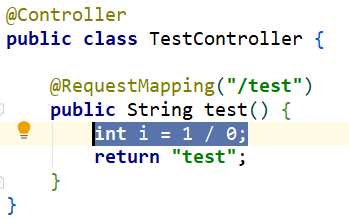


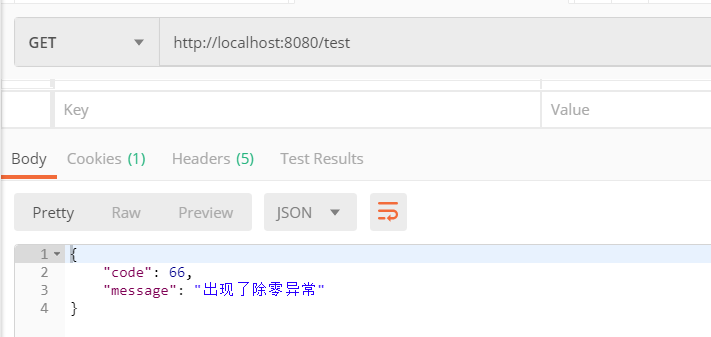
前端 error 处理
现在使用了 HTTP 状态码, 所以 Ajax 请求出现错误后, 需要在每个 Ajax 请求方法中都写 error: function() {} 方法, 甚至麻烦. 好在 jQuery 为我们提供了全局处理 Ajax 的 error 结果的方法 ajaxError() :
$(document).ajaxError(function(event, response){
console.log("错误响应状态码: ",response.status);
console.log("错误响应结果: ",response.responseJSON);
alert("An error occurred!");
});以上是“SpringBoot统一异常处理的示例分析”这篇文章的所有内容,感谢各位的阅读!相信大家都有了一定的了解,希望分享的内容对大家有所帮助,如果还想学习更多知识,欢迎关注亿速云行业资讯频道!
免责声明:本站发布的内容(图片、视频和文字)以原创、转载和分享为主,文章观点不代表本网站立场,如果涉及侵权请联系站长邮箱:is@yisu.com进行举报,并提供相关证据,一经查实,将立刻删除涉嫌侵权内容。