怎么在SpringBoot中使用MyBatis操作数据?针对这个问题,这篇文章详细介绍了相对应的分析和解答,希望可以帮助更多想解决这个问题的小伙伴找到更简单易行的方法。
首先我们先创建一个SpringBoot 项目。
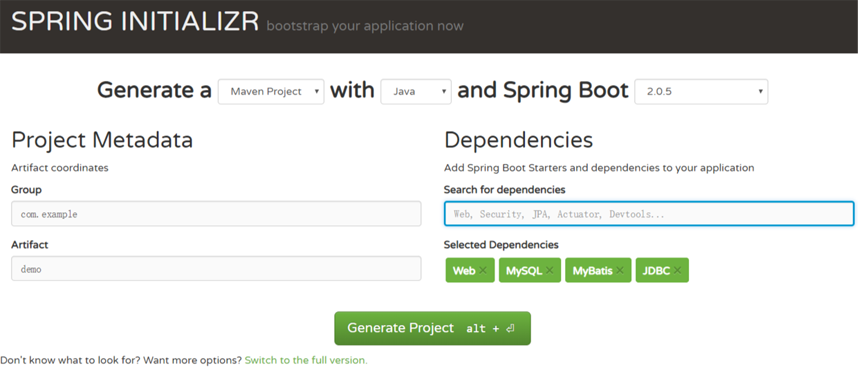
数据库连接配置
##数据库连接配置(部署到哪台,对应的ip需修改) spring.datasource.url=jdbc:mysql://127.0.0.1:3306/mybatis?connectTimeout=1000&useSSL=false&useUnicode=true&characterEncoding=UTF-8 spring.datasource.username=root spring.datasource.password=root spring.datasource.driver=com.mysql.jdbc.Driver
数据库中的数据
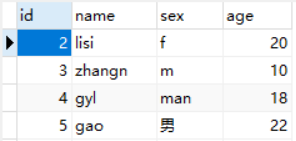
环境配好之后,下面分别介绍一下通过注解或者通过xml映射的形式这两种方法来使用MyBatis。
通过xml映射的形式
测试Bean
package com.example.demo.model;
public class User {
private int id;
private String name;
private String sex;
private int age;
public User() {
}
public User(String name, String sex, int age) {
this.name = name;
this.sex = sex;
this.age = age;
}
public User(int id, String name, String sex, int age) {
this.id = id;
this.name = name;
this.sex = sex;
this.age = age;
}
public int getId() {
return id;
}
public void setId(int id) {
this.id = id;
}
public String getName() {
return name;
}
public void setName(String name) {
this.name = name;
}
public String getSex() {
return sex;
}
public void setSex(String sex) {
this.sex = sex;
}
public int getAge() {
return age;
}
public void setAge(int age) {
this.age = age;
}
}XML形式的具体操作
将mapper定义为接口,只定义方法。具体的实现在同名的xml文件中。
package com.example.demo.mapper;
import com.example.demo.model.User;
import org.apache.ibatis.annotations.Mapper;
import org.apache.ibatis.annotations.Param;
@Mapper
public interface UserMapper {
User getByName(@Param("name") String name);
boolean insert(User user);
boolean update(@Param("name") String name, @Param("sex") String sex, @Param("age") int age);
void delete(@Param("name") String name);
}<?xml version="1.0" encoding="UTF-8" ?>
<!DOCTYPE mapper PUBLIC "-//mybatis.org//DTD Mapper 3.0//EN" "http://mybatis.org/dtd/mybatis-3-mapper.dtd">
<mapper namespace="com.example.demo.mapper.UserMapper">
<select id="getByName" resultType="com.example.demo.model.User" parameterType="java.lang.String">
SELECT * FROM tb_user WHERE name = #{name}
</select>
<insert id="insert" parameterType="com.example.demo.model.User" useGeneratedKeys="true">
INSERT INTO tb_user(name, sex, age) VALUES(#{name}, #{sex}, #{age})
</insert>
<update id="update" parameterType="com.example.demo.model.User">
UPDATE tb_user SET sex=#{sex}, age=#{age} WHERE name=#{name}
</update>
<delete id="delete" parameterType="java.lang.String">
DELETE FROM tb_user WHERE name = #{name}
</delete>
</mapper>两个文件通过mapper.xml文件中的 namespace 形成映射。
一般情况下,我们用到的资源文件(各种xml,properites,xsd文件等)都放在src/main/resources下面(springboot回到对应的位置加载文件),利用maven打包时,maven能把这些资源文件打包到相应的jar或者war里。但是,有的时候我们习惯把它和Mapper.java放一起,都在src/main/java下面,这样利用maven打包时,就需要修改pom.xml文件,来把mapper.xml文件一起打包进jar或者war里了,否则,这些文件不会被打包的。(maven认为src/main/java只是java的源代码路径)。
所以说,如果要将mapper.java和mapper.xml文件放在同一个位置,就需要在pom文件中指定xml文件的加载位置。
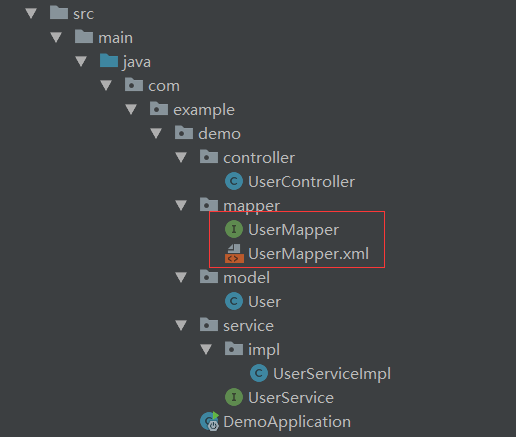
<build> <resources> <!-- maven项目中src源代码下的xml等资源文件编译进classes文件夹, 注意:如果没有这个,它会自动搜索resources下是否有mapper.xml文件, 如果没有就会报org.apache.ibatis.binding.BindingException: Invalid bound statement (not found): ... --> <resource> <directory>src/main/java</directory> <includes> <include>**/*.xml</include> </includes> <filtering>true</filtering> </resource> <!--将resources目录下的配置文件编译进classes文件 --> <resource> <directory>src/main/resources</directory> <filtering>true</filtering> </resource> </resources> </build>
如果mapper.java和mapper.xml文件是分开放置的,则不需要以上配置。
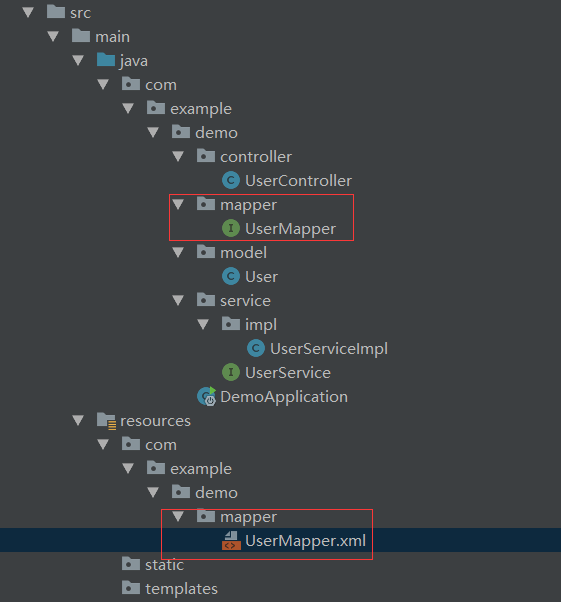
Service服务
package com.example.demo.service;
import com.example.demo.model.User;
public interface UserService {
User getUserByName(String name);
boolean addUser(User user);
boolean updateUser(String name, String sex, int age);
void deleteUser(String name);
}Service服务的实现类
package com.example.demo.service.impl;
import com.example.demo.mapper.UserMapper;
import com.example.demo.model.User;
import com.example.demo.service.UserService;
import org.springframework.beans.factory.annotation.Autowired;
import org.springframework.stereotype.Service;
@Service
public class UserServiceImpl implements UserService{
@Autowired
UserMapper userMapper;
@Override
public User getUserByName(String name) {
User user = userMapper.getByName(name);
if (null != user){
return user;
}
return null;
}
@Override
public boolean addUser(User user) {
return userMapper.insert(user);
}
@Override
public boolean updateUser(String name, String sex, int age) {
return userMapper.update(name, sex, age);
}
@Override
public void deleteUser(String name) {
userMapper.delete(name);
}
}测试接口
package com.example.demo.controller;
import com.example.demo.model.User;
import com.example.demo.service.UserService;
import org.springframework.beans.factory.annotation.Autowired;
import org.springframework.web.bind.annotation.RequestMapping;
import org.springframework.web.bind.annotation.RequestMethod;
import org.springframework.web.bind.annotation.RestController;
@RestController
public class UserController {
@Autowired
UserService userService;
@RequestMapping(value = "/index", method = RequestMethod.GET)
public String index(){
User user = userService.getUserByName("gyl");
return user.getName()+"--"+user.getSex()+"--"+user.getAge();
}
}如果一切顺利,即将输入localhost:8080/index 你将看到如下内容
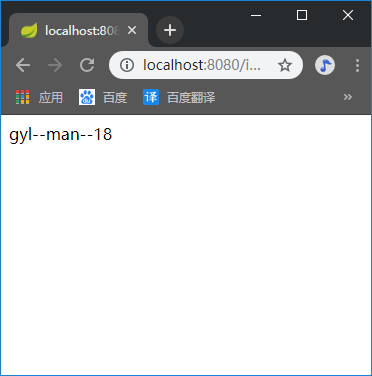
通过注解的方式
package com.example.demo.mapper;
import com.example.demo.model.User;
import org.apache.ibatis.annotations.*;
@Mapper
public interface UserMapper {
@Select("select * from TB_USER where NAME = #{name}")
User getByName(@Param("name") String name);
@Insert("insert into TB_USER(NAME, SEX, AGE) values(#{name}, #{sex}, #{age})")
boolean insert(User user);
@Update("update TB_USER set SEX=#{sex}, AGE=#{age} where NAME=#{name}")
boolean update(@Param("name") String name, @Param("sex") String sex, @Param("age") int age);
@Delete("delete from TB_USER where NAME = #{name}")
void delete(@Param("name") String name);
}如果一切顺利,即将输入localhost:8080/index 你将看到如下内容
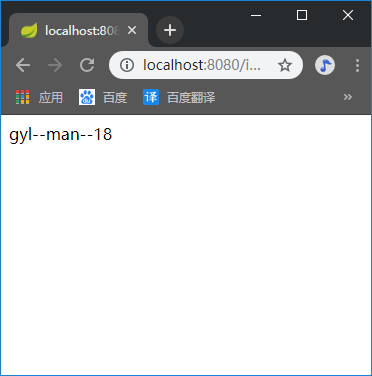
关于怎么在SpringBoot中使用MyBatis操作数据问题的解答就分享到这里了,希望以上内容可以对大家有一定的帮助,如果你还有很多疑惑没有解开,可以关注亿速云行业资讯频道了解更多相关知识。
免责声明:本站发布的内容(图片、视频和文字)以原创、转载和分享为主,文章观点不代表本网站立场,如果涉及侵权请联系站长邮箱:is@yisu.com进行举报,并提供相关证据,一经查实,将立刻删除涉嫌侵权内容。