本篇文章给大家分享的是有关如何在Java中实现对象序列化操作,小编觉得挺实用的,因此分享给大家学习,希望大家阅读完这篇文章后可以有所收获,话不多说,跟着小编一起来看看吧。
序列化:把Java对象转换为字节序列的过程。
反序列化:把字节序列恢复为Java对象的过程。
对象的序列化主要有两种用途:
1) 把对象的字节序列永久地保存到硬盘上,通常存放在一个文件中;
2) 在网络上传送对象的字节序列。
java.io.ObjectOutputStream代表对象输出流,它的writeObject(Object obj)方法可对参数指定的obj对象进行序列化,把得到的字节序列写到一个目标输出流中。只有实现了Serializable和Externalizable接口的类的对象才能被序列化。
java.io.ObjectInputStream代表对象输入流,它的readObject()方法从一个源输入流中读取字节序列,再把它们反序列化为一个对象,并将其返回。
import java.io.*;
import java.util.Date;
public class ObjectSaver {
public static void main(String[] args) throws Exception {
/*其中的 D:\\objectFile.obj 表示存放序列化对象的文件*/
//序列化对象
ObjectOutputStream out = new ObjectOutputStream(new FileOutputStream("D:\\objectFile.obj"));
Customer customer = new Customer("王麻子", 24);
out.writeObject("你好!"); //写入字面值常量
out.writeObject(new Date()); //写入匿名Date对象
out.writeObject(customer); //写入customer对象
out.close();
//反序列化对象
ObjectInputStream in = new ObjectInputStream(new FileInputStream("D:\\objectFile.obj"));
System.out.println("obj1 " + (String) in.readObject()); //读取字面值常量
System.out.println("obj2 " + (Date) in.readObject()); //读取匿名Date对象
Customer obj3 = (Customer) in.readObject(); //读取customer对象
System.out.println("obj3 " + obj3);
in.close();
}
}
class Customer implements Serializable {
private String name;
private int age;
public Customer(String name, int age) {
this.name = name;
this.age = age;
}
public String toString() {
return "name=" + name + ", age=" + age;
}
}执行结果
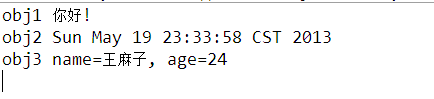
读取对象的顺序与写入时的顺序要一致。
对象的默认序列化机制写入的内容是:对象的类,类签名,以及非瞬态和非静态字段的值。
public class Hello {
public static void main(String[] args) throws Exception {
File file = new File("E:" + File.separator + "myFile" + File.separator + "test" + File.separator + "123.txt");
OutputStream outputStream = new FileOutputStream(file);
PrintStream printStream = new PrintStream(outputStream);
printStream.print(123);
printStream.println("hello");
printStream.println(12.5);
printStream.close();
}
}public class Hello {
public static void main(String[] args) throws Exception {
InputStream in = System.in;
byte[] data = new byte[100];
System.out.println("输入数据:");
int read = in.read(data);
System.out.println(read);
System.out.println(new String(data,0,read));
}
}public class Hello {
public static void main(String[] args) throws Exception {
Scanner scanner = new Scanner(new FileInputStream(new File("E:" + File.separator + "myFile" + File.separator + "test" + File.separator + "123.txt")));
scanner.useDelimiter("\n");
while (scanner.hasNext()){
String next = scanner.next();
System.out.println(next);
}
scanner.close();
}
}scanner.useDelimiter("\n");表示以回车(换行)为定界符,回车间为一段扫码的内容。
扫描键盘输入
Scanner scanner = new Scanner(System.in);
注意:使用while判断键盘输入,程序可能会无法结束
序列化操作类:ObjectOutputStream,写到文件中
public class Hello {
public static void main(String[] args) throws Exception {
A a = new A("hello", 123);
File file = new File("E:" + File.separator + "myFile" + File.separator + "test" + File.separator + "a.ser");
OutputStream outputStream = new FileOutputStream(file);
ObjectOutputStream objectOutputStream = new ObjectOutputStream(outputStream);
objectOutputStream.writeObject(a);
objectOutputStream.close();
}
}
class A implements Serializable {
private String title;
private Integer number;
public A(String title, Integer number) {
this.title = title;
this.number = number;
}
public String getTitle() {
return title;
}
public void setTitle(String title) {
this.title = title;
}
public Integer getNumber() {
return number;
}
public void setNumber(Integer number) {
this.number = number;
}
@Override
public String toString() {
return "A{" +
"title='" + title + '\'' +
", number=" + number +
'}';
}
}实体需要实现可序列化的接口implements Serializable,表示一种能力
反序列化操作类:ObjectInputStream,读到程序里
public class Hello {
public static void main(String[] args) throws Exception {
File file = new File("E:" + File.separator + "myFile" + File.separator + "test" + File.separator + "a.ser");
InputStream inputStream = new FileInputStream(file);
ObjectInputStream objectInputStream = new ObjectInputStream(inputStream);
A a = (A) objectInputStream.readObject();
System.out.println(a);
}
}transient关键字,实体的属性使用该关键子,进行序列化时该属性值将不会被保存,反序列化的结果为,该属性的值为该属性类型的默认值。
private String title; private transient Integer number;
以上就是如何在Java中实现对象序列化操作,小编相信有部分知识点可能是我们日常工作会见到或用到的。希望你能通过这篇文章学到更多知识。更多详情敬请关注亿速云行业资讯频道。
免责声明:本站发布的内容(图片、视频和文字)以原创、转载和分享为主,文章观点不代表本网站立场,如果涉及侵权请联系站长邮箱:is@yisu.com进行举报,并提供相关证据,一经查实,将立刻删除涉嫌侵权内容。