环境说明:
| 主机名 | 操作系统版本 | IP地址 | 说明 |
| centos7 | centos7 | 172.27.9.181 | NFS服务器,挂载点为/backup |
| openstack-controller | Ubuntu 16.04.5 | 172.27.34.37 | openstack控制节点,本地nfs挂载点为cinder_backup |
ubuntu安装详见:Ubuntu16.04.5以lvm方式安装全记录
openstack安装详见:OpenStack实践(一):Ubuntu16.04下DevStack方式搭建p版OpenStack
nfs服务器搭建详见:Centos7下NFS服务器搭建及客户端连接配置
目标:
备份卷vol-002至远程nfs服务器;
从nfs服务器上恢复已备份的卷;
1.修改配置文件
修改控制节点的cinder.conf文件
stack@openstack-controller:~$ view /etc/cinder/cinder.conf backup_driver = cinder.backup.drivers.nfs backup_mount_point_base = /cinder_backup backup_share = 172.27.9.181:/backup
2.启动备份服务
手动启动cinder-backup服务
root@openstack-controller:~# source /opt/stack/devstack/openrc admin admin root@openstack-controller:/# /usr/bin/python /usr/local/bin/cinder-backup --config-file /etc/cinder/cinder.conf
挂载点查看
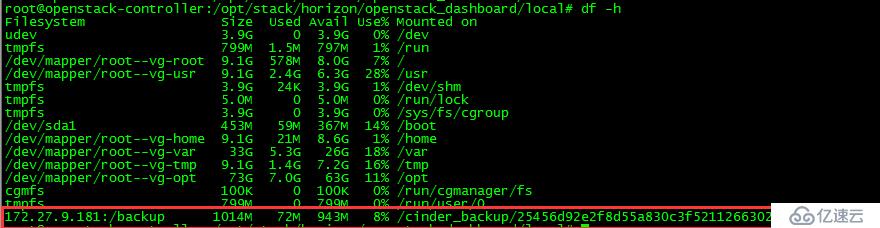
远程的172.27.9.181:/backup目录被挂载到本地/cinder_backup/25456d92e2f8d55a830c3f5211266302
3.查看volume
查看被backup的卷
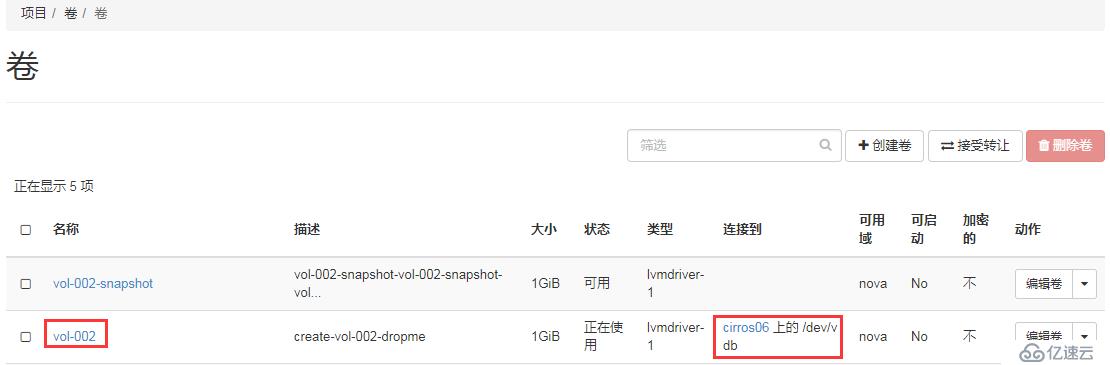
将要被backup的卷vol-002已经被连接到实例cirros06上。
4.执行备份
root@openstack-controller:~# cinder backup-create vol-002 --force
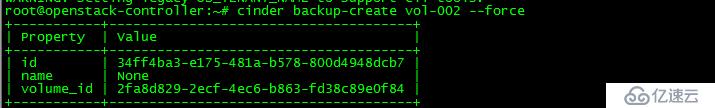
由于vol-002已经被连接到实例,所以强制备份。
5.查看已备份的卷
备份卷查看
root@openstack-controller:~# cinder backup-list
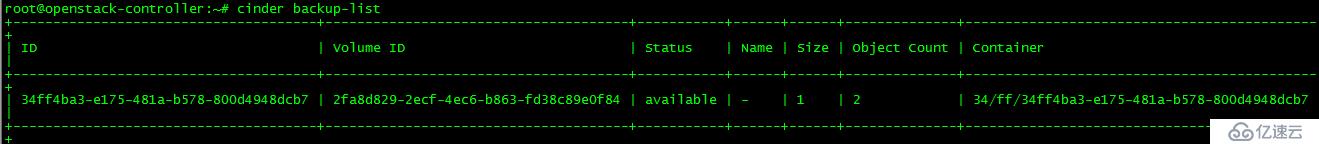
nfs共享目录查看

目标1完成
6.恢复卷
root@openstack-controller:~# cinder backup-restore 34ff4ba3-e175-481a-b578-800d4948dcb7

查看正在恢复的卷

已恢复

目标2完成。
免责声明:本站发布的内容(图片、视频和文字)以原创、转载和分享为主,文章观点不代表本网站立场,如果涉及侵权请联系站长邮箱:is@yisu.com进行举报,并提供相关证据,一经查实,将立刻删除涉嫌侵权内容。