最近在写PowerShell脚本,把一些日常task给automation,写到创建Citrix Desktop Group的部分,create desktop group没什么问题,就用New-BrokerDesktopGroup就可以,但是在查询create出来的结果时,对参数MinimumFunctionalLevel不是很理解。
如下new一个desktop group,后面跟相应的参数:
PS C:\Users\admin> New-BrokerDesktopGroup -Name "PowerShellAutoTest" -DesktopKind Shared -DeliveryType DesktopsAndApps -Description $DGDescription -PublishedName $DGPubName然后get一把:
PS C:\Users\admin> Get-BrokerDesktopGroup -AdminAddress "DDC01.citrix.local" -Name *TEST* | select Name, PublishedName, SessionSupport, MinimumFunctionalLevel | Format-Table -AutoSize
Name PublishedName SessionSupport MinimumFunctionalLevel
---- ------------- -------------- ----------------------
PowerShellAutoTest PowerShellAutoTest Desktop SingleSession L7_9MinimumFunctionalLevel显示:L7_9。查了官网,说Valid values are L5, L7, L7_6。突然想起来,手动create Machine Catalogs时,有一个默认不会更改的选项:Select the minimum functional level for this catalog...见下图: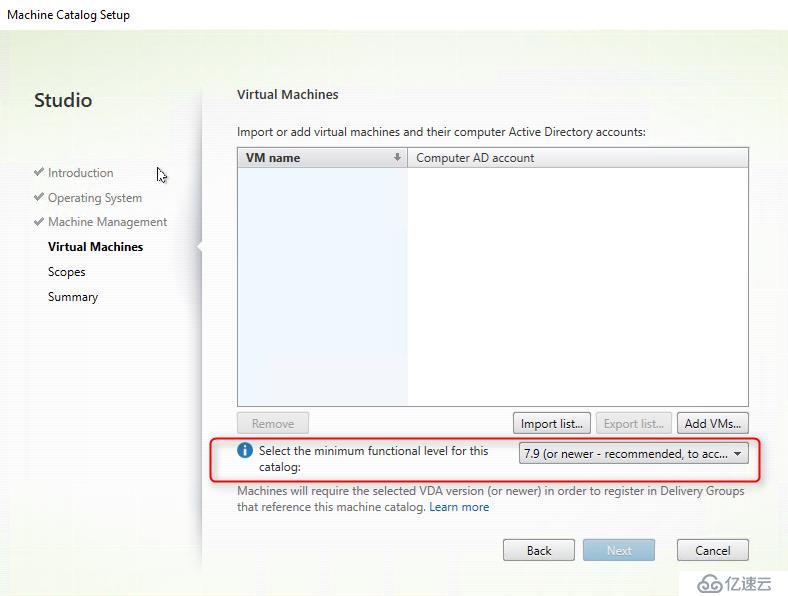
So,这个值不用管了,默认就好。
免责声明:本站发布的内容(图片、视频和文字)以原创、转载和分享为主,文章观点不代表本网站立场,如果涉及侵权请联系站长邮箱:is@yisu.com进行举报,并提供相关证据,一经查实,将立刻删除涉嫌侵权内容。