环境
硬件平台:国产 arm64 3399cpu海之舟服务器
操作系统:海之舟服务器操作系统1.0A
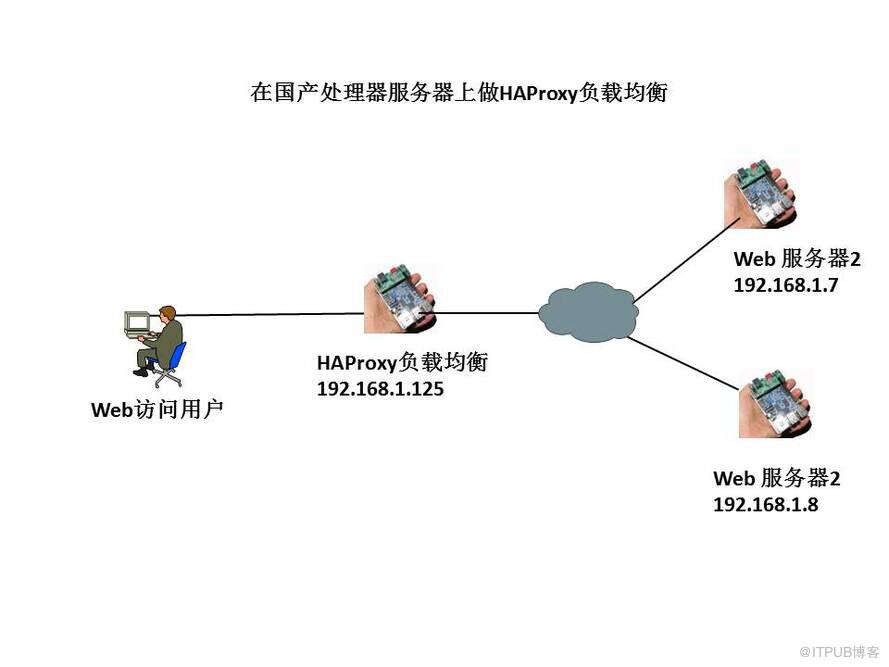
用户访问192.168.125地址时,haproxy分配至二台服务器,192.168.1.7,192.168.1.8。实现负载分担。
root@bigdataA:/home/zs# apt-get install haproxy //安装软件
root@bigdataA:/home/zs# nano /etc/haproxy/haproxy.cfg
#---------------------------------------------------------------------
#main frontend which proxys to the backends
#---------------------------------------------------------------------
frontend main
bind *:80 //侦测端口80
default_backend webserver
#---------------------------------------------------------------------
#static backend for serving up images, stylesheets and such
#---------------------------------------------------------------------
backend webserver
balance roundrobin //轮询方式
server web1 192.168.1.7:80 check //默认每2000ms检查一次服务器,192.168.1.7是否正常.
server web2 192.168.1.8:80 check
root@bigdataA:/home/zs# /etc/init.d/haproxy stop //重启服务器,使配置生效
[ ok ] Stopping haproxy (via systemctl): haproxy.service.
root@bigdataA:/home/zs# /etc/init.d/haproxy start
[ ok ] Starting haproxy (via systemctl): haproxy.service.
root@bigdataA:/home/zs# netstat -an |more //查看端口是否启用
Active Internet connections (servers and established)
Proto Recv-Q Send-Q Local Address Foreign Address State
tcp 0 0 0.0.0.0:80 0.0.0.0:* LISTEN //显示80端口启用
tcp 0 0 0.0.0.0:22 0.0.0.0:* LISTEN
tcp 0 64 192.168.1.125:22 192.168.1.6:1524 ESTABLISHED
tcp6 0 0 :::8080 :::* LISTEN
tcp6 0 0 :::22 :::* LISTEN
tcp6 0 0 127.0.0.1:8005 :::* LISTEN
tcp6 0 0 :::8009 :::* LISTEN
Active UNIX domain sockets (servers and established)
root@bigdataA:/home/zs#
在客户端浏览器中输入地址http://192.168.1.125,即可访问到轮询的网页.
免责声明:本站发布的内容(图片、视频和文字)以原创、转载和分享为主,文章观点不代表本网站立场,如果涉及侵权请联系站长邮箱:is@yisu.com进行举报,并提供相关证据,一经查实,将立刻删除涉嫌侵权内容。