这篇文章将为大家详细讲解有关使用mybatis 如何自定义实现拦截器插件Interceptor,文章内容质量较高,因此小编分享给大家做个参考,希望大家阅读完这篇文章后对相关知识有一定的了解。
首先熟悉一下Mybatis的执行过程,如下图:
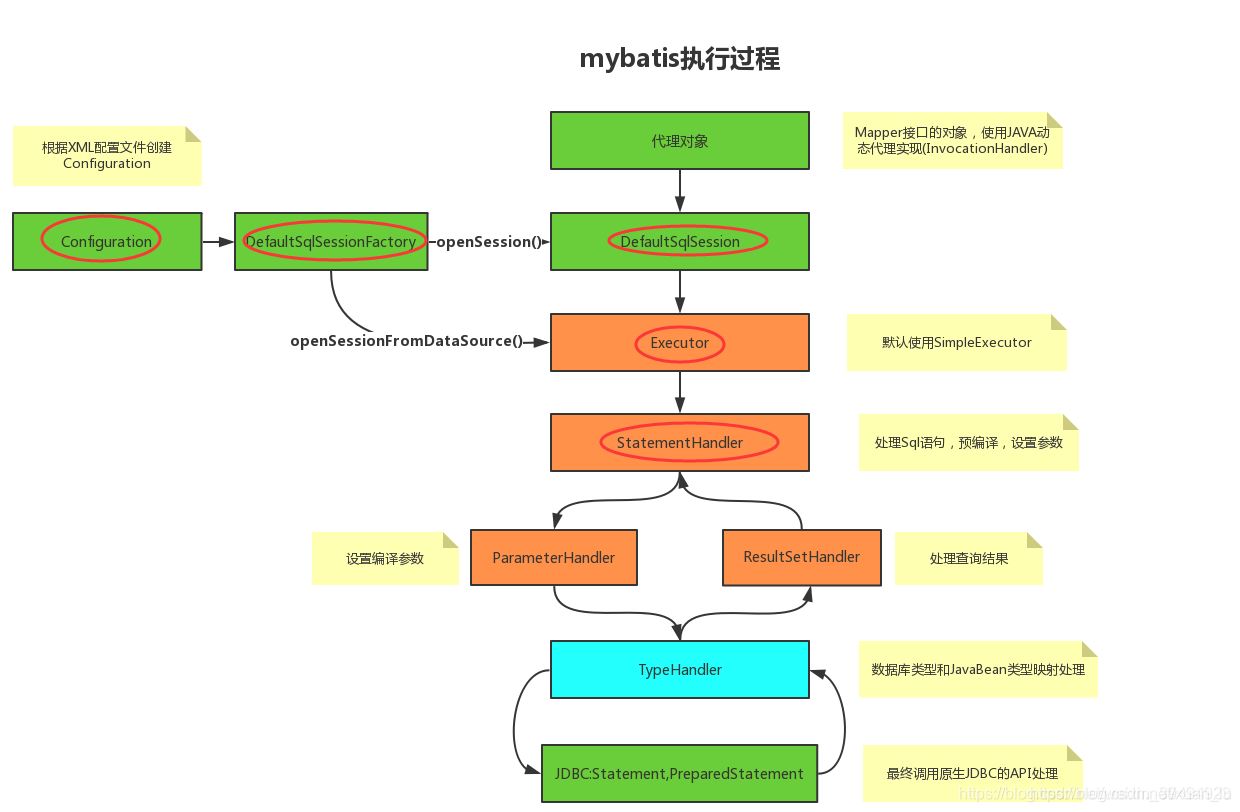
类型
先说明Mybatis中可以被拦截的类型具体有以下四种:
1.Executor:拦截执行器的方法。
2.ParameterHandler:拦截参数的处理。
3.ResultHandler:拦截结果集的处理。
4.StatementHandler:拦截Sql语法构建的处理。
规则
Intercepts注解需要一个Signature(拦截点)参数数组。通过Signature来指定拦截哪个对象里面的哪个方法。@Intercepts注解定义如下:
@Documented
@Retention(RetentionPolicy.RUNTIME)
@Target(ElementType.TYPE)
public @interface Intercepts {
/**
* 定义拦截点
* 只有符合拦截点的条件才会进入到拦截器
*/
Signature[] value();
}Signature来指定咱们需要拦截那个类对象的哪个方法。定义如下:
@Documented
@Retention(RetentionPolicy.RUNTIME)
@Target({})
public @interface Signature {
/**
* 定义拦截的类 Executor、ParameterHandler、StatementHandler、ResultSetHandler当中的一个
*/
Class<?> type();
/**
* 在定义拦截类的基础之上,在定义拦截的方法
*/
String method();
/**
* 在定义拦截方法的基础之上在定义拦截的方法对应的参数,
* JAVA里面方法可能重载,故注意参数的类型和顺序
*/
Class<?>[] args();
}标识拦截注解@Intercepts规则使用,简单实例如下:
@Intercepts({//注意看这个大花括号,也就这说这里可以定义多个@Signature对多个地方拦截,都用这个拦截器
@Signature(
type = ResultSetHandler.class,
method = "handleResultSets",
args = {Statement.class}),
@Signature(type = Executor.class,
method = "query",
args = {MappedStatement.class, Object.class, RowBounds.class, ResultHandler.class})
})说明:
@Intercepts:标识该类是一个拦截器;
@Signature:指明自定义拦截器需要拦截哪一个类型,哪一个方法;
- type:上述四种类型中的一种;
- method:对应接口中的哪类方法(因为可能存在重载方法);
- args:对应哪一个方法的入参;
method中对应四种的类型的方法:
| 拦截类型 | 拦截方法 |
|---|---|
| Executor | update, query, flushStatements, commit, rollback,getTransaction, close, isClosed |
| ParameterHandler | getParameterObject, setParameters |
| StatementHandler | prepare, parameterize, batch, update, query |
| ResultSetHandler | handleResultSets, handleOutputParameters |
介绍
谈到自定义拦截器实践部分,主要按照以下三步:
实现org.apache.ibatis.plugin.Interceptor接口,重写以下方法:
public interface Interceptor {
Object intercept(Invocation var1) throws Throwable;
Object plugin(Object var1);
void setProperties(Properties var1);
}添加拦截器注解@Intercepts{...}。具体值遵循上述规则设置。
配置文件中添加拦截器。
intercept(Invocation invocation)
从上面我们了解到interceptor能够拦截的四种类型对象,此处入参invocation便是指拦截到的对象。
举例说明:拦截**StatementHandler#query(Statement st,ResultHandler rh)**方法,那么Invocation就是该对象。
plugin(Object target)
这个方法的作用是就是让mybatis判断,是否要进行拦截,然后做出决定是否生成一个代理。
@Override
public Object plugin(Object target) {
//判断是否拦截这个类型对象(根据@Intercepts注解决定),然后决定是返回一个代理对象还是返回原对象。
//故我们在实现plugin方法时,要判断一下目标类型,如果是插件要拦截的对象时才执行Plugin.wrap方法,否则的话,直接返回目标本身。
if (target instanceof StatementHandler) {
return Plugin.wrap(target, this);
}
return target;
}注意:每经过一个拦截器对象都会调用插件的plugin方法,也就是说,该方法会调用4次。根据@Intercepts注解来决定是否进行拦截处理。
setProperties(Properties properties)
拦截器需要一些变量对象,而且这个对象是支持可配置的。
实战
自定义拦截器
@Intercepts(value = {@Signature(type = StatementHandler.class, method = "prepare", args = {Connection.class, Integer.class})})
public class MyInterceptor implements Interceptor {
@Override
public Object intercept(Invocation invocation) throws Throwable {
StatementHandler statementHandler = (StatementHandler) invocation.getTarget();
BoundSql boundSql = statementHandler.getBoundSql();
Object obj = boundSql.getParameterObject();
String sql = boundSql.getSql();
if (sql.trim().toUpperCase().startsWith("INSERT")) {
ReflectUtil.setFieldValue(obj, "rev", 0);
ReflectUtil.setFieldValue(obj, "createTime", new Date());
ReflectUtil.setFieldValue(obj, "operateTime", new Date());
ReflectUtil.setFieldValue(boundSql,"parameterObject", obj);
} else if (sql.trim().toUpperCase().startsWith("UPDATE")) {
sql = sql.replaceAll(" set ", " SET ")
.replaceAll(" Set ", " SET ")
.replaceAll(" SET ", " SET rev = rev+1, operate_time = NOW(), ");
ReflectUtil.setFieldValue(boundSql,"sql", sql);
}
return invocation.proceed();
}
@Override
public Object plugin(Object o) {
return Plugin.wrap(o, this);
}
@Override
public void setProperties(Properties properties) {
}
}主要看下核心代码方法intercept():
这段代码主要目的:拦截insert和update语句,利用反射机制,设置insert语句的参数rev(版本号,利用乐观锁),第一次查询,故创建时间和操作时间相同;update是将版本号+1,统一修改其操作时间。
mybatis-config
<?xml version="1.0" encoding="UTF-8" ?> <!DOCTYPE configuration PUBLIC "-//mybatis.org//DTD Config 3.0//EN" "http://mybatis.org/dtd/mybatis-3-config.dtd"> <configuration> <plugins> <plugin interceptor="com.qxy.mybatis.interceptor.MyInterceptor"/> </plugins> </configuration>
application.yml
特别重要的一点,一定将mybatis-config中的对象注入到Sprint容器中,否则不会生效。
...//省略其他配置 mybatis: config-location: classpath:/mybatis-config.xml
ReflectUtil
...//省略其他配置 mybatis: config-location: classpath:/mybatis-config.xml
debug
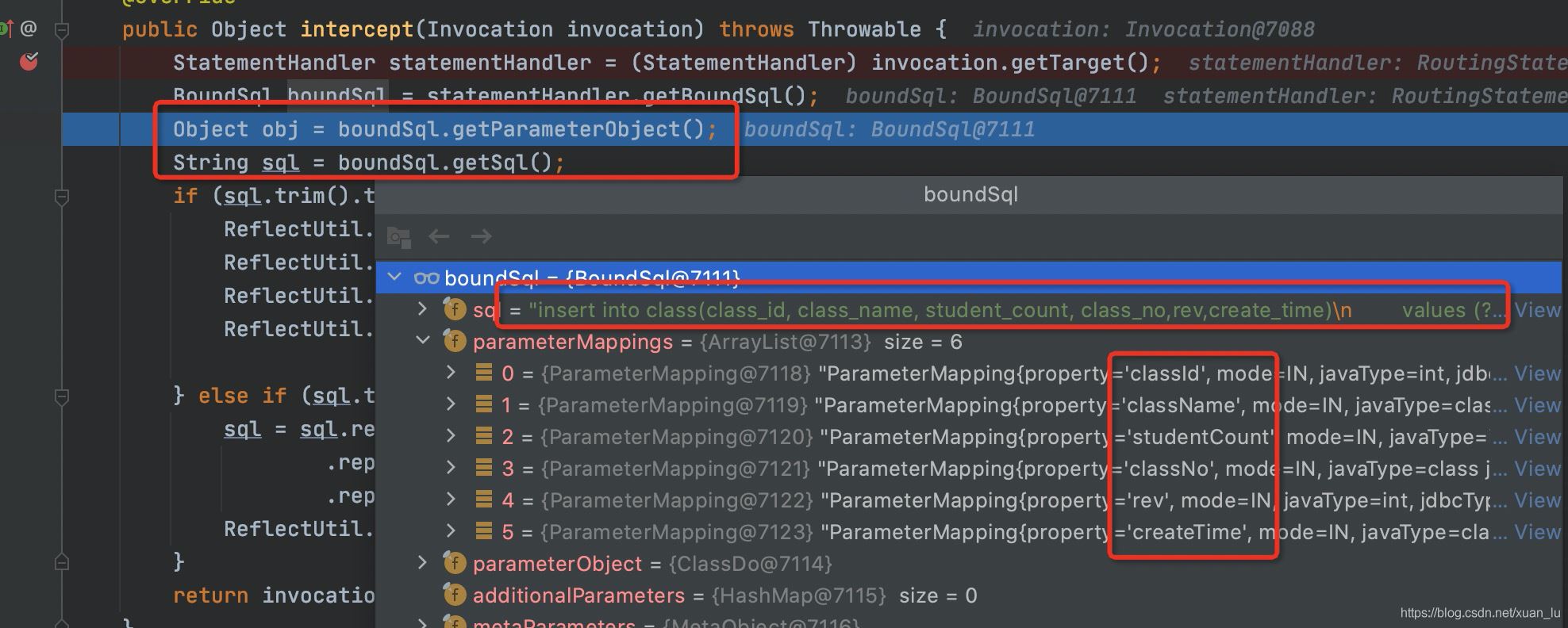
上图中能够看到BoundSql对象中主要存储的属性值,所以我们自定义拦截器时,主要针对BoundSql的属性值进行修改。
程序代码没有走到我们反射机制设置值的位置,测试createTime=null;
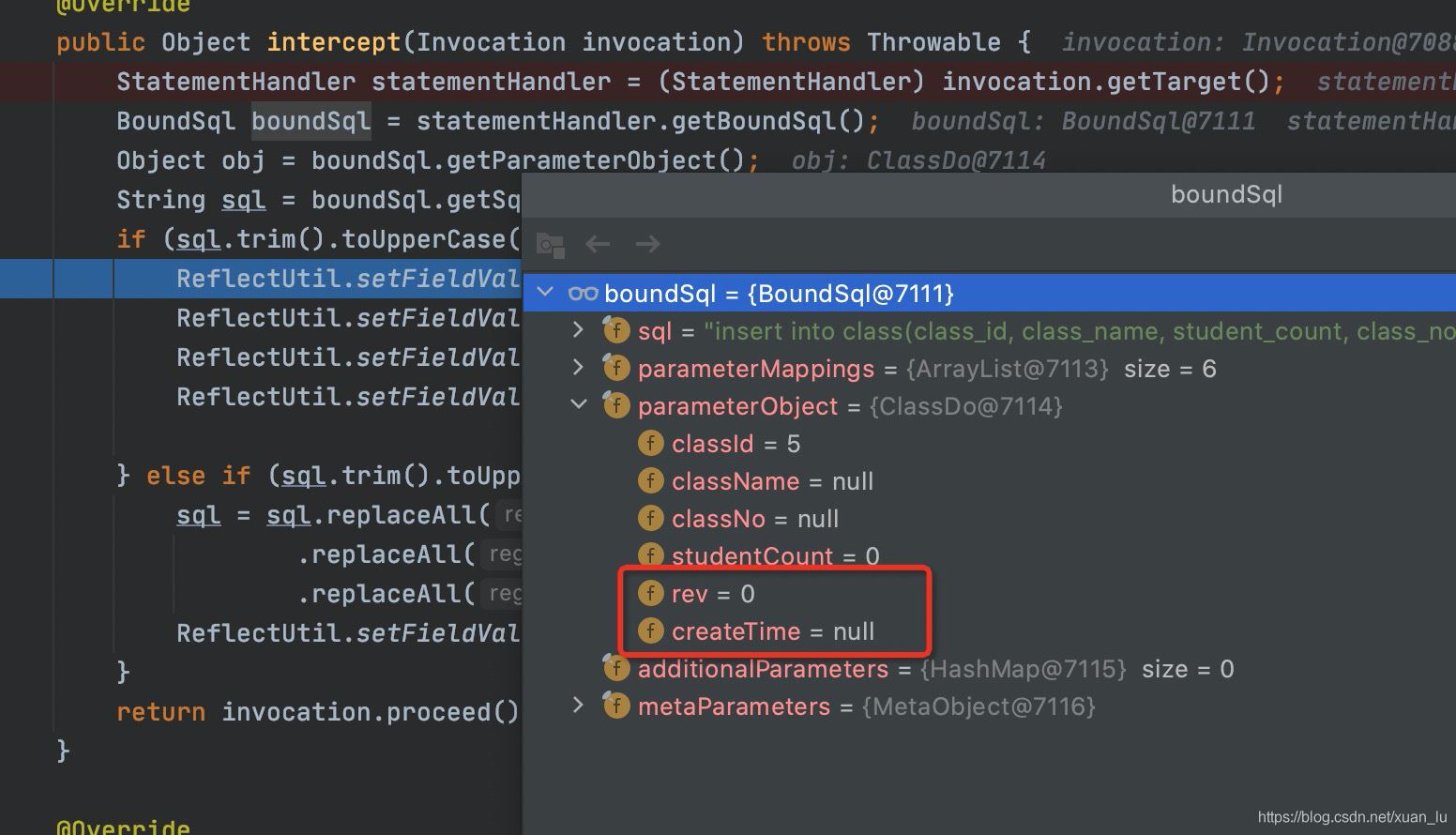
返回之前,看下BoundSql对象的值,创建时间已被赋值。
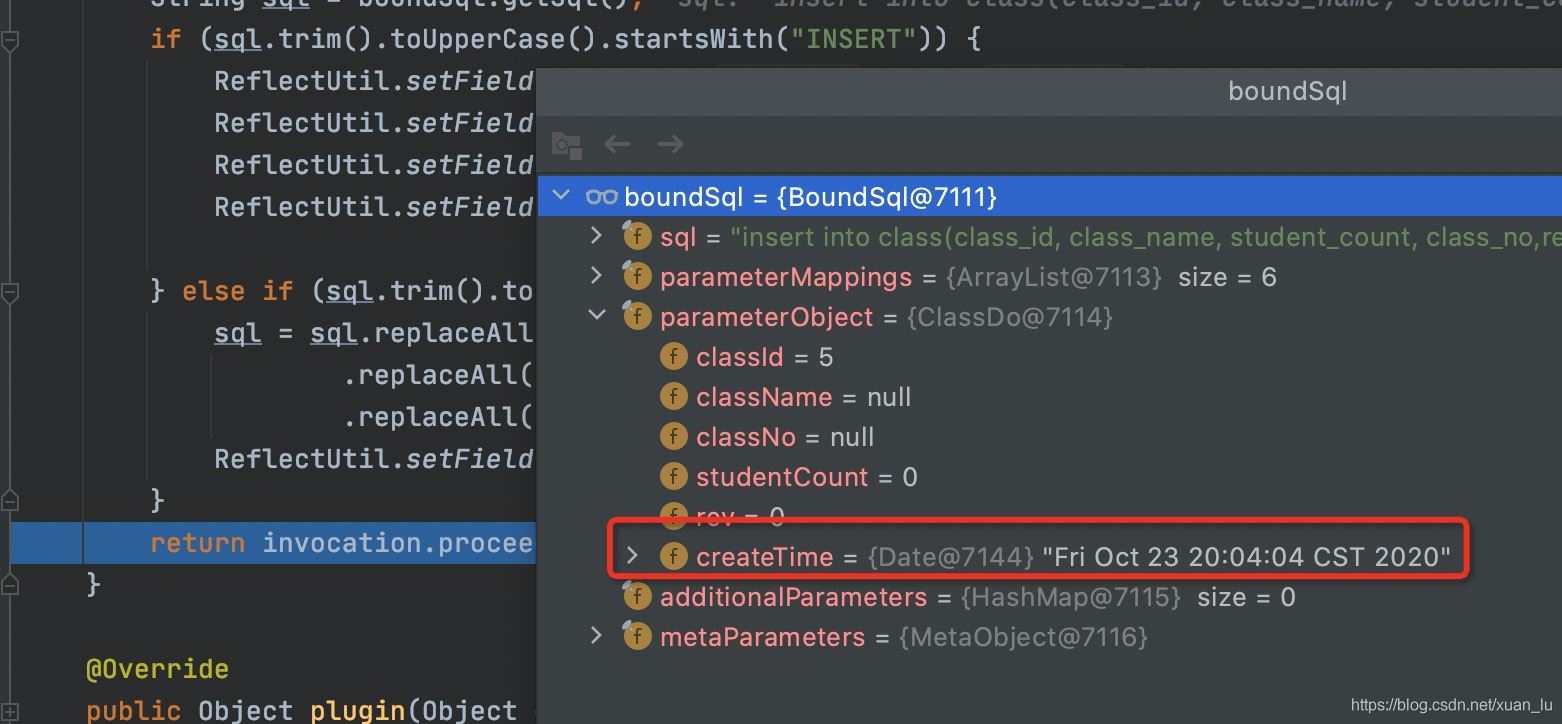
关于使用mybatis 如何自定义实现拦截器插件Interceptor就分享到这里了,希望以上内容可以对大家有一定的帮助,可以学到更多知识。如果觉得文章不错,可以把它分享出去让更多的人看到。
免责声明:本站发布的内容(图片、视频和文字)以原创、转载和分享为主,文章观点不代表本网站立场,如果涉及侵权请联系站长邮箱:is@yisu.com进行举报,并提供相关证据,一经查实,将立刻删除涉嫌侵权内容。