Ubutu1604如何安装colmap?相信很多没有经验的人对此束手无策,为此本文总结了问题出现的原因和解决方法,通过这篇文章希望你能解决这个问题。
1-1 cuda 推荐
Recommended dependencies: CUDA (at least version 7.X)
1-2 基本依赖
sudo apt-get install \
git \
cmake \
build-essential \
libboost-program-options-dev \
libboost-filesystem-dev \
libboost-graph-dev \
libboost-regex-dev \
libboost-system-dev \
libboost-test-dev \
libeigen3-dev \
libsuitesparse-dev \
libfreeimage-dev \
libgoogle-glog-dev \
libgflags-dev \
libglew-dev \
qtbase5-dev \
libqt5opengl5-dev \
libcgal-dev
1-3 安装qt
Under Ubuntu 16.04/18.04 the CMake configuration scripts of CGAL are broken and you must also install the CGAL Qt5 package:
sudo apt-get install libcgal-qt5-dev
1-4安装Ceres Solver
Install Ceres Solver:
首先安装einge3库这个在1-2中已经完成
按照教程安装的ceres库版本,以及网上大多数教程安装的版本都会和eigen3(3.3.7)有冲突,编译时会报如下错误:
编译ceres时:error: ‘integer_sequence' is not a member of ‘std‘错误
这里换成1.14.0版本的ceres问题得以解决;
1.先删除之前的ceres-solver:
sudo rm -r /usr/local/lib/cmake/Ceres
sudo rm -rf /usr/local/include/ceres /usr/local/lib/libceres.a
sudo rm -r /usr/local/share/Ceres
2.下载ceres-solver-1.14.0
wget ceres-solver.org/ceres-solver-1.14.0.tar.gz
3.解压
tar xvf ceres-solver-1.14.0.tar.gz
4.编译
cd ceres-solver-1.14.0
mkdir build
cd build
cmake ..
make -j4
make test
5.安装
sudo make install
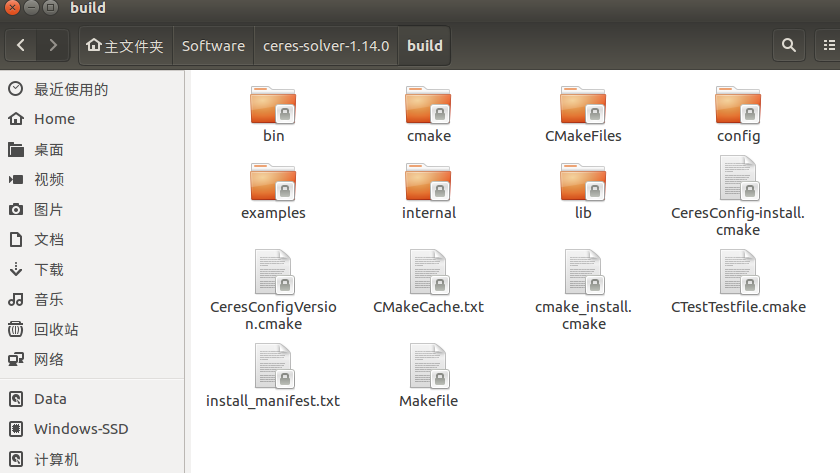
1-5 安装ColMap
git clone https://github.com/colmap/colmap.git
cd colmap
git checkout dev
mkdir build
cd build
cmake ..
make -j4
sudo make install
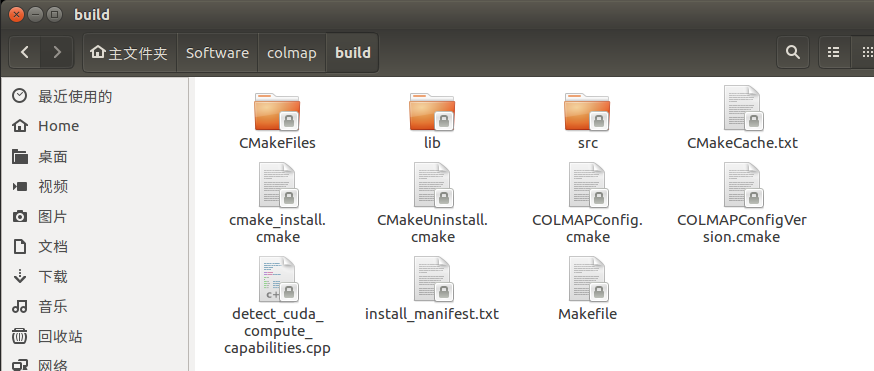
验证colmap
colmap -h
colmap gui
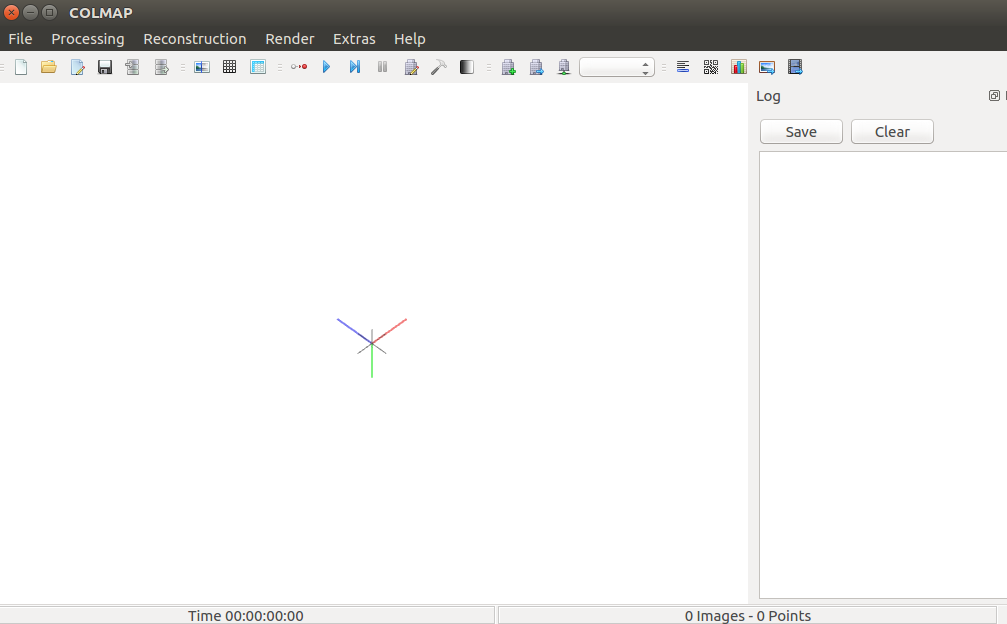
安装pycolmap
https://github.com/mihaidusmanu/pycolmap
使用Anaconda打开
https://www.cnblogs.com/kekeoutlook/p/13452214.html
conda create -n colmap_py37_pytorch21 python=3.7
conda activate colmap_py37_pytorch21
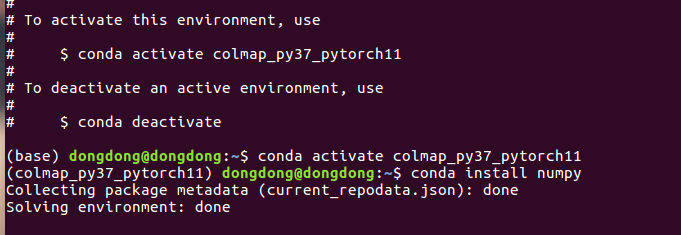
安装pycolmap
pip install git+https://github.com/mihaidusmanu/pycolmap
或者手动下载源码安装
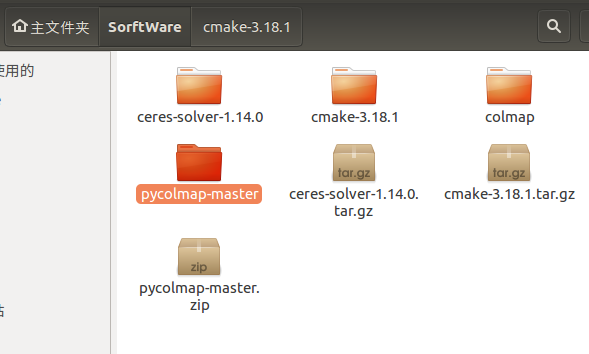
pip install ./
报错1 cmake版本过低,升级更新下就好

官网下载源码
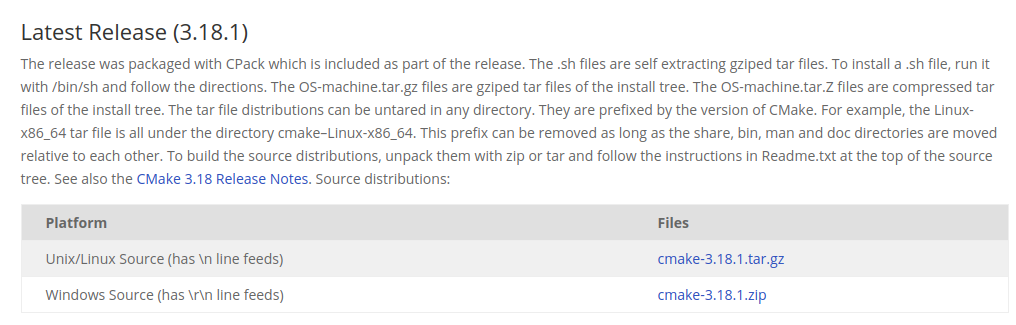
1.通过以下命令查询cmake版本。
cmake --version
2.这里,我并没有卸载旧版本的cmake,而是直接安装新版本,而且这样没有出现问题。【非必须】
可去http://www.cmake.org/files查找需要的版本,写本博客时最新版为3.11.3,以此为例。
https://cmake.org/download/
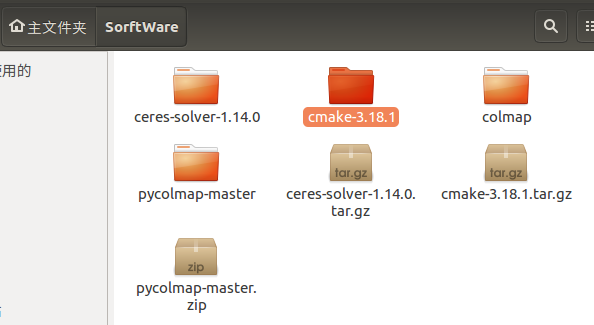
3首先
sudo apt-get install openssl
sudo apt-get install libssl-dev
sudo apt-get install build-essential
下载后解压,然后进入目录执行:
./bootstrap
make -j8
sudo make install
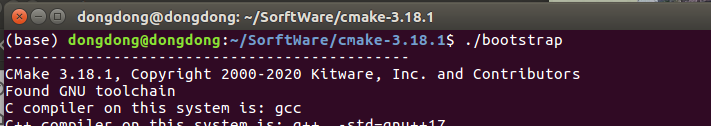
验证版本
cmake --version
cmake version 3.9.0CMake suite maintained and supported by Kitware (kitware.com/cmake).
3.创建cmake的软连接
报错2pybind11缺少
第三方库没下载,需要手动下载在文件夹子
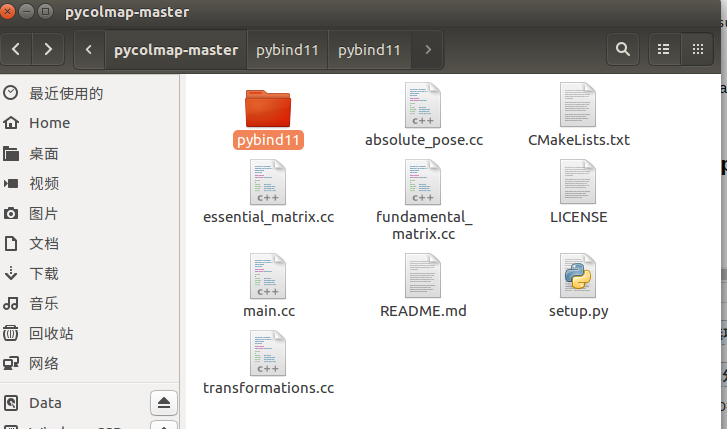
git clone https://github.com/pybind/pybind11.git
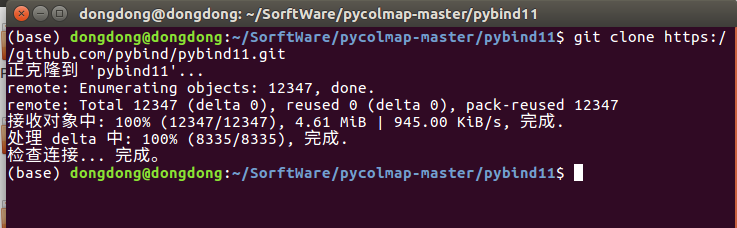
复制到pybind文件夹下面
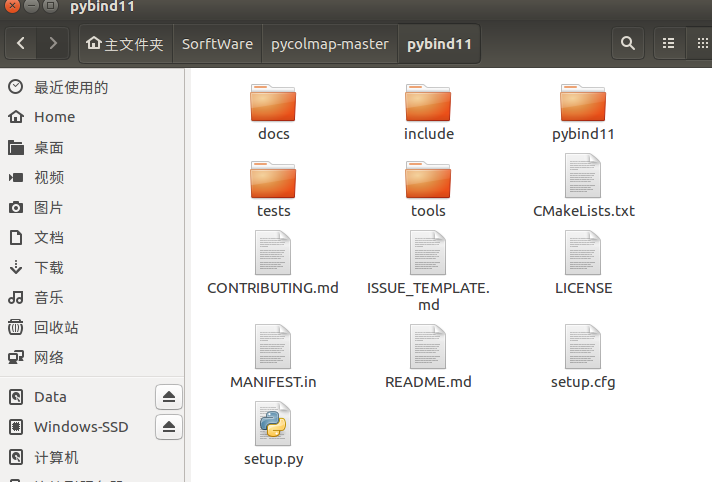
重新安装
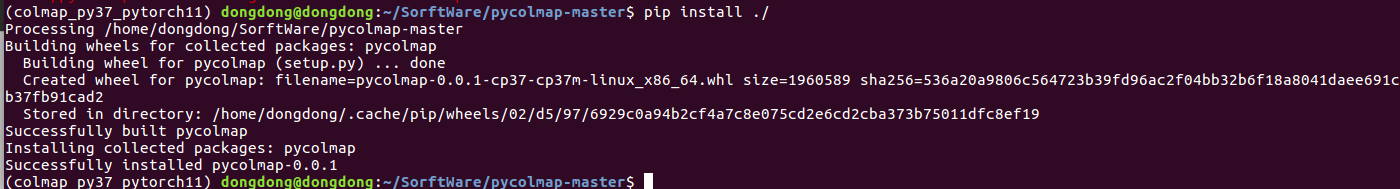
看完上述内容,你们掌握Ubutu1604如何安装colmap的方法了吗?如果还想学到更多技能或想了解更多相关内容,欢迎关注亿速云行业资讯频道,感谢各位的阅读!
免责声明:本站发布的内容(图片、视频和文字)以原创、转载和分享为主,文章观点不代表本网站立场,如果涉及侵权请联系站长邮箱:is@yisu.com进行举报,并提供相关证据,一经查实,将立刻删除涉嫌侵权内容。