这篇文章给大家分享的是有关thinkPHP使用migrate实现数据库迁移的方法的内容。小编觉得挺实用的,因此分享给大家做个参考。一起跟随小编过来看看吧。
thinkPHP使用migrate实现数据库迁移
thinkPHP的数据库迁移工具:topthink/think-migration
一:安装topthink/think-migration
这里注意你安装topthink/think-migration时需要注意你的thinkPHP版本,这里我的thinkPHP版本为5.1,所以可以安装topthink/think-migration的2.0版本,无法安装3.0版本,选择你适合的版本进行安装
composer require topthink/think-migration=2.0.*
安装完成之后在命令行执行:
php think
如下表示migrate安装成功
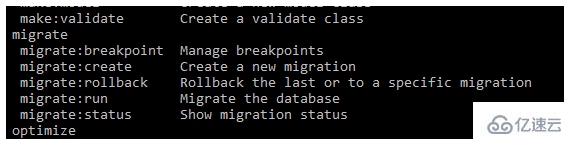
二:使用topthink/think-migration实现数据库迁移
1:创建迁移类
在命令行执行
php think migrate:create CreateUser
执行完成之后我们就和在./database/migrateions目录下创建一个migrate迁移文件
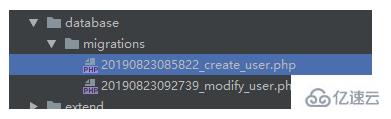
2:实现数据库迁移
migrate方法使用文档:http://docs.phinx.org/en/latest/migrations.html
[1]:migrate代码说明:
在migrate中有三个方法
up:在migrate:run时执行(前提是文件中不存在change方法)
down:在migrate:rollback时执行(前提是文件中不存在change方法)
change:migrate:run 和migrate:rollback时执行 (如果存在该方法 则不会去执行up 与down)
一般情况下我一般将migrate文件中的change方法删除,up方法专门放置新增和更新表的操作,down方法放置删除表和删除字段操作
(1)新增表:
// create the table
$table = $this->table('user', ['id' => 'user_id', 'comment' => '用户表', 'engine' => 'MyISAM', '']);
$table->addColumn('user_name', 'string', ['limit' => 15, 'default' => '', 'comment' => '用户名'])
->addColumn('password', 'string', ['limit' => 15, 'default' => '', 'comment' => '密码',])
->addColumn('status', 'boolean', ['limit' => 1, 'default' => 0, 'comment' => '状态'])
->addIndex(['user_name'], ['unique' => true])//为user_name创建索引并设置唯一(唯一索引)
->addTimestamps()//默认生成create_time和update_time两个字段
->create();(2)更新表:
$this->table('user')
->addColumn('test', 'string', ['limit' => 15, 'default' => '', 'comment' => '测试'])//在user表中增加一个test字段
->update();(3)删除表:
$this->table('user')->drop();(4)删除字段
$this->table('user')
->removeColumn('test')//删除user表中的test字段
->save();[2]:migrate命令:
migrate常用的命令有三个,分别为:
php think migrate:create CreateUser #创建一个迁移类 php think migrate:run #执行迁移 php think migrate:rollback #迁移回滚
感谢各位的阅读!关于thinkPHP使用migrate实现数据库迁移的方法就分享到这里了,希望以上内容可以对大家有一定的帮助,让大家可以学到更多知识。如果觉得文章不错,可以把它分享出去让更多的人看到吧!
免责声明:本站发布的内容(图片、视频和文字)以原创、转载和分享为主,文章观点不代表本网站立场,如果涉及侵权请联系站长邮箱:is@yisu.com进行举报,并提供相关证据,一经查实,将立刻删除涉嫌侵权内容。