这篇文章主要讲解了“怎么用PHP制作万年历”,文中的讲解内容简单清晰,易于学习与理解,下面请大家跟着小编的思路慢慢深入,一起来研究和学习“怎么用PHP制作万年历”吧!
使用PHP实现万年历功能的要点:
得到当前要处理的月份总共有多少天$days
得到当前要处理的月份的一号是星期几$dayofweek
$days的作用:知道要处理的月份共有多少天,就可以通过循环输出天数了
$dayofweek的作用:只有知道每个月的1号是星期几,才能知道在输出天数之前需要输出多少空格(空白)
最终效果图如下:
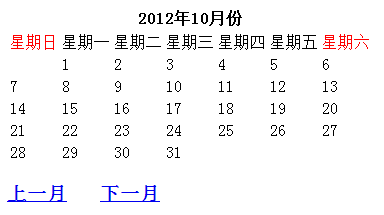
“万年历类”的代码如下:
复制代码 代码如下:
<?php
/**
* PHP万年历
* @author Fly 2012/10/16
*/
class Calendar{
protected $_table;//table表格
protected $_currentDate;//当前日期
protected $_year; //年
protected $_month; //月
protected $_days; //给定的月份应有的天数
protected $_dayofweek;//给定月份的 1号 是星期几
/**
* 构造函数
*/
public function __construct()
{
$this->_table="";
$this->_year = isset($_GET["y"])?$_GET["y"]:date("Y");
$this->_month = isset($_GET["m"])?$_GET["m"]:date("m");
if ($this->_month>12){//处理出现月份大于12的情况
$this->_month=1;
$this->_year++;
}
if ($this->_month<1){//处理出现月份小于1的情况
$this->_month=12;
$this->_year--;
}
$this->_currentDate = $this->_year.'年'.$this->_month.'月份';//当前得到的日期信息
$this->_days = date("t",mktime(0,0,0,$this->_month,1,$this->_year));//得到给定的月份应有的天数
$this->_dayofweek = date("w",mktime(0,0,0,$this->_month,1,$this->_year));//得到给定的月份的 1号 是星期几
}
/**
* 输出标题和表头信息
*/
protected function _showTitle()
{
$this->_table="<table><thead><tr align='center'><th colspan='7'>".$this->_currentDate."</th></tr></thead>";
$this->_table.="<tbody><tr>";
$this->_table .="<td style='color:red'>星期日</td>";
$this->_table .="<td>星期一</td>";
$this->_table .="<td>星期二</td>";
$this->_table .="<td>星期三</td>";
$this->_table .="<td>星期四</td>";
$this->_table .="<td>星期五</td>";
$this->_table .="<td style='color:red'>星期六</td>";
$this->_table.="</tr>";
}
/**
* 输出日期信息
* 根据当前日期输出日期信息
*/
protected function _showDate()
{
$nums=$this->_dayofweek+1;
for ($i=1;$i<=$this->_dayofweek;$i++){//输出1号之前的空白日期
$this->_table.="<td> </td>";
}
for ($i=1;$i<=$this->_days;$i++){//输出天数信息
if ($nums%7==0){//换行处理:7个一行
$this->_table.="<td>$i</td></tr><tr>";
}else{
$this->_table.="<td>$i</td>";
}
$nums++;
}
$this->_table.="</tbody></table>";
$this->_table.="<h4><a href='?y=".($this->_year)."&m=".($this->_month-1)."'>上一月</a> ";
$this->_table.="<a href='?y=".($this->_year)."&m=".($this->_month+1)."'>下一月</a></h4>";
}
/**
* 输出日历
*/
public function showCalendar()
{
$this->_showTitle();
$this->_showDate();
echo $this->_table;
}
}
$calc=new Calendar();
$calc->showCalendar();
感谢各位的阅读,以上就是“怎么用PHP制作万年历”的内容了,经过本文的学习后,相信大家对怎么用PHP制作万年历这一问题有了更深刻的体会,具体使用情况还需要大家实践验证。这里是亿速云,小编将为大家推送更多相关知识点的文章,欢迎关注!
免责声明:本站发布的内容(图片、视频和文字)以原创、转载和分享为主,文章观点不代表本网站立场,如果涉及侵权请联系站长邮箱:is@yisu.com进行举报,并提供相关证据,一经查实,将立刻删除涉嫌侵权内容。