这篇文章主要介绍了php插件HTMLPurifier怎么用,具有一定借鉴价值,感兴趣的朋友可以参考下,希望大家阅读完这篇文章之后大有收获,下面让小编带着大家一起了解一下。
HTMLPurifier插件的使用
下载HTMLPurifier插件
HTMLPurifier插件有用的部分是 library
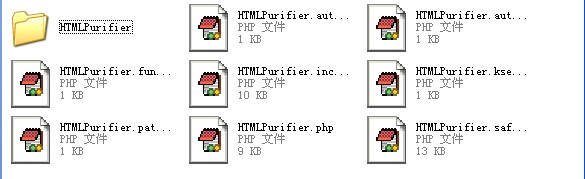
使用HTMLPurifier library类库
第一种方式
复制代码 代码如下:
<?php
require_once 'HTMLPurifier.auto.php';
$config = HTMLPurifier_Config::createDefault();
?>
或者
复制代码 代码如下:
<?php
require_once 'HTMLPurifier.includes.php';
require_once 'HTMLPurifier.autoload.php';
$config = HTMLPurifier_Config::createDefault();
?>
官网给出的例子是
复制代码 代码如下:
require_once 'HTMLPurifier.auto.php';
我同事常用的是
复制代码 代码如下:
require_once 'HTMLPurifier.includes.php';
require_once 'HTMLPurifier.autoload.php';
设置$config
configdoc
http://htmlpurifier.org/live/configdoc/plain.html
例子
复制代码 代码如下:
$config->set('HTML.AllowedElements', array('div'=>true, 'table'=>true, 'tr'=>true, 'td'=>true, 'br'=>true));
$config->set('HTML.Doctype', 'XHTML 1.0 Transitional') //html文档类型(常设)
$config->set('Core.Encoding', 'UTF-8') //字符编码(常设)
HTML允许的元素
div元素,table元素,tr元素,td元素,br元素
new HTMLPurifier对象
复制代码 代码如下:
$purifier = new HTMLPurifier($config);
调用HTMLPurifier对象的purify方法
复制代码 代码如下:
$puri_html = $purifier->purify($html);
第二种方式
自定义一个类 HtmlPurifier.php
复制代码 代码如下:
<?php
require_once 'HTMLPurifier.includes.php';
require_once 'HTMLPurifier.autoload.php';
class Resume_HtmlPurifier implements Zend_Filter_Interface{
protected $_htmlPurifier = null;
public function __construct($options = null)
{
$config = HTMLPurifier_Config::createDefault();
$config->set('Code.Encoding', 'UTF-8');
$config->set('HTML.Doctype', 'XHTML 1.0 Transitional')
if(!is_null($options)){
foreach($options as $option){
$config->set($option[0], $option[1], $option[2]);
}
}
$this->_htmlPurifier = new HTMLPurifier($config);
}
public function filter($value)
{
return $this->_htmlPurifier->purify($value);
}
}
?>
设置config信息
例如:
代码如下:
$conf = array(
array('HTML.AllowedElements',
array(
'div' => true,
'table' => true,
'tr' => true,
'td' => true,
'br' => true,
),
false), //允许属性 div table tr td br元素
array('HTML.AllowedAttributes', array('class' => TRUE), false), //允许属性 class
array('Attr.ForbiddenClasses', array('resume_p' => TRUE), false), //禁止classes如
array('AutoFormat.RemoveEmpty', true, false), //去空格
array('AutoFormat.RemoveEmpty.RemoveNbsp', true, false), //去nbsp
array('URI.Disable', true, false),
);
调用
代码如下:
$p = new Resume_HtmlPurifier($conf);
$puri_html = $p->filter($html);
感谢你能够认真阅读完这篇文章,希望小编分享的“php插件HTMLPurifier怎么用”这篇文章对大家有帮助,同时也希望大家多多支持亿速云,关注亿速云行业资讯频道,更多相关知识等着你来学习!
免责声明:本站发布的内容(图片、视频和文字)以原创、转载和分享为主,文章观点不代表本网站立场,如果涉及侵权请联系站长邮箱:is@yisu.com进行举报,并提供相关证据,一经查实,将立刻删除涉嫌侵权内容。