yum -y install memcachedmemcached -u root -p 11211 -m 64m -dyum -y install php-memcache #注意:有php-memcache和php-memcached两个扩展,这里php是作为客户端来调用memcached服务的,所以安装php-memcachesystemctl restart httpd<?php
$memcache = new Memcache;
$memcache->connect('localhost', 11211) or die ("Could not connect");
$arr = array(
'name'=>'lee',
'pass'=>'123456'
);
$val = $memcache->get('key');
if(!$val){ // 如果值在memcache中不存在,则设置他
$memcache->set('key',$arr);
}
var_dump($val);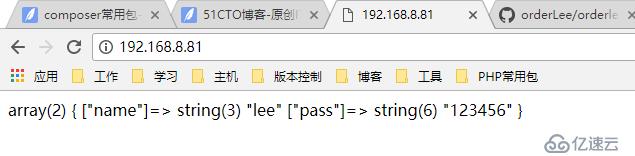
免责声明:本站发布的内容(图片、视频和文字)以原创、转载和分享为主,文章观点不代表本网站立场,如果涉及侵权请联系站长邮箱:is@yisu.com进行举报,并提供相关证据,一经查实,将立刻删除涉嫌侵权内容。