本篇内容主要讲解“怎么用纯css3实现数字统计游戏”,感兴趣的朋友不妨来看看。本文介绍的方法操作简单快捷,实用性强。下面就让小编来带大家学习“怎么用纯css3实现数字统计游戏”吧!
今天给大家分享一款纯css3实现的数字统计游戏。这款游戏的规则的是将所有的数字相加等于72。这款游戏的数字按钮做得很美观,需要的时候可以借用下。一起看下效果图:
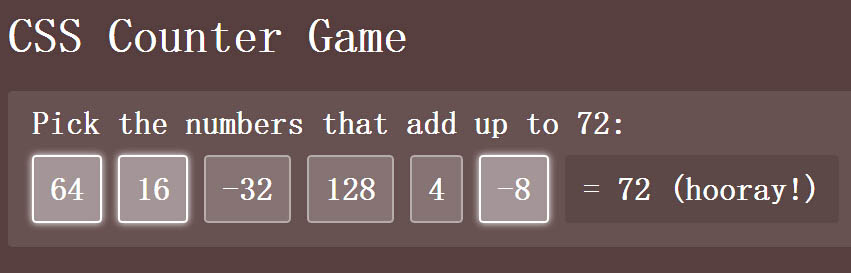
实现的代码。
html代码:
XML/HTML Code复制内容到剪贴板
<h2>
CSS Counter Game</h2>
<section>
<h3>
Pick the numbers that add up to 72:</h2>
<input id="a" type="checkbox"><label for="a">64</label>
<input id="b" type="checkbox"><label for="b">16</label>
<input id="c" type="checkbox"><label for="c">-32</label>
<input id="d" type="checkbox"><label for="d">128</label>
<input id="e" type="checkbox"><label for="e">4</label>
<input id="f" type="checkbox"><label for="f">-8</label>
<span class="sum"></span>
</section>
css3代码:
CSS Code复制内容到剪贴板
body
{
countercounter-reset: sum;
}
#a:checked
{
countercounter-increment: sum 64;
}
#b:checked
{
countercounter-increment: sum 16;
}
#c:checked
{
countercounter-increment: sum -32;
}
#d:checked
{
countercounter-increment: sum 128;
}
#e:checked
{
countercounter-increment: sum 4;
}
#f:checked
{
countercounter-increment: sum -8;
}
.sum::before
{
content: '= ' counter(sum);
}
/* the rest is just to make things pretty */
body
{
margin: 32px;
font: 700 32px/1 'Droid Sans' , sans-serif;
color: #fff;
background-color: #583f3f;
}
h2
{
margin: 0 0 32px;
font-size: 48px;
}
h3
{
margin: 0 0 8px 8px;
font-size: inherit;
}
section
{
margin-bottom: 16px;
padding: 16px;
border-radius: 4px;
overflow: hidden;
background-color: rgba(255, 255, 255, .1);
}
input
{
position: absolute;
left: -9999px;
}
label
{
float: left;
margin: 8px;
padding: 16px;
border-radius: 4px;
border: solid 2px rgba(255, 255, 255, .4);
background-color: rgba(255, 255, 255, .2);
cursor: pointer;
transition: all .1s;
}
label::before
{
display: inline;
}
input:checked + label
{
border: solid 2px #fff;
background-color: rgba(255, 255, 255, .4);
box-shadow: 0 0 10px #fff;
}
span
{
float: left;
margin: 8px;
padding: 18px;
border-radius: 4px;
background-color: rgba(0, 0, 0, .1);
}
#a:checked ~ #b:checked ~ #c:not(:checked) ~ #d:not(:checked) ~ #e:not(:checked) ~ #f:checked ~ .sum::after
{
content: ' (hooray!)';
}
到此,相信大家对“怎么用纯css3实现数字统计游戏”有了更深的了解,不妨来实际操作一番吧!这里是亿速云网站,更多相关内容可以进入相关频道进行查询,关注我们,继续学习!
免责声明:本站发布的内容(图片、视频和文字)以原创、转载和分享为主,文章观点不代表本网站立场,如果涉及侵权请联系站长邮箱:is@yisu.com进行举报,并提供相关证据,一经查实,将立刻删除涉嫌侵权内容。