本篇文章给大家分享的是有关如何在SpringBoot中应用Swagger,小编觉得挺实用的,因此分享给大家学习,希望大家阅读完这篇文章后可以有所收获,话不多说,跟着小编一起来看看吧。
springboot一种全新的编程规范,其设计目的是用来简化新Spring应用的初始搭建以及开发过程,SpringBoot也是一个服务于框架的框架,服务范围是简化配置文件。
使用时需要导入下面的依赖:
<!--引入swagger,自动生成api说明文档--> <dependency> <groupId>io.springfox</groupId> <artifactId>springfox-swagger2</artifactId> <version>2.9.2</version> </dependency> <dependency> <groupId>io.springfox</groupId> <artifactId>springfox-swagger-ui</artifactId> <version>2.9.2</version> </dependency>
然后书写下面的配置类即可完成配置!
@Configuration
@EnableSwagger2 //开启swagger2
public class SwaggerConfig {
}浏览器访问http://localhost:8910/swagger-ui.html,即可可以看到下面的界面:
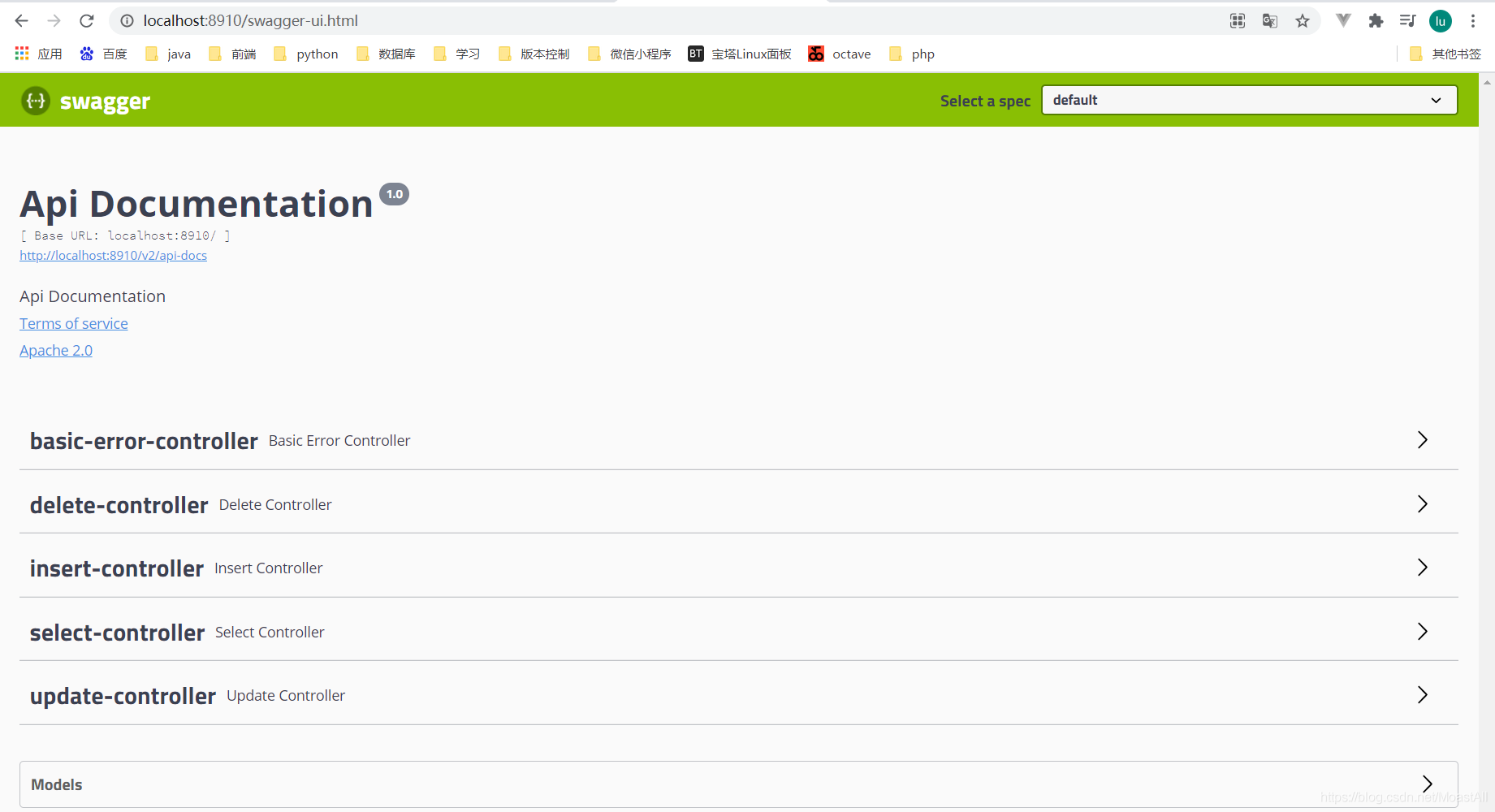
@Configuration
@EnableSwagger2 //开启swagger2
public class SwaggerConfig {
@Bean
public Docket docket(){
return new Docket(DocumentationType.SWAGGER_2)
.apiInfo(apiInfo())
//是否启动swagger
// .enable(false)
.groupName("卢泽龙")
.select()
//RequestHandlerSelectors:配置要扫描的接口方式
// basePackage : 指定要扫描的包
.apis(RequestHandlerSelectors.basePackage("org.lzl.laboratory.controller"))
// any:扫描全部
// .apis(RequestHandlerSelectors.any())
// none:不扫描
// .apis(RequestHandlerSelectors.none())
// withClassAnnotation:扫描类上的注解
// .apis(RequestHandlerSelectors.withClassAnnotation(RestController.class))
// withMethodAnnotation:扫描方法上的注解
// .apis(RequestHandlerSelectors.withMethodAnnotation(GetMapping.class))
//path() 过滤什么路径
// .paths(PathSelectors.ant("/lzl/**"))
.build();
}
//配置swagger信息 ==> apiInfo
private ApiInfo apiInfo(){
//作者信息
Contact contact = new Contact("卢泽龙","https://blog.csdn.net/MoastAll","382491212@qq.com");
return new ApiInfo(
"云上实验室的API文档说明",
"abcdefg",
"v1.0",
"https://blog.csdn.net/MoastAll",
contact,
"Apache 2.0",
"http://www.apache.org/licenses/LICENSE-2.0",
new ArrayList()
);
}
}其中如果有这样的需求:在dev,test环境中开启swagger,其他环境不开启swagger,我们只需要给Docket加上下面的environment参数,再用acceptsProfiles方法来判断环境是否符合要求!
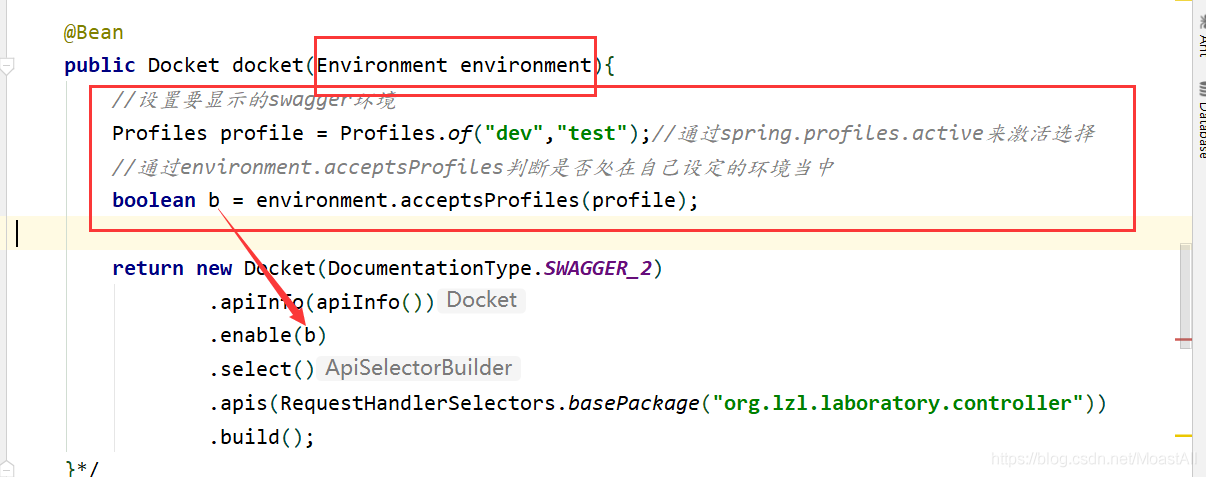
使用的效果为:

1.给实体类加入下面的注解

http://localhost:8910/swagger-ui.html的models就会呈现下面的界面:
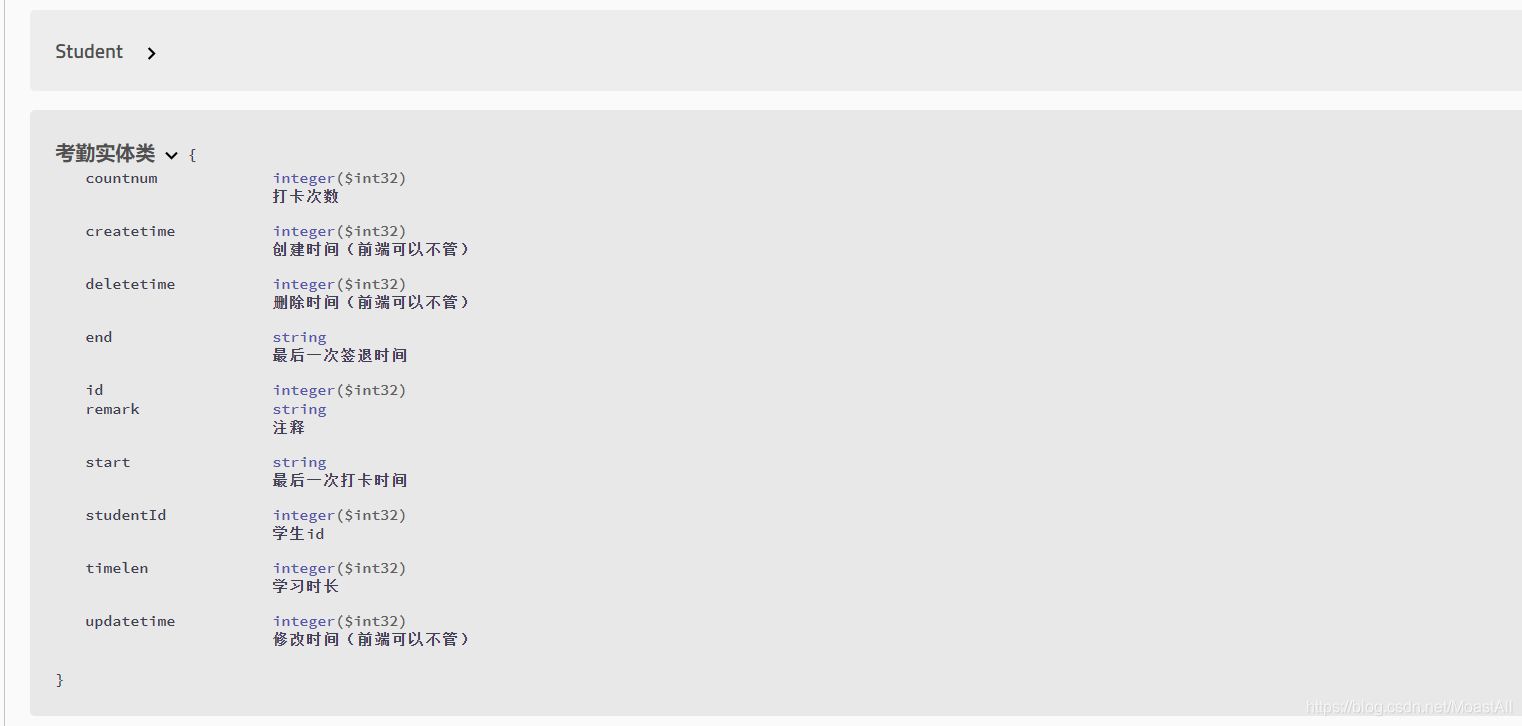
2.给controller加上下面的注解
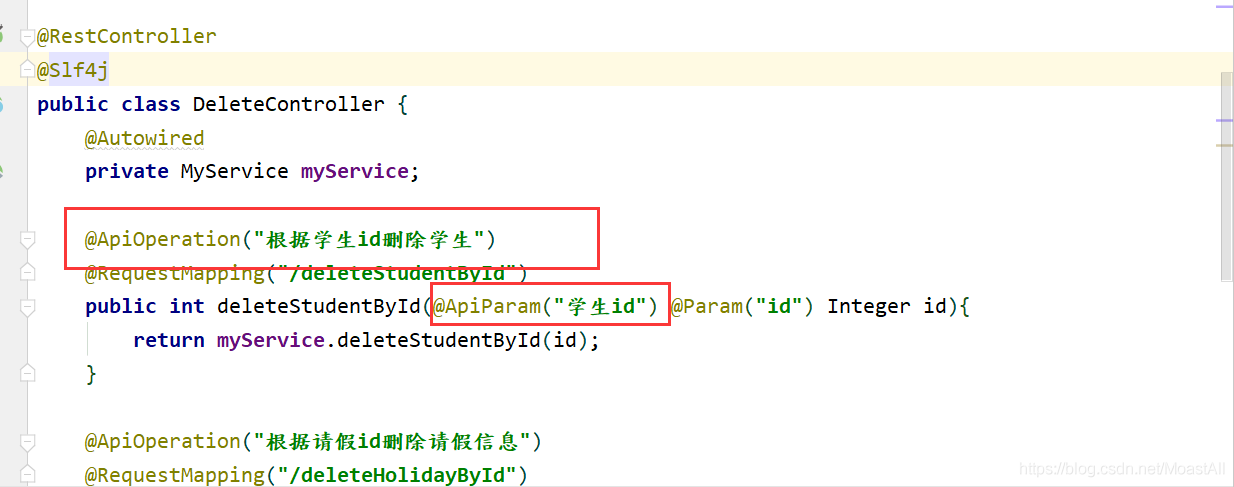
就会出现下面的提示信息:
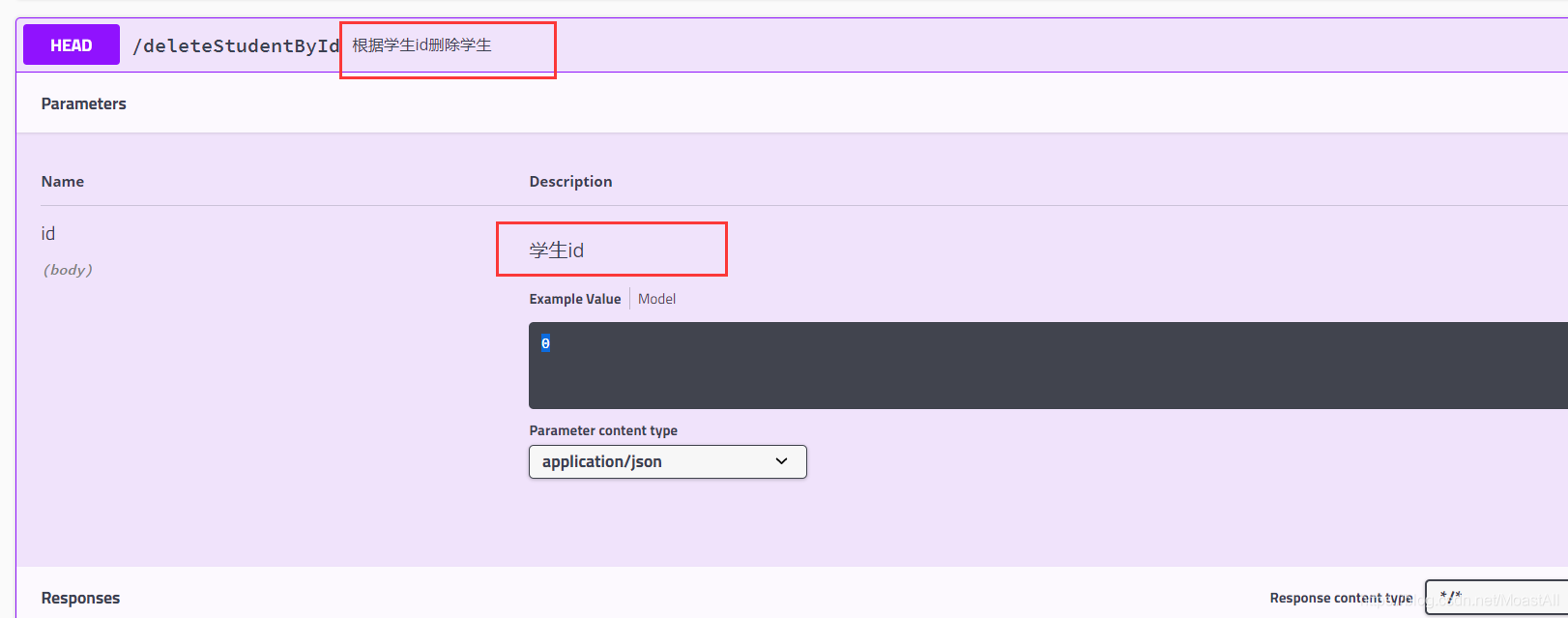
以上就是如何在SpringBoot中应用Swagger,小编相信有部分知识点可能是我们日常工作会见到或用到的。希望你能通过这篇文章学到更多知识。更多详情敬请关注亿速云行业资讯频道。
免责声明:本站发布的内容(图片、视频和文字)以原创、转载和分享为主,文章观点不代表本网站立场,如果涉及侵权请联系站长邮箱:is@yisu.com进行举报,并提供相关证据,一经查实,将立刻删除涉嫌侵权内容。