本程序以爬取 百度 首页为例
格式:
导入urllib.request
打开爬取的网页: response = urllib.request.urlopen('网址')
读取网页代码: html = response.read()
打印:
1.不decode
print(html) #爬取的网页代码会不分行,没有空格显示,很难看
2.decode
print(html.decode()) #爬取的网页代码会分行,像写规范的代码一样,看起来很舒服
查询请求结果:
a. response.status # 返回 200:请求成功 404:网页找不到,请求失败
b. response.getcode() # 返回 200:请求成功 404:网页找不到,请求失败
1.不decode的程序如下:
import urllib.request
response = urllib.request.urlopen('www.baidu.com')
html = response.read()
print(html)
print("------------------------------------------------------------------")
print("------------------------------------------------------------------")
print(response.status)运行结果:
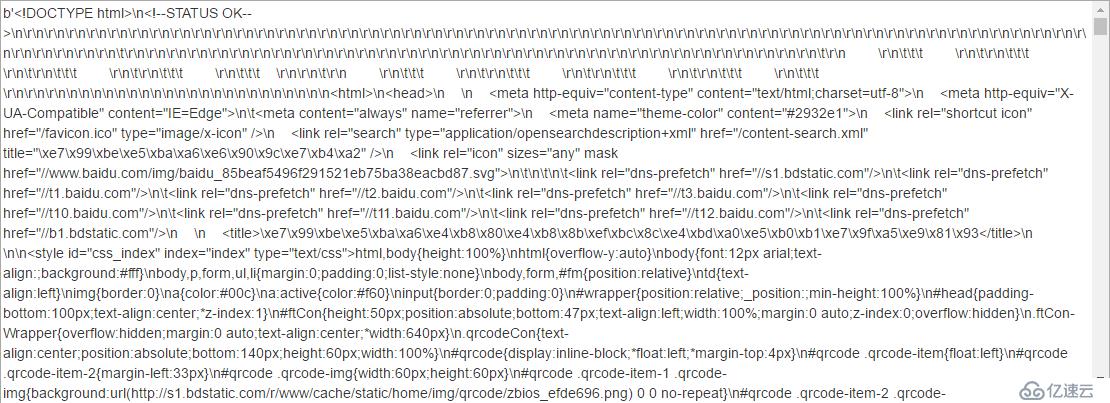
2.decode的程序如下:
import urllib.request
response = urllib.request.urlopen('www.baidu.com')
html = response.read()
print(html.decode())
print("------------------------------------------------------------------")
print("------------------------------------------------------------------")
print(response.status)运行结果:
<!DOCTYPE html> <!--STATUS OK--> <html> <head> <meta http-equiv="content-type" content="text/html;charset=utf-8"> <meta http-equiv="X-UA-Compatible" content="IE=Edge"> <meta content="always" name="referrer"> <meta name="theme-color" content="#2932e1"> <link rel="shortcut icon" href="/favicon.ico" type="image/x-icon" /> <link rel="search" type="application/opensearchdescription+xml" href="/content-search.xml" title="百度搜索" /> <link rel="icon" sizes="any" mask href="//www.baidu.com/img/baidu_85beaf5496f291521eb75ba38eacbd87.svg"> <link rel="dns-prefetch" href="//s1.bdstatic.com"/> <link rel="dns-prefetch" href="//t1.baidu.com"/> <link rel="dns-prefetch" href="//t2.baidu.com"/> <link rel="dns-prefetch" href="//t3.baidu.com"/> <link rel="dns-prefetch" href="//t10.baidu.com"/> <link rel="dns-prefetch" href="//t11.baidu.com"/> <link rel="dns-prefetch" href="//t12.baidu.com"/> <link rel="dns-prefetch" href="//b1.bdstatic.com"/> <title>百度一下,你就知道</title> <style id="css_index" index="index" type="text/css">html,body{height:100%} . . . . </body> </html> ------------------------------------------------------------------ ------------------------------------------------------------------ ------------------------------------------------------------------ 200
免责声明:本站发布的内容(图片、视频和文字)以原创、转载和分享为主,文章观点不代表本网站立场,如果涉及侵权请联系站长邮箱:is@yisu.com进行举报,并提供相关证据,一经查实,将立刻删除涉嫌侵权内容。