жӮЁеҘҪпјҢзҷ»еҪ•еҗҺжүҚиғҪдёӢи®ўеҚ•е“ҰпјҒ
жӮЁеҘҪпјҢзҷ»еҪ•еҗҺжүҚиғҪдёӢи®ўеҚ•е“ҰпјҒ
иҝҷзҜҮж–Үз« з»ҷеӨ§е®¶еҲҶдә«зҡ„жҳҜжңүе…іеҰӮдҪ•дҪҝз”ЁUnityеҲ¶дҪңдёҖдёӘз®Җжҳ“зҡ„и®Ўз®—еҷЁзҡ„еҶ…е®№гҖӮе°Ҹзј–и§үеҫ—жҢәе®һз”Ёзҡ„пјҢеӣ жӯӨеҲҶдә«з»ҷеӨ§е®¶еҒҡдёӘеҸӮиҖғпјҢдёҖиө·и·ҹйҡҸе°Ҹзј–иҝҮжқҘзңӢзңӢеҗ§гҖӮ
HelloпјҢеҸҲи§ҒйқўдәҶпјҢд»ҠеӨ©еҲҶдә«еҰӮдҪ•дҪҝз”ЁUnityеҲ¶дҪңи®Ўз®—еҷЁпјҢйҡҫеәҰдёӯзӯүпјҢеҸҜд»Ҙз”ЁжқҘеӯҰд№ пјҢжҲ–иҖ…еҪ“жҲҗе…¶д»–йЎ№зӣ®зҡ„е°Ҹ组件еҜје…ҘгҖӮ
еҪ“然пјҢд№ҹеҸҜд»ҘеҜјеҮәжқҘпјҢеҸ‘еёғеҲ°зҪ‘йЎөз«ҜпјҢжқҘеҒҡдёҖдёӘеөҢе…ҘејҸе·Ҙе…·д№ҹеҸҜд»ҘгҖӮ
ж•Ҳжһңеӣҫпјҡ
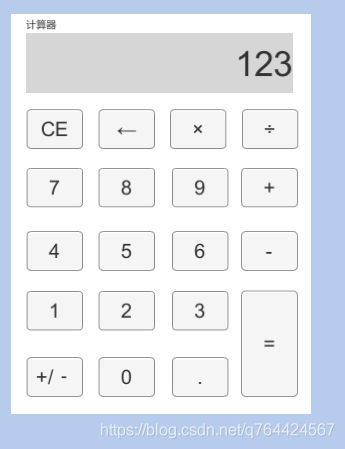
жәҗе·ҘзЁӢ
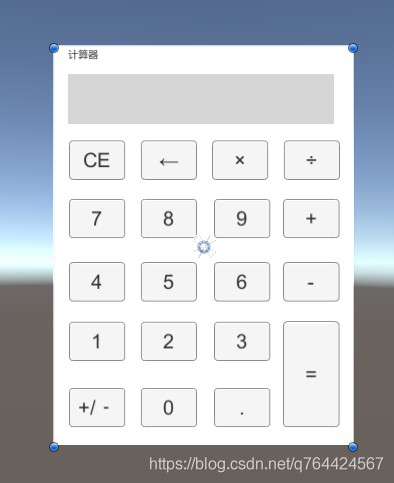
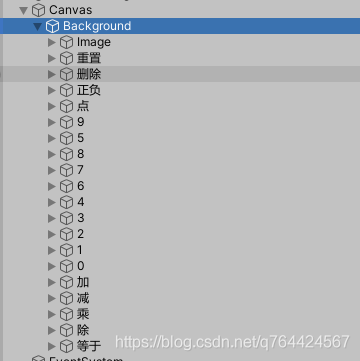
жүҖжңүзҡ„жҢүй’®ж‘Ҷж”ҫеҲ°BackgroundдёӢйқўгҖӮ
йҰ–е…ҲжүҫеҲ°жүҖжңүзҡ„жҢүй’®пјҢж·»еҠ еҲ°дәӢ件пјҡ
//з»“жһңжҳҫзӨә
TextComputeProcess = GameObject.Find("Canvas/Background/Image/TextComputeProcess").GetComponent<Text>();
TextComputeResult = GameObject.Find("Canvas/Background/Image/TextComputeResult").GetComponent<Text>();
TextComputeResult.text = "0";
RUNSTATE = 0;
//ж“ҚдҪң
BtnReset = GameObject.Find("Canvas/Background/йҮҚзҪ®").GetComponent<Button>();
BtnReset.onClick.AddListener(() => OperationDispose("CE"));
BtnDelete = GameObject.Find("Canvas/Background/еҲ йҷӨ").GetComponent<Button>();
BtnDelete.onClick.AddListener(() => OperationDispose("Del"));
//еҠ еҮҸд№ҳйҷӨ
BtnAdd = GameObject.Find("Canvas/Background/еҠ ").GetComponent<Button>();
BtnAdd.onClick.AddListener(() => OperationDispose("+"));
BtnSub = GameObject.Find("Canvas/Background/еҮҸ").GetComponent<Button>();
BtnSub.onClick.AddListener(() => OperationDispose("-"));
BtnMul = GameObject.Find("Canvas/Background/д№ҳ").GetComponent<Button>();
BtnMul.onClick.AddListener(() => OperationDispose("*"));
BtnDiv = GameObject.Find("Canvas/Background/йҷӨ").GetComponent<Button>();
BtnDiv.onClick.AddListener(() => OperationDispose("/"));
BtnEqual = GameObject.Find("Canvas/Background/зӯүдәҺ").GetComponent<Button>();
BtnEqual.onClick.AddListener(() => OperationDispose("="));
//ж•°еӯ—
Btn0 = GameObject.Find("Canvas/Background/0").GetComponent<Button>();
Btn0.onClick.AddListener(() => NumDispose("0"));
Btn1 = GameObject.Find("Canvas/Background/1").GetComponent<Button>();
Btn1.onClick.AddListener(() => NumDispose("1"));
Btn2 = GameObject.Find("Canvas/Background/2").GetComponent<Button>();
Btn2.onClick.AddListener(() => NumDispose("2"));
Btn3 = GameObject.Find("Canvas/Background/3").GetComponent<Button>();
Btn3.onClick.AddListener(() => NumDispose("3"));
Btn4 = GameObject.Find("Canvas/Background/4").GetComponent<Button>();
Btn4.onClick.AddListener(() => NumDispose("4"));
Btn5 = GameObject.Find("Canvas/Background/5").GetComponent<Button>();
Btn5.onClick.AddListener(() => NumDispose("5"));
Btn6 = GameObject.Find("Canvas/Background/6").GetComponent<Button>();
Btn6.onClick.AddListener(() => NumDispose("6"));
Btn7 = GameObject.Find("Canvas/Background/7").GetComponent<Button>();
Btn7.onClick.AddListener(() => NumDispose("7"));
Btn8 = GameObject.Find("Canvas/Background/8").GetComponent<Button>();
Btn8.onClick.AddListener(() => NumDispose("8"));
Btn9 = GameObject.Find("Canvas/Background/9").GetComponent<Button>();
Btn9.onClick.AddListener(() => NumDispose("9"));
BtnPoint = GameObject.Find("Canvas/Background/зӮ№").GetComponent<Button>();
BtnPoint.onClick.AddListener(() => NumDispose("."));
BtnPm = GameObject.Find("Canvas/Background/жӯЈиҙҹ").GetComponent<Button>();
BtnPm.onClick.AddListener(() => NumDispose("-"));жҢүй’®ж“ҚдҪңпјҡ
//ж“ҚдҪңзӮ№еҮ»еӨ„зҗҶ
private void OperationDispose(string operation)
{
switch (operation)
{
case "+":
if (RUNSTATE == 0)
TextComputeProcess.text = "0 + ";
else
{
TextComputeProcess.text = TextComputeResult.text + " + ";
m_operation = "+";
RUNSTATE = 2;
}
break;
case "-":
if (RUNSTATE == 0)
TextComputeProcess.text = "0 - ";
else
{
TextComputeProcess.text = TextComputeResult.text + " - ";
m_operation = "-";
RUNSTATE = 2;
}
break;
case "*":
if (RUNSTATE == 0)
TextComputeProcess.text = "0 * ";
else
{
TextComputeProcess.text = TextComputeResult.text + " * ";
m_operation = "*";
RUNSTATE = 2;
}
break;
case "/":
if (RUNSTATE == 0)
TextComputeProcess.text = "0 / ";
else
{
TextComputeProcess.text = TextComputeResult.text + " / ";
m_operation = "/";
RUNSTATE = 2;
}
break;
case "=":
if (RUNSTATE == 0)
TextComputeProcess.text = "0 = ";
else
{
if (RUNSTATE == 3)
{
double result;
switch (m_operation)
{
case "+":
result = double.Parse(calculateString) + double.Parse(TextComputeResult.text);
TextComputeProcess.text = calculateString + " + " + TextComputeResult.text + " = ";
TextComputeResult.text = result.ToString();
RUNSTATE = 4;
break;
case "-":
result = double.Parse(calculateString) - double.Parse(TextComputeResult.text);
TextComputeProcess.text = calculateString + " - " + TextComputeResult.text + " = ";
TextComputeResult.text = result.ToString();
RUNSTATE = 4;
break;
case "*":
result = double.Parse(calculateString) * double.Parse(TextComputeResult.text);
TextComputeProcess.text = calculateString + " * " + TextComputeResult.text + " = ";
TextComputeResult.text = result.ToString();
RUNSTATE = 4;
break;
case "/":
result = double.Parse(calculateString) / double.Parse(TextComputeResult.text);
TextComputeProcess.text = calculateString + " / " + TextComputeResult.text + " = ";
TextComputeResult.text = result.ToString();
RUNSTATE = 4;
break;
default:
break;
}
}
else
{
TextComputeProcess.text = TextComputeResult.text + " = ";
}
}
break;
case "CE":
TextComputeProcess.text = "";
TextComputeResult.text = "0";
RUNSTATE = 0;
break;
case "Del":
if (RUNSTATE == 0)
return;
else
{
if (TextComputeResult.text.Length == 1)
{
TextComputeResult.text = "0";
}
else
{
TextComputeResult.text = TextComputeResult.text.Remove(TextComputeResult.text.Length - 1, 1);
}
}
break;
default:
break;
}
}ж•°еӯ—зӮ№еҮ»еӨ„зҗҶпјҡ
//ж•°еӯ—зӮ№еҮ»еӨ„зҗҶ
private void NumDispose(string num)
{
switch (num)
{
case ".":
if (RUNSTATE == 0)
TextComputeResult.text = "0";
else
TextComputeResult.text += num;
break;
case "-":
if (RUNSTATE == 0)
TextComputeResult.text = "0";
else
{
if (RUNSTATE == 1)
{
if (pmState)
{
TextComputeResult.text = TextComputeResult.text.Remove(0, 1);
pmState = false;
}
else
{
TextComputeResult.text = num + TextComputeResult.text;
pmState = true;
}
}
else if (RUNSTATE == 2)
{
pmState = false;
}
else if (RUNSTATE == 3)
{
if (pmState)
{
TextComputeResult.text = TextComputeResult.text.Remove(0, 1);
pmState = false;
}
else
{
TextComputeResult.text = num + TextComputeResult.text;
pmState = true;
}
}
else if (RUNSTATE == 4)
{
pmState = false;
OperationDispose("CE");
}
}
break;
default:
if (RUNSTATE == 0)
{
TextComputeResult.text = num;
RUNSTATE = 1;
}
else if (RUNSTATE == 1)
{
pmState = false;
TextComputeResult.text += num;
}
else if (RUNSTATE == 2)
{
calculateString = TextComputeResult.text;
TextComputeResult.text = "";
TextComputeResult.text += num;
RUNSTATE = 3;
}
else if (RUNSTATE == 3)
{
TextComputeResult.text += num;
}
else if (RUNSTATE == 4)
{
OperationDispose("CE");
TextComputeResult.text = num;
RUNSTATE = 1;
}
break;
}
}е®Ңж•ҙд»Јз Ғпјҡ
using System.Collections;
using System.Collections.Generic;
using UnityEngine;
using UnityEngine.UI;
public class CalculatorControl : MonoBehaviour
{
private Text TextComputeProcess;//и®Ўз®—иҝҮзЁӢ
private Text TextComputeResult;//и®Ўз®—з»“жһң
private Button BtnReset;
private Button BtnDelete;
private Button BtnAdd;
private Button BtnSub;
private Button BtnMul;
private Button BtnDiv;
private Button BtnEqual;
private Button Btn0, Btn1, Btn2, Btn3, Btn4, Btn5, Btn6, Btn7, Btn8, Btn9;
private Button BtnPoint, BtnPm;
private string calculateString = "";//и®Ўз®—ж•°
private string m_operation = "";//ж“ҚдҪңж•°
private bool pmState = false;//жӯЈиҙҹзҠ¶жҖҒ
private int RUNSTATE = 0;//0 й»ҳи®Ө 1 иҫ“е…Ҙж•°еӯ— 2 иҫ“е…Ҙж“ҚдҪңз¬Ұ 3 иҫ“е…Ҙж“ҚдҪңз¬ҰеҶҚиҫ“е…Ҙж•°еӯ— 4 и®Ўз®—з»“жһңеҗҺ
void Start()
{
//з»“жһңжҳҫзӨә
TextComputeProcess = GameObject.Find("Canvas/Background/Image/TextComputeProcess").GetComponent<Text>();
TextComputeResult = GameObject.Find("Canvas/Background/Image/TextComputeResult").GetComponent<Text>();
TextComputeResult.text = "0";
RUNSTATE = 0;
//ж“ҚдҪң
BtnReset = GameObject.Find("Canvas/Background/йҮҚзҪ®").GetComponent<Button>();
BtnReset.onClick.AddListener(() => OperationDispose("CE"));
BtnDelete = GameObject.Find("Canvas/Background/еҲ йҷӨ").GetComponent<Button>();
BtnDelete.onClick.AddListener(() => OperationDispose("Del"));
//еҠ еҮҸд№ҳйҷӨ
BtnAdd = GameObject.Find("Canvas/Background/еҠ ").GetComponent<Button>();
BtnAdd.onClick.AddListener(() => OperationDispose("+"));
BtnSub = GameObject.Find("Canvas/Background/еҮҸ").GetComponent<Button>();
BtnSub.onClick.AddListener(() => OperationDispose("-"));
BtnMul = GameObject.Find("Canvas/Background/д№ҳ").GetComponent<Button>();
BtnMul.onClick.AddListener(() => OperationDispose("*"));
BtnDiv = GameObject.Find("Canvas/Background/йҷӨ").GetComponent<Button>();
BtnDiv.onClick.AddListener(() => OperationDispose("/"));
BtnEqual = GameObject.Find("Canvas/Background/зӯүдәҺ").GetComponent<Button>();
BtnEqual.onClick.AddListener(() => OperationDispose("="));
//ж•°еӯ—
Btn0 = GameObject.Find("Canvas/Background/0").GetComponent<Button>();
Btn0.onClick.AddListener(() => NumDispose("0"));
Btn1 = GameObject.Find("Canvas/Background/1").GetComponent<Button>();
Btn1.onClick.AddListener(() => NumDispose("1"));
Btn2 = GameObject.Find("Canvas/Background/2").GetComponent<Button>();
Btn2.onClick.AddListener(() => NumDispose("2"));
Btn3 = GameObject.Find("Canvas/Background/3").GetComponent<Button>();
Btn3.onClick.AddListener(() => NumDispose("3"));
Btn4 = GameObject.Find("Canvas/Background/4").GetComponent<Button>();
Btn4.onClick.AddListener(() => NumDispose("4"));
Btn5 = GameObject.Find("Canvas/Background/5").GetComponent<Button>();
Btn5.onClick.AddListener(() => NumDispose("5"));
Btn6 = GameObject.Find("Canvas/Background/6").GetComponent<Button>();
Btn6.onClick.AddListener(() => NumDispose("6"));
Btn7 = GameObject.Find("Canvas/Background/7").GetComponent<Button>();
Btn7.onClick.AddListener(() => NumDispose("7"));
Btn8 = GameObject.Find("Canvas/Background/8").GetComponent<Button>();
Btn8.onClick.AddListener(() => NumDispose("8"));
Btn9 = GameObject.Find("Canvas/Background/9").GetComponent<Button>();
Btn9.onClick.AddListener(() => NumDispose("9"));
BtnPoint = GameObject.Find("Canvas/Background/зӮ№").GetComponent<Button>();
BtnPoint.onClick.AddListener(() => NumDispose("."));
BtnPm = GameObject.Find("Canvas/Background/жӯЈиҙҹ").GetComponent<Button>();
BtnPm.onClick.AddListener(() => NumDispose("-"));
}
//ж“ҚдҪңзӮ№еҮ»еӨ„зҗҶ
private void OperationDispose(string operation)
{
switch (operation)
{
case "+":
if (RUNSTATE == 0)
TextComputeProcess.text = "0 + ";
else
{
TextComputeProcess.text = TextComputeResult.text + " + ";
m_operation = "+";
RUNSTATE = 2;
}
break;
case "-":
if (RUNSTATE == 0)
TextComputeProcess.text = "0 - ";
else
{
TextComputeProcess.text = TextComputeResult.text + " - ";
m_operation = "-";
RUNSTATE = 2;
}
break;
case "*":
if (RUNSTATE == 0)
TextComputeProcess.text = "0 * ";
else
{
TextComputeProcess.text = TextComputeResult.text + " * ";
m_operation = "*";
RUNSTATE = 2;
}
break;
case "/":
if (RUNSTATE == 0)
TextComputeProcess.text = "0 / ";
else
{
TextComputeProcess.text = TextComputeResult.text + " / ";
m_operation = "/";
RUNSTATE = 2;
}
break;
case "=":
if (RUNSTATE == 0)
TextComputeProcess.text = "0 = ";
else
{
if (RUNSTATE == 3)
{
double result;
switch (m_operation)
{
case "+":
result = double.Parse(calculateString) + double.Parse(TextComputeResult.text);
TextComputeProcess.text = calculateString + " + " + TextComputeResult.text + " = ";
TextComputeResult.text = result.ToString();
RUNSTATE = 4;
break;
case "-":
result = double.Parse(calculateString) - double.Parse(TextComputeResult.text);
TextComputeProcess.text = calculateString + " - " + TextComputeResult.text + " = ";
TextComputeResult.text = result.ToString();
RUNSTATE = 4;
break;
case "*":
result = double.Parse(calculateString) * double.Parse(TextComputeResult.text);
TextComputeProcess.text = calculateString + " * " + TextComputeResult.text + " = ";
TextComputeResult.text = result.ToString();
RUNSTATE = 4;
break;
case "/":
result = double.Parse(calculateString) / double.Parse(TextComputeResult.text);
TextComputeProcess.text = calculateString + " / " + TextComputeResult.text + " = ";
TextComputeResult.text = result.ToString();
RUNSTATE = 4;
break;
default:
break;
}
}
else
{
TextComputeProcess.text = TextComputeResult.text + " = ";
}
}
break;
case "CE":
TextComputeProcess.text = "";
TextComputeResult.text = "0";
RUNSTATE = 0;
break;
case "Del":
if (RUNSTATE == 0)
return;
else
{
if (TextComputeResult.text.Length == 1)
{
TextComputeResult.text = "0";
}
else
{
TextComputeResult.text = TextComputeResult.text.Remove(TextComputeResult.text.Length - 1, 1);
}
}
break;
default:
break;
}
}
//ж•°еӯ—зӮ№еҮ»еӨ„зҗҶ
private void NumDispose(string num)
{
switch (num)
{
case ".":
if (RUNSTATE == 0)
TextComputeResult.text = "0";
else
TextComputeResult.text += num;
break;
case "-":
if (RUNSTATE == 0)
TextComputeResult.text = "0";
else
{
if (RUNSTATE == 1)
{
if (pmState)
{
TextComputeResult.text = TextComputeResult.text.Remove(0, 1);
pmState = false;
}
else
{
TextComputeResult.text = num + TextComputeResult.text;
pmState = true;
}
}
else if (RUNSTATE == 2)
{
pmState = false;
}
else if (RUNSTATE == 3)
{
if (pmState)
{
TextComputeResult.text = TextComputeResult.text.Remove(0, 1);
pmState = false;
}
else
{
TextComputeResult.text = num + TextComputeResult.text;
pmState = true;
}
}
else if (RUNSTATE == 4)
{
pmState = false;
OperationDispose("CE");
}
}
break;
default:
if (RUNSTATE == 0)
{
TextComputeResult.text = num;
RUNSTATE = 1;
}
else if (RUNSTATE == 1)
{
pmState = false;
TextComputeResult.text += num;
}
else if (RUNSTATE == 2)
{
calculateString = TextComputeResult.text;
TextComputeResult.text = "";
TextComputeResult.text += num;
RUNSTATE = 3;
}
else if (RUNSTATE == 3)
{
TextComputeResult.text += num;
}
else if (RUNSTATE == 4)
{
OperationDispose("CE");
TextComputeResult.text = num;
RUNSTATE = 1;
}
break;
}
}
}ж•ҲжһңеӣҫеҰӮдёӢпјҡ
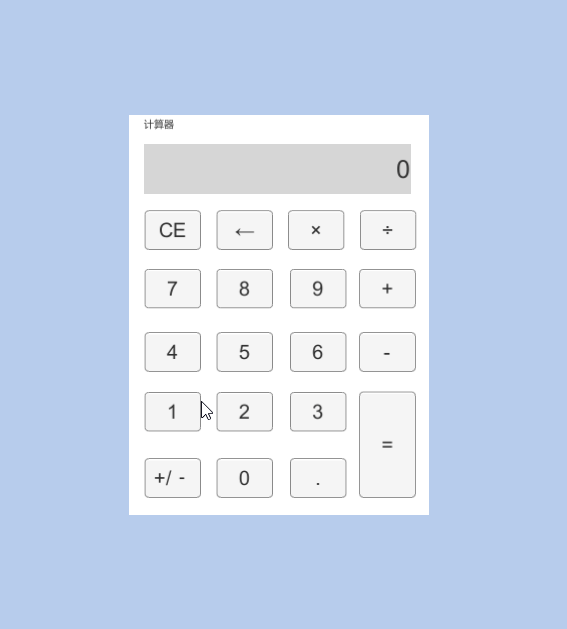
е®Ңж•ҙд»Јз Ғ278иЎҢпјҢиҝҳжҳҜдҫқж—§йӮЈд№Ҳз®Җз»ғпјҢж•ҙдҪ“д»Јз ҒйҡҫеәҰдёҚеӨ§пјҢдё»иҰҒжҳҜзҠ¶жҖҒд№Ӣй—ҙзҡ„еҲҮжҚўпјҡ
1гҖҒиҫ“е…Ҙж•°еӯ—зҡ„зҠ¶жҖҒ
2гҖҒиҫ“е…Ҙж“ҚдҪңз¬ҰзҠ¶жҖҒ
3гҖҒиҫ“е…Ҙж“ҚдҪңз¬ҰеҗҺеҶҚиҫ“е…Ҙж•°еӯ—зҠ¶жҖҒ
4гҖҒи®Ўз®—з»“жһңеҗҺзҠ¶жҖҒ
зҗҶи§ЈиҝҷдәӣзҠ¶жҖҒеҗҺпјҢд»Јз Ғе°ұе®№жҳ“зҗҶи§ЈдәҶгҖӮ
жңҖеҗҺпјҢжӢ“еұ•дёҖдёӢпјҢе°Ҷе…¶д»–еӨ§дҪ¬еҶҷзҡ„д»Јз Ғз»ҷеӨ§е®¶зңӢдёҖдёӢпјҢеӨ§е®¶еҰӮжһңи§үеҫ—дёҠйқўзҡ„д»Јз ҒеӨӘз®ҖеҚ•пјҢеҸҜд»ҘзңӢдёҖдёӢпјҡ
д»Јз ҒдҪҝз”ЁOnGUIжҗӯе»әз•ҢйқўпјҢзӣҙжҺҘжӢ–еҲ°д»»ж„ҸеҜ№иұЎдёҠе°ұеҸҜд»ҘзңӢеҲ°ж•ҲжһңдәҶпјҡ
using UnityEngine;
using System.Text.RegularExpressions;
using System;
public class Calculator2 : MonoBehaviour
{
public static bool IsNumeric(string value)
{
return Regex.IsMatch(value, @"^[+-]?\d*[.]?\d*$");
}
public string result = "";//з”ЁжқҘжҳҫзӨәз»“жһң
public static string str1 = "";//第дёҖдёӘж“ҚдҪңж•°
public static bool haveDot = false;//第дәҢдёӘж“ҚдҪңж•°
public static bool isCaclutate = false;
void OnGUI()
{
//еҜ№ж•°еӯ—иҝӣиЎҢеӨ„зҗҶ
if (GUI.Button(new Rect(100, 100, 100, 60), "CE"))
{
result = "";
str1 = "";
haveDot = false;
}
if (GUI.Button(new Rect(210, 100, 100, 60), "Г—") && str1.Substring(str1.Length - 1, 1) != "-" && str1.Substring(str1.Length - 1, 1) != "+" && str1.Substring(str1.Length - 1, 1) != ".")
{
if (IsNumeric(str1.Substring(str1.Length - 1, 1)))
{
Debug.Log(str1.Substring(str1.Length - 1, 1));
str1 += "*";
haveDot = false;
isCaclutate = false;
}
result = str1;
}
if (GUI.Button(new Rect(320, 100, 100, 60), "Г·") && str1.Substring(str1.Length - 1, 1) != "-" && str1.Substring(str1.Length - 1, 1) != "+" && str1.Substring(str1.Length - 1, 1) != ".")
{
if (IsNumeric(str1.Substring(str1.Length - 1, 1)))
{
str1 += "/";
haveDot = false;
isCaclutate = false;
}
result = str1;
}
if (GUI.Button(new Rect(430, 100, 100, 60), "вҶҗ"))
{
if (isCaclutate == true)
{
str1 = "";
isCaclutate = false;
}
else if (result.Length != 0)
{
str1 = str1.Substring(0, str1.Length - 1);
}
result = str1;
}
if (GUI.Button(new Rect(100, 170, 100, 60), "1"))
{
if (isCaclutate == true)
{
str1 = "";
isCaclutate = false;
haveDot = false;
}
str1 += "1";
result = str1;
}
if (GUI.Button(new Rect(210, 170, 100, 60), "2"))
{
if (isCaclutate == true)
{
str1 = "";
isCaclutate = false;
haveDot = false;
}
str1 += "2";
result = str1;
}
if (GUI.Button(new Rect(320, 170, 100, 60), "3"))
{
if (isCaclutate == true)
{
str1 = "";
isCaclutate = false;
haveDot = false;
}
str1 += "3";
result = str1;
}
if (GUI.Button(new Rect(430, 170, 100, 60), "-"))
{
if (IsNumeric(str1.Substring(str1.Length - 1, 1)) && str1.Substring(str1.Length - 1, 1) != "-" && str1.Substring(str1.Length - 1, 1) != "+" && str1.Substring(str1.Length - 1, 1) != ".")
{
str1 += "-";
haveDot = false;
isCaclutate = false;
}
result = str1;
}
if (GUI.Button(new Rect(100, 240, 100, 60), "4"))
{
if (isCaclutate == true)
{
str1 = "";
isCaclutate = false;
haveDot = false;
}
str1 += "4";
result = str1;
}
if (GUI.Button(new Rect(210, 240, 100, 60), "5"))
{
if (isCaclutate == true)
{
str1 = "";
isCaclutate = false;
haveDot = false;
}
str1 += "5";
result = str1;
}
if (GUI.Button(new Rect(320, 240, 100, 60), "6"))
{
if (isCaclutate == true)
{
str1 = "";
isCaclutate = false;
haveDot = false;
}
str1 += "6";
result = str1;
}
if (GUI.Button(new Rect(430, 240, 100, 60), "+") && str1.Substring(str1.Length - 1, 1) != "+" && str1.Substring(str1.Length - 1, 1) != "-" && str1.Substring(str1.Length - 1, 1) != ".")
{
if (IsNumeric(str1.Substring(str1.Length - 1, 1)))
{
str1 += "+";
haveDot = false;
isCaclutate = false;
}
result = str1;
}
if (GUI.Button(new Rect(100, 310, 100, 60), "7"))
{
if (isCaclutate == true)
{
str1 = "";
isCaclutate = false;
haveDot = false;
}
str1 += "7";
result = str1;
}
if (GUI.Button(new Rect(210, 310, 100, 60), "8"))
{
if (isCaclutate == true)
{
str1 = "";
isCaclutate = false;
haveDot = false;
}
str1 += "8";
result = str1;
}
if (GUI.Button(new Rect(320, 310, 100, 60), "9"))
{
if (isCaclutate == true)
{
str1 = "";
isCaclutate = false;
haveDot = false;
}
str1 += "9";
result = str1;
}
if (GUI.Button(new Rect(430, 310, 100, 130), "="))
{
var tmp = Evaluator.Eval(result);
Debug.Log(tmp.ToString());
result = tmp.ToString();
str1 = result;
isCaclutate = true;
if (result.Contains("."))
{
haveDot = true;
}
}
if (GUI.Button(new Rect(100, 380, 210, 60), "0"))
{
if (isCaclutate == true)
{
str1 = "";
isCaclutate = false;
haveDot = false;
}
str1 += "0";
result = str1;
}
if (GUI.Button(new Rect(320, 380, 100, 60), "."))
{
if (isCaclutate == true)
{
str1 = "0.";
isCaclutate = false;
}
if (IsNumeric(str1.Substring(str1.Length - 1, 1)) && str1.Substring(str1.Length - 1, 1) != "." && haveDot == false)
{
Debug.Log(str1.Substring(str1.Length - 1, 1));
str1 += ".";
haveDot = true;
isCaclutate = false;
}
result = str1;
}
GUI.TextArea(new Rect(100, 20, 430, 60), result);
}
/**/
/// <summary>
/// еҠЁжҖҒжұӮеҖј
/// </summary>
public class Evaluator
{
/**/
/// <summary>
/// и®Ўз®—з»“жһң,еҰӮжһңиЎЁиҫҫејҸеҮәй”ҷеҲҷжҠӣеҮәејӮеёё
/// </summary>
/// <param name="statement">иЎЁиҫҫејҸ,еҰӮ"1+2+3+4"</param>
/// <returns>з»“жһң</returns>
public static object Eval(string statement)
{
if (statement.Trim() != string.Empty)
{
Evaluator evaluator = new Evaluator();
return evaluator.GetFormulaResult(statement);
}
else
{
return null;
}
}
private object GetFormulaResult(string s)
{
if (s == "")
{
return null;
}
string S = BuildingRPN(s);
string tmp = "";
System.Collections.Stack sk = new System.Collections.Stack();
char c = ' ';
System.Text.StringBuilder Operand = new System.Text.StringBuilder();
double x, y;
for (int i = 0; i < S.Length; i++)
{
c = S[i];
//added c==',' for germany culture
if (char.IsDigit(c) || c == '.' || c == ',')
{
//ж•°жҚ®еҖјж”¶йӣҶ.
Operand.Append(c);
}
else if (c == ' ' && Operand.Length > 0)
{
#region иҝҗз®—ж•°иҪ¬жҚў
try
{
tmp = Operand.ToString();
if (tmp.StartsWith("-"))//иҙҹж•°зҡ„иҪ¬жҚўдёҖе®ҡиҰҒе°Ҹеҝғ...е®ғдёҚиў«зӣҙжҺҘж”ҜжҢҒ.
{
//зҺ°еңЁжҲ‘зҡ„з®—жі•йҮҢиҝҷдёӘеҲҶж”ҜеҸҜиғҪж°ёиҝңдёҚдјҡиў«жү§иЎҢ.
sk.Push(-((double)Convert.ToDouble(tmp.Substring(1, tmp.Length - 1))));
}
else
{
sk.Push(Convert.ToDouble(tmp));
}
}
catch
{
return null; //
}
Operand = new System.Text.StringBuilder();
#endregion
}
else if (c == '+'//иҝҗз®—з¬ҰеӨ„зҗҶ.еҸҢзӣ®иҝҗз®—еӨ„зҗҶ.
|| c == '-'
|| c == '*'
|| c == '/'
|| c == '%'
|| c == '^')
{
#region еҸҢзӣ®иҝҗз®—
if (sk.Count > 0)/*еҰӮжһңиҫ“е…Ҙзҡ„иЎЁиҫҫејҸж №жң¬жІЎжңүеҢ…еҗ«иҝҗз®—з¬Ұ.жҲ–жҳҜж №жң¬е°ұжҳҜз©әдёІ.иҝҷйҮҢзҡ„йҖ»иҫ‘е°ұжңүж„Ҹд№үдәҶ.*/
{
y = (double)sk.Pop();
}
else
{
sk.Push(0);
break;
}
if (sk.Count > 0)
x = (double)sk.Pop();
else
{
sk.Push(y);
break;
}
switch (c)
{
case '+':
sk.Push(x + y);
break;
case '-':
sk.Push(x - y);
break;
case '*':
if (y == 0)
{
sk.Push(x * 1);
}
else
{
sk.Push(x * y);
}
break;
case '/':
if (y == 0)
{
sk.Push(x / 0);
}
else
{
sk.Push(x / y);
}
break;
case '%':
sk.Push(x % y);
break;
case '^'://
if (x > 0)//
{
//жҲ‘еҺҹжң¬иҝҳжғі,еҰӮжһңиў«и®Ўз®—зҡ„ж•°жҳҜиҙҹж•°,еҸҲиҰҒејҖзңҹеҲҶж•°ж¬Ўж–№ж—¶еҰӮдҪ•еӨ„зҗҶзҡ„й—®йўҳ.еҗҺжқҘжҲ‘жғіиҝҳжҳҜз®—дәҶеҗ§.
sk.Push(System.Math.Pow(x, y));
//
}
//
else//
{
//
double t = y;
//
string ts = "";
//
t = 1 / (2 * t);
//
ts = t.ToString();
//
if (ts.ToUpper().LastIndexOf('E') > 0)//
{
//
;
//
}
//
}
break;
}
#endregion
}
else if (c == '!')//еҚ•зӣ®еҸ–еҸҚ. )
{
sk.Push(-((double)sk.Pop()));
}
}
if (sk.Count > 1)
{
return null;//;
}
if (sk.Count == 0)
{
return null;//;
}
return sk.Pop();
}
/**/
/// <summary>
///
/// </summary>
private string BuildingRPN(string s)
{
System.Text.StringBuilder sb = new System.Text.StringBuilder(s);
System.Collections.Stack sk = new System.Collections.Stack();
System.Text.StringBuilder re = new System.Text.StringBuilder();
char c = ' ';
//sb.Replace( " ","" );
//дёҖејҖе§Ӣ,жҲ‘еҸӘеҺ»жҺүдәҶз©әж ј.еҗҺжқҘжҲ‘дёҚжғідёҚж”ҜжҢҒеҮҪж•°е’ҢеёёйҮҸиғҪж»ӨжҺүзҡ„е…ЁOUTжҺү.
for (int i = 0; i < sb.Length; i++)
{
c = sb[i];
//added c==',' for german culture
if (char.IsDigit(c) || c == ',')//ж•°еӯ—еҪ“然иҰҒдәҶ.
re.Append(c);
//if( char.IsWhiteSpace( c )||
char.IsLetter(c);//еҰӮжһңжҳҜз©әзҷҪ,йӮЈд№ҲдёҚиҰҒ.зҺ°еңЁеӯ—жҜҚд№ҹдёҚиҰҒ.
//continue;
switch (c)//еҰӮжһңжҳҜе…¶е®ғеӯ—з¬Ұ...еҲ—еҮәзҡ„иҰҒ,жІЎжңүеҲ—еҮәзҡ„дёҚиҰҒ.
{
case '+':
case '-':
case '*':
case '/':
case '%':
case '^':
case '!':
case '(':
case ')':
case '.':
re.Append(c);
break;
default:
continue;
}
}
sb = new System.Text.StringBuilder(re.ToString());
#region еҜ№иҙҹеҸ·иҝӣиЎҢйў„иҪ¬д№үеӨ„зҗҶ.иҙҹеҸ·еҸҳеҚ•зӣ®иҝҗз®—з¬ҰжұӮеҸҚ.
for (int i = 0; i < sb.Length - 1; i++)
if (sb[i] == '-' && (i == 0 || sb[i - 1] == '('))
sb[i] = '!';
//еӯ—з¬ҰиҪ¬д№ү.
#endregion
#region е°ҶдёӯзјҖиЎЁиҫҫејҸеҸҳдёәеҗҺзјҖиЎЁиҫҫејҸ.
re = new System.Text.StringBuilder();
for (int i = 0;
i < sb.Length;
i++)
{
if (char.IsDigit(sb[i]) || sb[i] == '.')//еҰӮжһңжҳҜж•°еҖј.
{
re.Append(sb[i]);
//еҠ е…ҘеҗҺзјҖејҸ
}
else if (sb[i] == '+'
|| sb[i] == '-'
|| sb[i] == '*'
|| sb[i] == '/'
|| sb[i] == '%'
|| sb[i] == '^'
|| sb[i] == '!')//.
{
#region иҝҗз®—з¬ҰеӨ„зҗҶ
while (sk.Count > 0) //ж ҲдёҚдёәз©әж—¶
{
c = (char)sk.Pop();
//е°Ҷж Ҳдёӯзҡ„ж“ҚдҪңз¬Ұеј№еҮә.
if (c == '(') //еҰӮжһңеҸ‘зҺ°е·ҰжӢ¬еҸ·.еҒң.
{
sk.Push(c);
//е°Ҷеј№еҮәзҡ„е·ҰжӢ¬еҸ·еҺӢеӣһ.еӣ дёәиҝҳжңүеҸіжӢ¬еҸ·иҰҒе’Ңе®ғеҢ№й…Қ.
break;
//дёӯж–ӯ.
}
else
{
if (Power(c) < Power(sb[i]))//еҰӮжһңдјҳе…Ҳзә§жҜ”дёҠж¬Ўзҡ„й«ҳ,еҲҷеҺӢж Ҳ.
{
sk.Push(c);
break;
}
else
{
re.Append(' ');
re.Append(c);
}
//еҰӮжһңдёҚжҳҜе·ҰжӢ¬еҸ·,йӮЈд№Ҳе°Ҷж“ҚдҪңз¬ҰеҠ е…ҘеҗҺзјҖејҸдёӯ.
}
}
sk.Push(sb[i]);
//жҠҠж–°ж“ҚдҪңз¬Ұе…Ҙж Ҳ.
re.Append(' ');
#endregion
}
else if (sb[i] == '(')//еҹәжң¬дјҳе…Ҳзә§жҸҗеҚҮ
{
sk.Push('(');
re.Append(' ');
}
else if (sb[i] == ')')//еҹәжң¬дјҳе…Ҳзә§дёӢи°ғ
{
while (sk.Count > 0) //ж ҲдёҚдёәз©әж—¶
{
c = (char)sk.Pop();
//pop Operator
if (c != '(')
{
re.Append(' ');
re.Append(c);
//еҠ е…Ҙз©әж јдё»иҰҒжҳҜдёәдәҶйҳІжӯўдёҚзӣёе№Ізҡ„ж•°жҚ®зӣёдёҙдә§з”ҹи§Јжһҗй”ҷиҜҜ.
re.Append(' ');
}
else
break;
}
}
else
re.Append(sb[i]);
}
while (sk.Count > 0)//иҝҷжҳҜжңҖеҗҺдёҖдёӘеј№ж Ҳе•Ұ.
{
re.Append(' ');
re.Append(sk.Pop());
}
#endregion
re.Append(' ');
return FormatSpace(re.ToString());
//еңЁиҝҷйҮҢиҝӣиЎҢдёҖж¬ЎиЎЁиҫҫејҸж јејҸеҢ–.иҝҷйҮҢе°ұжҳҜеҗҺзјҖејҸдәҶ.
}
/// <summary>
/// дјҳе…Ҳзә§еҲ«жөӢиҜ•еҮҪж•°.
/// </summary>
/// <param name="opr"></param>
/// <returns></returns>
private static int Power(char opr)
{
switch (opr)
{
case '+':
case '-':
return 1;
case '*':
case '/':
return 2;
case '%':
case '^':
case '!':
return 3;
default:
return 0;
}
}
/// <summary>
/// 规иҢғеҢ–йҖҶжіўе…°иЎЁиҫҫејҸ.
/// </summary>
/// <param name="s"></param>
/// <returns></returns>
private static string FormatSpace(string s)
{
System.Text.StringBuilder ret = new System.Text.StringBuilder();
for (int i = 0; i < s.Length; i++)
{
if (!(s.Length > i + 1 && s[i] == ' ' && s[i + 1] == ' '))
ret.Append(s[i]);
else
ret.Append(s[i]);
}
return ret.ToString();
//.Replace( '!','-' );
}
}
}ж„ҹи°ўеҗ„дҪҚзҡ„йҳ…иҜ»пјҒе…ідәҺвҖңеҰӮдҪ•дҪҝз”ЁUnityеҲ¶дҪңдёҖдёӘз®Җжҳ“зҡ„и®Ўз®—еҷЁвҖқиҝҷзҜҮж–Үз« е°ұеҲҶдә«еҲ°иҝҷйҮҢдәҶпјҢеёҢжңӣд»ҘдёҠеҶ…е®№еҸҜд»ҘеҜ№еӨ§е®¶жңүдёҖе®ҡзҡ„её®еҠ©пјҢи®©еӨ§е®¶еҸҜд»ҘеӯҰеҲ°жӣҙеӨҡзҹҘиҜҶпјҢеҰӮжһңи§үеҫ—ж–Үз« дёҚй”ҷпјҢеҸҜд»ҘжҠҠе®ғеҲҶдә«еҮәеҺ»и®©жӣҙеӨҡзҡ„дәәзңӢеҲ°еҗ§пјҒ
е…ҚиҙЈеЈ°жҳҺпјҡжң¬з«ҷеҸ‘еёғзҡ„еҶ…е®№пјҲеӣҫзүҮгҖҒи§Ҷйў‘е’Ңж–Үеӯ—пјүд»ҘеҺҹеҲӣгҖҒиҪ¬иҪҪе’ҢеҲҶдә«дёәдё»пјҢж–Үз« и§ӮзӮ№дёҚд»ЈиЎЁжң¬зҪ‘з«ҷз«ӢеңәпјҢеҰӮжһңж¶үеҸҠдҫөжқғиҜ·иҒ”зі»з«ҷй•ҝйӮ®з®ұпјҡis@yisu.comиҝӣиЎҢдёҫжҠҘпјҢ并жҸҗдҫӣзӣёе…іиҜҒжҚ®пјҢдёҖз»ҸжҹҘе®һпјҢе°Ҷз«ӢеҲ»еҲ йҷӨж¶үе«ҢдҫөжқғеҶ…е®№гҖӮ