这篇文章主要介绍了Vue2响应式系统之怎么让数组生效的相关知识,内容详细易懂,操作简单快捷,具有一定借鉴价值,相信大家阅读完这篇Vue2响应式系统之怎么让数组生效文章都会有所收获,下面我们一起来看看吧。
import { observe } from "./reactive";
import Watcher from "./watcher";
const data = {
list: ["hello"],
};
observe(data);
const updateComponent = () => {
for (const item of data.list) {
console.log(item);
}
};
new Watcher(updateComponent);
data.list = ["hello", "liang"];先可以一分钟思考下会输出什么。
虽然 的值是数组,但我们是对 进行整体赋值,所以依旧会触发 的 ,触发 进行重新执行,输出如下:listdata.listdata.listsetWatcher
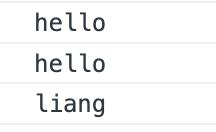
import { observe } from "./reactive";
import Watcher from "./watcher";
const data = {
list: ["hello"],
};
observe(data);
const updateComponent = () => {
for (const item of data.list) {
console.log(item);
}
};
new Watcher(updateComponent);
data.list.push("liang");先可以一分钟思考下会输出什么。
这次是调用 方法,但我们对 方法什么都没做,因此就不会触发 了。pushpushWatcher
为了让 还有数组的其他方法也生效,我们需要去重写它们,通过push代理模式 我们可以将数组的原方法先保存起来,然后执行,并且加上自己额外的操作。
/*
* not type checking this file because flow doesn't play well with
* dynamically accessing methods on Array prototype
*/
/*
export function def(obj, key, val, enumerable) {
Object.defineProperty(obj, key, {
value: val,
enumerable: !!enumerable,
writable: true,
configurable: true,
});
}
*/
import { def } from "./util";
const arrayProto = Array.prototype;
export const arrayMethods = Object.create(arrayProto);
const methodsToPatch = [
"push",
"pop",
"shift",
"unshift",
"splice",
"sort",
"reverse",
];
/**
* Intercept mutating methods and emit events
*/
methodsToPatch.forEach(function (method) {
// cache original method
const original = arrayProto[method];
def(arrayMethods, method, function mutator(...args) {
const result = original.apply(this, args);
/*****************这里相当于调用了对象 set 需要通知 watcher ************************/
// 待补充
/**************************************************************************** */
return result;
});
});当调用了数组的 或者其他方法,就相当于我们之前重写属性的 ,上边待补充的地方需要做的就是通知 中的 。pushsetdepWatcher
export function defineReactive(obj, key, val, shallow) {
const property = Object.getOwnPropertyDescriptor(obj, key);
// 读取用户可能自己定义了的 get、set
const getter = property && property.get;
const setter = property && property.set;
// val 没有传进来话进行手动赋值
if ((!getter || setter) && arguments.length === 2) {
val = obj[key];
}
const dep = new Dep(); // 持有一个 Dep 对象,用来保存所有依赖于该变量的 Watcher
let childOb = !shallow && observe(val);
Object.defineProperty(obj, key, {
enumerable: true,
configurable: true,
get: function reactiveGetter() {
const value = getter ? getter.call(obj) : val;
if (Dep.target) {
dep.depend();
}
return value;
},
set: function reactiveSetter(newVal) {
const value = getter ? getter.call(obj) : val;
if (setter) {
setter.call(obj, newVal);
} else {
val = newVal;
}
dep.notify();
},
});
}如上边的代码,之前的 是通过闭包,每一个属性都有一个各自的 ,负责收集 和通知 。depdepWatcherWatcher
那么对于数组的话,我们的 放到哪里比较简单呢?dep
回忆一下现在的结构。
const data = {
list: ["hello"],
};
observe(data);
const updateComponent = () => {
for (const item of data.list) {
console.log(item);
}
};
new Watcher(updateComponent);上边的代码执行过后会是下图的结构。
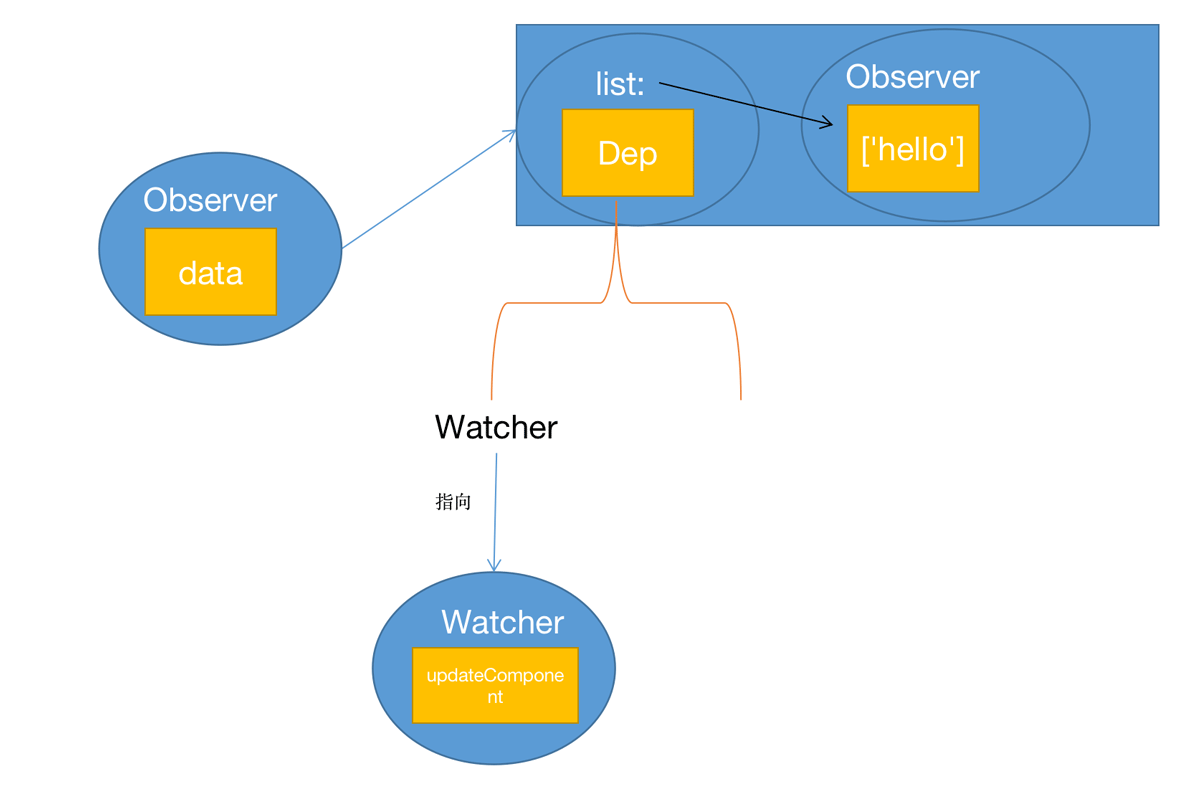
list 属性在闭包中拥有了 属性,通过 ,收集到了包含 函数的 。Depnew WatcherupdateCompnentWatcher
同时因为 的 是数组,也就是对象,通过上篇 listvalue["hello"]响应式系统之深度响应 (opens new window)我们知道,它也会去调用 函数。Observer
那么,我是不是在 中也加一个 就可以了。ObserverDep
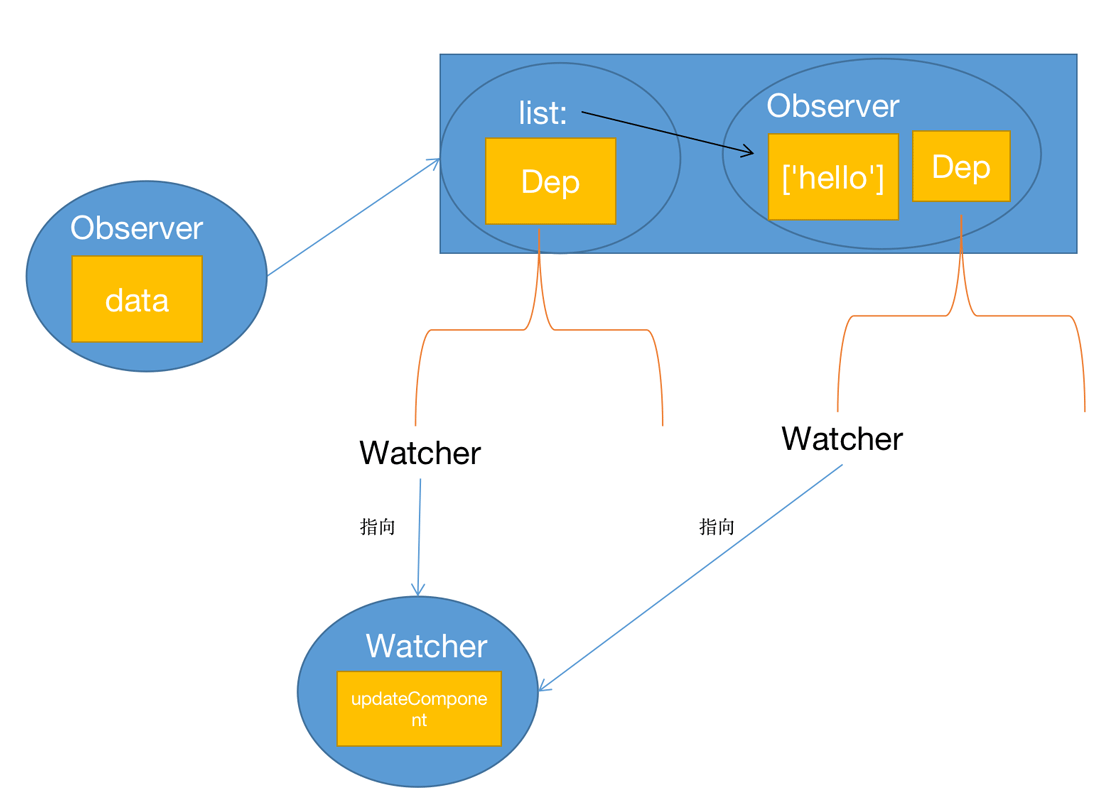
这样当我们调用数组方法去修改 的值的时候,去通知 中的 就可以了。['hello']ObserverDep
按照上边的思路,完善一下 类。Observer
export class Observer {
constructor(value) {
/******新增 *************************/
this.dep = new Dep();
/************************************/
this.walk(value);
}
/**
* 遍历对象所有的属性,调用 defineReactive
* 拦截对象属性的 get 和 set 方法
*/
walk(obj) {
const keys = Object.keys(obj);
for (let i = 0; i < keys.length; i++) {
defineReactive(obj, keys[i]);
}
}
}然后在 中,当前 中的 也去收集依赖。getOberverdep
export function defineReactive(obj, key, val, shallow) {
const property = Object.getOwnPropertyDescriptor(obj, key);
// 读取用户可能自己定义了的 get、set
const getter = property && property.get;
const setter = property && property.set;
// val 没有传进来话进行手动赋值
if ((!getter || setter) && arguments.length === 2) {
val = obj[key];
}
const dep = new Dep(); // 持有一个 Dep 对象,用来保存所有依赖于该变量的 Watcher
let childOb = !shallow && observe(val);
Object.defineProperty(obj, key, {
enumerable: true,
configurable: true,
get: function reactiveGetter() {
const value = getter ? getter.call(obj) : val;
if (Dep.target) {
dep.depend();
/******新增 *************************/
if (childOb) {
// 当前 value 是数组,去收集依赖
if (Array.isArray(value)) {
childOb.dep.depend();
}
}
/************************************/
}
return value;
},
set: function reactiveSetter(newVal) {
const value = getter ? getter.call(obj) : val;
if (setter) {
setter.call(obj, newVal);
} else {
val = newVal;
}
dep.notify();
},
});
}我们已经重写了 方法,但直接覆盖全局的 方法肯定是不好的,我们可以在 类中去操作,如果当前 是数组,就去拦截它的 方法。arrayarrrayObservervaluearray
这里就回到 的原型链上了,我们可以通过浏览器自带的 ,将当前对象的原型指向我们重写过的方法即可。js__proto__
考虑兼容性的问题,如果 不存在,我们直接将重写过的方法复制给当前对象即可。__proto__
import { arrayMethods } from './array' // 上边重写的所有数组方法
/* export const hasProto = "__proto__" in {}; */
export class Observer {
constructor(value) {
this.dep = new Dep();
/******新增 *************************/
if (Array.isArray(value)) {
if (hasProto) {
protoAugment(value, arrayMethods);
} else {
copyAugment(value, arrayMethods, arrayKeys);
}
/************************************/
} else {
this.walk(value);
}
}
/**
* 遍历对象所有的属性,调用 defineReactive
* 拦截对象属性的 get 和 set 方法
*/
walk(obj) {
const keys = Object.keys(obj);
for (let i = 0; i < keys.length; i++) {
defineReactive(obj, keys[i]);
}
}
}
/**
* Augment a target Object or Array by intercepting
* the prototype chain using __proto__
*/
function protoAugment(target, src) {
/* eslint-disable no-proto */
target.__proto__ = src;
/* eslint-enable no-proto */
}
/**
* Augment a target Object or Array by defining
* hidden properties.
*/
/* istanbul ignore next */
function copyAugment(target, src, keys) {
for (let i = 0, l = keys.length; i < l; i++) {
const key = keys[i];
def(target, key, src[key]);
}
}还需要考虑一点,数组方法中我们只能拿到 值,那么怎么拿到 对应的 呢。valuevalueObserver
我们只需要在 类中,增加一个属性来指向自身即可。Observe
export class Observer {
constructor(value) {
this.dep = new Dep();
/******新增 *************************/
def(value, '__ob__', this)
/************************************/
if (Array.isArray(value)) {
if (hasProto) {
protoAugment(value, arrayMethods);
} else {
copyAugment(value, arrayMethods, arrayKeys);
}
} else {
this.walk(value);
}
}
...
}回到最开始重写的 方法中,只需要从 中拿到 去通知 即可。array__ob__DepWatcher
/*
* not type checking this file because flow doesn't play well with
* dynamically accessing methods on Array prototype
*/
import { def } from "./util";
const arrayProto = Array.prototype;
export const arrayMethods = Object.create(arrayProto);
const methodsToPatch = [
"push",
"pop",
"shift",
"unshift",
"splice",
"sort",
"reverse",
];
/**
* Intercept mutating methods and emit events
*/
methodsToPatch.forEach(function (method) {
// cache original method
const original = arrayProto[method];
def(arrayMethods, method, function mutator(...args) {
const result = original.apply(this, args);
/*****************这里相当于调用了对象 set 需要通知 watcher ************************/
const ob = this.__ob__;
// notify change
ob.dep.notify();
/**************************************************************************** */
return result;
});
});import { observe } from "./reactive";
import Watcher from "./watcher";
const data = {
list: ["hello"],
};
observe(data);
const updateComponent = () => {
for (const item of data.list) {
console.log(item);
}
};
new Watcher(updateComponent);
data.list.push("liang");这样当调用 方法的时候,就会触发相应的 来执行 函数了。pushWatcherupdateComponent
当前的依赖就变成了下边的样子:
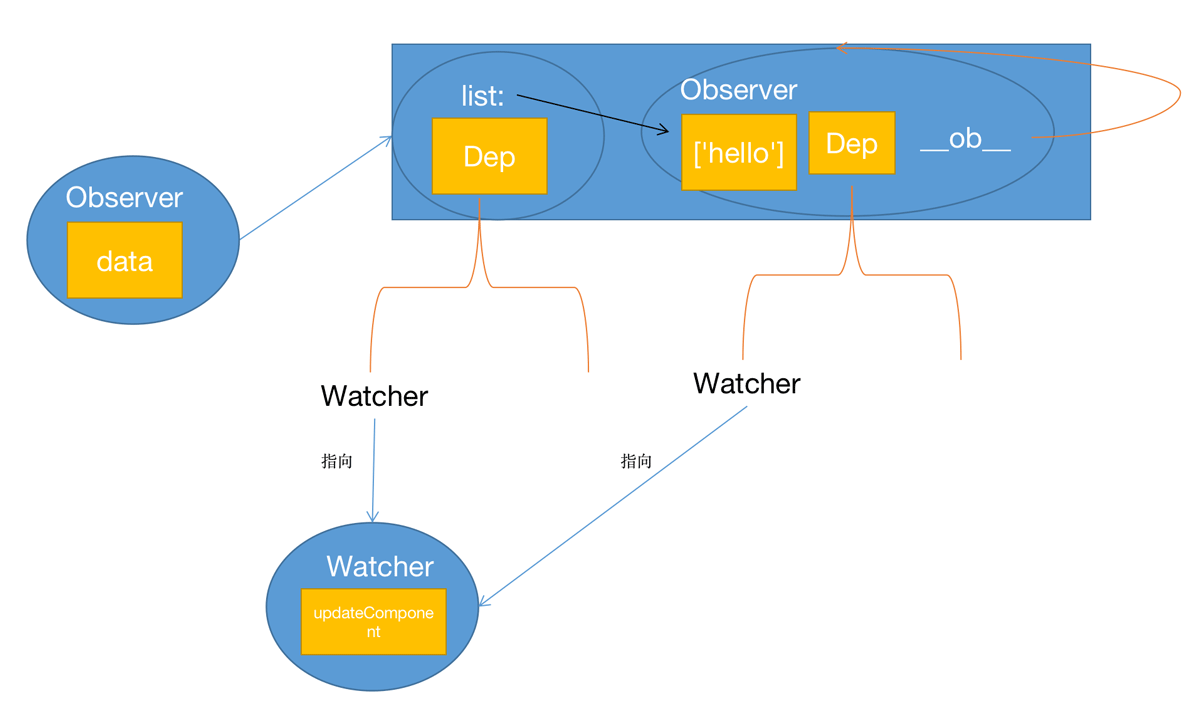
关于“Vue2响应式系统之怎么让数组生效”这篇文章的内容就介绍到这里,感谢各位的阅读!相信大家对“Vue2响应式系统之怎么让数组生效”知识都有一定的了解,大家如果还想学习更多知识,欢迎关注亿速云行业资讯频道。
免责声明:本站发布的内容(图片、视频和文字)以原创、转载和分享为主,文章观点不代表本网站立场,如果涉及侵权请联系站长邮箱:is@yisu.com进行举报,并提供相关证据,一经查实,将立刻删除涉嫌侵权内容。