各种Adapter的用法(适配器)
*同样是一个ListView,可以用不同的Adapter让它显示出来,比如说最常用的ArrayAdapter, SimpleAdapter,BaseAdapter.
android.widget.ArrayAdapter<string> A concrete BaseAdapter that is backed by an array of arbitrary objects. By default this class expects that the provided resource id references a single TextView. If you want to use a more complex layout, use the constructors that also takes a field id. That field id should reference a TextView in the larger layout resource. However the TextView is referenced, it will be filled with the toString() of each object in the array. You can add lists or arrays of custom objects. Override the toString() method of your objects to determine what text will be displayed for the item in the list. To use something other than TextViews for the array display, for instance, ImageViews, or to have some of data besides toString() results fill the views, override getView(int, View, ViewGroup) to return the type of view you want.
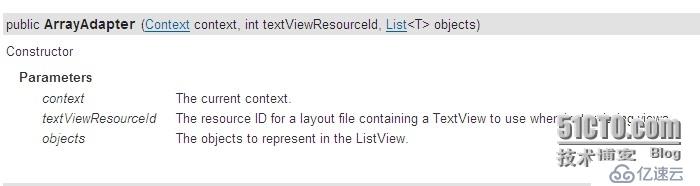
如何定义ArrayAdapter
错误实例:
package com.example.testandroidproject;
import android.os.Bundle;
import android.support.v7.app.ActionBarActivity;
import android.widget.ArrayAdapter;
public class MainActivity extends ActionBarActivity {
private String[] ganlist = new String[]{"孙悟空","猪八戒","沙和尚"};
@Override
protected void onCreate(Bundle savedInstanceState) {
// TODO Auto-generated method stub
super.onCreate(savedInstanceState);
private ArrayAdapter<String> arrayAdapter = new ArrayAdapter<String>(MainActivity.this,android.R.layout.simple_list_item_1,ganlist);
//这样定义ArrayAdapter会出现红色错误
}
}*****************************************************************************************************
Multiple markers at this line
- Illegal modifier for parameter arrayAdapter; only final is permitted
- Line breakpoint:MainActivity [line: 15] - onCreate(Bundle)
*****************************************************************************************************
正确实例:
package com.example.testandroidproject;
import android.os.Bundle;
import android.support.v7.app.ActionBarActivity;
import android.widget.ArrayAdapter;
public class MainActivity extends ActionBarActivity {
private String[] ganlist = new String[]{"孙悟空","猪八戒","沙和尚"};
@Override
protected void onCreate(Bundle savedInstanceState) {
// TODO Auto-generated method stub
super.onCreate(savedInstanceState);
ArrayAdapter<String> arrayAdapter = new ArrayAdapter<String>(MainActivity.this,android.R.layout.simple_list_item_1,ganlist);
//去掉private
}
}免责声明:本站发布的内容(图片、视频和文字)以原创、转载和分享为主,文章观点不代表本网站立场,如果涉及侵权请联系站长邮箱:is@yisu.com进行举报,并提供相关证据,一经查实,将立刻删除涉嫌侵权内容。