之前文章写了一半,保存草稿后,最后发现全没有了,只好重新来写,这次也就不那么啰嗦了,主要把测试的步骤分享下。
LoadRunner测试webservice共有3种方式:1、通过web_service_call函数,也就是导入wsdl文件或者URL的方式;2、通过soap_request函数,通过导入xml文件来实现;3、通过http协议来手写脚本来实现。
第一种可以访问:http://gungun.blog.51cto.com/9585287/1591100
今天的重点是第二种,通过Import SOAP来导入xml文件,从而实现对webservice接口的调用。
下面以大家都熟知的天气预报为例:
天气预报的接口URL:http://webservice.webxml.com.cn/webservices/weatherwebservice.asmx
调用getWeatherbyCityName方法。
打开http://webservice.webxml.com.cn/webservices/weatherwebservice.asmx?op=getWeatherbyCityName 页面,如下图所示:
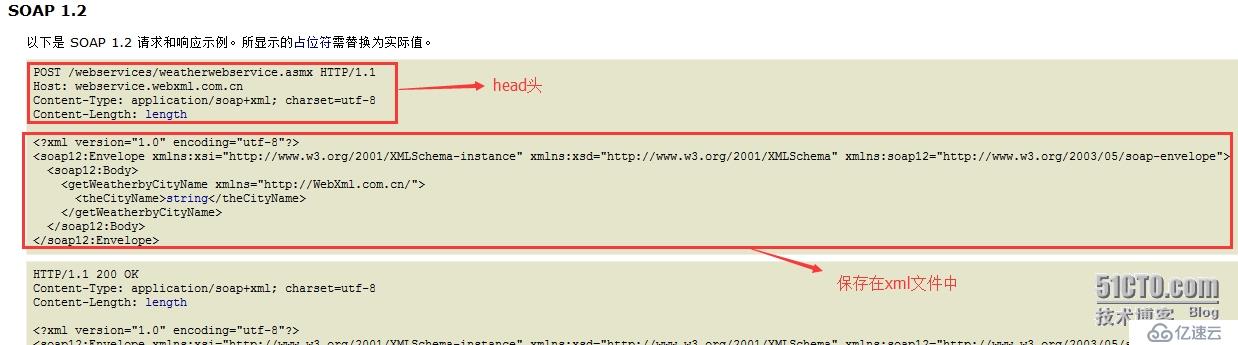
将下面红框的部分保存到xml文件中,导入刚才的XML文件,如下图所示:
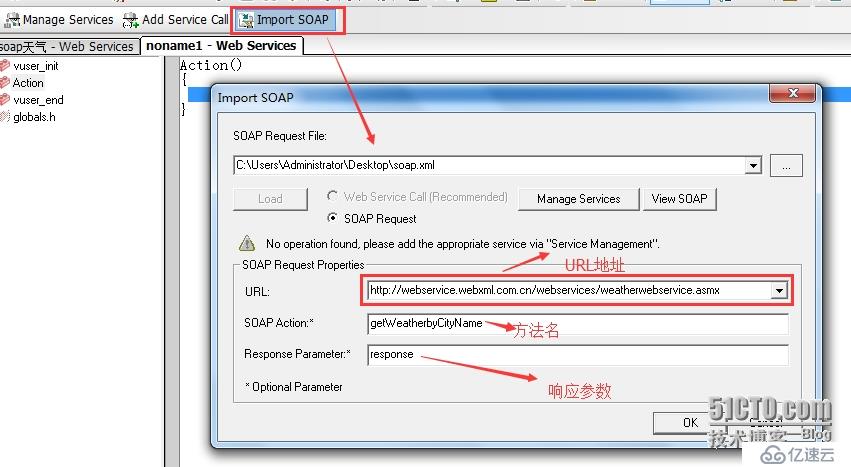
导入后自动生成以下代码:
soap_request("StepName=SOAP Request",
"URL=http://webservice.webxml.com.cn/webservices/weatherwebservice.asmx",
"SOAPEnvelope="
"<soap12:Envelope xmlns:xsi=\"http://www.w3.org/2001/XMLSchema-instance\" xmlns:xsd=\"http://www.w3.org/2001/XMLSchema\" xmlns:soap12=\"http://www.w3.org/2003/05/soap-envelope\">"
"<soap12:Body>"
"<getWeatherbyCityName xmlns=\"http://WebXml.com.cn/\">"
"<theCityName>string</theCityName>" //这里填写城市的名字
"</getWeatherbyCityName>"
"</soap12:Body>"
"</soap12:Envelope>",
"SOAPAction=getWeatherbyCityName",
"ResponseParam=response",
"Snapshot=t1418827945.inf",
LAST);
然后在刚才生成的代码前,增加header信息。需要增加的内容见第一个图中,其中,“Content-Length”不需要加。
在该例子中需要增加的代码如下:
web_add_header("POST",
"/WebServices/WeatherWebService.asmx HTTP/1.1");
web_add_header("Host",
"webservice.webxml.com.cn");
web_add_header("Content-Type",
"application/soap+xml; charset=utf-8"); //这里注意和截图里有些不同
web_add_header("SOAPAction",
"\"http://WebXml.com.cn/getWeatherbyCityName\"");
这样简单的通过soap_request函数测试Webservice的方式就完成了。
取到WebService返回的XML数据后,可以使用XPath的方式验证数据,LR提供了几个处理XML的函数:
lr_xml_get_values() //Retrieves values of XML elements found by a query
lr_xml_set_values() //Sets the values of XML elements found by a query
lr_xml_extract() //Extracts XML string fragments from an XML string
lr_xml_delete() //Deletes fragments from an XML string
lr_xml_replace() //Replaces fragments of an XML string
lr_xml_insert() //Inserts a new XML fragment into an XML string
lr_xml_find() //Verifies that XML values are returned by a query
lr_xml_transform() //Applies Extensible Stylesheet Language (XSL) Transformation to XML data
免责声明:本站发布的内容(图片、视频和文字)以原创、转载和分享为主,文章观点不代表本网站立场,如果涉及侵权请联系站长邮箱:is@yisu.com进行举报,并提供相关证据,一经查实,将立刻删除涉嫌侵权内容。