жӮЁеҘҪпјҢзҷ»еҪ•еҗҺжүҚиғҪдёӢи®ўеҚ•е“ҰпјҒ
жӮЁеҘҪпјҢзҷ»еҪ•еҗҺжүҚиғҪдёӢи®ўеҚ•е“ҰпјҒ
иҝҷзҜҮж–Үз« з»ҷеӨ§е®¶еҲҶдә«зҡ„жҳҜжңүе…ідҪҝз”ЁbootstrapеҲ¶дҪңformиЎЁеҚ•зҡ„ж–№жі•зҡ„еҶ…е®№гҖӮе°Ҹзј–и§үеҫ—жҢәе®һз”Ёзҡ„пјҢеӣ жӯӨеҲҶдә«з»ҷеӨ§е®¶еҒҡдёӘеҸӮиҖғгҖӮдёҖиө·и·ҹйҡҸе°Ҹзј–иҝҮжқҘзңӢзңӢеҗ§гҖӮ
BootstrapеҸҜд»ҘиҪ»жқҫеҲӣе»әз»ҸеёёзңӢеҲ°зҡ„иЎЁеҚ•зұ»еһӢпјҢзј–з Ғйқһеёёзҡ„з®ҖеҚ•гҖӮ
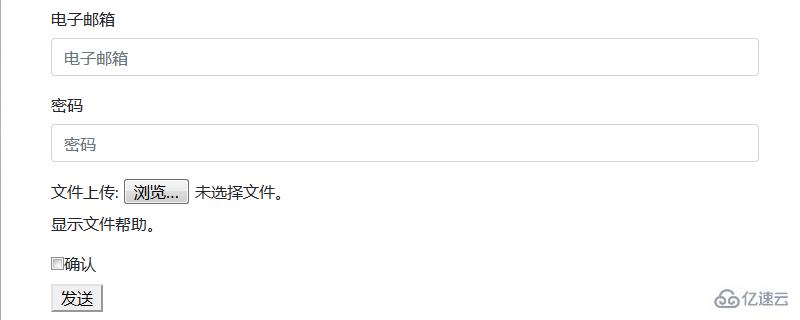
еҲ¶дҪңиЎЁеҚ•зҡ„ж–№жі•
йҰ–е…ҲеҲ©з”Ё<form>ж Үзӯҫи®ҫзҪ®иЎЁеҚ•пјҢ然еҗҺдёәиЎЁеҚ•зҡ„жҜҸдёӘе…ғзҙ и®ҫзҪ®class =вҖқform - groupвҖңпјҲз”ЁвҖң<div>вҖқзӯүж Үзӯҫи®ҫзҪ®дҪ жғіиҰҒи®ҫзҪ®class =вҖқform-groupвҖңзҡ„иҢғеӣҙпјүгҖӮжңҖеҗҺйҖҡиҝҮеңЁ<input>ж Үзӯҫдёӯи®ҫзҪ®class =вҖқform-controlвҖңжқҘе®ҢжҲҗгҖӮ
жҲ‘们жқҘзңӢbootstrapеҲӣе»әиЎЁеҚ•зҡ„е…·дҪ“зӨәдҫӢ
д»Јз ҒеҰӮдёӢ
<!DOCTYPE html>
<html>
<head>
<meta charset="utf-8">
<title>sample</title>
<script src="bootstrap-4.2.1-dist/js/bootstrap.min.js" type="text/javascript"></script>
<link rel="stylesheet" type="text/css" href="bootstrap-4.2.1-dist/css/bootstrap.min.css" />
</head>
<body style="padding: 50px;">
<form>
<div class="form-group">
<label for="email">з”өеӯҗйӮ®з®ұ</label>
<input type="email" class="form-control" id="email" placeholder="з”өеӯҗйӮ®з®ұ">
</div>
<div class="form-group">
<label for="pass">еҜҶз Ғ</label>
<input type="password" class="form-control" id="pass" placeholder="еҜҶз Ғ">
</div>
<div>
<label for="file">ж–Ү件дёҠдј :</label>
<input type="file" id="file">
<p class="help-block">жҳҫзӨәж–Ү件帮еҠ©гҖӮ</p>
</div>
<div class="check">
<label>
<input type="checkbox">зЎ®и®Ө
</label>
</div>
<button type="submit" class="btu btn-default">еҸ‘йҖҒ</button>
</form>
</body>
</html>иҝҗиЎҢж•ҲжһңеҰӮдёӢпјҡ
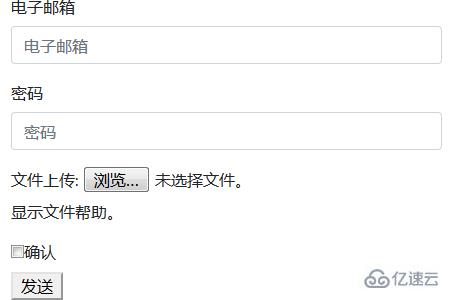
жӯӨеӨ–пјҢиҝҳеҸҜд»ҘеҲӣе»әеҶ…иҒ”иЎЁеҚ•гҖӮжҲ‘们еҸӘиҰҒеңЁ<form>ж Үзӯҫдёӯж·»еҠ class =вҖқform-inlineвҖңе°ұеҸҜд»ҘдәҶпјҢеңЁиҝҷйҮҢе°ұдёҚеӨҡиҜҙдәҶпјҢжңүе…ҙи¶Јзҡ„жңӢеҸӢеҸҜд»ҘиҮӘе·ұиҜ•дёҖиҜ•гҖӮ
ж„ҹи°ўеҗ„дҪҚзҡ„йҳ…иҜ»пјҒе…ідәҺдҪҝз”ЁbootstrapеҲ¶дҪңformиЎЁеҚ•зҡ„ж–№жі•е°ұеҲҶдә«еҲ°иҝҷйҮҢдәҶпјҢеёҢжңӣд»ҘдёҠеҶ…е®№еҸҜд»ҘеҜ№еӨ§е®¶жңүдёҖе®ҡзҡ„её®еҠ©пјҢи®©еӨ§е®¶еҸҜд»ҘеӯҰеҲ°жӣҙеӨҡзҹҘиҜҶгҖӮеҰӮжһңи§үеҫ—ж–Үз« дёҚй”ҷпјҢеҸҜд»ҘжҠҠе®ғеҲҶдә«еҮәеҺ»и®©жӣҙеӨҡзҡ„дәәзңӢеҲ°еҗ§пјҒ
е…ҚиҙЈеЈ°жҳҺпјҡжң¬з«ҷеҸ‘еёғзҡ„еҶ…е®№пјҲеӣҫзүҮгҖҒи§Ҷйў‘е’Ңж–Үеӯ—пјүд»ҘеҺҹеҲӣгҖҒиҪ¬иҪҪе’ҢеҲҶдә«дёәдё»пјҢж–Үз« и§ӮзӮ№дёҚд»ЈиЎЁжң¬зҪ‘з«ҷз«ӢеңәпјҢеҰӮжһңж¶үеҸҠдҫөжқғиҜ·иҒ”зі»з«ҷй•ҝйӮ®з®ұпјҡis@yisu.comиҝӣиЎҢдёҫжҠҘпјҢ并жҸҗдҫӣзӣёе…іиҜҒжҚ®пјҢдёҖз»ҸжҹҘе®һпјҢе°Ҷз«ӢеҲ»еҲ йҷӨж¶үе«ҢдҫөжқғеҶ…е®№гҖӮ