这篇文章主要介绍jQuery操作HTML元素和属性的方法,文中介绍的非常详细,具有一定的参考价值,感兴趣的小伙伴们一定要看完!
1. 获取HTML 元素的内容和属性
(1) 获得内容: text()、html() 以及 val()方法
<!DOCTYPE html>
<html>
<head>
<meta http-equiv="Content-Type" content="text/html; charset=utf-8" />
<title>My Test JQuery</title>
<script type="text/javascript" src="./js/jquery-1.10.2.min.js"></script>
<script type="text/javascript">
$(function() {
//text() - 设置或返回所选元素的文本内容
$("#btnText").click(function() {
alert($("#myp1").text());
});
$("#btnTextSet").click(function() {
$("#myp1").text('这是一个美好的日子');
alert($("#myp1").text());
}); //html() - 设置或返回所选元素的内容(包括 HTML 标记)
$("#btnHtml").click(function() {
alert($("#myp1").html());
});
$("#btnHtmlSet").click(function() {
$("#myp1").html('这是一个<b>神奇</b>的世界啊');
alert($("#myp1").html());
}); //val() - 设置或返回表单字段的值
$("#btnVal").click(function() {
alert($("#myInput1").val());
});
$("#btnValSet").click(function() {
$("#myInput1").val('好好学习,天天向上');
alert($("#myInput1").val());
});
});
</script>
</head>
<body>
<button type="button" id="btnText">text()方法获取内容</button>
<button type="button" id="btnHtml">html()方法获取内容</button>
<button type="button" id="btnVal">val()方法获取内容</button><br/>
<button type="button" id="btnTextSet">text()方法设置内容</button>
<button type="button" id="btnHtmlSet">html()方法设置内容</button>
<button type="button" id="btnValSet">val()方法设置内容</button>
<p id="myp1">这是一个神奇的 <b>世界</b>啊 </p>
<input type="text" id="myInput1" value="大家好"></p>
</body>
</html>
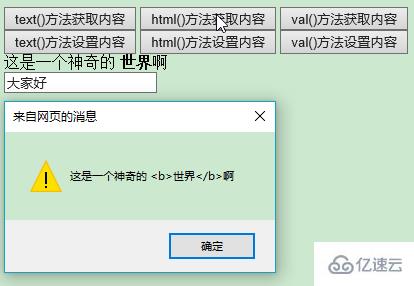


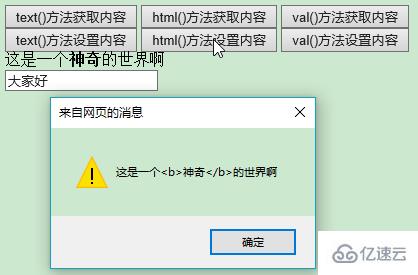
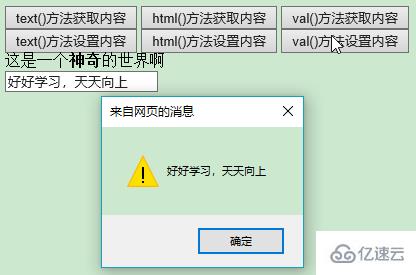
(2) 获取属性: attr()方法
<!DOCTYPE html><html><head><meta http-equiv="Content-Type" content="text/html; charset=utf-8"/><title>My Test JQuery</title>
<script type="text/javascript" src="./js/jquery-1.10.2.min.js"></script>
<script type="text/javascript" >
$(function(){
//attr() 方法用于获取属性值,也用于设置/改变属性值。 $("#btn_attr1").click(function(){
alert($("#myHref").attr("href"));
});
$("#btn_attr2").click(function(){
$("#myHref").attr("href","https://www.cnblogs.com");
alert('超链接属性设置为:'+$("#myHref").attr("href"));
});
}); </script></head><body>
<button type="button" id="btn_attr1">attr()方法获取属性</button><br/>
<button type="button" id="btn_attr2">attr()方法设置属性</button>
<a href="https://www.baidu.com" id="myHref">超链接</a></body></html>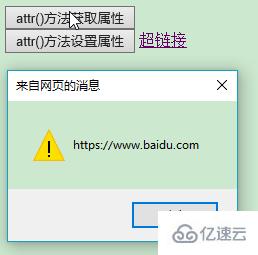
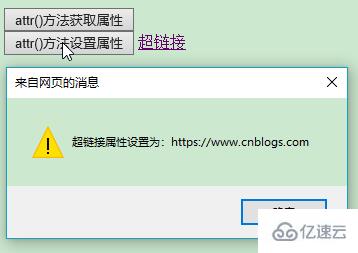
2. 添加元素:
append() 和 prepend() 方法,after() 和 before() 方法
<!DOCTYPE html>
<html>
<head>
<meta http-equiv="Content-Type" content="text/html; charset=utf-8" />
<title>My Test JQuery</title>
<script type="text/javascript" src="./js/jquery-1.10.2.min.js"></script>
<script type="text/javascript">
$(function() {
//append() 方法在被选元素的结尾插入内容(仍然该元素的内部)
$("#btn_append").click(function() {
$("#myp1").append(" 是的");
}); //prepend() 方法在被选元素的开头插入内容(仍然该元素的内部)
$("#btn_prepend").click(function() {
$("#myp1").prepend("我说 ");
}); //before() 方法在被选元素的开头插入内容
$("#btn_before").click(function() {
$("#myInput1").before("Hello ");
}); //after() 方法在被选元素的开头插入内容
$("#btn_after").click(function() {
$("#myInput1").after("World ");
});
//特别说明:
//append() 和 prepend() 方法能够通过参数接收无限数量的新元素
//after() 和 before() 方法能够通过参数接收无限数量的新元素。
//可以通过 text/HTML、jQuery 或者 JavaScript/DOM 来创建新元素。
//举例如下:
/**
$("#btn_after").click(function(){
var txt1="<b>程序员</b>";
var txt2=$("<i></i>").text("是厉害的人");
var txt3=document.createElement("<h2>");
txt3.innerHTML="好用的jQuery!";
$("#myInput1").after(txt1,txt2,txt3);
});
**/
});
</script>
</head>
<body>
<button type="button" id="btn_append">append()方法</button>
<button type="button" id="btn_prepend">prepend()方法</button><br/>
<button type="button" id="btn_before">before()方法</button>
<button type="button" id="btn_after">after()方法</button>
<p id="myp1" style="background-color:green">这是一个神奇的 <b>世界</b>啊 </p>
<input type="text" id="myInput1" value="大家好" /></body>
</html>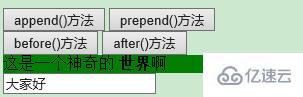
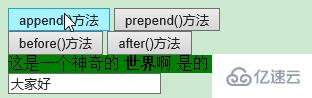
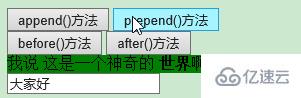
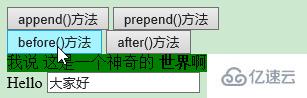
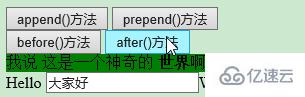
3. 删除元素:
remove() 方法,empty() 方法
<!DOCTYPE html>
<html>
<head>
<meta http-equiv="Content-Type" content="text/html; charset=utf-8" />
<title>My Test JQuery</title>
<script type="text/javascript" src="./js/jquery-1.10.2.min.js"></script>
<script type="text/javascript">
$(function() {
//remove() 方法删除被选元素及其子元素
$("#btn_remove").click(function() {
$("#myp1").remove();
}); //empty() 方法删除被选元素的子元素。
$("#btn_empty").click(function() {
$("#myp2").empty();
});
});
</script>
</head>
<body>
<button type="button" id="btn_remove">remove()方法</button>
<button type="button" id="btn_empty">empty()方法</button><br/>
<p id="myp1" style="background-color:green">这是一个神奇的 <b>世界</b>啊 </p>
<p id="myp2" style="background-color:yellow">这是一个神奇的 <b>世界</b>啊 </p>
</body>
</html>


4. 获取并设置 CSS 类:
addClass() 方法,removeClass() 方法,toggleClass() 方法
<!DOCTYPE html>
<html>
<head>
<meta http-equiv="Content-Type" content="text/html; charset=utf-8" />
<title>My Test JQuery</title>
<script type="text/javascript" src="./js/jquery-1.10.2.min.js"></script>
<script type="text/javascript">
$(function() {
//addClass() - 向被选元素添加一个或多个类
$("#btn_addClass").click(function() {
$("#myp1").addClass('blue');
}); //removeClass() - 从被选元素删除一个或多个类
$("#btn_removeClass").click(function() {
$("#myp1").removeClass('blue');
}); //toggleClass() - 对被选元素进行添加/删除类的切换操作
$("#btn_toggleClass").click(function() {
$("#myp1").toggleClass('blue');
});
});
</script>
</head>
<style type="text/css">
.blue {
font-size: 16px;
background-color: yellow;
}
</style>
<body>
<button type="button" id="btn_addClass">addClass()方法</button><br/>
<button type="button" id="btn_removeClass">removeClass()方法</button><br/>
<button type="button" id="btn_toggleClass">toggleClass()方法</button>
<p id="myp1">这是一个神奇的 <b>世界</b>啊 </p>
</body>
</html>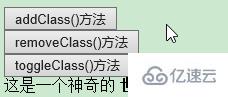
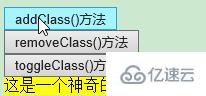
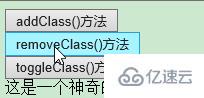
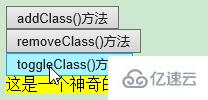
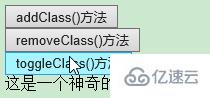
5. css() 方法:
返回 CSS 属性、设置 CSS 属性、设置多个 CSS 属性
<!DOCTYPE html>
<html>
<head>
<meta http-equiv="Content-Type" content="text/html; charset=utf-8" />
<title>My Test JQuery</title>
<script type="text/javascript" src="./js/jquery-1.10.2.min.js"></script>
<script type="text/javascript">
$(function() {
//返回指定的 CSS 属性的值
$("#btn_css1").click(function() {
alert('myp1的背景颜色:' + $("#myp1").css("background-color"));
}); //设置指定的 CSS 属性
$("#btn_css2").click(function() {
$("#myp1").css("background-color", "green");
}); //设置多个 CSS 属性
$("#btn_css3").click(function() {
$("#myp1").css({
"background-color": "pink",
"font-size": "20px"
});
});
});
</script>
</head>
<body>
<button type="button" id="btn_css1">获取css属性的值</button><br/>
<button type="button" id="btn_css2">设置css属性</button><br/>
<button type="button" id="btn_css3">设置多个css属性</button><br/>
<p id="myp1" style="background-color:yellow">这是一个神奇的 <b>世界</b>啊 </p>
</body>
</html>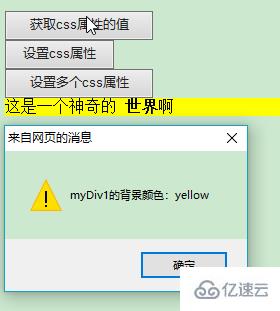
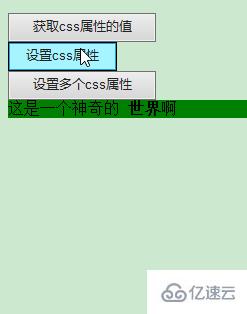

6. 处理尺寸的重要方法:
width() 和 height() 方法,innerWidth() 和 innerHeight() 方法,outerWidth() 和 outerHeight() 方法
<!DOCTYPE html>
<html>
<head>
<meta http-equiv="Content-Type" content="text/html; charset=utf-8" />
<title>My Test JQuery</title>
<script type="text/javascript" src="./js/jquery-1.10.2.min.js"></script>
<script type="text/javascript">
$(function() {
//width() 方法设置或返回元素的宽度(不包括内边距、边框或外边距)。
//height() 方法设置或返回元素的高度(不包括内边距、边框或外边距)。
//innerWidth() 方法返回元素的宽度(包括内边距)。
//innerHeight() 方法返回元素的高度(包括内边距)。
//outerWidth() 方法返回元素的宽度(包括内边距和边框)。
//outerHeight() 方法返回元素的高度(包括内边距和边框)。
$("#btn_css1").click(function() {
$("#myp2").html("width: " + $("#myp1").width());
$("#myp2").html($("#myp2").html() + "<br/>height: " + $("#myp1").height());
$("#myp2").html($("#myp2").html() + "<br/>innerWidth: " + $("#myp1").innerWidth());
$("#myp2").html($("#myp2").html() + "<br/>innerHeight: " + $("#myp1").innerHeight());
$("#myp2").html($("#myp2").html() + "<br/>outerWidth: " + $("#myp1").outerWidth());
$("#myp2").html($("#myp2").html() + "<br/>outerHeight: " + $("#myp1").outerHeight());
});
});
</script>
</head>
<body>
<button type="button" id="btn_css1">获取css属性的值</button><br/>
<p id="myp1" style="background-color:yellow;padding:10px;margin:3px;border:1px solid blue;">p区域</p>
<p id="myp2"></p>
</body>
</html>
以上是jQuery操作HTML元素和属性的方法的所有内容,感谢各位的阅读!希望分享的内容对大家有帮助,更多相关知识,欢迎关注亿速云行业资讯频道!
免责声明:本站发布的内容(图片、视频和文字)以原创、转载和分享为主,文章观点不代表本网站立场,如果涉及侵权请联系站长邮箱:is@yisu.com进行举报,并提供相关证据,一经查实,将立刻删除涉嫌侵权内容。