这篇文章主要介绍jQuery遍历的作用是什么,文中介绍的非常详细,具有一定的参考价值,感兴趣的小伙伴们一定要看完!
1、 向上遍历 DOM 树,查找元素的祖先
利用:parent() 方法,parents() 方法,parentsUntil() 方法
<!DOCTYPE html>
<html>
<head>
<meta http-equiv="Content-Type" content="text/html; charset=utf-8" />
<title>My Test JQuery</title>
<script type="text/javascript" src="./js/jquery-1.10.2.min.js"></script>
<script type="text/javascript">
$(function() {
//parent() 方法返回被选元素的直接父元素。该方法只会向上一级对 DOM 树进行遍历。
//parents() 方法返回被选元素的所有祖先元素,它一路向上直到文档的根元素 (<html>)。
//parentsUntil() 方法返回介于两个给定元素之间的所有祖先元素。
$("#btn_parent").click(function() {
$("#myp3").parent().css({
"color": "red",
"border": "3px solid red"
});
});
$("#btn_parents").click(function() {
$("#myp3").parents().css({
"color": "red",
"border": "3px solid red"
});
});
$("#btn_parentsUntil").click(function() {
$("#myp3").parentsUntil("body").css({
"color": "red",
"border": "3px solid red"
});
});
});
</script>
</head>
<body>
<button type="button" id="btn_parent">parent</button><br/>
<button type="button" id="btn_parents">parents</button><br/>
<button type="button" id="btn_parentsUntil">parentsUntil</button><br/>
<p id="myp1" style="width:210px;height:90px;padding: 10px;border:2px solid blue;">
<p id="myp2" style="width:140px;height:60px;padding: 10px;border:2px solid green;">
<p id="myp3" style="width:70px;height:30px;padding: 10px;border:2px solid yellow;">
</p>
</p>
</p>
</body>
</html>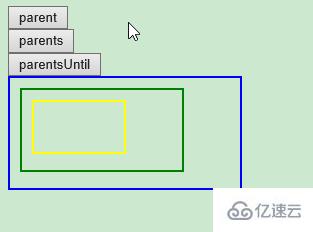
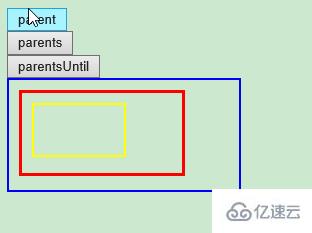
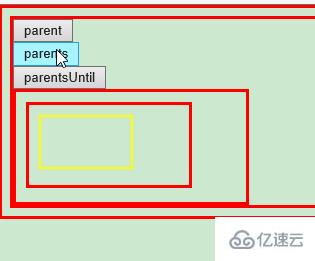

2、向下遍历 DOM 树,查找元素的后代
利用:children() 方法,find() 方法。
<html>
<head>
<meta http-equiv="Content-Type" content="text/html; charset=utf-8" />
<title>My Test JQuery</title>
<script type="text/javascript" src="./js/jquery-1.10.2.min.js"></script>
<script type="text/javascript">
$(function() {
//children() 方法返回被选元素的所有直接子元素。该方法只会向下一级对 DOM 树进行遍历。
//find() 方法返回被选元素的后代元素,一路向下直到最后一个后代。
$("#btn_children1").click(function() {
$("#myp1").children().css({
"color": "red",
"border": "3px solid red"
});
});
$("#btn_children2").click(function() {
$("#myp1").children("p.class1").css({
"color": "red",
"border": "3px solid red"
});
});
$("#btn_find1").click(function() {
$("#myp1").find("p").css({
"color": "red",
"border": "3px solid red"
});
});
$("#btn_find2").click(function() {
$("#myp1").find("*").css({
"color": "red",
"border": "3px solid red"
});
});
});
</script>
</head>
<body>
<button type="button" id="btn_children1">children</button><br/>
<button type="button" id="btn_children2">children_class1</button><br/>
<button type="button" id="btn_find1">findp</button><br/>
<button type="button" id="btn_find2">find*</button><br/>
<p id="myp1" style="width:210px;height:140px;padding: 10px;border:2px solid blue;">
<p id="myp2" style="width:140px;height:60px;padding: 10px;border:2px solid green;">
<p id="myp3" style="width:70px;height:40px;padding: 10px;border:2px solid yellow;">
<p id="myP1" style="width:50px;height:20px;padding: 3px;border:2px solid black;">
</p>
</p>
</p>
<p Class="class1" style="width:140px;height:30px;padding: 10px;border:2px solid green;">
</p>
</p>
</body>
</html>
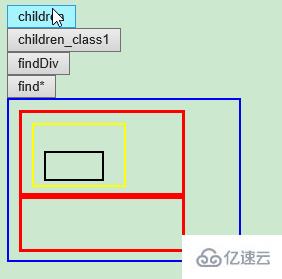
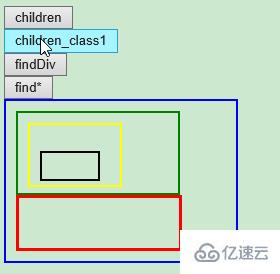
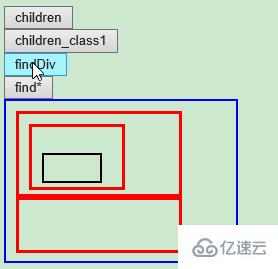
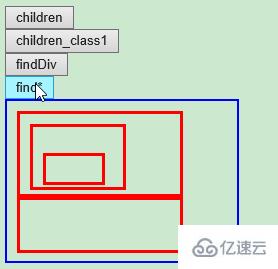
3、 遍历元素的同胞元素:
利用:siblings() 方法,next() 方法,nextAll() 方法,nextUntil() 方法。
<!DOCTYPE html>
<html>
<head>
<meta http-equiv="Content-Type" content="text/html; charset=utf-8" />
<title>My Test JQuery</title>
<script type="text/javascript" src="./js/jquery-1.10.2.min.js"></script>
<script type="text/javascript">
$(function() {
//children() 方法返回被选元素的所有直接子元素。该方法只会向下一级对 DOM 树进行遍历。
//find() 方法返回被选元素的后代元素,一路向下直到最后一个后代。
$("#btn_siblings").click(function() {
$("#myp21").siblings().css({
"color": "red",
"border": "3px solid red"
});
});
$("#btn_next").click(function() {
$("#myp21").next().css({
"color": "red",
"border": "3px solid red"
});
});
$("#btn_nextAll").click(function() {
$("#myp21").nextAll().css({
"color": "red",
"border": "3px solid red"
});
});
$("#btn_nextUntil").click(function() {
$("#myp21").nextUntil("h6").css({
"color": "red",
"border": "3px solid red"
});
});
});
</script>
</head>
<body>
<button type="button" id="btn_siblings">siblings</button><br/>
<button type="button" id="btn_next">next</button><br/>
<button type="button" id="btn_nextAll">nextAll</button><br/>
<button type="button" id="btn_nextUntil">nextUntil</button><br/>
<p id="myp1" style="width:210px;height:190px;padding: 10px;border:2px solid blue;">
<p id="myp21" style="width:140px;height:20px;padding: 5px;border:2px solid green;">
</p>
<p id="myp22" style="width:140px;height:20px;padding: 5px;border:2px solid green;">
</p>
<p id="myp23" style="width:140px;height:20px;padding: 5px;border:2px solid green;">
</p>
<h6>Hello</h6>
<p id="myp24" style="width:140px;height:20px;padding: 5px;border:2px solid green;">
</p>
</p>
</body>
</html>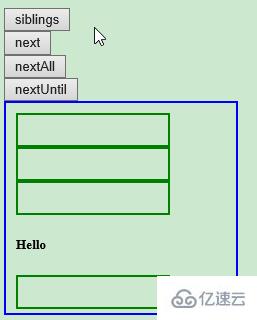
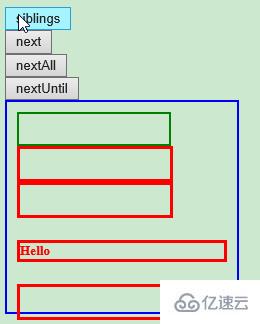
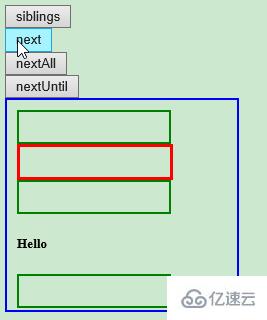
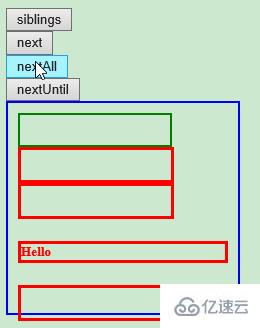
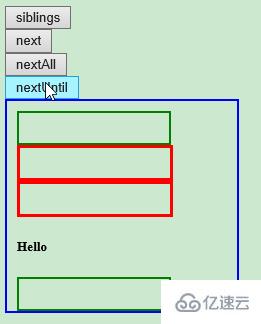
4、 过滤方法:基于其在一组元素中的位置来选择一个特定的元素
利用:first() 方法,last() 方法,eq() 方法,filter() 方法,not() 方法
<!DOCTYPE html>
<html>
<head>
<meta http-equiv="Content-Type" content="text/html; charset=utf-8" />
<title>My Test JQuery</title>
<script type="text/javascript" src="./js/jquery-1.10.2.min.js"></script>
<script type="text/javascript">
$(function() {
//first() 方法返回被选元素的首个元素。
//last() 方法返回被选元素的最后一个元素。
//eq() 方法返回被选元素中带有指定索引号的元素。
//filter() 方法允许你规定一个标准。不匹配这个标准的元素会被从集合中删除,匹配的元素会被返回。
//not() 方法返回不匹配标准的所有元素。
$("#btn_first").click(function() {
$("#myp1 p").first().css({
"color": "red",
"border": "3px solid red"
});
});
$("#btn_last").click(function() {
$("#myp1 p").last().css({
"color": "red",
"border": "3px solid red"
});
});
$("#btn_eq").click(function() {
$("#myp1 p").eq(2).css({
"color": "red",
"border": "3px solid red"
});
});
$("#btn_filter").click(function() {
$("#myp1 *").filter("h6").css({
"color": "red",
"border": "3px solid red"
});
});
$("#btn_not").click(function() {
$("#myp1 *").not("h6").css({
"color": "red",
"border": "3px solid red"
});
});
});
</script>
</head>
<body>
<button type="button" id="btn_first">first</button>
<button type="button" id="btn_last">last</button>
<button type="button" id="btn_eq">eq</button>
<button type="button" id="btn_filter">filter</button>
<button type="button" id="btn_not">not</button>
<p id="myp1" style="width:210px;height:190px;padding: 10px;border:2px solid blue;">
<p id="myp21" style="width:140px;height:20px;padding: 5px;border:2px solid green;">
</p>
<p id="myp22" style="width:140px;height:20px;padding: 5px;border:2px solid green;">
</p>
<p id="myp23" style="width:140px;height:20px;padding: 5px;border:2px solid green;">
</p>
<h6>Hello</h6>
<p id="myp24" style="width:140px;height:20px;padding: 5px;border:2px solid green;">
</p>
</p>
</body>
</html>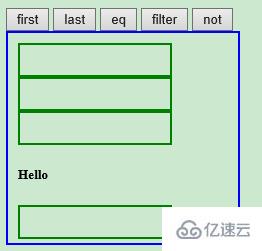
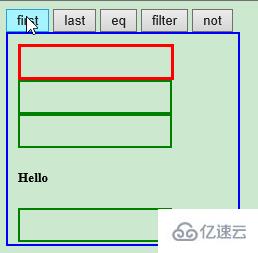
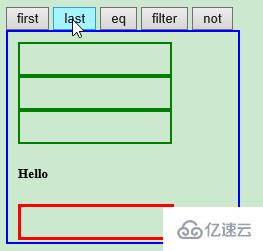
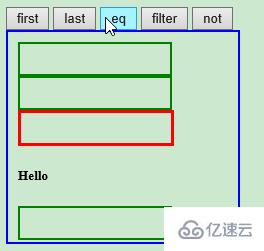
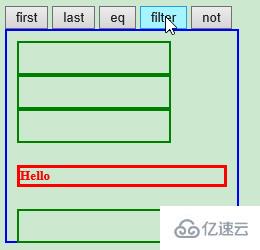
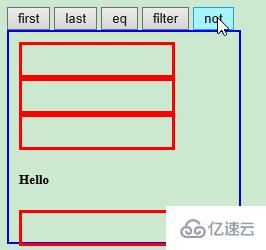
以上是jQuery遍历的作用是什么的所有内容,感谢各位的阅读!希望分享的内容对大家有帮助,更多相关知识,欢迎关注亿速云行业资讯频道!
免责声明:本站发布的内容(图片、视频和文字)以原创、转载和分享为主,文章观点不代表本网站立场,如果涉及侵权请联系站长邮箱:is@yisu.com进行举报,并提供相关证据,一经查实,将立刻删除涉嫌侵权内容。