这篇文章给大家分享的是有关JavaScript如何实现随机点名程序的内容。小编觉得挺实用的,因此分享给大家做个参考,一起跟随小编过来看看吧。
具体内容如下
效果:
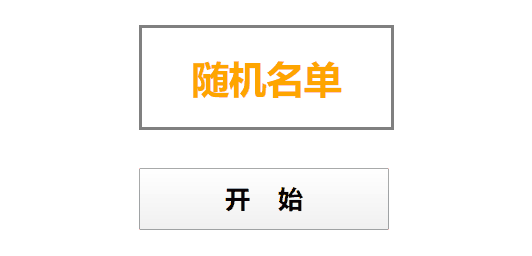
录制的gif效果图没那么理想,其实速度是比这个快的
思路:
1.定义一个数组,存放名单
2.启动定时器,设定间隔时间不断调用函数
3.Math.random()获取随机下标,根据下标的随机变换取出数组中对应的元素
4.逻辑代码完成后,通过DOM对象把变化的结果呈现在页面上
JS代码:
<script>
var arr = ["唐僧", "孙悟空", "猪八戒", "沙悟净", "白骨精", "玉皇大帝", "红孩儿", "白骨精", "太上老君"]
var myTimer = null //定时器编号
// 既是启动定时器的函数,也是停止定时器的函数
function goAndStop(){
// 如果当前没有定时器在执行,则启动,否则,停止定时器;
if(myTimer == null){
// 启动定时器,随机下标,取出名字
myTimer = setInterval(function(){
// 1、随机下标
var index = parseInt(Math.random()*arr.length)
// 2、根据下标取出学生的姓名,显示在页面上
document.getElementById("stuName").innerHTML = arr[index]
},10);
//启动定时器的同时,改变按钮状态,为下次单击做准备
document.getElementById("btn").value = "停 止"
}else{
// 当前若有有定时器在执行,则停止定时器, 恢复初始状态
window.clearInterval(myTimer)
myTimer = null
document.getElementById("btn").value = "开 始"
}
}
</script>HTML + CSS + JS 源码:
<!DOCTYPE html>
<html lang="en">
<head>
<meta charset="UTF-8">
<meta name="viewport" content="width=device-width, initial-scale=1.0">
<meta http-equiv="X-UA-Compatible" content="ie=edge">
<title>Document</title>
<style>
#box{
width:200px;
height: 300px;
margin: 100px auto;
}
#stuName{
width: 100%;
height: 80px;
border: 2px solid gray;
line-height: 80px;
text-align: center;
font-size: 30px;
color:orange;
font-weight: bold;
}
input{
margin-top:30px;
width: 100%;
height: 50px;
font-size: 20px;
font-weight: bold;
}
</style>
</head>
<body>
<div id="box">
<div id="stuName">
随机名单
</div>
<input id="btn" type="button" value="开 始" onclick="goAndStop()">
</div>
</body>
</html>
<script>
var arr = ["唐僧", "孙悟空", "猪八戒", "沙悟净", "白骨精", "玉皇大帝", "红孩儿", "白骨精", "太上老君"]
var myTimer = null
function goAndStop(){
if(myTimer == null){
myTimer = setInterval(function(){
var index = parseInt(Math.random()*arr.length)
document.getElementById("stuName").innerHTML = arr[index]
},10);
document.getElementById("btn").value = "停 止"
}else{
window.clearInterval(myTimer)
myTimer = null
document.getElementById("btn").value = "开 始"
}
}
</script>感谢各位的阅读!关于“JavaScript如何实现随机点名程序”这篇文章就分享到这里了,希望以上内容可以对大家有一定的帮助,让大家可以学到更多知识,如果觉得文章不错,可以把它分享出去让更多的人看到吧!
免责声明:本站发布的内容(图片、视频和文字)以原创、转载和分享为主,文章观点不代表本网站立场,如果涉及侵权请联系站长邮箱:is@yisu.com进行举报,并提供相关证据,一经查实,将立刻删除涉嫌侵权内容。